Android中自定义ViewGroup
来源:互联网 发布:淘宝店新开心态 编辑:程序博客网 时间:2024/05/01 04:17
一、ViewGroup概述
研究ViewGroup之前,我们先来看看ViewGroup的介绍:
/**
* A ViewGroup is a special view that can contain other views
* (called children.) The view group is the base class for layouts and views
* containers. This class also defines the
* android.view.ViewGroup.LayoutParams class which serves as the base
* class for layouts parameters.
一个ViewGroup是一个可以包含其他view的特别的View,ViewGroup是各个Layout和View组件的基类。(翻译的不太好,能看懂就行了)
Android关于ViewGroup的解释还是比较清楚的,通过这个我们可以看出几点:
1、ViewGroup是一个容器,而这个容器是继承与View的。
2、ViewGroup是一个基类,并且是Layout和一些View组件的基类。
等等,不一而足,眼界有多高相信看到的就有多远,呵呵。
二、ViewGroup的三个方法
在继承ViewGroup时有三个重要的方法,下面我们就来看看:
1、onLayout方法
}
在我们继承ViewGroup时会在除了构造函数之外提供这个方法,我们可以看到,在ViewGroup的源代码中方法是这样定义的,也就是父类没有提供方法的内容,需要我们自己实现。
当View要为所有子对象分配大小和位置时,调用此方法
2、addView方法
addView(child, -1);
}
这个方法是用来想View容器中添加组件用的。我们可以使用这个方法想这个ViewGroup中添加组件。
3、getChildAt方法

try {
return mChildren[index];
} catch (IndexOutOfBoundsException ex) {
return null;
}
}

这个方法用来返回指定位置的View。
注意:ViewGroup中的View是从0开始计数的。
可以说我们自定义ViewGroup时这三个方法是至关重要的,下面我们就来看看自定义ViewGroup使用。
三、一个小Demo
我们新建一个叫AndroidViewGroup的工程,Activity起名为MainActivity。在写一个继承于ViewGroup的类,名叫HelloViewGroup。

-->HelloViewGroup类
public HelloViewGroup(Context context, AttributeSet attrs) {
super(context, attrs);
// TODO Auto-generated constructor stub
}
public HelloViewGroup(Context context) {
super(context);
// TODO Auto-generated constructor stub
}
@Override
protected void onLayout(boolean changed, int l, int t, int r, int b) {
// TODO Auto-generated method stub
}
}


-->MainActivity类
public class MainActivity extends Activity {/** Called when the activity is first created. */
public void onCreate(Bundle savedInstanceState) {
super.onCreate(savedInstanceState);
setContentView(new HelloViewGroup(this));
}
}

这时你可以运行一下,发现屏幕除了状态栏了那个Label是一片黑,呵呵。下面我们来修改代码,让自己的ViewGroup火起来。
我们新建一个名叫myAddView的方法,这个方法用来向ViewGroup中添加组件:

* 添加View的方法
* */
public void myAddView(){
ImageView mIcon = new ImageView(mContext);
mIcon.setImageResource(R.drawable.haha);
addView(mIcon);
}

然后我们修改onLayout方法:
protected void onLayout(boolean changed, int l, int t, int r, int b) {
View v = getChildAt(0);
v.layout(l, t, r, b);
}
然后我们看看运行效果:
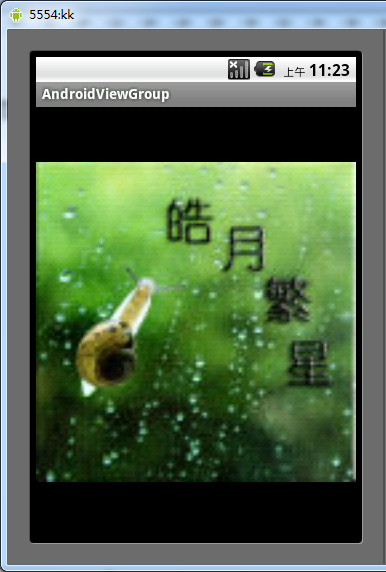
- Android中自定义ViewGroup
- Android中自定义ViewGroup
- Android中自定义ViewGroup
- Android中自定义ViewGroup
- [转载] Android中自定义ViewGroup
- Android UI--Android中自定义ViewGroup
- Android自定义ViewGroup中LayoutParam的应用
- 在android中如何自定义ViewGroup
- android中自定义View及ViewGroup 学习心得
- Android中自定义View、ViewGroup理论基础详解
- Android 中自定义ViewGroup的初步总结
- 【Android】Android自定义ViewGroup
- android之自定义ViewGroup
- android自定义View(viewGroup)
- Android 自定义ViewGroup
- Android 自定义ViewGroup
- Android 自定义viewgroup
- Android 自定义ViewGroup
- Android 技术总结(016)—— 使用百度地图api获取当前位置
- silverlight/wpf 滚动字
- linux -- sudo
- wstring需要显示初始化
- Android开发教程:自定义ViewGroup方法总结
- Android中自定义ViewGroup
- 爆料网站推广的几种方法诀窍
- 开源性能测试工具 - Apache ab 介绍
- Django 学习笔记(十)
- Android自定义ViewGroup View的大小和坐标控制
- 新手站长必须要主意的误区防范
- 中美印日四国程序员比较
- 好的网站推广离不开良好的内链建设
- gdb安装与远程调试


