Django RESF framework(官方教程)
来源:互联网 发布:淘宝滞销率 编辑:程序博客网 时间:2024/06/06 18:22
快速起步
尝试创建一简单 API 对 users 和groups进行查看修改操作.
项目起步
创建一项目,其名 tutorial, t之后建一app quickstart.
# Set up a new projectdjango-admin.py startproject tutorialcd tutorial# Create a virtualenv to isolate our package dependencies locallyvirtualenv envsource env/bin/activate # On Windows use `env\Scripts\activate`# Install Django and Django REST framework into the virtualenvpip install djangopip install djangorestframework# Create a new apppython manage.py startapp quickstart之后配置数据库并进行syncdb操作. 如果使用的是 SQLite, 那么你可以配置 tutorial/settings.py如下所示:
DATABASES = { 'default': { 'ENGINE': 'django.db.backends.sqlite3', 'NAME': 'database.sql', 'USER': '', 'PASSWORD': '', 'HOST': '', 'PORT': '' }}进行数据库更新:
python manage.py syncdb一旦配置好数据库并同步数据,之后就可以打开app目录进行编码了...
序列化
首先我们将在quickstart/serializers.py进行序列化, 这将被用于显示数据.
from django.contrib.auth.models import User, Groupfrom rest_framework import serializersclass UserSerializer(serializers.HyperlinkedModelSerializer): class Meta: model = User fields = ('url', 'username', 'email', 'groups')class GroupSerializer(serializers.HyperlinkedModelSerializer): class Meta: model = Group fields = ('url', 'name')Notice 我们使用远程连接进行操作 HyperlinkedModelSerializer. 当然你可以使用主键和其他关系,但是hyperlinking是一种好的restful设计.
视图
Right, 之后我们将写更好的视图. 打开 quickstart/views.py 继续coding.
from django.contrib.auth.models import User, Groupfrom rest_framework import viewsetsfrom quickstart.serializers import UserSerializer, GroupSerializerclass UserViewSet(viewsets.ModelViewSet): """ API endpoint that allows users to be viewed or edited. """ queryset = User.objects.all() serializer_class = UserSerializerclass GroupViewSet(viewsets.ModelViewSet): """ API endpoint that allows groups to be viewed or edited. """ queryset = Group.objects.all() serializer_class = GroupSerializer不仅是写多视图而且将其组合在到一个类中,其称之为ViewSets.
URLs
Okay, 现在布置API URLs. 转到 tutorial/urls.py...
from django.conf.urls import patterns, url, includefrom rest_framework import routersfrom quickstart import viewsrouter = routers.DefaultRouter()router.register(r'users', views.UserViewSet)router.register(r'groups', views.GroupViewSet)# Wire up our API using automatic URL routing.# Additionally, we include login URLs for the browseable API.urlpatterns = patterns('', url(r'^', include(router.urls)), url(r'^api-auth/', include('rest_framework.urls', namespace='rest_framework')))Because we're using viewsets instead of views, we can automatically generate the URL conf for our API, by simply registering the viewsets with a router class.
Again, if we need more control over the API URLs we can simply drop down to using regular class based views, and writing the URL conf explicitly.
Finally, we're including default login and logout views for use with the browsable API. That's optional, but useful if your API requires authentication and you want to use the browsable API.
Settings设置
我们将设置全局setting. 我们显示分页, 我们希望API只能访问admin. setting设置到 tutorial/settings.py
INSTALLED_APPS = ( ... 'rest_framework',)REST_FRAMEWORK = { 'DEFAULT_PERMISSION_CLASSES': ('rest_framework.permissions.IsAdminUser',), 'PAGINATE_BY': 10}Okay, 做好了.
测试我们的API
现在测试我们写的API. 让我们从浏览器开始.
python ./manage.py runserver我们可以接触api通过命令行使用如 curl这样的...
bash: curl -H 'Accept: application/json; indent=4' -u admin:password http://127.0.0.1:8000/users/ { "count": 2, "next": null, "previous": null, "results": [ { "email": "admin@example.com", "groups": [], "url": "http://127.0.0.1:8000/users/1/", "username": "admin" }, { "email": "tom@example.com", "groups": [ ], "url": "http://127.0.0.1:8000/users/2/", "username": "tom" } ]}或直接使用浏览器...
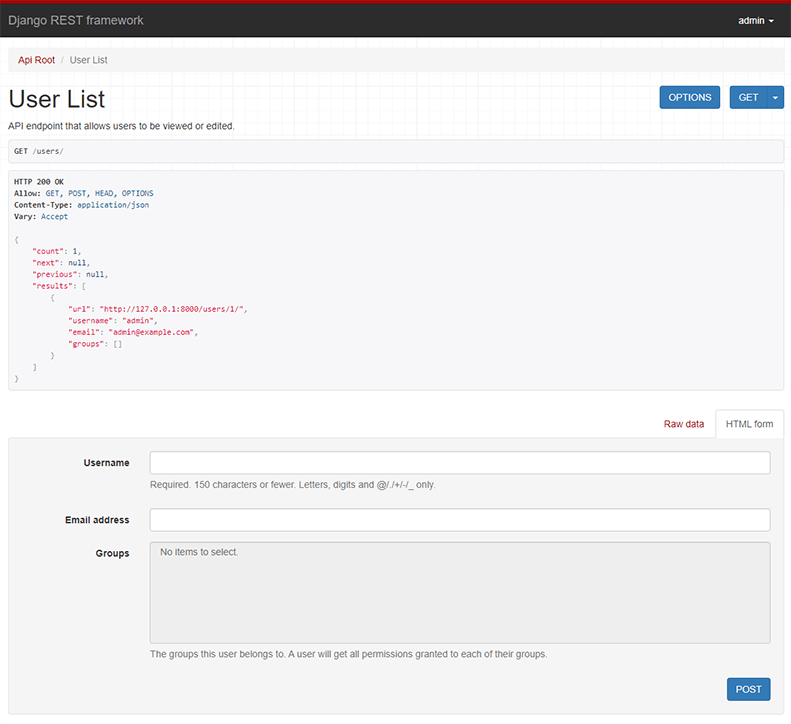
太easy了!
I如果想深入rest就请移驾the tutorial, 或者 API guide.
- Django RESF framework(官方教程)
- Django REST framework(官方教程)
- Django REST framework(官方教程-六)
- Django REST framework(官方教程之四)
- Django REST Framework v.3官方中文教程 索引
- Django-Rest-Framework 教程
- Django REST framework 截图教程
- Django官方教程(一)
- Django官方教程(二)
- Django官方教程(一)【初识Django】
- Django-Rest-Framework 教程: 快速入门
- Django-Rest-Framework 教程: 快速入门
- Django REST framework教程一:序列化
- Django REST frame(官方教程之三)
- Django RESTframework(官方教程之三)
- Django 1.8 官方教程翻译(第一部分)
- Django官方教程(二)【快速安装指南】
- Django官方教程(十一)【接下来如何学习?】
- Django 1.5碎碎念
- 深入浅出图解C#堆与栈 C# Heap(ing) VS Stack(ing) 第三节 栈与堆,值类型与引用类型
- LeetCode题解: Search for a Range
- 错误./hello: error while loading shared libraries: libQtGui.so.4: cannot open shared object file:
- 移植tslib到开发板及部分问题解决
- Django RESF framework(官方教程)
- php header函数实现301跳转
- Apache Rewrite实现URL的301跳转、域名跳转
- php页面防重复提交的方法
- VBS获取文件MD5值(无组件)
- JavaScript 控制Radio只读
- LeetCode题解:Search in Rotated Sorted Array
- UVa:10359 Tiling
- 自定义UINavigationController背景


