Centos 6.4 x86_64 安装QQ2012解决方案
来源:互联网 发布:dw2017数据库面板插件 编辑:程序博客网 时间:2024/06/01 19:26
第一步下载下面的软件:
http://www.everbox.com/f/yLDb2jlpP9WBVvXlSkzC5JKuD9
http://pan.baidu.com/share/link?shareid=124141&uk=537161898
# cd /root
# tar -zxvf qq2012.tar.gz -C /opt
# cd /opt
# ls
# cd qq2012/wineapp/qq/
# ls
# ./install.sh
copy files ...
# ./qq.sh
到这 一部没有报错的话就OK 了,
安装完之后会提示热键冲突,修改一下就行了。。。
我这是用root 安装的可以直接用普通用户下不能启动,更改方法
# rm -rf ~8023CWN/.qq2012
# cd
# mv .qq2012/ ~8023CWN
# cd ~yuan
# chown -R 8023CWN .qq2012/
# chgrp -R 8023CWN .qq2012/
8023CWN为普通用户的目录





64位linux安装完成后运行出现 类似“不存在XX文件或目录”的错误(32位系统一切正常)
实则是不识别32位软件导致的,解决方法如下:
参考:http://www.linuxdiyf.com/viewarticle.php?id=276020
下载qq地址:http://www.everbox.com/f/yLDb2jlpP9WBVvXlSkzC5JKu
错误
/root/.qq2012/drive_c/Program Files/Tencent/QQ/Bin/QQ.exe
shell访问
/home/shuiyouren/.qq2012/drive_c/Program\ Files/Tencent/QQ/Bin/QQ.exe;
实际存在
/opt/qq2012/wineapp/.wine/drive_c/Program Files/Tencent/QQ/Bin/QQ.exe
/home/shuiyouren/.qq2012/drive_c/Program Files/Tencent/QQ/Bin/QQ.exe
[root@localhost qq]# more ./qq.sh
#!/bin/bash
MYNAME=$(whoami);
QQVER=qq2012
WINEQQ=.qq2012
if [ $MYNAME == 'root' ];then
WINEDEBUG=-all
else
WINEDEBUG=-all
fi
修改后
if [ $MYNAME == 'root' ];then
WINEDEBUG=-all
else
WINEDEBUG=-all
过程:
[root@localhost qq]# ./qq.sh
env: /opt/qq2012/bin/wine: No such file or directory
原因:64位无法识别32位
安装32位库:
sudo yum install glibc.i686 glibc-devel.i686
[root@localhost qq]# ./qq.sh
wine: created the configuration directory '/root/.qq2012'
wine: cannot find '/root/.qq2012/drive_c/Program Files/Tencent/QQ/Bin/QQ.exe'
Wine cannot find the ncurses library (libncurses.so.5).
[root@localhost qq]# yum install libncurses.so.5
libgcc_s.so.1 must be installed for pthread_cancel to work
[root@localhost qq]# yum install libgcc_s.so.1
[root@localhost qq]# ./qq.sh
Wine cannot find the FreeType font library.
use TrueType fonts please install a version of FreeType greater than
or equal to 2.0.5.
http://www.freetype.org
Wine cannot find the FreeType font library.
use TrueType fonts please install a version of FreeType greater than
or equal to 2.0.5.
http://www.freetype.org
Wine cannot find the FreeType font library.
use TrueType fonts please install a version of FreeType greater than
or equal to 2.0.5.
http://www.freetype.org
Application tried to create a window, but no driver could be loaded.
Unknown error (127).
[root@localhost qq]# yum list freetype*
[root@localhost qq]# yum install freetype.i686
[root@localhost qq]# ./qq.sh
Application tried to create a window, but no driver could be loaded.
Unknown error (127).
安装wine
参考:http://www.tecmint.com/install-wine-in-rhel-centos-and-fedora/
[shuiyouren@localhost wine-1.5.25]$ ./tools/wineinstall
错误:
configure: error: no acceptable C compiler found in $PATH
[shuiyouren@localhost wine-1.5.25]$ sudo yum install gcc.x86_64
错误:
configure: error: C compiler cannot create executables
原因:缺少 glibc-devel.x86_64 参考:http://forum.slicehost.com/index.php?p=/discussion/1116/c-compiler-cannot-create-executables-/p1
[shuiyouren@localhost ~]$ sudo yum install glibc-devel.x86_64 glibc-static.i686 glibc-static.x86_64
[shuiyouren@localhost wine-1.5.25]$ sudo yum install gcc.x86_64
错误:
configure: error: FreeType 32-bit development files not found. Fonts will not be built.
[shuiyouren@localhost ~]$ sudo yum install freetype-devel.i686
[shuiyouren@localhost wine-1.5.25]$ ./tools/wineinstall
成功(不过要等很长时间,不过发现安装后仍然无法解决这个问题,所以不知道安装wine是否必要)!
接下来花了很长时间在英文论坛上查找这个相关资料,还好找到了。
[root@localhost qq]# sudo yum install libXxf86dga.i686
[root@localhost qq]# ./qq.sh
OK!错误消失,真是太棒了!参考:http://ubuntuforums.org/archive/index.php/t-185557.html
[shuiyouren@localhost .qq2012]$ /opt/qq2012/wineapp/qq/qq.sh
Native IE detected, not doing registration
wine: configuration in '/home/shuiyouren/.qq2012' has been updated.
error while loading shared libraries: libgtk-x11-2.0.so.0: cannot open shared object file: No such file or directory
[shuiyouren@localhost ~]$ sudo yum install gtk2.i686
[shuiyouren@localhost ~]$ /tmp/linuxqq_v1.0.2_i386/qq
(qq:3464): Gtk-WARNING **: Unable to locate theme engine in module_path: "clearlooks",
[shuiyouren@localhost ~]$ sudo yum install PackageKit-gtk-module.i686
[shuiyouren@localhost ~]$ sudo yum install libcanberra.i686
[shuiyouren@localhost ~]$ sudo yum install gtk2-engines.i686
参考:http://www.linuxquestions.org/questions/linux-software-2/error-while-loading-shared-libraries-libgtk-x11-2-0-so-0-cannot-738695/
[shuiyouren@localhost ~]$ /tmp/linuxqq_v1.0.2_i386/qq
Gtk-Message: Failed to load module "canberra-gtk-module": libcanberra-gtk-module.so: cannot open shared object file: No such file or director
[shuiyouren@localhost ~]$ sudo yum install libcanberra-gtk2.i686
[shuiyouren@localhost ~]$ /tmp/linuxqq_v1.0.2_i386/qq
[21:56:19][TLOG][warn]res_db: error message-> no such table: res_db_file
中间可能会用到DE win平台软件以及安装说明
Installing Wine 1.7.3 in RHEL, CentOS and Fedora
Step 1: Installing Dependency Packages
We need to install ‘Development Tools‘ with some core development tools such gcc, flex, bison,debuggers etc. these software’s are must required to compile and build new packages, install them using YUM command.
# yum -y groupinstall 'Development Tools'# yum -y install libX11-devel freetype-devel
Step 2: Downloading Wine 1.7.3
Download the source file using Wget command under /tmp directory as a normal User.
$ cd /tmp$ wget http://citylan.dl.sourceforge.net/project/wine/Source/wine-1.7.3.tar.bz2
Step 3: Extracting Wine 1.7.3
Once the file is downloaded under /tmp directory, use the below commands to extract it.
$ tar -xvf wine-1.7.3.tar.bz2 -C /tmp/
Step 4: Installing Wine 1.7.3
It is recommended to compile and build Wine installer as a normal User. Run the following commands as normal user. (Note : The installer might take up-to 20-30 minutes and in the middle it will ask you to enter root password).
On 32-Bit Systems
$ cd wine-1.7.3/$ ./tools/wineinstall
On 64-Bit Systems
$ cd wine-1.7.3/$ ./configure --enable-win64$ make# make install
Once the installation completes run the “winecfg” configuration tool from KDE or GNOMEdesktop to see the supported configuration. If you don’t have any of the desktop, you can install it by using the below command as root user.
# yum groupinstall "X Window System" "GNOME Desktop Environment"OR# yum groupinstall "X Window System" "KDE (K Desktop Environment)"
Once the X Window System installed, run the command as normal user to see wine configuration.
$ winecfg
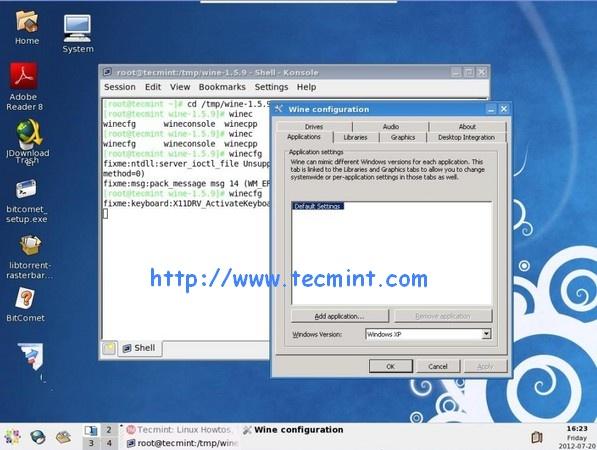
Winecfg Screen
Step 5: Running Wine 1.7.3
To run the Wine, you must specify the full path to the executable program. For example shown below.
$ wine notepad$ wine notepad.exe $ wine c:\\windows\\notepad.exe
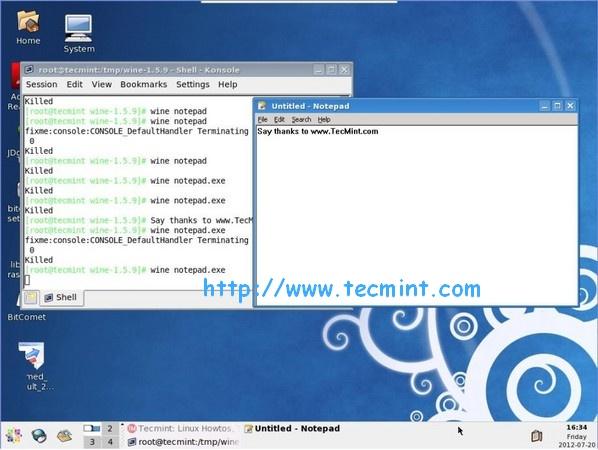
Running Wine in KDE
Wine is not perfect, because while using wine we see so many programs crashes. I think wine team will soon fix all bugs in their upcoming version and meanwhile do share your comments using our below form.
- Centos 6.4 x86_64 安装QQ2012解决方案
- Centos 6.4 x86_64 安装QQ
- CentOS 6.2 下安装QQ2012
- Centos下安装QQ2012步骤
- centos 6.3下安装QQ2012
- CentOS系统中安装QQ2012
- CentOS 6.4 x86_64 安装GCC 4.7.3
- CentOS-6.4-x86_64-bin-DVD1安装
- CentOS 6.2 下安装QQ2012完全可用
- CentOS 6.3 下安装QQ2012完全可用
- CentOS 6.2 下安装QQ2012完全可用
- CentOS 6.2 下安装QQ2012完全可用
- CentOS 6.2 下安装QQ2012完全可用
- CentOS-6.5-x86_64安装文件
- CentOS-6.5-x86_64 安装 Jenkins
- CentOS-6.5-x86_64 安装 Maven
- CentOS 6.4 (x86_64) 安装 Oracle 10g2 备记
- WIN7下硬盘安装Centos 6.4 X86_64版记录
- Linux下直接读写物理地址内存
- 4.10 《硬啃设计模式》 第27章 是攻击还是逃走?- 状态模式(State Pattern)
- ubuntu12.04 卸载和安装mysql
- struts2 excel文件导入
- 来自极客标签10款最新设计素材-系列十七
- Centos 6.4 x86_64 安装QQ2012解决方案
- 在宏定义中使用 do{}while(0)
- Centos搭建SVN服务器
- ICTCLAS函数说明
- 2013/11/26 _ 新生赛总结&近期训练计划。
- Linux MYSQL因为区分大小写而引起找不到表
- 怎样解决网站内容源问题
- 安卓工程中各个文件夹
- oracle sequence


