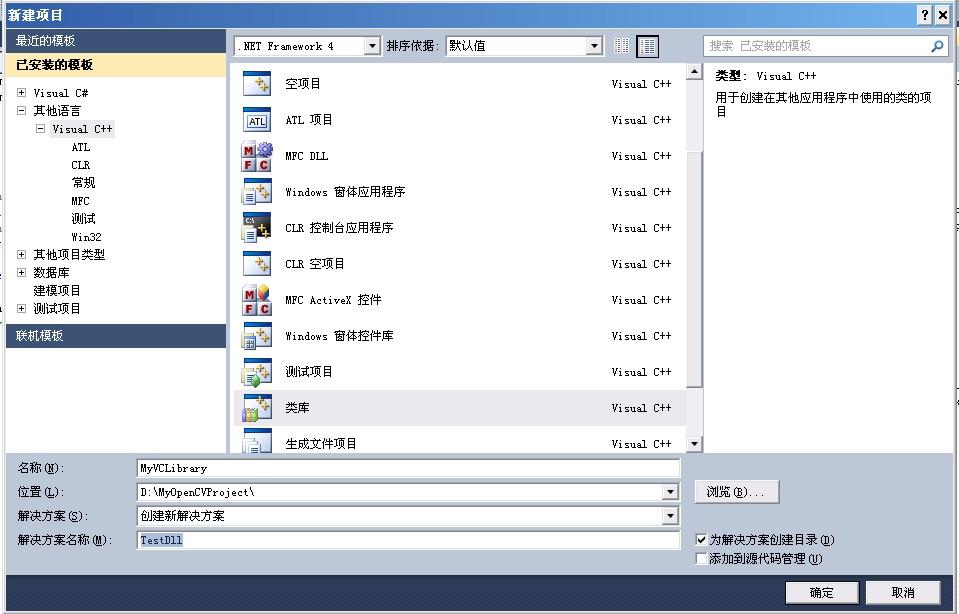vc++中编写Dll,在C#(WPF)中引用
来源:互联网 发布:知乎的应用场景 编辑:程序博客网 时间:2024/06/11 22:39
在VC++中写Dll,然后在C#(WPF)中引用. 我这样做的初衷是因为用WPF设计软件的界面比较好看,也方便.
用VC++写的程序效率较高,移植性好,关键是其他几个同事擅长的是Vc++.合作开发的一个不错的选择就是用dll把各种功能模块汇聚到WPF的界面下.
1 首先,打开VS2010,新建一个VC++的类库工程.
2 新建完成之后打开MyVCLibrary.h,添加示例类的声明.
// MyVCLibrary.h#pragma onceusing namespace System;namespace MyVCLibrary { public ref class MathFuc { // TODO: 在此处添加此类的方法。 public: // Returns a + b double Add(double a, double b); // Returns a - b double Subtract(double a, double b); // Returns a * b double Multiply(double a, double b); // Returns a / b // Throws DivideByZeroException if b is 0 double Divide(double a, double b); };}
打开MyVCLibrary.cpp 加入类方法的具体实现:
// 这是主 DLL 文件。#include "stdafx.h"#include "MyVCLibrary.h"#include <stdexcept>using namespace std;namespace MyVCLibrary{ double MathFuc::Add(double a, double b) { return a + b; } double MathFuc::Subtract(double a, double b) { return a - b; } double MathFuc::Multiply(double a, double b) { return a * b; } double MathFuc::Divide(double a, double b) { if (b == 0) { throw new invalid_argument("b cannot be zero!"); } return a / b; }}
编译,在工程的debug目录下就会输出一个MyVCLibrary.dll文件.
3 接下来新建一个名为TestWindow的WPF工程对我们刚才生成的dll经行测试.
点击引用==>添加引用,将刚才vc类库的输出添加进来
在MainWindow.xaml加入一个RichTextbox由于显示测试结果
<Window x:Class="TestWindow.MainWindow" xmlns="http://schemas.microsoft.com/winfx/2006/xaml/presentation" xmlns:x="http://schemas.microsoft.com/winfx/2006/xaml" Title="MainWindow" Height="350" Width="525" Loaded="Window_Loaded"> <Grid> <RichTextBox Name="message" Margin="0"/> </Grid></Window>
测试代码如下:
using System.Runtime.InteropServices;using System.Windows;namespace TestWindow{ /// <summary> /// MainWindow.xaml 的交互逻辑 /// </summary> public partial class MainWindow : Window { public MainWindow() { InitializeComponent(); } //引入VC6.0 创建的dll文件中的函数 [DllImport("MyLibrary.dll", CallingConvention = CallingConvention.Cdecl)] public static extern int Sum(int a,int b); private void Window_Loaded(object sender, RoutedEventArgs e) { MyVCLibrary.MathFuc mathFuc = new MyVCLibrary.MathFuc(); message.AppendText("1+2="+mathFuc.Add(1,2)+"\r\n"); message.AppendText("5-4=" + mathFuc.Subtract(5,4) + "\r\n"); message.AppendText("2*42=" + mathFuc.Multiply(2,4) + "\r\n"); message.AppendText("10/3=" + mathFuc.Divide(10,3) + "\r\n"); message.AppendText("VC6.0 编写的库文件 sum(3,4)=" + Sum(3, 4) + "\r\n"); } }}
结果如下
实验成功.
工程附上.里面还以一个用vc6.0编写dll然后在WPF里面调用的例子,希望对大家有用.
文件名:vc6.0动态链接库编程示例及说明.rar, 访问地址:http://www.kuaipan.cn/file/id_25704335589509048.htm
- vc++中编写Dll,在C#(WPF)中引用
- C# 中引用vb编写的DLL
- 在 WPF 中,使用 C++ 编写的 DLL 文件
- 在WPF中,使用C++编写的DLL文件
- 在C#.net中调用VC 6.0编写的DLL文件
- 在VC编写的DLL中导出C++类
- 在C#中调用VC编写的dll库
- 在C#中调用VC编写的dll库
- 在vb,vc中调用vb编写的DLL
- 在C#中调用VC编写的dll库
- 如何在VB中调用VC编写的DLL
- 在vb,vc中调用vb编写的DLL
- 在VC中调用BCB编写的标准DLL函数库
- 在VS2010中创建并引用dll(C#)
- 在Delphi中调用C语言编写的DLL
- 在C#中调用C++Builder编写的DLL
- VC中.dll文件的编写
- VC中.dll文件的编写
- Linux设备模型之tty驱动架构分析
- 每天一个linux命令(1):ls命令
- 广义表创建二叉树
- 每天一个linux命令(2):cd命令
- pickle 用法 reference
- vc++中编写Dll,在C#(WPF)中引用
- 为第一篇写序
- 二叉树的实现 Java版
- HDU 2036 - 改革春风吹满地
- 互联网入门协议
- c++头文件iomanip.h中的setw、setprecision、setfill和setbase函数
- eclipse学习之道:eclipse下的debug模式运行
- 基本BP算法
- VLC播放H264文件问题