FreeMarker学习笔记-<一>快速入门
来源:互联网 发布:php正则表达式的用法 编辑:程序博客网 时间:2024/05/16 09:15
FreeMarker官网:http://freemarker.org/
本系列文章参考了FreeMarker官网手册,并转载以下文章:
http://blog.csdn.net/zhoubols/article/details/4870636
http://blog.csdn.net/zhoubols/article/details/4925932
http://blog.csdn.net/zhoubols/article/details/4925945
为了防止原问连接丢失,因此拷贝部分内容至此,用于参考,对原作者辛苦劳动表示感谢。
并希望读者能转至原文出处学习。
FreeMarker是模版标记语言(FreeMarker Templates Language,FTL);
模板(htm) + 数据模型(Hashes) = 输出(html)
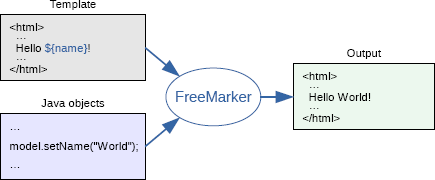
FreeMarker模板中可以包括下面三种特定部分:
${name}:称为interpolations,FreeMarker会在输出时用实际值进行替代;
FTL标记(FreeMarker模板语言标记):类似于HTML标记,为了与HTML标记区分,用#开始,或@开始;
注释:包含在<#--和-->之间;
if指令
<#if person.age gte 1 >成年人
<#else>未成年人
</#if> list指令
<p>We have these animals:
<table border=1>
<tr><th>Name<th>Price
<#list animals as being> <tr><td>${being.name}<td>${being.price} Euros </#list></table>
include指令
<body><h1>Test page</h1>
<p>Blah blah...
<#include "/copyright_footer.html"></body>
注意事项:
1、[BR]是用于换行的特殊字符序列;
2、FTL区分大小写,所以list是正确的FTL指令,而List不是;${name}和${NAME}是不同的;
3、Interpolation只能在文本中使用;
4、FTL标记不能位于另一个FTL标记内部,例如:
<#if <#include 'foo'>='bar'>...</if>5、注释可以位于FTL标记和Interpolation内部,如下面的例子:
<h1>Welcome ${user <#-- The name of user -->}!</h1>[BR]<p>We have these animals:[BR]<ul>[BR]<#list <#-- some comment... --> animals as <#-- again... --> being>[BR]... 6、多余的空白字符会在模板输出时移除;
【未完待续。。。】
- FreeMarker学习笔记-<一>快速入门
- freemarker学习笔记_快速入门
- freemarker之快速入门(一)
- FreeMarker简介及快速入门(一)
- C++Primer学习笔记一:快速入门
- [GT学习笔记一]快速入门
- PHP学习笔记一:快速入门
- dhtmlxtree学习笔记一(快速入门)
- php 学习笔记 快速入门(一)
- # MyBatis学习笔记(一)快速入门
- Python快速入门学习笔记(一)
- HtmlUnit学习笔记(一)--快速入门
- Java FX 学习笔记一: 快速入门
- QT Creator快速入门--学习笔记一
- 学习笔记一:Spring Boot快速入门
- FreeMarker学习笔记(一)
- FreeMarker入门笔记一之helloworld
- FreeMarker快速入门1
- 第十六周上机项目3-有相同数字?
- Linux下srand随机函数关于时间种子的精度提升
- SDL2.0 学习笔记-1 windows下的第一个测试程序
- 将日期转换成大写例如:二零一三年十二月
- 润乾报表日志文件的配置方法
- FreeMarker学习笔记-<一>快速入门
- js多个引力小球计算
- 将IplImage* 保存为图片的问题之jpg还是bmp
- 近况(2013-12-16)
- cmd命令大全
- 机器学习资料总结
- linux 3.6 启动源码分析(二) start_kernel
- 在 PHP 中使用 SOAP 协议调用 Web服务(WebService)
- 十步让你成为一名优秀的Web开发人员


