android imageview布局问题
来源:互联网 发布:汉罗塔c语言 编辑:程序博客网 时间:2024/06/04 20:12
第一种情况:图片属性设置为红色字体部分的图如下

布局文件如下
<?xml version="1.0" encoding="utf-8"?>
<LinearLayout xmlns:android="http://schemas.android.com/apk/res/android"
android:layout_width="fill_parent"
android:layout_height="fill_parent"
android:orientation="vertical"
android:id="@+id/line"
>
<ImageView
android:id="@+id/imageView"
android:layout_width="fill_parent"
android:layout_height="fill_parent"
/>
<Button
android:id="@+id/button1"
android:layout_width="wrap_content"
android:layout_height="wrap_content"
android:text="下一个" />
</LinearLayout>
第二种情况,布局界面图如下
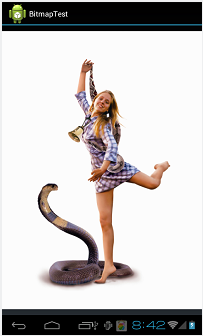


三张分别为同一布局文件,但图片位置大小不一样
布局文件
<?xml version="1.0" encoding="utf-8"?>
<LinearLayout xmlns:android="http://schemas.android.com/apk/res/android"
android:layout_width="fill_parent"
android:layout_height="fill_parent"
android:orientation="vertical"
android:id="@+id/line"
>
<ImageView
android:id="@+id/imageView"
android:layout_width="wrap_content"
android:layout_height="wrap_content"
/>
<Button
android:id="@+id/button1"
android:layout_width="wrap_content"
android:layout_height="wrap_content"
android:text="下一个" />
</LinearLayout>
第三中固定高度的布局效果图

001package com.bitmap;002 003 004import android.app.Activity;005import android.graphics.Bitmap;006import android.graphics.BitmapFactory;007import android.graphics.Color;008import android.graphics.drawable.BitmapDrawable;009import android.os.Bundle;010import android.view.View;011import android.view.View.OnClickListener;012import android.widget.Button;013import android.widget.ImageView;014import android.widget.LinearLayout;015 016public classBitmapTest extends Activity {017 privateLinearLayout line;018 privateImageView imageView;019 privateButton button1;020 Bitmap bmp1,bmp2,bmp3,bmp4,bmp5;021 privateint i=0;022 @Override023 publicvoid onCreate(Bundle savedInstanceState) {024 super.onCreate(savedInstanceState);025 setContentView(R.layout.main);026 button1=(Button)findViewById(R.id.button1);027 line=(LinearLayout)findViewById(R.id.line);028 imageView=(ImageView)findViewById(R.id.imageView);029 BitmapFactory.Options opts =new BitmapFactory.Options();030 opts.inJustDecodeBounds =true;031 BitmapFactory.decodeFile("/sdcard/picturetest/a1.jpg", opts);032 033 opts.inSampleSize = computeSampleSize(opts, -1,480*800);034 opts.inJustDecodeBounds =false;035 try{036 bmp1 = BitmapFactory.decodeFile("/sdcard/picturetest/a1.jpg", opts);037 bmp2 = BitmapFactory.decodeFile("/sdcard/picturetest/a2.jpg", opts);038 bmp3 = BitmapFactory.decodeFile("/sdcard/picturetest/a3.jpg", opts);039 bmp4 = BitmapFactory.decodeFile("/sdcard/picturetest/a4.jpg", opts);040 bmp5 = BitmapFactory.decodeFile("/sdcard/picturetest/a5.jpg", opts);041 imageView.setImageBitmap(bmp1);042 }catch (OutOfMemoryError err) {043 }044 045 046 button1.setOnClickListener(newOnClickListener(){047 048 @Override049 publicvoid onClick(View arg0) {050 // TODO Auto-generated method stub051 if(i==0){052 imageView.setImageBitmap(bmp2);053 if(!bmp1.isRecycled() ){054 bmp1.recycle() ; //回收图片所占的内存055 java.lang.System.gc(); //提醒系统及时回收056 }057 }058 059 if(i==1){060 imageView.setImageBitmap(bmp3);061 062 }063 if(i==2){064 imageView.setImageBitmap(bmp4);065 if(!bmp3.isRecycled() ){066 bmp3.recycle() ; //回收图片所占的内存067 java.lang.System.gc(); //提醒系统及时回收068 } 069 }070 if(i==3){071 imageView.setImageBitmap(bmp5);072 if(!bmp4.isRecycled() ){073 bmp4.recycle() ; //回收图片所占的内存074 // java.lang.System.gc(); //提醒系统及时回收075 } 076 }077 i++;078 079 }080 081 082 083 084 });085 086 087 088 089 }090 091 092 093 publicstatic int computeSampleSize(BitmapFactory.Options options,094 intminSideLength, int maxNumOfPixels) {095 intinitialSize = computeInitialSampleSize(options, minSideLength,maxNumOfPixels);096 097 introundedSize;098 if(initialSize <= 8 ) {099 roundedSize =1;100 while(roundedSize < initialSize) {101 roundedSize <<=1;102 }103 } else {104 roundedSize = (initialSize +7) / 8* 8;105 }106 107 returnroundedSize;108 }109 110 privatestatic int computeInitialSampleSize(BitmapFactory.Options options,intminSideLength, int maxNumOfPixels) {111 doublew = options.outWidth;112 doubleh = options.outHeight;113 114 intlowerBound = (maxNumOfPixels == -1) ?1 :115 (int) Math.ceil(Math.sqrt(w * h / maxNumOfPixels));116 intupperBound = (minSideLength == -1) ?128 :117 (int) Math.min(Math.floor(w / minSideLength),118 Math.floor(h / minSideLength));119 if(upperBound < lowerBound) {120 returnlowerBound;121 }122 123 if((maxNumOfPixels == -1) &&124 (minSideLength == -1)) {125 return1;126 } else if (minSideLength == -1) {127 returnlowerBound;128 } else {129 returnupperBound;130 }131 132 133 } 134 135 136}- android imageview布局问题
- android imageview布局问题
- android 相对布局,代码创建imageview,布局居中问题
- Android 不规则多边形ImageView布局问题,大神在哪里?
- Android 实现不规则ImageView布局
- Android布局相关&&ImageView.scaleType
- Android引入布局 GridView实现ImageView+TextView
- Android布局优化之TextView、ImageView合二为一
- android imageView 图片自适应问题
- android ImageView遇到的问题
- 对于图片的处理问题ImageView的填充布局
- 如何将Android ImageView放到布局的中心
- 如何将Android ImageView放到布局的中心
- android 在xml布局文件中 ImageView ImageButton出现警告
- android ImageView布局时出现警告的解决
- android ImageView布局时出现警告的解决
- Android ImageView,布局或控件显示网络图片教程
- android imageview设置图片的小问题
- SQL Server中的加密
- 如何修复google自动跳转google.hk?
- Android 仿QQ主页面的实
- 用epoll实现毫秒sleep
- Android ListView使用ArrayAdapter
- android imageview布局问题
- MSVC與CRT的恩怨情仇
- NYOJ 56 阶乘因式分解(一)
- JavaScript中Element与Node的区别,children与childNodes的区别
- matlab-runtime error问题
- The path "" is not a valid path to the 3.5.0-44-generic kernel headers.
- (转)jni jstring 、char* 类型的转换
- C# 生成缩略图
- SQL Server中的权限体系(上)-主体


