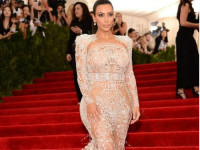为octopress添加tag Cloud
来源:互联网 发布:c语言搜索引擎 编辑:程序博客网 时间:2024/05/15 15:58
同添加category list一样,网络上有很多方法,这里列举一种。首先到https://github.com/robbyedwards/octopress-tag-pages和https://github.com/robbyedwards/octopress-tag-cloudclone这两个项目的代码。这两个项目分别用于产生tag page和tag cloud。 针对这两个插件,需要手工复制一些文件到你的octopress目录。
octopress-tag-pages
复制tag_generator.rb到/plugins目录;复制tag_index.html到/source/_layouts目录。需要注意的是,还需要复制tag_feed.xml到/source/_includes/custom/目录。这个官方文档里没提到,在我机器上rake generate时报错。其他文件就不需要复制了,都是些例子。
octopress-tag-cloud
仅复制tag_cloud.rb到/plugins目录即可。但这仅仅只是为liquid添加了一个tag(非本文所提tag)。如果要在侧边导航里添加一个tag cloud,我们还需要手动添加aside。
复制以下代码到/source/_includes/custom/asides/tags.html。
<section> <h1>Tags</h1> <ul class="tag-cloud"> {% tag_cloud font-size: 90-210%, limit: 10, style: para %} </ul></section>tag_cloud的参数中,style :para指定不使用li来分割,limit限定10个tag,font-size指定tag的大小范围,具体参数参看官方文档。
最后,当然是在_config.xml的default_asides 中添加这个tag cloud到导航栏,例如:
default_asides: [asides/category_list.html, asides/recent_posts.html, custom/asides/tags.html]原文地址: http://codemacro.com/2012/07/18/add-tag-to-octopress/
- 为octopress添加tag Cloud
- Octopress 搭建静态博客站点 --- 为站点侧边栏添加标签云(Tag Cloud)
- 为 Octopress 添加多说评论系统
- 为PureMVC添加Metadata Tag通知绑定
- Octopress 搭建静态博客站点 --- 为站点侧边栏添加分类列表(Categories)
- Octopress添加tags的问题
- Octopress添加统计与SEO
- 为View添加触摸事件 添加tag 用于判断View
- Octopress
- 添加Tag
- Tag cloud 像云一样的tag
- 在octopress中添加语法高亮
- 让Octopress为文章自动生成目录
- Tag Cloud相关资源链接
- TagCanvas - HTML5 Canvas Tag Cloud
- Ontology,Taxonomy,Tag,Tag Set,Folksonomy,Tag Cloud辨析
- Ontology,Taxonomy,Tag,Tag Set,Folksonomy,Tag Cloud辨析
- Octopress 搭建静态博客站点 --- 添加访客统计
- 特详细的PHPMYADMIN简明安装教程
- XCT学习笔记_X射线
- 微信公众平台申请测试接口URL和TOKEN的配置,怎么在本地让微信能通过80端口访问
- 经验总结
- 利用 Bootstrap 进行快速 Web开发
- 为octopress添加tag Cloud
- Android 获取View的位置属性
- ios_ui 学习demo以及参考网站
- Android中FTP服务器、客户端搭建以及SwiFTP、ftp4j介绍
- Java中HashMap详解
- 证明周期
- C++ STL智能指针(三)
- 浅谈神经网络
- dialogArguments property