PetShop3.0场景幕后实现(上)
来源:互联网 发布:angular数据绑 编辑:程序博客网 时间:2024/06/05 04:50
场景1: 选择首页上的宠物图标,查询出该宠物的品种的过程。假设选择宠物――鸟。
 <map name="mainMap">
<map name="mainMap"> <area href="Category.aspx?categoryId=BIRDS" alt="Birds" coords="408,133,514,239" shape="RECT">
<area href="Category.aspx?categoryId=BIRDS" alt="Birds" coords="408,133,514,239" shape="RECT"> <area href="Category.aspx?categoryId=FISH" alt="Fish" coords="2,250,108,356" shape="RECT">
<area href="Category.aspx?categoryId=FISH" alt="Fish" coords="2,250,108,356" shape="RECT"> <area href="Category.aspx?categoryId=DOGS" alt="Dogs" coords="108,326,214,432" shape="RECT">
<area href="Category.aspx?categoryId=DOGS" alt="Dogs" coords="108,326,214,432" shape="RECT"> <area href="Category.aspx?categoryId=REPTILES" alt="Reptiles" coords="348,254,454,358" shape="RECT">
<area href="Category.aspx?categoryId=REPTILES" alt="Reptiles" coords="348,254,454,358" shape="RECT"> <area href="Category.aspx?categoryId=CATS" alt="Cats" coords="242,334,348,440" shape="RECT">
<area href="Category.aspx?categoryId=CATS" alt="Cats" coords="242,334,348,440" shape="RECT"> <area href="Category.aspx?categoryId=BIRDS" alt="Birds" coords="280,180,350,250" shape="RECT">
<area href="Category.aspx?categoryId=BIRDS" alt="Birds" coords="280,180,350,250" shape="RECT"> </map><img src="Images/splash.jpg" usemap="#mainMap" width="548" height="466" border="0">
</map><img src="Images/splash.jpg" usemap="#mainMap" width="548" height="466" border="0">
Category.aspx页面的代码,利用SimplePager自定义控件,继承了Repeater控件,比DateSet效率高。 Part 2 Code Behide代码,主要是SimplePager控件的事件onpageindexchanged,这段代码首先去缓存中查找结果,如果没有才去数据库查询,运用缓存API,提高执行效率。去数据库查询时,调用了业务层的类Product和方法GetProductsByCategory(categoryKey)。最后把结果绑定到SimplePager控件。关于SimplePager后面会单独讲解。Part 3 业务层的Product中的GetProductsByCategory方法是怎么实现的呢?关键代码是用PetShop.DALFactory中的Product类Create一个Iproduct接口。然后拿这个利用这个接口的GetProductsByCategory(category)方法。显然,运行过程中产生各种符合IProduct接口的对象,然后调用这个对象的GetProductsByCategory方法。Part 4 DALFactory中的Product如何进行Create的呢?这里利用DotNet的反射功能,运行时从配置文件中读取要创建的类的全名,然后利用反射创建出这个类。Part 5 以上我们见过n次IProduct,这是个什么东西呢?答案是仅仅是一个接口,一个空架子。
 <controls:SimplePager id="products" runat="server" pagesize="4" emptytext="No products found." onpageindexchanged="PageChanged">
<controls:SimplePager id="products" runat="server" pagesize="4" emptytext="No products found." onpageindexchanged="PageChanged"> <HeaderTemplate>
<HeaderTemplate> <TABLE cellSpacing="0" cellPadding="0">
<TABLE cellSpacing="0" cellPadding="0"> <TBODY>
<TBODY> <TR class="gridHead">
<TR class="gridHead"> <TD>Product ID</TD>
<TD>Product ID</TD> <TD>Name</TD>
<TD>Name</TD> </TR>
</TR> </HeaderTemplate>
</HeaderTemplate> <ITEMTEMPLATE>
<ITEMTEMPLATE> <TR class="gridItem">
<TR class="gridItem">
 <TD><%
<TD><% # DataBinder.Eval(Container.DataItem, "Id") %></TD>
# DataBinder.Eval(Container.DataItem, "Id") %></TD>
 <TD><A href='Items.aspx?productId=<%# DataBinder.Eval(Container.DataItem, "Id") %>'><%
<TD><A href='Items.aspx?productId=<%# DataBinder.Eval(Container.DataItem, "Id") %>'><% # DataBinder.Eval(Container.DataItem, "Name") %></A></TD>
# DataBinder.Eval(Container.DataItem, "Name") %></A></TD> </TR>
</TR> </ITEMTEMPLATE>
</ITEMTEMPLATE> <FOOTERTEMPLATE></TBODY></TABLE></FOOTERTEMPLATE>
<FOOTERTEMPLATE></TBODY></TABLE></FOOTERTEMPLATE> </controls:SimplePager>
</controls:SimplePager> products.CurrentPageIndex = e.NewPageIndex;
products.CurrentPageIndex = e.NewPageIndex;
 // Get the category from the query string
// Get the category from the query string // string categoryKey = Request["categoryId"];
// string categoryKey = Request["categoryId"]; string categoryKey = WebComponents.CleanString.InputText(Request["categoryId"], 50);
string categoryKey = WebComponents.CleanString.InputText(Request["categoryId"], 50);
 // Check to see if the contents are in the Data Cache
// Check to see if the contents are in the Data Cache
 if(Cache[categoryKey] != null)
if(Cache[categoryKey] != null) {
{ // If the data is already cached, then used the cached copy
// If the data is already cached, then used the cached copy products.DataSource = (IList)Cache[categoryKey];
products.DataSource = (IList)Cache[categoryKey];
 }else
}else {
{ // If the data is not cached, then create a new products object and request the data
// If the data is not cached, then create a new products object and request the data Product product = new Product();
Product product = new Product(); IList productsByCategory = product.GetProductsByCategory(categoryKey);
IList productsByCategory = product.GetProductsByCategory(categoryKey); // Store the results of the call in the Cache and set the time out to 12 hours
// Store the results of the call in the Cache and set the time out to 12 hours Cache.Add(categoryKey, productsByCategory, null, DateTime.Now.AddHours(12), Cache.NoSlidingExpiration , CacheItemPriority.High, null);
Cache.Add(categoryKey, productsByCategory, null, DateTime.Now.AddHours(12), Cache.NoSlidingExpiration , CacheItemPriority.High, null); products.DataSource = productsByCategory;
products.DataSource = productsByCategory; }
} // Bind the data to the control
// Bind the data to the control products.DataBind();
products.DataBind(); // Set the label to be the query parameter
// Set the label to be the query parameter lblPage.Text = categoryKey;
lblPage.Text = categoryKey;
 public IList GetProductsByCategory(string category)
public IList GetProductsByCategory(string category)  {
{
 // Return null if the string is empty
// Return null if the string is empty if (category.Trim() == string.Empty)
if (category.Trim() == string.Empty)  return null;
return null;
 // Get an instance of the Product DAL using the DALFactory
// Get an instance of the Product DAL using the DALFactory IProduct dal = PetShop.DALFactory.Product.Create();
IProduct dal = PetShop.DALFactory.Product.Create();
 // Run a search against the data store
// Run a search against the data store return dal.GetProductsByCategory(category);
return dal.GetProductsByCategory(category); }
}
 public static PetShop.IDAL.IProduct Create()
public static PetShop.IDAL.IProduct Create()  {
{

 /**//// Look up the DAL implementation we should be using
/**//// Look up the DAL implementation we should be using string path = System.Configuration.ConfigurationSettings.AppSettings["WebDAL"];
string path = System.Configuration.ConfigurationSettings.AppSettings["WebDAL"]; string className = path + ".Product";
string className = path + ".Product";
 // Using the evidence given in the config file load the appropriate assembly and class
// Using the evidence given in the config file load the appropriate assembly and class return (PetShop.IDAL.IProduct)Assembly.Load(path).CreateInstance(className);
return (PetShop.IDAL.IProduct)Assembly.Load(path).CreateInstance(className); }
}
 public IList GetProductsByCategory(string category)
public IList GetProductsByCategory(string category)  {
{
 IList productsByCategory = new ArrayList();
IList productsByCategory = new ArrayList();
 SqlParameter parm = new SqlParameter(PARM_CATEGORY, SqlDbType.Char, 10);
SqlParameter parm = new SqlParameter(PARM_CATEGORY, SqlDbType.Char, 10); parm.Value = category;
parm.Value = category;
 //Execute a query to read the products
//Execute a query to read the products
 using (SqlDataReader rdr = SQLHelper.ExecuteReader(SQLHelper.CONN_STRING_NON_DTC, CommandType.Text, SQL_SELECT_PRODUCTS_BY_CATEGORY, parm))
using (SqlDataReader rdr = SQLHelper.ExecuteReader(SQLHelper.CONN_STRING_NON_DTC, CommandType.Text, SQL_SELECT_PRODUCTS_BY_CATEGORY, parm))  {
{
 while (rdr.Read())
while (rdr.Read()) {
{ ProductInfo product = new ProductInfo(rdr.GetString(0), rdr.GetString(1), null);
ProductInfo product = new ProductInfo(rdr.GetString(0), rdr.GetString(1), null); productsByCategory.Add(product);
productsByCategory.Add(product); }
} }
}
 return productsByCategory;
return productsByCategory; }
}首先,调用了ADO.NET和微软企业库的DAAB块,对数据库进行查询;其次,查询的方式是DataReader。ADO.NET是伴随DotNet出现,微软对ADO的升级版本,而DAAB的出现是为了简化对ADO.Net的调用和避免大量的重复编码,Pet Shop3.0中用的是DAAB1.0,现在的版本是3.0,API已经有了很大的变化。DataReader是Pet Shop 3.0进行数据库查询的主要方式,配合IList使用。 针对Oracle的代码与针对SQL server的代码非常类似,不同的地方是:SQL语句和DAAB。Oracle的DAAB是仿照SQL server写的调用了Oracle的驱动API进行数据库操作。因为非常类似,以后的代码分析中就只分析针对SQLserver代码。

 public IList GetProductsByCategory(string category)
public IList GetProductsByCategory(string category)  {
{
 IList productsByCategory = new ArrayList();
IList productsByCategory = new ArrayList();
 OracleParameter parm = new OracleParameter(PARM_CATEGORY, OracleType.Char, 10);
OracleParameter parm = new OracleParameter(PARM_CATEGORY, OracleType.Char, 10); parm.Value = category;
parm.Value = category;
 //Execute a query to read the products
//Execute a query to read the products
 using (OracleDataReader rdr = OraHelper.ExecuteReader(OraHelper.CONN_STRING_NON_DTC, CommandType.Text, SQL_SELECT_PRODUCTS_BY_CATEGORY, parm))
using (OracleDataReader rdr = OraHelper.ExecuteReader(OraHelper.CONN_STRING_NON_DTC, CommandType.Text, SQL_SELECT_PRODUCTS_BY_CATEGORY, parm))  {
{
 while (rdr.Read())
while (rdr.Read()) {
{ ProductInfo product = new ProductInfo(rdr.GetString(0), rdr.GetString(1),null);
ProductInfo product = new ProductInfo(rdr.GetString(0), rdr.GetString(1),null); productsByCategory.Add(product);
productsByCategory.Add(product); }
} }
}
 return productsByCategory;
return productsByCategory; }
} using System;
using System;

 namespace PetShop.Model
namespace PetShop.Model  {
{

 /**//// <summary>
/**//// <summary> /// Business entity used to model a product
/// Business entity used to model a product /// </summary>
/// </summary> [Serializable]
[Serializable]
 public class ProductInfo
public class ProductInfo  {
{
 // Internal member variables
// Internal member variables private string _id;
private string _id; private string _name;
private string _name; private string _description;
private string _description;

 /**//// <summary>
/**//// <summary> /// Default constructor
/// Default constructor /// </summary>
/// </summary>
 public ProductInfo()
public ProductInfo()  {}
{}

 /**//// <summary>
/**//// <summary> /// Constructor with specified initial values
/// Constructor with specified initial values /// </summary>
/// </summary> /// <param name="id">Product Id</param>
/// <param name="id">Product Id</param> /// <param name="name">Product Name</param>
/// <param name="name">Product Name</param> /// <param name="description">Product Description</param>
/// <param name="description">Product Description</param>
 public ProductInfo(string id, string name, string description)
public ProductInfo(string id, string name, string description)  {
{ this._id = id;
this._id = id; this._name = name;
this._name = name; this._description = description;
this._description = description; }
}
 // Properties
// Properties
 public string Id
public string Id  {
{
 get
get  { return _id; }
{ return _id; } }
}

 public string Name
public string Name  {
{
 get
get  { return _name; }
{ return _name; } }
}

 public string Description
public string Description  {
{
 get
get  { return _description; }
{ return _description; } }
} }
} }
}
 protected void SubmitClicked(object sender, ImageClickEventArgs e)
protected void SubmitClicked(object sender, ImageClickEventArgs e)  {
{
 if (Page.IsValid)
if (Page.IsValid)  {
{
 string userId = WebComponents.CleanString.InputText(txtUserId.Text, 50);
string userId = WebComponents.CleanString.InputText(txtUserId.Text, 50); string password = WebComponents.CleanString.InputText(txtPassword.Text, 50);
string password = WebComponents.CleanString.InputText(txtPassword.Text, 50); string email = WebComponents.CleanString.InputText(txtEmail.Text, 50);
string email = WebComponents.CleanString.InputText(txtEmail.Text, 50); AddressInfo address = addr.Address;
AddressInfo address = addr.Address; string language = prefs.Language;
string language = prefs.Language; string favCategory = prefs.Category;
string favCategory = prefs.Category; bool showFavorites = prefs.IsShowFavorites;
bool showFavorites = prefs.IsShowFavorites; bool showBanners = prefs.IsShowBanners;
bool showBanners = prefs.IsShowBanners;
 // Store all the customers information in an account business entity
// Store all the customers information in an account business entity AccountInfo accountInfo = new AccountInfo(userId, password, email, address, language, favCategory, showFavorites, showBanners);
AccountInfo accountInfo = new AccountInfo(userId, password, email, address, language, favCategory, showFavorites, showBanners);
 ProcessFlow.AccountController accountController = new ProcessFlow.AccountController();
ProcessFlow.AccountController accountController = new ProcessFlow.AccountController();

 if (!accountController.CreateAccount(accountInfo))
if (!accountController.CreateAccount(accountInfo)) {
{
 // Tell the user they have failed to create an account
// Tell the user they have failed to create an account valUserId.ErrorMessage = MSG_FAILURE;
valUserId.ErrorMessage = MSG_FAILURE; valUserId.IsValid = false;
valUserId.IsValid = false; }
} }
} }
}Part 3 上面的ProcessFlow.AccountController相当与一个流程处理工具兼Session容器。看看它的CreateAccount是怎么实现的?首先调用业务实体Account进行添加用户。然后把用户信息放到Session里面,最后进行Form授权。关于Form授权,后面会单独分析。

 public void Insert(AccountInfo account)
public void Insert(AccountInfo account)  {
{
 // Validate input
// Validate input if (account.UserId.Trim() == string.Empty)
if (account.UserId.Trim() == string.Empty) return;
return;
 // Get an instance of the account DAL using the DALFactory
// Get an instance of the account DAL using the DALFactory IAccount dal = PetShop.DALFactory.Account.Create();
IAccount dal = PetShop.DALFactory.Account.Create();
 // Call the DAL to insert the account
// Call the DAL to insert the account dal.Insert(account);
dal.Insert(account); }
}
 public void Insert(AccountInfo acc)
public void Insert(AccountInfo acc)  {
{ SqlParameter[] signOnParms = GetSignOnParameters();
SqlParameter[] signOnParms = GetSignOnParameters(); SqlParameter[] accountParms = GetAccountParameters();
SqlParameter[] accountParms = GetAccountParameters(); SqlParameter[] profileParms = GetProfileParameters();
SqlParameter[] profileParms = GetProfileParameters();
 signOnParms[0].Value = acc.UserId;
signOnParms[0].Value = acc.UserId; signOnParms[1].Value = acc.Password;
signOnParms[1].Value = acc.Password;
 SetAccountParameters(accountParms, acc);
SetAccountParameters(accountParms, acc); SetProfileParameters(profileParms, acc);
SetProfileParameters(profileParms, acc);

 using (SqlConnection conn = new SqlConnection(SQLHelper.CONN_STRING_NON_DTC))
using (SqlConnection conn = new SqlConnection(SQLHelper.CONN_STRING_NON_DTC))  {
{ conn.Open();
conn.Open();
 using (SqlTransaction trans = conn.BeginTransaction())
using (SqlTransaction trans = conn.BeginTransaction())  {
{
 try
try  {
{ SQLHelper.ExecuteNonQuery(trans, CommandType.Text, SQL_INSERT_SIGNON, signOnParms);
SQLHelper.ExecuteNonQuery(trans, CommandType.Text, SQL_INSERT_SIGNON, signOnParms); SQLHelper.ExecuteNonQuery(trans, CommandType.Text, SQL_INSERT_ACCOUNT, accountParms);
SQLHelper.ExecuteNonQuery(trans, CommandType.Text, SQL_INSERT_ACCOUNT, accountParms); SQLHelper.ExecuteNonQuery(trans, CommandType.Text, SQL_INSERT_PROFILE, profileParms);
SQLHelper.ExecuteNonQuery(trans, CommandType.Text, SQL_INSERT_PROFILE, profileParms); trans.Commit();
trans.Commit(); 
 }catch
}catch  {
{ trans.Rollback();
trans.Rollback(); throw;
throw; }
} }
} }
} }
}Part 2 AccountController放在表示层有两个作用,其一作为Session容器,其二作为工作流控制器。这里的代码分为两部分,前半部分调用业务层的Account依据用户名和密码取用户信息。后半部分用FormsAuthentication进行授权,然后把页面重定向到相应的页面。Form授权跟配置文件有关,相关代码列在下面。Authentication元素指出授权方式是Forms,location元素指出哪些页面是受保护页面。

 public bool ProcessLogin(string userId, string password)
public bool ProcessLogin(string userId, string password) {
{
 // Use the account business logic layer to login
// Use the account business logic layer to login Account account = new Account();
Account account = new Account(); AccountInfo myAccountInfo = account.SignIn(userId, password);
AccountInfo myAccountInfo = account.SignIn(userId, password);
 //If login is successful then store the state in session and redirect
//If login is successful then store the state in session and redirect
 if (myAccountInfo != null)
if (myAccountInfo != null)  {
{ HttpContext.Current.Session[ACCOUNT_KEY] = myAccountInfo;
HttpContext.Current.Session[ACCOUNT_KEY] = myAccountInfo;
 // Determine where to redirect the user back too
// Determine where to redirect the user back too // If they came in from the home page, take them to a similar page
// If they came in from the home page, take them to a similar page
 if (FormsAuthentication.GetRedirectUrl(userId, false).EndsWith(URL_DEFAULT))
if (FormsAuthentication.GetRedirectUrl(userId, false).EndsWith(URL_DEFAULT))  {
{
 FormsAuthentication.SetAuthCookie(userId, false);
FormsAuthentication.SetAuthCookie(userId, false); HttpContext.Current.Response.Redirect(URL_ACCOUNTSIGNIN, true);
HttpContext.Current.Response.Redirect(URL_ACCOUNTSIGNIN, true);

 }else
}else {
{ // Take the customer back to where the came from
// Take the customer back to where the came from FormsAuthentication.SetAuthCookie(userId, false);
FormsAuthentication.SetAuthCookie(userId, false);
 HttpContext.Current.Response.Redirect(FormsAuthentication.GetRedirectUrl(userId, false), true);
HttpContext.Current.Response.Redirect(FormsAuthentication.GetRedirectUrl(userId, false), true); }
}
 return true;
return true;

 }else
}else  {
{ // Login has failed so return false
// Login has failed so return false return false;
return false; }
} }
}
 <system.web>
<system.web> <authentication mode="Forms">
<authentication mode="Forms"> <forms name="PetShopAuth" loginUrl="SignIn.aspx" protection="None" timeout="60" />
<forms name="PetShopAuth" loginUrl="SignIn.aspx" protection="None" timeout="60" /> </authentication>
</authentication> …
… </system.web>
</system.web> <location path="EditAccount.aspx">
<location path="EditAccount.aspx"> <system.web>
<system.web> <authorization>
<authorization> <deny users="?" />
<deny users="?" /> </authorization>
</authorization> </system.web>
</system.web> </location>
</location> <location path="OrderBilling.aspx">
<location path="OrderBilling.aspx"> <system.web>
<system.web> <authorization>
<authorization> <deny users="?" />
<deny users="?" /> </authorization>
</authorization> </system.web>
</system.web> </location>
</location> <location path="OrderShipping.aspx">
<location path="OrderShipping.aspx"> <system.web>
<system.web> <authorization>
<authorization> <deny users="?" />
<deny users="?" /> </authorization>
</authorization> </system.web>
</system.web> </location>
</location> <location path="OrderProcess.aspx">
<location path="OrderProcess.aspx"> <system.web>
<system.web> <authorization>
<authorization> <deny users="?" />
<deny users="?" /> </authorization>
</authorization> </system.web>
</system.web> </location>
</location> <location path="MyAccount.aspx">
<location path="MyAccount.aspx"> <system.web>
<system.web> <authorization>
<authorization> <deny users="?" />
<deny users="?" /> </authorization>
</authorization> </system.web>
</system.web> </location>
</location>
 public AccountInfo SignIn(string userId, string password)
public AccountInfo SignIn(string userId, string password)  {
{
 // Validate input
// Validate input if ((userId.Trim() == string.Empty) || (password.Trim() == string.Empty))
if ((userId.Trim() == string.Empty) || (password.Trim() == string.Empty)) return null;
return null;
 // Get an instance of the account DAL using the DALFactory
// Get an instance of the account DAL using the DALFactory IAccount dal = PetShop.DALFactory.Account.Create();
IAccount dal = PetShop.DALFactory.Account.Create();
 // Try to sign in with the given credentials
// Try to sign in with the given credentials AccountInfo account = dal.SignIn(userId, password);
AccountInfo account = dal.SignIn(userId, password);
 // Return the account
// Return the account return account;
return account; }
}
 public AccountInfo SignIn(string userId, string password)
public AccountInfo SignIn(string userId, string password)  {
{
 SqlParameter[] signOnParms = GetSignOnParameters();
SqlParameter[] signOnParms = GetSignOnParameters();
 signOnParms[0].Value = userId;
signOnParms[0].Value = userId; signOnParms[1].Value = password;
signOnParms[1].Value = password;

 using (SqlDataReader rdr = SQLHelper.ExecuteReader(SQLHelper.CONN_STRING_NON_DTC, CommandType.Text, SQL_SELECT_ACCOUNT, signOnParms))
using (SqlDataReader rdr = SQLHelper.ExecuteReader(SQLHelper.CONN_STRING_NON_DTC, CommandType.Text, SQL_SELECT_ACCOUNT, signOnParms))  {
{
 if (rdr.Read())
if (rdr.Read())  {
{ AddressInfo myAddress = new AddressInfo(rdr.GetString(1), rdr.GetString(2), rdr.GetString(3), rdr.GetString(4), rdr.GetString(5), rdr.GetString(6), rdr.GetString(7), rdr.GetString(8), rdr.GetString(9));
AddressInfo myAddress = new AddressInfo(rdr.GetString(1), rdr.GetString(2), rdr.GetString(3), rdr.GetString(4), rdr.GetString(5), rdr.GetString(6), rdr.GetString(7), rdr.GetString(8), rdr.GetString(9)); return new AccountInfo(userId, password, rdr.GetString(0), myAddress, rdr.GetString(10), rdr.GetString(11), Convert.ToBoolean(rdr.GetInt32(12)), Convert.ToBoolean(rdr.GetInt32(13)));
return new AccountInfo(userId, password, rdr.GetString(0), myAddress, rdr.GetString(10), rdr.GetString(11), Convert.ToBoolean(rdr.GetInt32(12)), Convert.ToBoolean(rdr.GetInt32(13)));  }
} return null;
return null; }
} }
}
 public void LogOut()
public void LogOut() {
{
 // Clear the authentication ticket
// Clear the authentication ticket FormsAuthentication.SignOut();
FormsAuthentication.SignOut(); // Clear the contents of their session
// Clear the contents of their session HttpContext.Current.Session.Clear();
HttpContext.Current.Session.Clear(); // Tell the system to drop the session reference so that it does
// Tell the system to drop the session reference so that it does  // not need to be carried around with the user
// not need to be carried around with the user HttpContext.Current.Session.Abandon();
HttpContext.Current.Session.Abandon(); }
} <div id="areaBanner" runat="server" visible="false">
<div id="areaBanner" runat="server" visible="false"> <img src="Imags/space.gif" width="1" height="10"><br>
<img src="Imags/space.gif" width="1" height="10"><br> <table width="100%" cellspacing="0" border="0" background="images/footerStripe.gif">
<table width="100%" cellspacing="0" border="0" background="images/footerStripe.gif"> <tr>
<tr> <td><img src="Images/space.gif" width="1" height="10"></td>
<td><img src="Images/space.gif" width="1" height="10"></td> </tr>
</tr> <tr>
<tr> <td align="middle" border="0"><span id="areaImage" runat="server"></span></td>
<td align="middle" border="0"><span id="areaImage" runat="server"></span></td> </tr>
</tr> <tr>
<tr> <td><img src="Images/space.gif" width="1" height="10"></td>
<td><img src="Images/space.gif" width="1" height="10"></td> </tr>
</tr> </table>
</table> </div>
</div>
 private void ShowBanner()
private void ShowBanner()  {
{

 if (Request.IsAuthenticated == true)
if (Request.IsAuthenticated == true) {
{
 ProcessFlow.AccountController accountController = new ProcessFlow.AccountController();
ProcessFlow.AccountController accountController = new ProcessFlow.AccountController();
 // Retrieve the account information from the account controller
// Retrieve the account information from the account controller AccountInfo myAccount = accountController.GetAccountInfo(false);
AccountInfo myAccount = accountController.GetAccountInfo(false);

 if (myAccount != null)
if (myAccount != null)  {
{ areaBanner.Visible = myAccount.IsShowBanners;
areaBanner.Visible = myAccount.IsShowBanners;
 string categoryKey = myAccount.Category;
string categoryKey = myAccount.Category; string bannerKey = "Banner" + categoryKey;
string bannerKey = "Banner" + categoryKey; string bannerPath = "";
string bannerPath = "";

 if(Cache[bannerKey] != null)
if(Cache[bannerKey] != null) {
{ // If the data is already cached, then used the cached copy
// If the data is already cached, then used the cached copy bannerPath = ( (string)Cache[bannerKey] );
bannerPath = ( (string)Cache[bannerKey] );
 }else
}else {
{ // If the data is not cached, then create a new profile object object and request the data
// If the data is not cached, then create a new profile object object and request the data Profile profile = new Profile();
Profile profile = new Profile();
 bannerPath = profile.GetBannerPath(categoryKey);
bannerPath = profile.GetBannerPath(categoryKey);
 // Store the results of the call in the Cache and set the time out to 6 hours
// Store the results of the call in the Cache and set the time out to 6 hours Cache.Add(bannerKey, bannerPath, null, DateTime.Now.AddHours(6), Cache.NoSlidingExpiration , CacheItemPriority.High, null);
Cache.Add(bannerKey, bannerPath, null, DateTime.Now.AddHours(6), Cache.NoSlidingExpiration , CacheItemPriority.High, null); }
}
 areaImage.InnerHtml = bannerPath;
areaImage.InnerHtml = bannerPath; }
} }
} }
}
 override protected void OnLoad(EventArgs e)
override protected void OnLoad(EventArgs e) {
{
 // Create an instance of the cart controller
// Create an instance of the cart controller ProcessFlow.CartController cartController = new ProcessFlow.CartController();
ProcessFlow.CartController cartController = new ProcessFlow.CartController();
 myCart = cartController.GetCart(true);
myCart = cartController.GetCart(true);

 if (!Page.IsPostBack)
if (!Page.IsPostBack) {
{
 // Get the itemdId from the query string
// Get the itemdId from the query string string itemId = Request["itemId"];
string itemId = Request["itemId"];

 if (itemId != null)
if (itemId != null) {
{ // Clean the input string
// Clean the input string itemId = WebComponents.CleanString.InputText(itemId, 50);
itemId = WebComponents.CleanString.InputText(itemId, 50); myCart.Add(itemId);
myCart.Add(itemId); cartController.StoreCart(myCart);
cartController.StoreCart(myCart);
 }
} }
}
 //Get an account controller
//Get an account controller ProcessFlow.AccountController accountController = new ProcessFlow.AccountController();
ProcessFlow.AccountController accountController = new ProcessFlow.AccountController();
 //Get the user's favourite category
//Get the user's favourite category string favCategory = accountController.GetFavouriteCategory();
string favCategory = accountController.GetFavouriteCategory();
 //If we have a favourite category, render the favourites list
//If we have a favourite category, render the favourites list
 if (favCategory != null)
if (favCategory != null) {
{ favorites.Visible = true;
favorites.Visible = true; ViewState[KEY_CATEGORY] = favCategory;
ViewState[KEY_CATEGORY] = favCategory; }
}
 Refresh();
Refresh(); }
}

 protected void CommandClicked(object sender, RepeaterCommandEventArgs e)
protected void CommandClicked(object sender, RepeaterCommandEventArgs e) {
{
 // Check for update button
// Check for update button
 if (e.CommandName == CMD_UPDATE)
if (e.CommandName == CMD_UPDATE) {
{ TextBox txt;
TextBox txt; int qty;
int qty; int index;
int index;
 // Go through each item on the page
// Go through each item on the page
 for (int i = 0, j = cart.Items.Count; i < j; i++)
for (int i = 0, j = cart.Items.Count; i < j; i++) {
{
 // lookup the control
// lookup the control txt = (TextBox)cart.Items[i].FindControl(ID_TXT);
txt = (TextBox)cart.Items[i].FindControl(ID_TXT);

 try
try {
{ qty = int.Parse(txt.Text);
qty = int.Parse(txt.Text); index = cart.CurrentPageIndex * cart.PageSize + i;
index = cart.CurrentPageIndex * cart.PageSize + i;
 // If the new qty is zero, remove the item from the cart
// If the new qty is zero, remove the item from the cart if (qty <= 0)
if (qty <= 0) myCart.RemoveAt(index);
myCart.RemoveAt(index);  // Update the item with the new quantity
// Update the item with the new quantity else
else myCart[index].Quantity = qty;
myCart[index].Quantity = qty; }
}
 catch
catch  {}
{} }
}
 }else
}else // otherwise the command is to remove the an item
// otherwise the command is to remove the an item myCart.Remove((string)e.CommandArgument);
myCart.Remove((string)e.CommandArgument);
 // Refresh the contents of the cart page
// Refresh the contents of the cart page Refresh();
Refresh();
 // Update the page count if required
// Update the page count if required int pageCount = (myCart.Count - 1) / cart.PageSize;
int pageCount = (myCart.Count - 1) / cart.PageSize; cart.SetPage(Math.Min(cart.CurrentPageIndex, pageCount));
cart.SetPage(Math.Min(cart.CurrentPageIndex, pageCount)); }
} using System;
using System; using System.Collections;
using System.Collections;
 //References to PetShop specific libraries
//References to PetShop specific libraries //PetShop busines entity library
//PetShop busines entity library using PetShop.Model;
using PetShop.Model;

 namespace PetShop.BLL
namespace PetShop.BLL  {
{

 /**//// <summary>
/**//// <summary> /// An object to represent a customer's shopping cart
/// An object to represent a customer's shopping cart /// </summary>
/// </summary> [Serializable]
[Serializable]
 public class Cart : IEnumerable
public class Cart : IEnumerable  {
{

 /**//// <summary>
/**//// <summary> /// Internal storage for a cart
/// Internal storage for a cart /// </summary>
/// </summary> private ArrayList _items = new ArrayList();
private ArrayList _items = new ArrayList();
 private decimal _total=0;
private decimal _total=0;

 /**//// <summary>
/**//// <summary> /// Returns an enumerator for the cart items in a cart
/// Returns an enumerator for the cart items in a cart /// </summary>
/// </summary> /// <returns></returns>
/// <returns></returns>
 public IEnumerator GetEnumerator()
public IEnumerator GetEnumerator()  {
{ return _items.GetEnumerator();
return _items.GetEnumerator(); }
}
 // Properties
// Properties
 public decimal Total
public decimal Total  {
{
 get
get  { return _total; }
{ return _total; }
 set
set  { _total = value; }
{ _total = value; } }
}

 /**//// <summary>
/**//// <summary> /// Returns number of items in cart
/// Returns number of items in cart /// </summary>
/// </summary>
 public int Count
public int Count  {
{
 get
get  { return _items.Count; }
{ return _items.Count; } }
}

 /**//// <summary>
/**//// <summary> /// Return CartItem representation of object at a given address
/// Return CartItem representation of object at a given address /// </summary>
/// </summary>
 public CartItemInfo this[int index]
public CartItemInfo this[int index]  {
{
 get
get  { return (CartItemInfo)_items[index]; }
{ return (CartItemInfo)_items[index]; } }
}

 /**//// <summary>
/**//// <summary> /// Add an item to the cart
/// Add an item to the cart /// </summary>
/// </summary> /// <param name="ItemId">ItemId of item to add</param>
/// <param name="ItemId">ItemId of item to add</param>
 public void Add(string ItemId)
public void Add(string ItemId)  {
{
 foreach (CartItemInfo cartItem in _items)
foreach (CartItemInfo cartItem in _items)  {
{
 if (ItemId == cartItem.ItemId)
if (ItemId == cartItem.ItemId)  {
{ cartItem.Quantity++;
cartItem.Quantity++; cartItem.InStock = (GetInStock(ItemId) - cartItem.Quantity) >= 0 ? true : false;
cartItem.InStock = (GetInStock(ItemId) - cartItem.Quantity) >= 0 ? true : false; _total = _total+(cartItem.Price*cartItem.Quantity);
_total = _total+(cartItem.Price*cartItem.Quantity); return;
return; }
} }
}
 Item item = new Item();
Item item = new Item();
 ItemInfo data = item.GetItem(ItemId);
ItemInfo data = item.GetItem(ItemId); CartItemInfo newItem = new CartItemInfo(ItemId,data.Name, (data.Quantity >= 1), 1, (decimal)data.Price);
CartItemInfo newItem = new CartItemInfo(ItemId,data.Name, (data.Quantity >= 1), 1, (decimal)data.Price);  _items.Add(newItem);
_items.Add(newItem); _total = _total+(data.Price);
_total = _total+(data.Price); }
}

 /**//// <summary>
/**//// <summary> /// Remove item from the cart based on itemId
/// Remove item from the cart based on itemId /// </summary>
/// </summary> /// <param name="itemId">ItemId of item to remove</param>
/// <param name="itemId">ItemId of item to remove</param>
 public void Remove(string itemId)
public void Remove(string itemId)  {
{
 foreach (CartItemInfo item in _items)
foreach (CartItemInfo item in _items)  {
{
 if (itemId == item.ItemId)
if (itemId == item.ItemId)  {
{ _items.Remove(item);
_items.Remove(item); _total = _total-(item.Price*item.Quantity);
_total = _total-(item.Price*item.Quantity); return;
return; }
} }
} }
}

 /**//// <summary>
/**//// <summary> /// Removes item from cart at specific index
/// Removes item from cart at specific index /// </summary>
/// </summary> /// <param name="index">Element number of item to remove</param>
/// <param name="index">Element number of item to remove</param>
 public void RemoveAt(int index)
public void RemoveAt(int index)  {
{ CartItemInfo item = (CartItemInfo)_items[index];
CartItemInfo item = (CartItemInfo)_items[index]; _total = _total-(item.Price*item.Quantity);
_total = _total-(item.Price*item.Quantity); _items.RemoveAt(index);
_items.RemoveAt(index);
 }
}

 /**//// <summary>
/**//// <summary> /// Returs internal array list of cart items
/// Returs internal array list of cart items /// </summary>
/// </summary> /// <returns></returns>
/// <returns></returns>
 public ArrayList GetCartItems()
public ArrayList GetCartItems()  {
{ return _items;
return _items; }
}

 /**//// <summary>
/**//// <summary> /// Method to convert internal array of cart items to order line items
/// Method to convert internal array of cart items to order line items /// </summary>
/// </summary> /// <returns>New array list of order line items</returns>
/// <returns>New array list of order line items</returns>
 public ArrayList GetOrderLineItems()
public ArrayList GetOrderLineItems()  {
{
 ArrayList orderLineItems = new ArrayList();
ArrayList orderLineItems = new ArrayList();
 int lineNum = 1;
int lineNum = 1;

 foreach (CartItemInfo item in _items)
foreach (CartItemInfo item in _items)  {
{
 LineItemInfo lineItem = new LineItemInfo(item.ItemId, item.Name, lineNum, item.Quantity, item.Price);
LineItemInfo lineItem = new LineItemInfo(item.ItemId, item.Name, lineNum, item.Quantity, item.Price); orderLineItems.Add(lineItem);
orderLineItems.Add(lineItem); lineNum++;
lineNum++; }
}
 return orderLineItems;
return orderLineItems; }
}


 /**//// <summary>
/**//// <summary> /// Internal method to get the stock level of an item
/// Internal method to get the stock level of an item /// </summary>
/// </summary> /// <param name="ItemId">Unique identifier of item to get stock level of</param>
/// <param name="ItemId">Unique identifier of item to get stock level of</param> /// <returns></returns>
/// <returns></returns>
 private int GetInStock(string ItemId)
private int GetInStock(string ItemId) {
{ Inventory inventory = new Inventory();
Inventory inventory = new Inventory();
 return inventory.CurrentQuantityInStock(ItemId);
return inventory.CurrentQuantityInStock(ItemId); }
} }
} }
}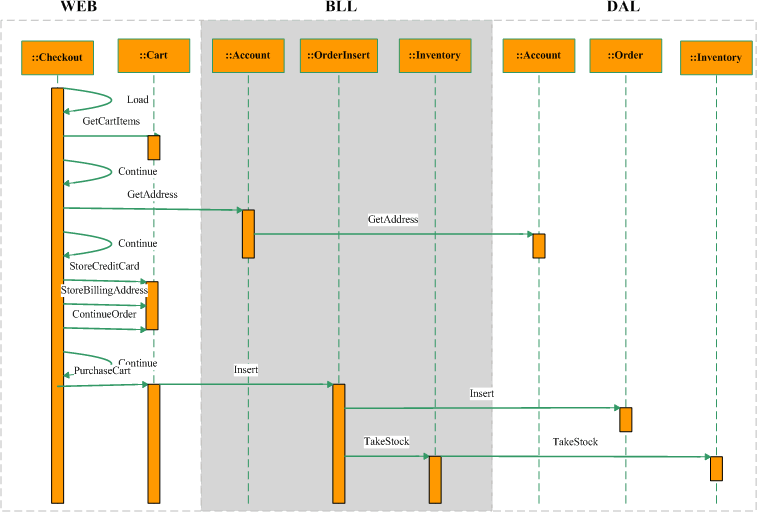
Part 1 Checkout页面的Load过程中从Session中取得当前得购物车。Simple控件分页事件中,把购物车里的宠物列出来。
 // Create an instance of the cart controller
// Create an instance of the cart controller ProcessFlow.CartController cartController = new ProcessFlow.CartController();
ProcessFlow.CartController cartController = new ProcessFlow.CartController(); // Fetch the cart state from the controller
// Fetch the cart state from the controller myCart = cartController.GetCart(false);
myCart = cartController.GetCart(false); cart.DataSource = myCart.GetCartItems();
cart.DataSource = myCart.GetCartItems(); cart.DataBind();
cart.DataBind(); ProcessFlow.AccountController accountController = new ProcessFlow.AccountController();
ProcessFlow.AccountController accountController = new ProcessFlow.AccountController();
 AccountInfo myAccount = accountController.GetAccountInfo(true);
AccountInfo myAccount = accountController.GetAccountInfo(true);

 if (myAccount != null)
if (myAccount != null) {
{ Account account = new Account();
Account account = new Account(); billAddr.Address = account.GetAddress(myAccount.UserId);
billAddr.Address = account.GetAddress(myAccount.UserId); }
} CreditCardInfo creditCard = new CreditCardInfo(cardType, cardNumber, string.Format(FORMAT_EXPIRATION, cardMonth, cardYear));
CreditCardInfo creditCard = new CreditCardInfo(cardType, cardNumber, string.Format(FORMAT_EXPIRATION, cardMonth, cardYear));
 cartController.StoreCreditCard(creditCard);
cartController.StoreCreditCard(creditCard);
 AddressInfo billingAddress = billAddr.Address;
AddressInfo billingAddress = billAddr.Address; // Now store the billing information
// Now store the billing information cartController.StoreBillingAddress(billAddr.Address);
cartController.StoreBillingAddress(billAddr.Address);
 // Continue with the order process
// Continue with the order process cartController.ContinueOrder(chkShipBilling.Checked);
cartController.ContinueOrder(chkShipBilling.Checked); ProcessFlow.CartController cartController = new ProcessFlow.CartController();
ProcessFlow.CartController cartController = new ProcessFlow.CartController();
 OrderInfo newOrder = cartController.PurchaseCart();
OrderInfo newOrder = cartController.PurchaseCart();
 //Display the order info to the user
//Display the order info to the user lblOrderId.Text = newOrder.OrderId.ToString();
lblOrderId.Text = newOrder.OrderId.ToString(); lblOrderDate.Text = newOrder.Date.ToLongDateString();;
lblOrderDate.Text = newOrder.Date.ToLongDateString();; lblUserId.Text = newOrder.UserId;
lblUserId.Text = newOrder.UserId; lblCardType.Text = newOrder.CreditCard.CardType;
lblCardType.Text = newOrder.CreditCard.CardType; lblCardNumber.Text = newOrder.CreditCard.CardNumber;
lblCardNumber.Text = newOrder.CreditCard.CardNumber; lblCardExpiration.Text = newOrder.CreditCard.CardExpiration;
lblCardExpiration.Text = newOrder.CreditCard.CardExpiration;
 statAddrBill.address = newOrder.BillingAddress;
statAddrBill.address = newOrder.BillingAddress; statAddrShip.address = newOrder.ShippingAddress;
statAddrShip.address = newOrder.ShippingAddress;
 cart.DataSource = newOrder.LineItems;
cart.DataSource = newOrder.LineItems; cart.DataBind();
cart.DataBind(); [Transaction(System.EnterpriseServices.TransactionOption.Required)]
[Transaction(System.EnterpriseServices.TransactionOption.Required)] [ClassInterface(ClassInterfaceType.AutoDispatch)]
[ClassInterface(ClassInterfaceType.AutoDispatch)] [ObjectPooling(MinPoolSize=4, MaxPoolSize=4)]
[ObjectPooling(MinPoolSize=4, MaxPoolSize=4)] [Guid("14E3573D-78C8-4220-9649-BA490DB7B78D")]
[Guid("14E3573D-78C8-4220-9649-BA490DB7B78D")]
 public class OrderInsert : ServicedComponent
public class OrderInsert : ServicedComponent  {
{
 // These variables are used to demonstrate the rollback characterisitic
// These variables are used to demonstrate the rollback characterisitic  // of distributed transactions and would not form part of a production application
// of distributed transactions and would not form part of a production application private const string ACID_USER_ID = "ACID";
private const string ACID_USER_ID = "ACID"; private const string ACID_ERROR_MSG = "ACID test exception thrown for distributed transaction!";
private const string ACID_ERROR_MSG = "ACID test exception thrown for distributed transaction!";
 // Instruct COM+ whether this object can be returned to the pool
// Instruct COM+ whether this object can be returned to the pool
 protected override bool CanBePooled()
protected override bool CanBePooled()  {
{
 // Always return true
// Always return true return true;
return true;  }
}

 /**//// <summary>
/**//// <summary> /// A method to insert a new order into the system
/// A method to insert a new order into the system /// The orderId will be generated within the method and should not be supplied
/// The orderId will be generated within the method and should not be supplied /// As part of the order creation the inventory will be reduced by the quantity ordered
/// As part of the order creation the inventory will be reduced by the quantity ordered /// </summary>
/// </summary> /// <param name="order">All the information about the order</param>
/// <param name="order">All the information about the order</param> /// The new orderId is returned in the order object
/// The new orderId is returned in the order object [AutoComplete]
[AutoComplete]
 public int Insert(OrderInfo order)
public int Insert(OrderInfo order)  {
{
 // Get an instance of the Order DAL using the DALFactory
// Get an instance of the Order DAL using the DALFactory IOrder dal = PetShop.DALFactory.Order.Create();
IOrder dal = PetShop.DALFactory.Order.Create();
 // Call the insert method in the DAL to insert the header
// Call the insert method in the DAL to insert the header int orderId = dal.Insert(order);
int orderId = dal.Insert(order);
 // Get an instance of the Inventory business component
// Get an instance of the Inventory business component Inventory inventory = new Inventory();
Inventory inventory = new Inventory();
 inventory.TakeStock( order.LineItems);
inventory.TakeStock( order.LineItems);
 // As part of the sample application we have created a user
// As part of the sample application we have created a user  // you can tested distributed transactions with
// you can tested distributed transactions with // If the order has been created with the user 'Acid',
// If the order has been created with the user 'Acid',  // then throw an exception which will rollback the entire transaction
// then throw an exception which will rollback the entire transaction if (order.UserId == ACID_USER_ID)
if (order.UserId == ACID_USER_ID) throw new ApplicationException(ACID_ERROR_MSG);
throw new ApplicationException(ACID_ERROR_MSG);
 // Set the orderId so that it can be returned to the caller
// Set the orderId so that it can be returned to the caller return orderId;
return orderId; }
} }
} [WebMethod]
[WebMethod]
 public OrderInfo GetOrder(int orderId)
public OrderInfo GetOrder(int orderId)  {
{
 // Use the order component optimized for reads
// Use the order component optimized for reads OrderRead orderWS = new OrderRead();
OrderRead orderWS = new OrderRead();
 return orderWS.GetOrder(orderId);
return orderWS.GetOrder(orderId); }
}
 protected void SubmitClicked(object sender, ImageClickEventArgs e)
protected void SubmitClicked(object sender, ImageClickEventArgs e)  {
{
 if (Page.IsValid)
if (Page.IsValid)  {
{
 // Get the user info from the text boxes
// Get the user info from the text boxes string userId = WebComponents.CleanString.InputText(txtUserId.Text, 50);
string userId = WebComponents.CleanString.InputText(txtUserId.Text, 50); string password = WebComponents.CleanString.InputText(txtPassword.Text, 50);
string password = WebComponents.CleanString.InputText(txtPassword.Text, 50);
 // Hand off to the account controller to control the naviagtion
// Hand off to the account controller to control the naviagtion ProcessFlow.AccountController accountController = new ProcessFlow.AccountController();
ProcessFlow.AccountController accountController = new ProcessFlow.AccountController();

 if (!accountController.ProcessLogin(userId, password))
if (!accountController.ProcessLogin(userId, password)) {
{
 // If we fail to login let the user know
// If we fail to login let the user know valUserId.ErrorMessage = MSG_FAILURE;
valUserId.ErrorMessage = MSG_FAILURE; valUserId.IsValid = false;
valUserId.IsValid = false; }
} }
} }
}
 public bool CreateAccount(AccountInfo newAccountInfo)
public bool CreateAccount(AccountInfo newAccountInfo) {
{
 try
try  {
{ // Creata a new business logic tier
// Creata a new business logic tier Account account = new Account();
Account account = new Account();
 // Call the insert method
// Call the insert method account.Insert(newAccountInfo);
account.Insert(newAccountInfo);
 // Store the data in session state and store the authenticated cookie
// Store the data in session state and store the authenticated cookie HttpContext.Current.Session[ACCOUNT_KEY] = newAccountInfo;
HttpContext.Current.Session[ACCOUNT_KEY] = newAccountInfo; FormsAuthentication.SetAuthCookie(newAccountInfo.UserId, false);
FormsAuthentication.SetAuthCookie(newAccountInfo.UserId, false);
 //Finally forward to the welcome page
//Finally forward to the welcome page HttpContext.Current.Response.Redirect(URL_ACCOUNTCREATE, true);
HttpContext.Current.Response.Redirect(URL_ACCOUNTCREATE, true);

 }catch
}catch  {
{ return false;
return false; }
}
 return true;
return true; }
}- PetShop3.0场景幕后实现(上)
- PetShop3.0数据访问层实现详解
- PETSHOP3.0资源
- PETSHOP3.0资源
- 学习PetShop3.0(分析)
- PetShop3.0 Useage
- petShop3.0的简介
- PetShop3.0配置问题
- PetShop3
- PetShop3.0 BLL部分源代码
- PETSHOP3.0中的分布式事务处理
- petshop3.0--多层应用架构
- 学习PetShop3.0用户注册
- 学习petshop3.0(一)
- 开始准备学习petshop3.0
- petshop3.0构架介绍/petShop4.0解剖
- PetShop3.0 Data Access 部分源代码
- PetShop3.0 Control Flow 部分源代码
- 什么是DAO
- 如何编写高质量的程序 内存管理
- 关于编译器与解释器的区别
- 结果集前台罗列显示
- 前台碎片
- PetShop3.0场景幕后实现(上)
- 终于试出来了Splitter了
- Label,HyperLink,Image控件
- ubuntu 编译qtopia模拟环境
- C#中的特性(Attributes)(转自翻译)
- VSS详解
- Linux下crontab命令的用法
- java Singleton模式
- 测试杀毒软件的性能


