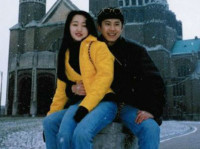利用javascript动态创建表格<!--进阶-->
来源:互联网 发布:逸晗网络视频编辑 编辑:程序博客网 时间:2024/05/19 03:27
//说明:实现功能、原理上文相同。不过这次是利用已有的简单的方法创建行和列,并实现内容行鼠标移入变色功能!
效果图:
/*两个方法
1、 trNode table.insertRow(-1) 利用已创建的表格对象创建一行,返回值为该行的dom对象
2 tdNode trNode.insertCell(-1) 利用已经创建的行对象创建一列,返回值为该列的dom对象
*/
//实现代码:
<!DOCTYPE html PUBLIC "-//W3C//DTD XHTML 1.0 Transitional//EN" "http://www.w3.org/TR/xhtml1/DTD/xhtml1-transitional.dtd">
<html xmlns="http://www.w3.org/1999/xhtml">
<head>
<title>动态创建表格</title>
<meta http-equiv="content-type" content="text/html;charset=gb2312">
<style type="text/css">
caption {
padding: 0 0 5px 0;
width: 450px;
font: italic 11px "Trebuchet MS", Verdana, Arial, Helvetica, sans-serif;
text-align: right;
}
td {
border:1px solid #c1dad7;
padding: 6px 6px 6px 12px;
color: #4f6b72;
text-align: center;
width:150px;
}
.thead{
background-color:#cae8ea;
}
</style>
<script type="text/javascript">
onload=function(){
var jsons=[{name:"andy",age:20,gender:"male"},{name:"xiao",age:23,gender:"female"}];//json数组
var table=document.createElement('table');//创建表
var caption=document.createElement('caption');//创建标题
caption.innerHTML='学生信息表';//设置标题的内容
table.appendChild(caption);//将标题加入table
var tHead=table.insertRow(-1);//创建首行
for(var tHeadContent in jsons[0]){//循环遍历json数组中的第一值,获取每个json对象的键名
tHead.insertCell(-1).innerHTML=tHeadContent;
}
tHead.className='thead';//设置第一行(即列名所在行)所引用的样式名称
for(var i=0;i<jsons.length;i++){//循环遍历json数组
var tr=table.insertRow(-1);//创建一行
for(var item in jsons[i]){
var td=tr.insertCell(-1);//每循环一次就创建创建一列
td.innerHTML=jsons[i][item];//设置该列的列值
}
tr.onmouseover=function(){//为每行添加鼠标移入事件
this.style.backgroundColor='#8aeebb';
};
tr.onmouseout=function(){//为每行添加鼠标离开事件
this.style.backgroundColor="";
};
}
var body=document.getElementsByTagName('body')[0];//获取body对象
body.appendChild(table);//将table数组加入到body中
}
</script>
</head>
<body>
</body>
</html>
- 利用javascript动态创建表格<!--进阶-->
- javascript 动态创建表格
- javascript 动态创建表格
- javascript 动态创建表格
- javascript 动态创建表格
- javascript动态创建表格
- javascript动态创建表格
- javascript 创建动态表格
- javascript 动态表格的创建
- JavaScript动态创建table表格
- 利用存储过程动态创建表格
- 利用javaScript动态添加表格行
- 使用JavaScript和DOM动态创建表格
- 使用JavaScript和DOM动态创建表格
- JavaScript动态生成树形菜单创建表格
- 使用JavaScript和DOM动态创建表格
- 使用JavaScript和DOM动态创建表格
- JavaScript实现动态表格的创建
- 抽屉效果IOS---仿网易客户端的---初步完成封装---简单易用---IOS
- MTDPART_SIZ_FULL
- ZOJ-3311
- Redis 发布/订阅机制原理分析
- kvc和kvo
- 利用javascript动态创建表格<!--进阶-->
- http://pan.baidu.com/share/link?shareid=137160&uk=3743344153
- Balanced Binary Tree
- USACO:test文件提交方法
- Qemu下u-Boot + Kernel + rootfs完整启动移植
- 你误把饥渴当成了爱情
- 纯CSS实现3D翻牌效果
- 《高效学习OpenGL》 之 执行多个显示列表 glListBase(), glCallLists()
- JavaScript Source Map