UILabel属性详解
来源:互联网 发布:东方网域名 编辑:程序博客网 时间:2024/05/16 19:22
1.text:设置标签显示文本。
2.attributedText:设置标签属性文本。
NSString *text = @"first";
NSMutableAttributedString *textLabelStr = [[NSMutableAttributedString alloc] initWithString:text];
[textLabelStr setAttributes:@{NSForegroundColorAttributeName : [UIColor lightGrayColor], NSFontAttributeName : [UIFont systemFontOfSize:17]} range:NSMakeRange(11, 10)];
label.attributedText = textLabelStr;
3.font:设置标签文本字体。
label.font = [UIFont fontWithName:@"Arial" size:16];
4.textColor:设置标签文本颜色。
label.textColor = [UIColor blueColor];
5.textAlignment:设置标签文本对齐方式。
label.textAlignment = NSTextAlignmentCenter;
6.lineBreakMode:设置标签文字过长时的显示方式。
label.lineBreakMode = NSLineBreakByCharWrapping;以字符为显示单位显示,后面部分省略不显示。
label.lineBreakMode = NSLineBreakByClipping;剪切与文本宽度相同的内容长度,后半部分被删除。
label.lineBreakMode = NSLineBreakByTruncatingHead;前面部分文字以……方式省略,显示尾部文字内容。
label.lineBreakMode = NSLineBreakByTruncatingMiddle;中间的内容以……方式省略,显示头尾的文字内容。
label.lineBreakMode = NSLineBreakByTruncatingTail;结尾部分的内容以……方式省略,显示头的文字内容。
label.lineBreakMode = NSLineBreakByWordWrapping;以单词为显示单位显示,后面部分省略不显示。
7.enabled:设置文字内容是否可变。
8.adjustsFontSizeToFitWidth:文字内容自适应标签宽度。
9.adjustsLetterSpacingToFitWidth:根据字母的间隔自适应标签宽度,超出部分以……显示。
10.numberOfLines:标签最多显示行数。
11.minimumScaleFactor:设置最小字体,与minimumFontSize相同,minimumFontSize在IOS 6后不能使用。
12.highlightedTextColor:设置文本高亮显示颜色,与highlighted一起使用。
13.shadowColor:设置文本阴影颜色。
14.shadowColor:设置文本阴影与原文本的偏移量。label.shadowOffset = CGSizeMake(1.0, 5.0);
15.userInteractionEnabled:设置标签是否忽略或移除用户交互。默认为NO。
16.preferredMaxLayoutWidth:优先选择标签布局的最大宽度。
17.baselineAdjustment:如果adjustsFontSizeToFitWidth属性设置为YES,这个属性就来控制文本基线的行为。
label4.baselineAdjustment = UIBaselineAdjustmentNone;
UIBaselineAdjustmentAlignBaselines=0,默认,文本最上端与中线对齐。
UIBaselineAdjustmentAlignCenters, 文本中线与label中线对齐。
UIBaselineAdjustmentNone, 文本最低端与label中线对齐。
一、初始化
1UILabel *myLabel = [[UILabel alloc] initWithFrame:CGRectMake(40, 40, 120, 44)];2 3[self.view addSubview:myLabel];二、设置文字
①、设置默认文本
1NSString *text = @"标签文本";2myLabel.text = text;效果:
1NSString *text = @"其实没什么";2 3NSMutableAttributedString *attributeString = [[NSMutableAttributedString alloc] initWithString:text];4 5[attributeString setAttributes:@{NSForegroundColorAttributeName : [UIColor redColor], NSFontAttributeName : [UIFont systemFontOfSize:17]} range:NSMakeRange(2, 1)];6 7myLabel.attributedText = attributeString;效果:
关键字标红的效果
01NSString *keyword = @"开源";02NSString *result = @"开源中国社区";03 04// 设置标签文字05NSMutableAttributedString *attrituteString = [[NSMutableAttributedString alloc] initWithString:result];06 07// 获取标红的位置和长度08NSRange range = [result rangeOfString:keyword];09 10// 设置标签文字的属性11[attrituteString setAttributes:@{NSForegroundColorAttributeName : [UIColor redColor], NSFontAttributeName : [UIFont systemFontOfSize:17]} range:range];12 13// 显示在Label上14label.attributedText = attrituteString;③、设置字体,如果是使用②中的文本,那在设置AttributeString的属性时已经设置过Font了和textColor了,直接使用①设置文本时设置文本时,设置字体方法
1myLabel.font = [UIFont systemFontOfSize:13];1myLabel.textColor = [UIColor blueColor];1myLabel.textAlignment = NSTextAlignmentCenter;//居中1NSTextAlignmentLeft //左对齐2NSTextAlignmentCenter //居中3NSTextAlignmentRight //右对齐4NSTextAlignmentJustified//最后一行自然对齐5NSTextAlignmentNatural //默认对齐脚本NSTextAlignmentJustified和 NSTextAlignmentNatural用的时候会报错,程序崩溃,暂时不知道什么时候可以使用,希望知道的指教一下,感激不尽。
⑥、文字剪裁方式
1NSLineBreakByWordWrapping = 0,//以空格为边界,保留单词2NSLineBreakByCharWrapping, //保留整个字符3NSLineBreakByClipping, //简单剪裁,到边界为止4NSLineBreakByTruncatingHead, //按照"……文字"显示5NSLineBreakByTruncatingTail, //按照"文字……文字"显示6NSLineBreakByTruncatingMiddle //按照"文字……"显示1myLabel.lineBreakMode = NSLineBreakByTruncatingHead;如果设置为No,则文字颜色会变暗,表明其是不可用的,默认值为YES。
1myLabel.enabled = NO;①、是否根据文本宽度改变字体大小
1myLabel.adjustsFontSizeToFitWidth = YES;2//假设文字内容为@"曾在月光之下望烟花,曾共看夕阳渐降下",Label长度为200,则一行显示不下,若设置此属性为YES,则会降低字体大小,以显示全部内容。
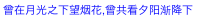
②、改变字母之间的间距来适应label大小
1//当这个属性是YES,标签可能改变标签文本的字母间距,以使该文本更适合标签的边界内。此属性的字符串,而不管当前行的行的裁剪模式。该属性的默认值是NO。2myLabel.adjustsLetterSpacingToFitWidth = NO;3 4//个人使用了一下,没发现有什么区别,不知道具体是什么时候发挥作用。③、设置对齐基线
1myLabel.adjustsFontSizeToFitWidth = YES;//调整基线位置需将此属性设置为YES1myLabel.baselineAdjustment = UIBaselineAdjustmentAlignBaselines;1UIBaselineAdjustmentAlignBaselines //文本最上端与Label中线对齐,默认值2UIBaselineAdjustmentAlignCenters //文本中线与Label中线对齐3UIBaselineAdjustmentNone //文本最下端与Label中线对齐iOS6.0之前:minimumFontSize
iOS6.0之后:minimumScaleFactor
1myLabel.minimumScaleFactor = 10.0;//默认值为0,为当前字体大小⑤、行数
1myLabel.numberOfLines = 2;//Label行数1myLabel.highlighted = YES;//是否高亮2myLabel.highlightedTextColor = [UIColor redColor];//高亮颜色;此属性在设置按钮的titleLabel时,无论highlighted是YES还是NO,在按钮按下时标题都显示此高亮颜色1myLabel.shadowColor = [UIColor grayColor];//阴影颜色,默认为nil2myLabel.shadowOffset = CGSizeMake(1, 1);//阴影的偏移点①、计算UIlabel 随字体多行后的高度
1CGRect result,bounds;2bounds = CGRectMake(0, 0,200, 300);3heightLabel = [myLabel textRectForBounds:bounds limitedToNumberOfLines:20];//计算20行后的Label的Frame4NSLog(@"%f",heightLabel.size.height);1- (void)drawTextInRect:(CGRect)rect2//需要重载此方法,然后由子类调用,重写时调用super可以按默认图形属性绘制,若自己完全重写绘制函数,就不用调用super了 0 0
- UILabel属性详解
- UILabel常用属性详解
- UILabel属性
- UILabel属性
- UILabel属性
- UILabel属性
- UILabel属性
- UILabel属性
- UILabel属性
- UILabel属性
- UILabel 属性
- UILabel 详解
- UILabel详解
- UILabel详解
- UILabel 详解
- UILabel 详解
- UILabel详解
- UILabel详解
- linux网络编程之TCP/IP基础(四):TCP连接的建立和断开、滑动窗口
- you may restart your adb and eclipse
- c# 打开文件夹 、打开文件
- java技术交流群 Q 108387479
- test3
- UILabel属性详解
- IWS2014国际无线技术会议召开新闻发布会
- C++ 虚基类的析构函数的执行顺序
- 《OpenStack部署实践》
- Qt4升级到Qt5所遇到的问题的解决方法(qt4转qt5的问题及解决方法)
- Modelsim之 DO文件简介
- 23种设计模式(12):策略模式
- [学习]L1 Homotopy for L1 norm minimization
- android调用系统邮件组件(intent匹配的流程)


