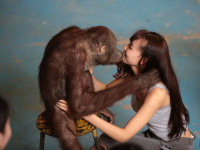android APK签名过程之MANIFEST.MF分析
来源:互联网 发布:天界进化数据 编辑:程序博客网 时间:2024/05/22 10:27
转自:http://blog.csdn.net/asmcvc/article/details/9311827
一、手工验证
用winrar打开签名过的apk包,发现多了一个META-INF文件夹:

解压缩后打开META-INF目录,有三个文件:MANIFEST.MF,CERT.SF,CERT.RSA



本文只讲解MANIFEST.MF的生成,用记事本打开MANIFEST.MF文件:
Manifest-Version: 1.0Created-By: 1.0 (Android)Name: res/drawable-xhdpi/ic_launcher.pngSHA1-Digest: AfPh3OJoypH966MludSW6f1RHg4=Name: res/menu/main.xmlSHA1-Digest: wXc4zBe0Q2LPi4bMr25yy5JJQig=Name: AndroidManifest.xmlSHA1-Digest: k3QiLyii25nxkE9q59pXGWI2aTo=Name: res/drawable-mdpi/ic_launcher.pngSHA1-Digest: RRxOSvpmhVfCwiprVV/wZlaqQpw=Name: res/drawable-hdpi/ic_launcher.pngSHA1-Digest: Nq8q3HeTluE5JNCBpVvNy3BXtJI=Name: res/layout/activity_main.xmlSHA1-Digest: qVW+nHovqmEmKpssXKUBidrNDDA=Name: resources.arscSHA1-Digest: luJu2wwHeH7XAJwms2gIq/pco40=Name: lib/armeabi/libhello-jni.soSHA1-Digest: uFb6Vfi3T/Rq0dvjgCqW7fKKrzM=Name: classes.dexSHA1-Digest: zaipAFvc+AzMSc2nJJG9zIrrfqE=Name: res/drawable-xxhdpi/ic_launcher.pngSHA1-Digest: GVIfdEOBv4gEny2T1jDhGGsZOBo=
以文件res/menu/main.xml做验证,用HashTab查看该文件的SHA-1值是C17738CC17B44362CF8B86CCAF6E72CB92494228


复制该二进制串到WINHEX中:

使用“Base64编码解码工具”对此二进制文件计算base64编码:


打开输出文件中的base64编码为:
wXc4zBe0Q2LPi4bMr25yy5JJQig=
是和MANIFEST.MF文件中res/menu/main.xml对应的SHA1-Digest值是一样的。
也就是说MANIFEST.MF中保存了所有其他文件的SHA-1并base64编码后的值。
二、android源码验证
打开android源码build/tools/signapk/SignApk.java分析,没有下载android源码的可以在线参考: https://github.com/OESF/Embedded-Master-MIPS/blob/370863733b500b7f0ded111f4b800bce990d69a5/build/tools/signapk/SignApk.java
// MANIFEST.MF Manifest manifest = addDigestsToManifest(inputJar); je = new JarEntry(JarFile.MANIFEST_NAME); je.setTime(timestamp); outputJar.putNextEntry(je); manifest.write(outputJar);
/** Add the SHA1 of every file to the manifest, creating it if necessary. */ private static Manifest addDigestsToManifest(JarFile jar) throws IOException, GeneralSecurityException { Manifest input = jar.getManifest(); Manifest output = new Manifest(); Attributes main = output.getMainAttributes(); if (input != null) { main.putAll(input.getMainAttributes()); } else { main.putValue("Manifest-Version", "1.0"); main.putValue("Created-By", "1.0 (Android SignApk)"); } BASE64Encoder base64 = new BASE64Encoder(); MessageDigest md = MessageDigest.getInstance("SHA1"); byte[] buffer = new byte[4096]; int num; // We sort the input entries by name, and add them to the // output manifest in sorted order. We expect that the output // map will be deterministic. TreeMap<String, JarEntry> byName = new TreeMap<String, JarEntry>(); for (Enumeration<JarEntry> e = jar.entries(); e.hasMoreElements(); ) { JarEntry entry = e.nextElement(); byName.put(entry.getName(), entry); } for (JarEntry entry: byName.values()) { String name = entry.getName(); if (!entry.isDirectory() && !name.equals(JarFile.MANIFEST_NAME) && !name.equals(CERT_SF_NAME) && !name.equals(CERT_RSA_NAME) && (stripPattern == null || !stripPattern.matcher(name).matches())) { InputStream data = jar.getInputStream(entry); while ((num = data.read(buffer)) > 0) { md.update(buffer, 0, num); } Attributes attr = null; if (input != null) attr = input.getAttributes(name); attr = attr != null ? new Attributes(attr) : new Attributes(); attr.putValue("SHA1-Digest", base64.encode(md.digest())); output.getEntries().put(name, attr); } } return output; }
也可以看出MANIFEST.MF中保存了所有其他文件的SHA-1并base64编码后的值。
0 0
- android APK签名过程之MANIFEST.MF分析
- android APK签名过程之MANIFEST.MF分析
- android APK签名过程之MANIFEST.MF分析
- android APK签名过程之CERT.SF分析
- android APK签名过程之CERT.RSA分析
- android APK签名过程之CERT.SF分析
- Android APK 签名分析
- Android编译系统分析六:apk签名的过程分析
- Android之apk签名
- Android APK代码签名分析
- Android APK签名机制分析
- 深入分析JAD和MANIFEST.MF文件
- MANIFEST.mf
- MANIFEST.MF
- MANIFEST.MF
- MANIFEST.MF
- MANIFEST.MF
- MANIFEST.MF
- 仿qq登录界面
- 正则表达式-手机号校验
- FineUI的简单配置
- 解决一个mysql关于按文章以及评论的最早时间的排序问题
- 黑马程序员_动态代理类设计原理与结构
- android APK签名过程之MANIFEST.MF分析
- 【AndEngine游戏开发】引言
- WinCE MUI的实现
- hdu oj 2032
- Vijos 1007 饶钉子的长绳子
- 《黑马程序员》高新技术第一天学习总结
- Linux 防御CC攻击
- 黑马程序员_银行业务调度系统需求与分析
- Oracle 存储过程错误之PLS-00201: 必须声明标识符