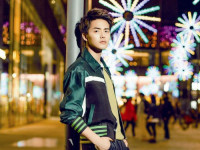商店应用的企业部署
来源:互联网 发布:ubuntu 14.04 分区 编辑:程序博客网 时间:2024/04/30 10:02
企业级商店应用通常不希望在商店被大众下载,而只能通过sideloading的方式安装。
要sideload安装,就需要从受信任的证书颁发机构获取一个SPC(就是那个App_TemporaryKey.pfx文件)。Windows信任很多证书颁发机构。如果appx包中已经有一个证书,就不用安装部署其他证书了。或者还可以从公司的内部CA(认证授权机构)签名一个包,如果选择这样做,IT人员需要把CA证书部署到目标Windows机器上。
在Visual Studio中,可以通过Packaging选项卡的Choose Certificate 选择公司的SPC,确保.appx包用SPC签名过。这样员工的机器就可以信任签名的包了。
另外,安装从受信任的证书颁发机构签名的app包需要开启Allow-AllTrustedApps 组策略。参考 http://technet.microsoft.com/en-us/library/hh852635.aspx
最后,机器必须加入域,用的是Windows企业版。如果未加入域或者不是企业版,就必须从Microsoft Volume Licensing Service Center (VLSC)申请Enterprise Sideloading密钥(编号J7S-00005),网址是https://www.microsoft.com/licensing/servicecenter/default.aspx,这个证书不会过期。
Windows 或 Windows Virtual Desktop Access (VDA)的客户可以通过下面的方式分配到Enterprise Sideloading密钥:
- Enterprise Agreement with Windows
- Enterprise Subscription Agreement with Windows
- Enrollment for Education Solutions with Windows
- Campus and School Agreement with Windows
- Select and Select Plus with Software Assurance for Windows
其他客户可以打包购买Enterprise Sideloading密钥(1包100个起卖)。可以通过下面的方式:
- Select and Select Plus
- Open License
参考http://technet.microsoft.com/en-us/library/hh852134.aspx
可以用Windows InTune和System Center Configuration Manager部署安装包。这两个Windows系统也需要另外买。
但是,有个微软员创建了一个免费的商店应用,已开源:http://companystore.codeplex.com/
这样部署方式还有一个好处是可以预加载一些数据,比如配置,数据库等。需要写一个桌面小程序,调用
Windows.Management.Core.ApplicationDataManager类的 CreateForPackageFamily 函数,访问包的数据目录。
- 商店应用的企业部署
- Afaria iOS企业应用商店小记
- Afaria 企业应用商店中的应用更新设置
- mac平台上xcode开发的桌面程序的简易部署(非官方应用商店模式)
- Android 应用商店的思考
- 重新安装windows10的应用商店
- Win10应用商店:允许企业用户定制私有区域
- 企业部署Linux应用将拥有更低的TCO
- Websphere安装、企业部署应用 【应用案例】
- React Native 程序部署至 iOS 应用商店之前需要的配置和如何生成 release 版本的 APK 包
- 手机应用商店的隐秘世界
- 安卓应用商店的思考
- 商店应用的进程模型 -- 激活
- 商店应用的进程模型 -- 管理App
- 商店应用的进程模型 -- 页面跳转
- Chrome不能访问应用商店的解决方法
- apk版本在应用商店的管理
- 应用商店第一课--软件的架构
- 【ddms】 Logcat出错:Could not create the view: For input string: ""
- 中国程序员的文化模式
- 迭代器(Iterator)
- 组合数
- php无限分类的管理(一)用到的函数,及语法
- 商店应用的企业部署
- Hello China操作系统STM32移植指南(一)
- could not write file .project
- 孤独的程序员,你本应更幸福
- Hello China操作系统STM32移植指南(二)
- 经常使用电脑易患焦虑抑郁症
- CF 400A - Inna and Choose Options
- 其他对象和IO流(一)
- 使用Eclipse开始第一个Android应用(疯狂Android讲义)