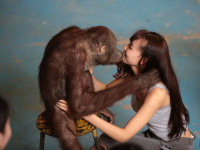在jsp中使用xheditor
来源:互联网 发布:湘北vs海南数据 编辑:程序博客网 时间:2024/06/01 07:38
在web开发中,经常会使用到编辑器进行图文内容的编辑,个人推荐使用xheditor,如你所见,CSDN也正是使用的xheditor。
官方网站为:http://xheditor.com/
xheditor-1.1.7 编辑器插件下载地址
http://download.csdn.net/detail/huahuagongzi9999/7130273一,首先创建一个web工程:test-xheditor;具体目录结构如下:
二,按上图,导入相应的xheditor文件、lib包【commons-fileupload-1.2.1.jar,commons-io-1.3.2.jar,
commons-lang-2.4.jar,servlet-api.jar】、index.jsp。
三,系统常量类:SystemConstants.class,
/** * */package com.xheditor.contants;/** * @author hu.shiguo * @time 2014-3-19下午11:57:14 * @description 系统常量 * @version */public class SystemConstants {public static String WEB_ROOT = null;}四,初始化配置类:SystemListener.class,
/** * */package com.xheditor.listener;import javax.servlet.ServletContextEvent;import javax.servlet.ServletContextListener;import com.xheditor.contants.SystemConstants;/** * @author hu.shiguo * @time 2014-3-19下午11:50:36 * @description 系统加载监听器,可以在web容器启动的时候加载一些配置到内存中 * @version */public class SystemListener implements ServletContextListener {/* (non-Javadoc) * @see javax.servlet.ServletContextListener#contextDestroyed(javax.servlet.ServletContextEvent) */@Overridepublic void contextDestroyed(ServletContextEvent event) {}/* (non-Javadoc) * @see javax.servlet.ServletContextListener#contextInitialized(javax.servlet.ServletContextEvent) */@Overridepublic void contextInitialized(ServletContextEvent event) {String webRoot = event.getServletContext().getRealPath("/");System.out.println(webRoot);SystemConstants.WEB_ROOT = webRoot;}}五,上传文件类:UploadFileServlet.class,
package com.sportevents.servlet;import java.io.File;import java.io.IOException;import java.io.PrintWriter;import java.io.Serializable;import java.text.SimpleDateFormat;import java.util.Date;import java.util.HashMap;import java.util.Iterator;import java.util.List;import java.util.Map;import java.util.UUID;import javax.servlet.ServletException;import javax.servlet.http.HttpServlet;import javax.servlet.http.HttpServletRequest;import javax.servlet.http.HttpServletResponse;import org.apache.commons.fileupload.DiskFileUpload;import org.apache.commons.fileupload.FileItem;import org.apache.commons.lang.StringUtils;import com.sportevents.contants.SystemConstants;@SuppressWarnings({ "serial", "deprecation" })public class UploadFileServlet extends HttpServlet {private static String baseFileDir = File.separator + "uploadFile" + File.separator;//上传文件存储目录private static String baseURLDir = "/uploadFile/";//上传文件目录URLprivate static String fileExt = "jpg,jpeg,bmp,gif,png";private static Long maxSize = 0l;// 0:不建目录 1:按天存入目录 2:按月存入目录 3:按扩展名存目录 建议使用按天存private static String dirType = "1";/** * 文件上传初始化工作 */public void init() throws ServletException {/*获取文件上传存储的相当路径*/if (!StringUtils.isBlank(this.getInitParameter("baseDir"))){baseFileDir = this.getInitParameter("baseDir");}String realBaseDir = this.getServletConfig().getServletContext().getRealPath(baseFileDir);File baseFile = new File(realBaseDir);if (!baseFile.exists()) {baseFile.mkdir();}/*获取文件类型参数*/fileExt = this.getInitParameter("fileExt");if (StringUtils.isBlank(fileExt)) fileExt = "jpg,jpeg,gif,bmp,png";/*获取文件大小参数*/String maxSize_str = this.getInitParameter("maxSize");if (StringUtils.isNotBlank(maxSize_str)) maxSize = new Long(maxSize_str); /*获取文件目录类型参数*/dirType = this.getInitParameter("dirType");if (StringUtils.isBlank(dirType))dirType = "1";if (",0,1,2,3,".indexOf("," + dirType + ",") < 0)dirType = "1";}/** * 上传文件数据处理过程 */@SuppressWarnings({"unchecked" })public void doPost(HttpServletRequest request, HttpServletResponse response)throws ServletException, IOException {response.setContentType("text/html; charset=UTF-8");response.setHeader("Cache-Control", "no-cache");String err = "";String newFileName = "";DiskFileUpload upload = new DiskFileUpload();try {List<FileItem> items = upload.parseRequest(request);Map<String, Serializable> fields = new HashMap<String, Serializable>();Iterator<FileItem> iter = items.iterator();while (iter.hasNext()) {FileItem item = (FileItem) iter.next();if (item.isFormField())fields.put(item.getFieldName(), item.getString());elsefields.put(item.getFieldName(), item);}/*获取表单的上传文件*/FileItem uploadFile = (FileItem)fields.get("filedata");/*获取文件上传路径名称*/String fileNameLong = uploadFile.getName();System.out.println("fileNameLong:" + fileNameLong);/*获取文件扩展名*//*索引加1的效果是只取xxx.jpg的jpg*/String extensionName = fileNameLong.substring(fileNameLong.lastIndexOf(".") + 1);System.out.println("extensionName:" + extensionName);/*检查文件类型*/if (("," + fileExt.toLowerCase() + ",").indexOf("," + extensionName.toLowerCase() + ",") < 0){printInfo(response, "不允许上传此类型的文件", "");return;}/*文件是否为空*/if (uploadFile.getSize() == 0){printInfo(response, "上传文件不能为空", "");return;}/*检查文件大小*/if (maxSize > 0 && uploadFile.getSize() > maxSize){printInfo(response, "上传文件的大小超出限制", "");return;}//0:不建目录, 1:按天存入目录, 2:按月存入目录, 3:按扩展名存目录.建议使用按天存.String fileFolder = "";if (dirType.equalsIgnoreCase("1"))fileFolder = new SimpleDateFormat("yyyyMMdd").format(new Date());;if (dirType.equalsIgnoreCase("2"))fileFolder = new SimpleDateFormat("yyyyMM").format(new Date());if (dirType.equalsIgnoreCase("3"))fileFolder = extensionName.toLowerCase();//工程目录String projectPath = SystemConstants.WEB_ROOT;File files = new File(projectPath);//上传文件保存目录String uploadFilePath = files.getParent()+File.separator + "uploadFile"+File.separator +fileFolder+File.separator; //String uploadFilePath =files.getPath()+File.separator + "uploadFile"; /*文件存储的相对路径*///String saveDirPath = baseFileDir + fileFolder + "/";//System.out.println("saveDirPath:" + saveDirPath);/*文件存储在容器中的绝对路径*///String saveFilePath = this.getServletConfig().getServletContext().getRealPath("") + baseFileDir + fileFolder + "/";System.out.println("saveFilePath:" + uploadFilePath);/*构建文件目录以及目录文件*/File fileDir = new File(uploadFilePath);if (!fileDir.exists()) {fileDir.mkdirs();}/*重命名文件*/String filename = UUID.randomUUID().toString(); File savefile = new File(uploadFilePath + filename + "." + extensionName);/*存储上传文件*/System.out.println(upload == null);uploadFile.write(savefile);//String projectBasePath = request.getScheme()+"://"+request.getServerName()+":"+request.getServerPort()+request.getContextPath();String projectBasePath = request.getScheme()+"://"+request.getServerName()+":"+request.getServerPort(); newFileName = projectBasePath + baseURLDir + fileFolder + "/" + filename + "." + extensionName;System.out.println("newFileName:" + newFileName);} catch (Exception ex) {System.out.println(ex.getMessage());newFileName = "";err = "错误: " + ex.getMessage();}printInfo(response, err, newFileName);}/** * 使用I/O流输出 json格式的数据 * @param response * @param err * @param newFileName * @throws IOException */public void printInfo(HttpServletResponse response, String err, String newFileName) throws IOException {PrintWriter out = response.getWriter();//String filename = newFileName.substring(newFileName.lastIndexOf("/") + 1);out.println("{\"err\":\"" + err + "\",\"msg\":\"" + newFileName + "\"}");out.flush();out.close();}}六,web.xml,主要配置监听和上传文件的servlet
<listener> <listener-class>com.xheditor.listener.SystemListener</listener-class> </listener><servlet> <servlet-name>UploadFileServlet</servlet-name> <servlet-class>com.xheditor.servlet.UploadFileServlet</servlet-class> </servlet> <servlet-mapping> <servlet-name>UploadFileServlet</servlet-name> <url-pattern>/servlet/UploadFileServlet</url-pattern> </servlet-mapping>
七,jsp页面:
<%@ page language="java" import="java.util.*" pageEncoding="UTF-8"%><%@ taglib uri="http://java.sun.com/jsp/jstl/core" prefix="c" %><c:set var="ctx" value="${pageContext.request.contextPath}" /><%String path = request.getContextPath();String basePath = request.getScheme()+"://"+request.getServerName()+":"+request.getServerPort()+path+"/";%><!DOCTYPE html PUBLIC "-//W3C//DTD HTML 4.01 Transitional//EN" "http://www.w3.org/TR/html4/loose.dtd"><html> <head> <title>xheditor</title> <base href="<%=basePath%>"/><meta http-equiv="pragma" content="no-cache"><meta http-equiv="cache-control" content="no-cache"><meta http-equiv="expires" content="0"><meta http-equiv="keywords" content="keyword1,keyword2,keyword3"><meta http-equiv="description" content="This is my page"> <link rel="stylesheet" type="text/css" href="css/style.css"> <link rel="stylesheet" type="text/css" href="css/main.css"> <script type="text/javascript" src="${ctx}/xheditor-1.1.7/jquery/jquery-1.4.2.min.js"></script><script type="text/javascript" src="${ctx}/xheditor-1.1.7/xheditor-1.1.7-zh-cn.min.js"></script><script type="text/javascript" src="${ctx}/js/yz.js"></script> <script type="text/javascript">$(document).ready(function() {//初始化xhEditor编辑器插件$('#xh_editor').xheditor({tools:'full',skin:'default',upMultiple:true,upImgUrl: "servlet/UploadFileServlet",upImgExt: "jpg,jpeg,gif,bmp,png",onUpload:insertUpload,html5Upload:false}); //xbhEditor编辑器图片上传回调函数function insertUpload(msg) { var _msg = msg.toString();//var _picture_name = _msg.substring(_msg.lastIndexOf("/")+1);//var _picture_path = Substring(_msg);//var _str = "<input type='checkbox' name='_pictures' value='"+_picture_path+"' checked='checked' onclick='return false'/><label>"+_picture_name+"</label><br/>";//alert("xh_editor==before="+$("#xh_editor").val()); $("#xh_editor").append(_msg); //$(""+_msg).appendTo($("#clubDesc")); //alert("xh_editor==end="+$("#xh_editor").val()); }//处理服务器返回到回调函数的字符串内容,格式是JSON的数据格式.function Substring(s){return s.substring(s.substring(0,s.lastIndexOf("/")).lastIndexOf("/"),s.length);}//save $("#save").bind("click",function(){ // var xh_editor = $("#xh_editor").val().replace(/\s/g, ""); //alert("last=="+xh_editor); document.getElementById("froms").submit(); }); });</script> </head> <body> <div class="contents"> <form method="POST" name ="froms" id="froms" action="test/add.html" class="dataForm"> <div class="form"> <ul><li><label>简介:</label> <div class="fields-box"><em></em><textarea rows="25" cols="160" name="clubDesc" id="xh_editor" style="border: 1px"></textarea> </div></li><li><label></label><div class="fields-box"><input class="button_blue inputS" type="button" id="save" value="确定保存"> </div></li> </div></ul></div></form></div><!-- <div id="uploadList"></div> --> </body></html>八,最后效果:
1 0
- 在jsp中使用xheditor
- jsp中如何设置使用xheditor
- xhEditor 在ASP.Net中使用步骤
- xhEditor在asp.net中怎么获取值啊
- 在JSP中使用JavaMail
- 在JSP中使用JavaMail
- 在JSP中使用JavaMail
- 在JSP中使用JavaMail
- 在JSP中使用JavaMail
- 在JSP中使用JavaMail
- 在JSP中使用FCKeditor
- 在JSP中使用缓存
- 在jsp中使用spring
- 在JSP中使用JAVAMAIL
- 在JSP中使用servlet
- 在JSP中使用JavaMail
- 在jsp中使用事务处理
- 在JSP中使用JavaMail
- px、dp和sp,这些单位有什么区别?
- ARM GNU 汇编宏定义
- html 可以拖动多个div
- 创意摄影:月球变唯美篮球
- 供求关系信息自动匹配即产品信息自动匹配
- 在jsp中使用xheditor
- 矩形--无参
- UIKit框架支持8种风格键盘。
- BIRT 在IE10浏览器显示不全解决方案
- VMware9.0虚拟机Ubuntu使用PC的USB转串口
- 初学WebSocket
- 二进制颜色代码大全(含图)
- 算法篇:神奇的卡塔兰数Catalan
- 项目1--体验常成员函数