CSS3 Borders & Backgrounds & Colors
来源:互联网 发布:人工蜂群算法伪代码 编辑:程序博客网 时间:2024/06/02 04:15
CSS3 Borders
With CSS3, you can create rounded borders, add shadow to boxes, and use an image as a border
Related border properties:
- border-radius 圆角边框, 该性质实际上是(border-top-left-radius, border-top-right-radius, border-bottom-right-radius and border-bottom-left-radius properties)的简写形式,指定不同的值,按顺序依次设定
- 4 values: 左上角、右上角、右下角、左下角
- 3 values: 左上角、右上角和左下角 (其实是斜对角)、右下角
- 2 values: 左上角和右下角、右上角和左下角
- 1 values: 四个角
- box-shadow 阴影
- border-image 图片边框,该性质实际上是(border-image-source, border-image-slice, border-image-width 默认值是1, border-image-outset默认值是0 and border-image-repeat properties)的简写形式,通常需要设定的三个值是:
- 作为边框使用的 image url
- 在哪里提取图片
- 定义中间部分是应该 repeated 重复 还是 stretched 拉伸
- 作为边框使用的 image url
Note: For border-image to work, the element also needs theborder property set! 要使用图片边框,需要设置 border 这个性质。
CSS3 Backgrounds
Several new background properties:
- background-size: 允许我们以长度、百分比、或是两个关键词 contain、cover 来设定背景图片的大小。该性质接受以逗号分隔开的多个值(在使用多背景图的情况下)。
- background-origin: 指定背景图片放置的位置,该性质的三个取值是:
- border-box: 背景图从边框的左上角开始
- padding-box: 此为默认值,背景图从内边距的边缘左上角开始
- content-box: 背景图从内容区域左上角开始
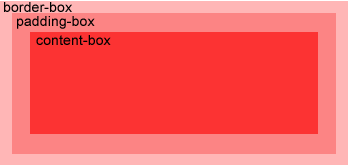
- border-box: 背景图从边框的左上角开始
multiple background images: 针对一个HTML元素使用多个背景图,用法和单个背景图一样,可以使用单独的性质(background-image、background-position、background-repeat)一一进行设定,也可以使用 background 简写性质来设定,每张图片以逗号区分开来。
- background-clip: 指定背景上色的区域。取值类型同 background-origin。但默认值是 border-box!
Example: 给网站设置背景图片,要求覆盖住整个浏览器窗口,图片位于页面中心,如有需要可放大图片,没有滚动条
html { background: url(img_flower.jpg) no-repeat center center fixed; background-size: cover;}CSS3 Colors
CSS Colors 可以有三种基本表示方法:
- Predefined Color name 预定义颜色名称表示法 : 17 standard colors are: aqua 水绿色, black, blue, fuchsia 紫红色, gray, green, lime 绿黄色, maroon 褐红色/栗色, navy 藏青色, olive 黄褐色/橄榄色, orange, purple, red, silver, teal 青色, white, and yellow
- HEX 十六进制表示法 : 语法 #RRGGBB 或者 #RGB 例如: #ff0000,#00ff00,#0000ff,分别对应 红、绿、蓝
- RGB 三原色配色表示法 : rgb(255,0,0),rgb(0,255,0),rgb(0,0,255)
CSS3 新增 Colors
- RGBA colors : An RGBA color value is specified with: rgba(red, green, blue, alpha). 新增的最后一个参数表示透明度。Thealpha parameter is a number between 0.0 (fully transparent 完全透明) and 1.0 (fully opaque 完全不透明)
- HSL colors : An HSL color value is specified with: hsl(hue色调, saturation 饱和度, lightness 亮度) 前者取值在0-360之间(0或360是 red,120是 green,240是blue),后两者按百分比取值,其中倒数第二个取100%表示 full color,最后一个取0%是 black,取100%是white
- HSLA colors : 在HSL基础上添加了一个alpha透明度参数,用法同RGBA
0 0
- CSS3 Borders & Backgrounds & Colors
- CSS Secret——Backgrounds & Borders
- CSS3 Multiple Backgrounds
- CSS3 Multiple Backgrounds
- CSS3属性之Multiple backgrounds
- CSS3 Multiple backgrounds 和 CSS3 Animation
- CSS3属性之四:Multiple backgrounds
- CSS3 HSL colors
- CSS3背景:background-origin、background-clip、 background-size、multiple backgrounds、制作导航菜单综合练习题
- colors
- colors
- colors
- Colors
- Clickable Link Backgrounds
- ListView Backgrounds: An Optimization
- Window Backgrounds & UI Speed
- Multiple Backgrounds with CSS
- Using CSS for Image Borders
- The content of element type "package" must match "(result-types?,interceptors?,default-intercept .
- android--Service
- 根据指定条件获得窗口的函数
- 1.C到C++的升级
- python 列表函数
- CSS3 Borders & Backgrounds & Colors
- C#DataTable增加列和行,并添加到DataSet中,并初始化dev下拉框LookUpEdit
- android图片放大缩小优化
- Shell:shell启动的四种方式及区别
- java如何定义自己的类
- CTimeSpan得到日期差
- Day 21:Docker 入门教程
- 根据二叉树的前序遍历和中序遍历结果重建出该二叉树
- ArcGlobe三维开发之一——图层及常用接口


