JS【JS时分秒时间控件】和js 折扣控件
来源:互联网 发布:视频添加二维码软件 编辑:程序博客网 时间:2024/05/28 15:55
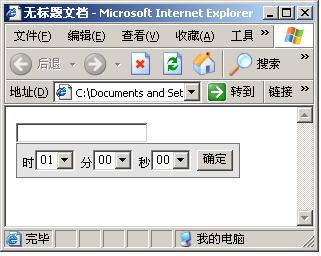
鼠标点击 后 的效果
SetTime.js
- /**//***********************************
- * 简单时间控件: version 1.0
- * 作者:李禄燊
- * 时间:2007-10-31
- *
- * 使用说明:
- * 首先把本控件包含到页面
- * <script src="XXX/setTime.js" type="text/javascript"></script>
- * 控件调用函数:_SetTime(field)
- * 例如 <input name="time" type="text" onclick="_SetTime(this)"/>
- *
- ************************************/
- var str = "";
- document.writeln("<div id=\"_contents\" style=\"padding:6px; background-color:#E3E3E3; font-size: 12px; border: 1px solid #777777; position:absolute; left:?px; top:?px; width:?px; height:?px; z-index:1; visibility:hidden\">");
- str += "\u65f6<select name=\"_hour\">";
- for (h = 0; h <= 9; h++) {
- str += "<option value=\"0" + h + "\">0" + h + "</option>";
- }
- for (h = 10; h <= 23; h++) {
- str += "<option value=\"" + h + "\">" + h + "</option>";
- }
- str += "</select> \u5206<select name=\"_minute\">";
- for (m = 0; m <= 9; m++) {
- str += "<option value=\"0" + m + "\">0" + m + "</option>";
- }
- for (m = 10; m <= 59; m++) {
- str += "<option value=\"" + m + "\">" + m + "</option>";
- }
- str += "</select> \u79d2<select name=\"_second\">";
- for (s = 0; s <= 9; s++) {
- str += "<option value=\"0" + s + "\">0" + s + "</option>";
- }
- for (s = 10; s <= 59; s++) {
- str += "<option value=\"" + s + "\">" + s + "</option>";
- }
- str += "</select> <input name=\"queding\" type=\"button\" onclick=\"_select()\" value=\"\u786e\u5b9a\" style=\"font-size:12px\" /></div>";
- document.writeln(str);
- var _fieldname;
- function _SetTime(tt) {
- _fieldname = tt;
- var ttop = tt.offsetTop; //TT控件的定位点高
- var thei = tt.clientHeight; //TT控件本身的高
- var tleft = tt.offsetLeft; //TT控件的定位点宽
- while (tt = tt.offsetParent) {
- ttop += tt.offsetTop;
- tleft += tt.offsetLeft;
- }
- document.all._contents.style.top = ttop + thei + 4;
- document.all._contents.style.left = tleft;
- document.all._contents.style.visibility = "visible";
- }
- function _select() {
- _fieldname.value = document.all._hour.value + ":" + document.all._minute.value + ":" + document.all._second.value;
- document.all._contents.style.visibility = "hidden";
- }
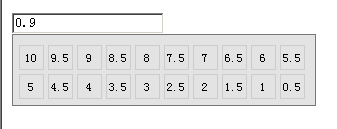
折扣js:
- /**//***********************************
- * 简单折扣控件:
- * 使用说明:
- * 首先把本控件包含到页面
- * <script src="XXX/SetAgio.js" type="text/javascript"></script>
- * 控件调用函数:_SetAgio(field)
- * 例如 <input name="Agio" type="text" onclick="_SetAgio(this)"/>
- *
- ************************************/
- var str = "";
- document.writeln("<div id=\"_contents\" style=\"padding:6px; width:300px;background-color:#E3E3E3; font-size: 12px; border: 1px solid #777777; position:absolute; visibility:hidden\">");
- for (var h = 10; h >= 1; h--) {
- str += "<div onmouseover=\"this.style.backgroundColor='#BDEBEE';\" onmouseout=\"this.style.backgroundColor='#E3E3E3';\" onclick=\"_select(this)\" style='cursor:hand;border:1px solid #ccc; border-collapse:collapse;width:25px;text-align:center;font-size:12px;height:25px;padding-top:6px;float:left;margin-right:4px;margin-top:4px;'>" + h + "</div>";
- str += "<div onmouseover=\"this.style.backgroundColor='#BDEBEE';\" onmouseout=\"this.style.backgroundColor='#E3E3E3';\" onclick=\"_select(this)\" style='cursor:hand;border:1px solid #ccc; border-collapse:collapse;width:25px;text-align:center;font-size:12px;height:25px;padding-top:6px;float:left;margin-right:4px;margin-top:4px;'>" + (h - 0.5) + "</div>";
- }
- str += "</div>";
- document.writeln(str);
- var _fieldname;
- function _SetAgio(tt) {
- _fieldname = tt;
- var ttop = tt.offsetTop; //TT控件的定位点高
- var thei = tt.clientHeight; //TT控件本身的高
- var tleft = tt.offsetLeft; //TT控件的定位点宽
- while (tt = tt.offsetParent) {
- ttop += tt.offsetTop;
- tleft += tt.offsetLeft;
- }
- document.all._contents.style.top = ttop + thei + 4;
- document.all._contents.style.left = tleft;
- document.all._contents.style.visibility = "visible";
- }
- function _select(obj) {
- _fieldname.value = obj.innerHTML/10;
- document.all._contents.style.visibility = "hidden";
- }
0 0
- JS【JS时分秒时间控件】和js 折扣控件
- JS【JS时分秒时间控件】和js 折扣控件
- js时分秒控件
- 一个 JS简单时间控件【JS时分秒时间控件】
- 显示日历和时间的控件 js 时分秒
- 牛B的js 时间控件(年月日时分秒)
- 刚刚做的一个 JS简单时间控件【JS时分秒时间控件】
- js 时间 时分秒选择
- js时间选择控件(可选择时分秒,兼容IE,FireFox)
- 可以选择时分秒的JS日历控件
- JS日历控件 灵活设置: 精确的时分秒.
- js写的日历控件(带有时分秒)
- java 和js 秒转时分秒
- js显示动态时间年月日时分秒
- js获取时间(年月日时分秒)
- js去除时间的时分秒
- js比较年月日时分秒时间大小
- JS获取当前时间年月日时分秒
- IOS下隐藏电池等statusBar
- Android : 如何得到Activities栈顶的Activity名称
- 中石油中石化十年获政府补贴超千亿 补贴名目繁多
- perl对日志进行压缩备份小程序
- mybatis助手
- JS【JS时分秒时间控件】和js 折扣控件
- 第七周作业
- CrossCompiler And Auto tools
- Birt报表汉化—eclipse
- Java关键字final、static使用总结
- BZOJ 1798 线段树 双LAZY操作
- 第7周作业1-循环大战
- 当当网该不该“卖身”
- 一只猫带给主人的一份遗嘱


