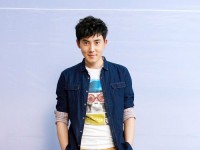深入解析钩子和动态链接库(中)
来源:互联网 发布:cad排版软件 编辑:程序博客网 时间:2024/04/29 23:08
你必须做的第一件事是创建共有的数据段。所以我们使用# pragma data_seg声明。使用某一好记的数据段名字(它必须是没有比8 个字符长) 。我想强调名字是任意的,这里使用了我自己的名字。我发现如果我使用好的名字象
.SHARE 或.SHR 或.SHRDATA,别人会认为名字有特殊的意义。但是,我要说NO。# pragma data_seg(".JOE")
HANDLE hWnd = NULL;
# pragma dta_seg()
# pragma comment(linker ,"/section:.JOE,rws ")
# pragma声明一个数据段,在此范围内声明的变量在初始化后将被指派到该数据段,假设他们初始化. 如未初始化,变量将被分配到缺省数据段,而# pragma 不起作用。
初看起来, 这将阻止你在共有的数据段使用一些C++ 对象,因为你无法初始化C++中用户定义的对象。这看来是一个根本局限。
# pragma comment使连接器有命令行开关被显示增加到链接步骤。你可以进入VC++ 项目| 设置并且改变连接器命令行。
你可以预定某一机制设置窗口句柄,例如
void SetWindow(HWND w) {hWnd = w; }
但更经常的是如下所示的与钩子结合。
Sample: A Mouse Hook
header file (myhook.h)
_T("UMW_MOUSEHOOK-" /
"{B30856F0-D3DD-11d4-A00B-006067718D04}")
source file (myhook.cpp)
#include "stdafx.h"
#include "myhook.h"
#pragma data_seg(".JOE")
HWND hWndServer = NULL;
#pragma data_seg()
#pragma comment("linker, /section:.JOE,rws")
HINSTANCE hInstance;
UINT HWM_MOUSEHOOK;
HHOOK hook;
// Forward declaration
static LRESULT CALLBACK msghook(int nCode, WPARAM wParam, LPARAM lParam);
/****************************************************************
* DllMain
* Inputs:
* HINSTANCE hInst: Instance handle for the DLL
* DWORD Reason: Reason for call
* LPVOID reserved: ignored
* Result: BOOL
* TRUE if successful
* FALSE if there was an error (never returned)
* Effect:
* Initializes the DLL.
****************************************************************/
BOOL DllMain(HINSTANCE hInst, DWORD Reason, LPVOID reserved)
{
switch(Reason)
{ /* reason */
//**********************************************
// PROCESS_ATTACH
//**********************************************
case DLL_PROCESS_ATTACH:
// Save the instance handle because we need it to set the hook later
hInstance = hInst;
// This code initializes the hook notification message
UWM_MOUSEHOOK = RegisterWindowMessage(UWM_MOUSEHOOK_MSG);
return TRUE;
//**********************************************
// PROCESS_DETACH
//**********************************************
case DLL_PROCESS_DETACH:
// If the server has not unhooked the hook, unhook it as we unload
if(hWndServer != NULL)
clearMyHook(hWndServer);
return TRUE;
} /* reason */
/****************************************************************
* setMyHook
* Inputs:
* HWND hWnd: Window whose hook is to be set
* Result: BOOL
* TRUE if the hook is properly set
* FALSE if there was an error, such as the hook already
* being set
* Effect:
* Sets the hook for the specified window.
* This sets a message-intercept hook (WH_GETMESSAGE)
* If the setting is successful, the hWnd is set as the
* server window.
****************************************************************/
__declspec(dllexport) BOOL WINAPI setMyHook(HWND hWnd)
{
if(hWndServer != NULL)
return FALSE;
hook = SetWindowsHookEx(
WH_GETMESSAGE,
(HOOKPROC)msghook,
hInstance,
0 );
if(hook != NULL)
{ /* success */
hWndServer = hWnd;
return TRUE;
} /* success */
return FALSE;
} // SetMyHook
#define UWM_MOUSEHOOK_MSG /
- 深入解析钩子和动态链接库(中)
- 深入解析钩子和动态链接库(中)
- 深入解析钩子和动态链接库(中)
- 深入解析钩子和动态链接库
- 深入解析钩子和动态链接库
- 深入解析钩子和动态链接库
- 深入解析钩子和动态链接库
- 深入解析钩子和动态链接库(上)
- 深入解析钩子和动态链接库(上)
- 深入解析钩子和动态链接库(下)
- 深入解析钩子和动态链接库(上)
- 深入解析钩子和动态链接库(下)
- 动态链接库和钩子
- 动态链接库 全局钩子
- 《Windows核心编程》---动态链接库和钩子基础
- 钩子函数与动态链接库
- 钩子函数与动态链接库
- 深入理解静态链接库和动态链接库
- 关于java.io.NoSerializable
- 模板方法模式实现探讨
- 设计模式:Model View Presenter
- 四 CONST
- ORA-12154: TNS:could not resolve the connect identifier specified
- 深入解析钩子和动态链接库(中)
- 敏捷制造环境下虚拟产品的协同设计模式
- 唐僧在如来面前吐真言
- 深入解析钩子和动态链接库(下)
- 五 类的设计
- 七种武器——.NET工程师求职面试必杀技
- Hibernate Gossip学习笔记
- 六操作符重载
- c++的重要性质