9 Time-Saving iOS 7 Libraries
来源:互联网 发布:万方数据库官网 编辑:程序博客网 时间:2024/05/06 11:59
Thanks to Apple, mobile development are so much easier by their great set ofdeveloper tools and SDK. The iOS development community is huge, developers are constantly contributing to opensource projects, which helps each other to develop applications faster and better.
Whether or not you’re a githubber, and you should be, here are the libraries that I found them less known, but particularly useful and interesting. These are discovered in various sources thoughout my daily participation in the community, and I’ll simply sort them in random order here:
BlurryModalSegue
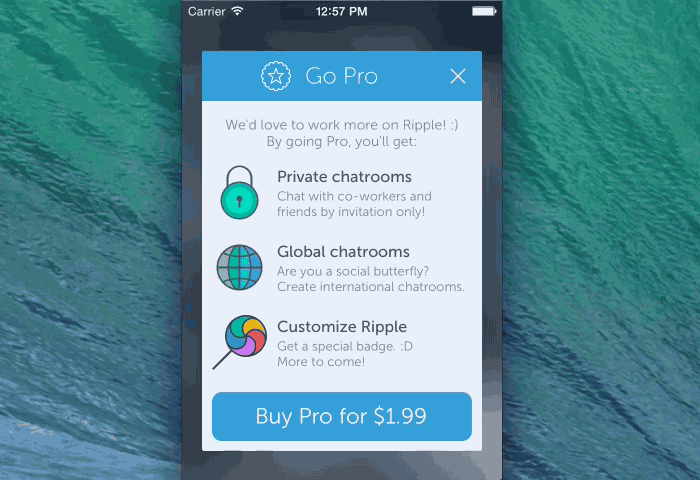
iOS 7 encourages showing depth by translucent and blur, showing the current screen is above the previous screen. Custom segues make it easy to use in Storyboard, and it’s also possible tocreate and perform a segue in code.
Canvas
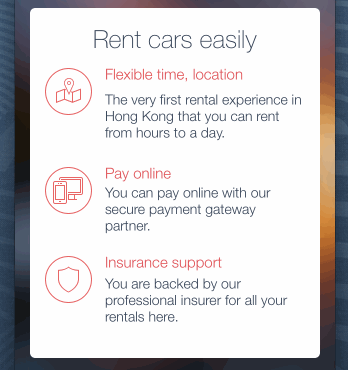
Canvas makes animation creation so much easier.
You don’t even need to write a single line of code.
There’re also useful components build interface using Storyboards much easier like theiOS 7 live blur, using custom fonts, and easy managing navigation bar color.
MZFormSheetController
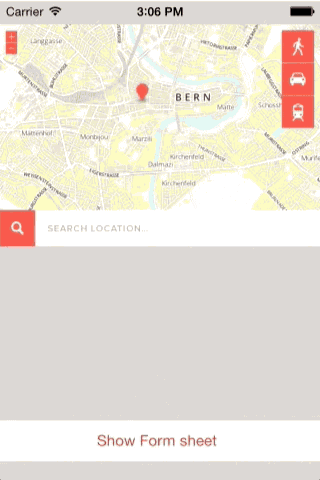
Non full screen popover on iPhone has been a missing pieces.
Sure you’d be able to do it with Custom Container Views, which Storyboard makes things a bit more easy, but isn’t it better if there’s an iPad like API for that.
NGAParallaxMotion
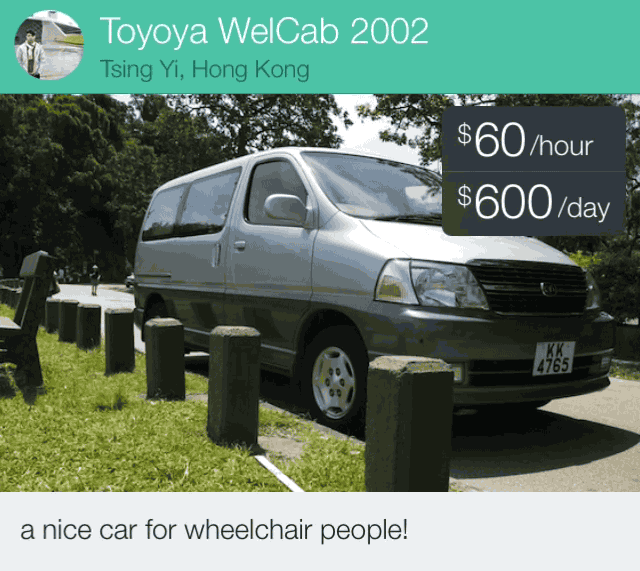
How’s like to create motion effects, and how can you make it even simpler?
Add this library and directly specify in Interface Builder, again, no code required.
TPKeyboardAvoiding

Onscreen keyboards covers up part of the screen, and it’d be a problem for input fields. Fixing that was a manual procedure for the developers.
This handy library automatically scrolls the content to the center of the visible screen, no code required.
In my experience, it supports UIScrollView,UITableView nicely, and for UICollectionView, an infinite scrolling bug on is also spotted and addressed.
TTTAttributedLabel
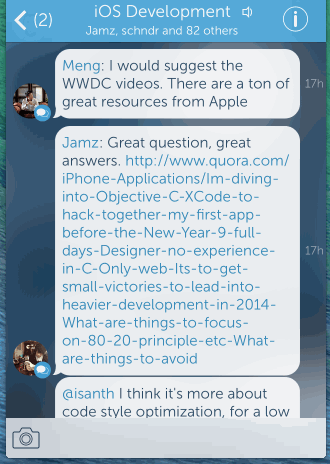
Apple added NSAttributedString for UILabel, but doing clickable links are still not easy.
MatttThompson created this drop-in replacement for UILabel that supports attributes, data detectors, links.
You can also customize and add @mentions and#hashtags, and for some of you, may also wanted to support long press gesture to show activity dialogs as well.
URBMediaFocusViewController
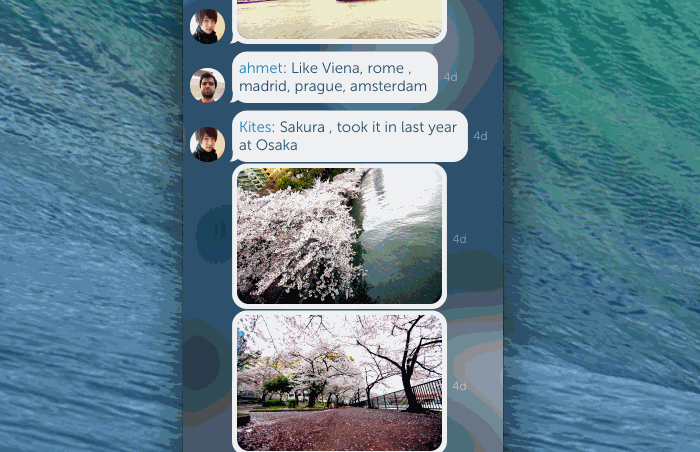
Tweetbot 3 creates a really playful lightbox for photo browsing. You probably want to learn iOS 7 UIKit Dynamics because of this. With this library, just a few lines of code would achieve a very similar effect.
VCTransitionsLibrary
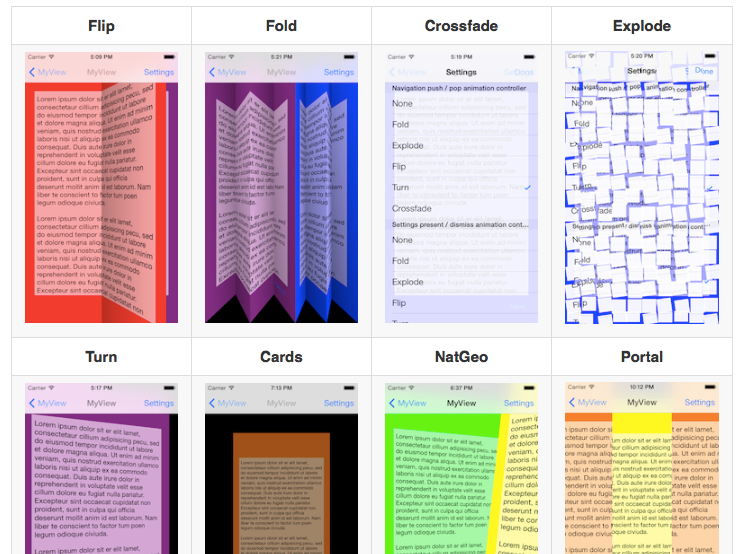
iOS 7 add supports for customizing transition both animated and interactively.
This collection uses best practices and standard APIs to implement the transitions, much appreciated.
Watch the WWDC video
CSStickyHeaderFlowLayout
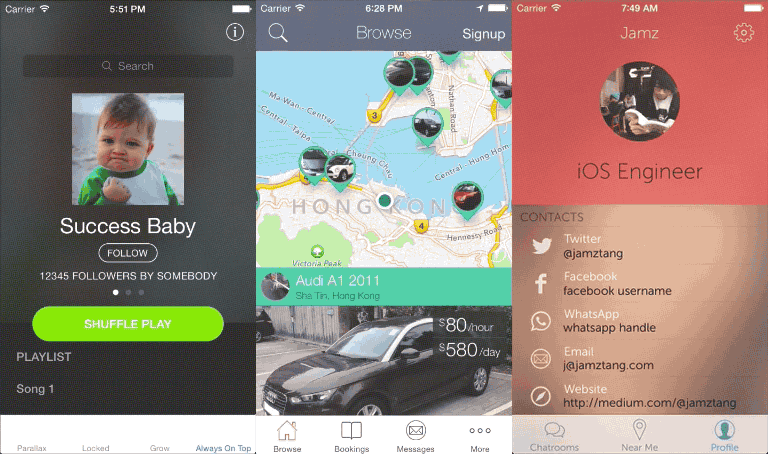
Parallax, Sticky Headers, Growing image heading, done right in oneUICollectionViewLayout.
UICollectionView comes with really flexible API design, with this library, it really just depends how you setup the header cell, and you can optionally disable features that you don’t want.
Conclusion
This is certain not a full list, there’re many more useful libraries ongithub andcocoacontrols. So, what are your favourite libraries? Feel free to discuss with me on Twitter@jamztang.
See my other articles in the “iOS Apprentice” collection
转自:https://medium.com/ios-apprentice/43e943e6627
- 9 Time-Saving iOS 7 Libraries
- daylight saving time
- HDU6010-Daylight Saving Time
- L Daylight Saving Time(模拟)
- HDU-6010-Daylight Saving Time
- Saving Data in iOS
- C Run-Time Libraries库
- Saving Time and Money Using SAS
- Oracle与DST(daylight saving time)
- 闲扯 DST (Daylight Saving Time) 与 Oracle
- Time-saving tips Linux users should know
- Time-saving tips Linux users should know
- Time-saving tips Linux users should know
- Time-saving tips Linux users should know
- Time-saving tips Linux users should know
- C Run-Time Libraries With C++ Standard Libraries
- Load-time relocation of shared libraries
- ( standard c libraries translation )time家族
- Linux Shell脚本应用——使用case分支
- 「ubuntu」下安装sogoupinyin
- 爱在记忆中找你
- linux 给文件赋予权限
- 微信之父张小龙:怎样做简单的产品经理? 一
- 9 Time-Saving iOS 7 Libraries
- ubuntu安装后的配置
- 微信之父张小龙:怎样做简单的产品经理?二
- MD5 概念和用途
- Xcode编译报错: Conflicting types for 'areIntsDifferentt' Conflicting types for 'boolString'
- 微信之父张小龙:怎样做简单的产品经理?三
- C# Winform中读取图片资源 双缓冲:
- 将Cocos2d-x游戏打包成Android应用程序
- opencv-openCV1.x与openCV2.x的混合使用


