mysql不支持远程连接的解决办法(#报错:1130-host ... is not allowed to connect to this MySql server 开放mysql远程连接 不使用lo
来源:互联网 发布:linux命令行登录mysql 编辑:程序博客网 时间:2024/05/17 00:18
对初次使用mysql的人来说经常出现如下错误“#1130 - Host 'localhost' is not allowed to connect to this MySQL server”或只能过过localhost连接mysql不能通过ip地址连接到mysql,这都是mysql远程登陆的问题。
mysql默认是不支持远程登陆的,所以要实现远程登陆必须用户进行设置
1、通过提升root用户的权限来支持远程登陆
2、通过创建一个用户并设置相应的权限来支持远程登陆
方法1通过改变root用户的权限来达到目的并不是最好的办法,最好通过新建一个用户并设置权限最好,所以我们采用方法2
步骤:
1、 启动mysql客户端,并输入用户密码

2、 建立一个用户’admin’,密码为’123’,输入如下命令:
grant all on *.* to ‘admin’@’%’ identified by ‘123’ with grant option

3、 通过查看用户表,是否增加了admin用户,输入如下命令:
use mysql;
select host,user from user;
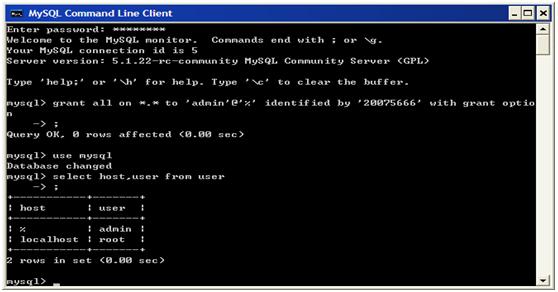
备注:grant命令的详细情况参见mysql手册,以上操作对解决mysql远程登陆已经足够。
0 0
- mysql不支持远程连接的解决办法(#报错:1130-host ... is not allowed to connect to this MySql server 开放mysql远程连接 不使用lo
- 报错:1130-host ... is not allowed to connect to this MySql server 开放mysql远程连接 不使用localhost
- 报错:1130-host ... is not allowed to connect to this MySql server 开放mysql远程连接 不使用localhost
- 报错:1130-host ... is not allowed to connect to this MySql server 开放mysql远程连接 不使用localhost
- 报错:1130-host ... is not allowed to connect to this MySql server 开放mysql远程连接 不使用localhost
- 报错:1130-host ... is not allowed to connect to this MySql server 开放mysql远程连接 不使用localhost
- 报错:1130-host ... is not allowed to connect to this MySql server 开放mysql远程连接 不使用localhost
- 报错:1130-host ... is not allowed to connect to this MySql server 开放mysql远程连接 不使用localhost
- 报错:1130-host ... is not allowed to connect to this MySql server 开放mysql远程连接 不使用localhost
- 报错:1130-host ... is not allowed to connect to this MySql server 开放mysql远程连接 不使用localhost
- 报错:1130-host ... is not allowed to connect to this MySql server 开放mysql远程连接 不使用localhost
- 报错:1130-host ... is not allowed to connect to this MySql server 开放mysql远程连接 不使用localhost
- 报错:1130-host ... is not allowed to connect to this MySql server 开放mysql远程连接 不使用localhost
- 报错:1130-host ... is not allowed to connect to this MySql server 开放mysql远程连接 不使用localhost
- 报错:1130-host ... is not allowed to connect to this MySql server 开放mysql远程连接 不使用localhost
- 报错:1130-host ... is not allowed to connect to this MySql server 开放mysql远程连接 不使用localhost
- 报错:1130-host ... is not allowed to connect to this MySql server 开放mysql远程连接 不使用localhost
- 报错:1130-host ... is not allowed to connect to this MySql server 开放mysql远程连接 不使用localhost
- 编译dll文件时,error:程序数据库管理器不匹配;请检查安装
- 零拷贝的定义
- CSS基础知识梳理-anchor链接
- Hibernate的generator属性之意义
- 【VBA研究】用VBA取得EXCEL有效行列数方法比较
- mysql不支持远程连接的解决办法(#报错:1130-host ... is not allowed to connect to this MySql server 开放mysql远程连接 不使用lo
- 冒泡排序的实现
- 今天是个好日子,真的是好日子
- C++中的智能指针
- Linux之V4L2基础编程
- C#获取文件路径
- 2014-12周-项目一(3)
- CSS基础知识梳理-列表ul
- Linux 共享库:LD_LIBRARY_PATH 与ld.so.conf


