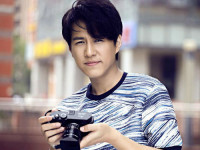Apache Ant安装与配置
来源:互联网 发布:less没网络可以安装吗 编辑:程序博客网 时间:2024/05/17 08:09
下载Apache Ant 1.8.4http://ant.apache.org/bindownload.cgi
一、解压ant安装包在D:\SWE下
二、环境变量配置
ANT_HOME D:\SWE\apache-ant-1.8.4
CLASSPATH ;%ANT_HOME%lib;
PATH
三、测试是否安装成功
在cmd命令方式下输入:ant -version
出现问题:
1)Unable to locate tools.jar. Expected to find it in C:\Program Files\Java\jre6\lib
命令行敲ant命令后提示:“Unable to locate tools.jar. Expected to find it in C:\Program Files\Java\jre6\lib”;ANT_HOME环境变量已经配置;
解决途径:将“C:\Program Files\Java\jdk1.6.0_16\lib”目录下的tools.jar文件拷贝到“C:\Program Files\Java\jre6\lib”目录下,重新运行命令ant,运行正常,问题解决。
2)在cmd命令中:输入ant,如果输出: Buildfile:build.xml does not exist!
Build failed
说明ant安装成功。
四、运行第一个ant脚本
在D:\ant_home\apache-ant-1.8.1\bin\下面新建目录build,再在该目录下新建目录src
同时在src目录下新建HelloWorld.java
内容如下:
package test.ant;
public class HelloWorld{
public static void main(String[] args){
System.out.println("Hello World");
}
};
编写build.xml文件保存到D:\ant_home\apache-ant-1.8.1\bin\
内容如下:
<?xml version="1.0" encoding="UTF-8" ?>
<project name="HelloWorld" default="run" basedir=".">
<property name="src" value="build/src" />
<property name="dest" value="build/classes" />
<property name="hello_jar" value="hello.jar" />
<property name="name" value="HelloWorld" />
<property name="version" value="1.0" />
<property name="year" value="2010" />
<echo message="----------- ${name} ${version} [${year}] ------------" />
<target name="init">
<echo message="mkdir ${dest}"></echo>
<mkdir dir="${dest}" />
</target>
<target name="compile" depends="init" description="Compile Java code">
<javac srcdir="${src}" destdir="${dest}" includeantruntime="on"/>
</target>
<target name="build" depends="compile">
<jar jarfile="build/${hello_jar}" basedir="${dest}"/>
</target>
<target name="run" depends="build">
<java classname="test.ant.HelloWorld" classpath="build/${hello_jar}"/>
</target>
<target name="clean">
<delete dir="${dest}" />
<delete file="${hello_jar}" />
</target>
</project>
运行:
Buildfile: D:\ant_home\apache-ant-1.8.1\bin\build.xml
[echo] ----------- HelloWorld 1.0 [2010] ------------
init:
[echo] mkdir build/classes
compile:
[javac] Compiling 1 source file to D:\ant_home\apache-ant-1.8.1\bin\build\classes
build:
[jar] Building jar: D:\ant_home\apache-ant-1.8.1\bin\build\hello.jar
run:
[java] Hello World
BUILD SUCCESSFUL
Total time: 1 second
检查在目录D:\ant_home\apache-ant-1.8.1\bin\build下生成hello.jar
- Apache Ant安装与配置
- Apache Ant安装与配置
- 【安装记录】Apache Ant 1.9.6安装与配置
- Apache Ant安装和配置
- win7下Apache ant的安装与配置
- ant配置与安装
- Ant安装与配置
- Ant 安装与配置
- ant安装与配置
- Apache Ant 安装及配置Jmeter
- Ant的安装与配置
- ANT的安装与配置
- ant的安装与配置
- ant的安装与配置
- ANT的安装与配置
- ANT的安装与配置
- CentOS7 安装与配置Ant
- window ant安装与配置
- datastage环境配置
- ssh远程连接客户端Xshell莫名其妙输出一大堆“xshell”的原因
- 蚊子132 今天来介绍最简单的 CFileFind 程序实现
- 兼容火狐和IE的javascript中iframe自动适应高度
- PropertyUtils的使用
- Apache Ant安装与配置
- “大型票务系统”和“实物电商系统”的数据库选型
- 解决Oracle XE占用 Http 8080 端口问题
- u盘启动安装linux服务器
- 关于A卡和N卡对opengl驱动问题
- Android 高仿 频道管理----网易、今日头条、腾讯视频 (可以拖动的GridView)附源码DEMO
- redhat6.5 替换成centos6.5 yum
- 基于色彩恒常( color constancy)特性的Frankle-McCann Retinex图像增强
- 落幕,并不完美地结局!