黑马程序员-IO(2)
来源:互联网 发布:软件打不开是怎么了 编辑:程序博客网 时间:2024/06/06 01:49
---------------------android培训、java培训、期待与您交流! -------------------------
字节流:
开发中常用的字节流对象体系:


原始流copy示例:
@Testpublic void copyFile() {InputStream in = null;OutputStream out = null;try {in = new FileInputStream("src");out = new FileOutputStream("dest");byte[] buf = new byte[1024];int len = -1;while ((len = in.read(buf)) != -1) {out.write(buf, 0, len);}} catch (IOException e) {//Exception处理e.printStackTrace();} finally {if (in != null) {try {in.close();} catch (IOException e) {e.printStackTrace();}}if (out != null) {try {out.close();} catch (IOException e) {e.printStackTrace();}}}}经过FilterInputStream 和 FilterOutputStream 子类装饰的原始流:
@Testpublic void copyFile() {InputStream in = null;OutputStream out = null;try {//除了以下两句,其他的都与原始流处理相同in = new BufferedInputStream(new FileInputStream("src"));out = new BufferedOutputStream(new FileOutputStream("dest"));byte[] buf = new byte[1024];int len = -1;while ((len = in.read(buf)) != -1) {out.write(buf, 0, len);out.flush();//缓冲流一般需要flush}} catch (IOException e) {//Exception处理e.printStackTrace();} finally {if (in != null) {try {in.close();} catch (IOException e) {e.printStackTrace();}}if (out != null) {try {out.close();} catch (IOException e) {e.printStackTrace();}}}}字符流:
开发中常用的字符流对象:


字符流使用示例:
/** * 按行读取文件中的内容到控制台 */@Testpublic void readLines() {BufferedReader in = null;PrintWriter out = null;try {in = new BufferedReader(new FileReader("srca"));out = new PrintWriter(System.out, true);//注意第二个参数, 自动刷新, 否则需要手动flushString line = null;while ((line = in.readLine()) != null) {out.println(line);}} catch (IOException e) {//实际应用时, 按需加入相应的处理e.printStackTrace();} finally {if (in != null) {try {in.close();} catch (IOException e) {// TODO Auto-generated catch blocke.printStackTrace();}}if (out != null) {out.close();}}}/** *从控制台读取数据到文件中 */@Testpublic void test2() {Scanner in = null;BufferedWriter out = null;try {in = new java.util.Scanner(System.in);out = new BufferedWriter(new FileWriter("out.data"));String line = null;while (in.hasNextLine()) {line = in.nextLine();out.write(line);out.newLine();out.flush();}} catch (IOException e) {//实际应用时, 按需加入相应的处理e.printStackTrace();} finally {if (in != null) {in.close();}if (out != null) {try {out.close();} catch (IOException e) {// TODO Auto-generated catch blocke.printStackTrace();}}}}流式对象综合应用:
原始数据类型IO操作:
Java Tutorials中Data Stream 操作示例
import java.io.FileInputStream;import java.io.FileOutputStream;import java.io.DataInputStream;import java.io.DataOutputStream;import java.io.BufferedInputStream;import java.io.BufferedOutputStream;import java.io.IOException;import java.io.EOFException; public class DataStreams { static final String dataFile = "invoicedata"; static final double[] prices = { 19.99, 9.99, 15.99, 3.99, 4.99 }; static final int[] units = { 12, 8, 13, 29, 50 }; static final String[] descs = { "Java T-shirt", "Java Mug", "Duke Juggling Dolls", "Java Pin", "Java Key Chain" }; public static void main(String[] args) throws IOException { DataOutputStream out = null; try { out = new DataOutputStream(new BufferedOutputStream(new FileOutputStream(dataFile))); for (int i = 0; i < prices.length; i ++) { out.writeDouble(prices[i]); out.writeInt(units[i]); out.writeUTF(descs[i]); } } finally { out.close(); } DataInputStream in = null; double total = 0.0; try { in = new DataInputStream(new BufferedInputStream(new FileInputStream(dataFile))); double price; int unit; String desc; try { while (true) { price = in.readDouble(); unit = in.readInt(); desc = in.readUTF(); System.out.format("You ordered %d units of %s at $%.2f%n", unit, desc, price); total += unit * price; } } catch (EOFException e) { } System.out.format("For a TOTAL of: $%.2f%n", total); } finally { in.close(); } }}复杂对象IO操作:
使用Object Stream 读写的对象需要实现Serialization接口。但有一点需要注意由static, transient修饰的字段不可以保存。
以下是Java tutorials 中给出的示例代码:
import java.io.*;import java.math.BigDecimal;import java.util.Calendar; public class ObjectStreams { static final String dataFile = "invoicedata"; static final BigDecimal[] prices = { new BigDecimal("19.99"), new BigDecimal("9.99"), new BigDecimal("15.99"), new BigDecimal("3.99"), new BigDecimal("4.99") }; static final int[] units = { 12, 8, 13, 29, 50 }; static final String[] descs = { "Java T-shirt", "Java Mug", "Duke Juggling Dolls", "Java Pin", "Java Key Chain" }; public static void main(String[] args) throws IOException, ClassNotFoundException { ObjectOutputStream out = null; try { out = new ObjectOutputStream(new BufferedOutputStream(new FileOutputStream(dataFile))); out.writeObject(Calendar.getInstance()); for (int i = 0; i < prices.length; i ++) { out.writeObject(prices[i]); out.writeInt(units[i]); out.writeUTF(descs[i]); } } finally { out.close(); } ObjectInputStream in = null; try { in = new ObjectInputStream(new BufferedInputStream(new FileInputStream(dataFile))); Calendar date = null; BigDecimal price; int unit; String desc; BigDecimal total = new BigDecimal(0); date = (Calendar) in.readObject(); System.out.format ("On %tA, %<tB %<te, %<tY:%n", date); try { while (true) { price = (BigDecimal) in.readObject(); unit = in.readInt(); desc = in.readUTF(); System.out.format("You ordered %d units of %s at $%.2f%n", unit, desc, price); total = total.add(price.multiply(new BigDecimal(unit))); } } catch (EOFException e) {} System.out.format("For a TOTAL of: $%.2f%n", total); } finally { in.close(); } }}以下是java tutorials 中对读写复杂对象时注意事项的描述。
Output and Input of Complex Objects
The writeObject and readObject methods are simple to use, but they contain some very sophisticated object management logic. This isn't important for a class like Calendar, which just encapsulates primitive values. But many objects contain references to other objects. IfreadObject is to reconstitute an object from a stream, it has to be able to reconstitute all of the objects the original object referred to. These additional objects might have their own references, and so on. In this situation, writeObject traverses the entire web of object references and writes all objects in that web onto the stream. Thus a single invocation of writeObject can cause a large number of objects to be written to the stream.
This is demonstrated in the following figure, where writeObject is invoked to write a single object named a. This object contains references to objects b and c, while b contains references to d and e. Invoking writeobject(a) writes not just a, but all the objects necessary to reconstitute a, so the other four objects in this web are written also. When a is read back by readObject, the other four objects are read back as well, and all the original object references are preserved.
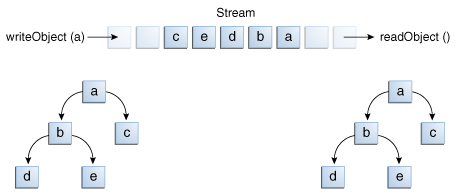
I/O of multiple referred-to objects
You might wonder what happens if two objects on the same stream both contain references to a single object. Will they both refer to a single object when they're read back? The answer is "yes." A stream can only contain one copy of an object, though it can contain any number of references to it. Thus if you explicitly write an object to a stream twice, you're really writing only the reference twice. For example, if the following code writes an object ob twice to a stream:
Object ob = new Object();out.writeObject(ob);out.writeObject(ob);
Each writeObject has to be matched by a readObject, so the code that reads the stream back will look something like this:
Object ob1 = in.readObject();Object ob2 = in.readObject();
This results in two variables, ob1 and ob2, that are references to a single object.
However, if a single object is written to two different streams, it is effectively duplicated — a single program reading both streams back will see two distinct objects.
字节流与字符流之间的转换:
相关API:
InputStreamReader(InputStream in)InputStreamReader(InputStream in, Charset cs)InputStreamReader(InputStream in, CharsetDecoder dec)InputStreamReader(InputStream in, String charsetName)OutputStreamWriter(OutputStream out)OutputStreamWriter(OutputStream out, Charset cs)OutputStreamWriter(OutputStream out, CharsetEncoder enc)OutputStreamWriter(OutputStream out, String charsetName)InputStreamReader与OutputStreamWriter充当字符流与字节流之间的桥梁。默认情况下,字符流以(file.encoding=GBK)为编码方式。通过这两个对象,我们可以指定自己的编码方式。
测试代码如下:
try(OutputStreamWriter w= new OutputStreamWriter(new FileOutputStream("dest"), "utf-8")) {w.write("测试");} catch (Exception e) {System.out.println(e.getMessage());}//UE打开输出文件,以十六进制查看:00000000h: E6 B5 8B E8 AF 95 ; 娴嬭瘯byte[] buf = "测试".getBytes("utf-8");for (int i = 0; i < buf.length; i++) {System.out.format("%X ", buf[i]);}//Output: E6 B5 8B E8 AF 95//可以改变编码方式, 对比结果 ---------------------android培训、java培训、期待与您交流! -------------------------
- 黑马程序员-IO(2)
- 黑马程序员--IO(2)
- 黑马程序员--IO(2)
- 黑马程序员----IO流(2)
- 黑马程序员——IO(2)
- 黑马程序员-IO练习2
- 黑马程序员--IO体系(2)
- 黑马程序员-javase-io(2)
- 黑马程序员-【IO流2】
- 黑马程序员---IO流2
- 黑马程序员--IO流(2)
- 黑马程序员--IO流2
- 黑马程序员-IO(二)
- 黑马程序员-IO(一)
- 黑马程序员-IO(二)
- 黑马程序员---IO(二)
- 黑马程序员--(IO流)
- 黑马程序员-IO(1)
- 阿里巴巴、亚马逊线上开战 紧盯马来西亚商场
- Java Thread join() 的用法
- Swift中文教程(三) 字符串和字符
- ThinkPHP的controller里变量输出位置不正确导致变量输出无效,原因不明??
- 掩模的概念
- 黑马程序员-IO(2)
- socket之select模型中各函数杂谈
- Mysql Union实例
- oracle空间数据库函数使用
- Activity基类广播退出APP
- 苹果Swift语言入门教程
- message type '' display like ''的意思
- onvif规范的实现:server端Discovery实现,通过OnvifTestTool12.06测试
- Instance渲染技术


