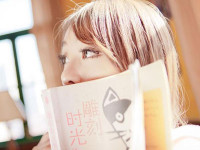CAS SSO NET client 搭建
来源:互联网 发布:mac更新系统进度条不动 编辑:程序博客网 时间:2024/06/05 09:02
说明: 测试环境 vs2010 net framework 4.0
1.新建项目
2.先添加引用 dotnetcasclient .dll
3.web.config 关于cas的配置
<configSections>
<section name="casClientConfig" type="DotNetCasClient.Configuration.CasClientConfiguration, DotNetCasClient" />
</configSections>
<system.web>
<compilation debug="true" targetFramework="4.0" />
<authentication mode="Forms">
<forms loginUrl="https://127.0.0.1:8443/cas/login" cookieless="UseCookies" />
</authentication>
<authorization>
<deny users="?"/>
</authorization>
<httpModules>
<add name="DotNetCasClient" type="DotNetCasClient.CasAuthenticationModule,DotNetCasClient" />
</httpModules>
</system.web>
<casClientConfig casServerLoginUrl="https://127.0.0.1:8443/cas/login" casServerUrlPrefix="https://127.0.0.1:8443/cas/" serverName="http://localhost:57631/" notAuthorizedUrl="~/NotAuthorized.aspx" cookiesRequiredUrl="~/CookiesRequired.aspx" redirectAfterValidation="true" gateway="false" renew="false" singleSignOut="true" ticketTimeTolerance="5000" ticketValidatorName="Cas20" proxyTicketManager="CacheProxyTicketManager" serviceTicketManager="CacheServiceTicketManager" gatewayStatusCookieName="CasGatewayStatus" />
<system.webServer>
<validation validateIntegratedModeConfiguration="false" />
<modules>
<remove name="DotNetCasClient" />
<add name="DotNetCasClient" type="DotNetCasClient.CasAuthenticationModule,DotNetCasClient" />
</modules>
</system.webServer>
说明:127.0.0.1:8443 是cas服务器端地址,serverName="http://localhost:57631/" 是应用服务器名称
参考文章
Yale CAS + .net Client 实现 SSO(3)
dotnetcasclient .dll 下载
0 0
- CAS SSO NET client 搭建
- Yale CAS + .net Client 实现 SSO(1)
- Yale CAS + .net Client 实现 SSO(1)
- Yale CAS + .net Client 实现 SSO(2)
- Yale CAS + .net Client 实现 SSO(3)
- Yale CAS + .net Client 实现 SSO(4)
- Yale CAS + .net Client 实现 SSO(5)
- Yale CAS + .net Client 实现 SSO(6)
- SSO(一) cas搭建
- cas sso搭建
- Yale CAS + .net Client 实现 SSO(3)--实现 ASP.NET WebForm Client
- Yale CAS + .net Client 实现 SSO(2)--安装配置 CAS
- cas搭建sso单点登陆
- Yale CAS + .net Client 实现 SSO(1)--安装配置 Tomcat
- Yale CAS + .net Client 实现 SSO(4)--实现基于数据库的身份验证
- Yale CAS + .net Client 实现 SSO(5)--扩展基于数据库的身份验证
- Yale CAS + .net Client 实现 SSO(6)--自定义登录页面
- cas 单点登录(SSO)实验之二: cas-client
- Windows XP 共享 Workgroup无法访问.您可能没有权限使用网络资源
- interView - handler相关
- 一个整型数组里除了一个或者两个或者三个数字之外,其他的数字都出现了两次。请写程序找出这两个只出现一次的数字。要求时间复杂度是O(n),空间复杂度是O(1)
- 《花千骨》绝美外景剧照 赵丽颖霍建华仙气足
- C语言 内存管理详解
- CAS SSO NET client 搭建
- Android中调用系统所装的软件打开文件
- 使用wireshark来分析tcp的三次握手和四次断开连接
- Android屏幕density, dip等相关概念总结
- Tomcat配置,跳转,安全
- 海量数据处理:十道面试题与十个海量数据处理方法总结
- Redesign Your App for iOS 7 之 页面布局
- 生成k个不同的随机数(1-n)
- Android示例之Animation中setFllAfter和setFillBefore的设置