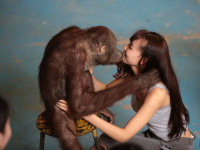cocos2d-x 3.1.1 学习笔记[1]Label 标签
来源:互联网 发布:excel数据生成图表 编辑:程序博客网 时间:2024/05/20 08:23
开始学习后发现很多东西可以重复使用的,于是便想到应该记录下来学习的过程,中途使用的方法到时候开发的时候可以直接copy过去就好了。
这个星期做完小苹果,下个星期就开始做逗比妹子了。终于要使用期望已久的cocos2d-x 3.1.1了。该死的2.1.4 get away from me.
这个笔记也是一个学习的过程的见证。
好了。不废话了。
3.x里面的变量几乎都可以使用auto这个关键词来代替,再也不要使用神马CCSprite,CCLabel了,看起来就有点像javascript的var关键词,想想还有点小激动呢。
功夫从创建一个Label开始.
//创建一个TTFConfig,在构造函数里面传入ttf的位置和文字的大小 TTFConfig config("PaintBoy.ttf",50); //通过直接传入ttf的位置来创建一个label auto ttf0 = Label::createWithTTF("zhouyunxuan", "Paint Boy.ttf", 52); //输入的字符串可以像c语言一样加上"\n"来进行换行 auto ttf1 = Label::createWithTTF("zhouyunxuan\nxuzhouyu", "Paint Boy.ttf", 52); //使用TTFConfig来创建一个label auto ttf2 = Label::createWithTTF(config,"I love cocos2d\nnew line",TextHAlignment::LEFT); //给相应的ttf设置位置,这个版本已经没有ccp创建点坐标这个函数了。 ttf0->setPosition(Vec2(300, 700)); ttf1->setPosition(Vec2(300, 500)); ttf2->setPosition(Vec2(300, 300)); //添加ttf this->addChild(ttf0); this->addChild(ttf1); this->addChild(ttf2);运行一下就可以看到效果了:
点进去才发现TTFConfig是一个结构体,结构体居然还能有构造函数。以后有机会也可以这样展示一下了。
typedef struct _ttfConfig{ //声明变量 std::string fontFilePath; int fontSize; GlyphCollection glyphs; const char *customGlyphs; bool distanceFieldEnabled; int outlineSize; //构造函数 _ttfConfig(const char* filePath = "",int size = 12, const GlyphCollection& glyphCollection = GlyphCollection::DYNAMIC, const char *customGlyphCollection = nullptr,bool useDistanceField = false,int outline = 0) //给这个机构体的其他变量赋值 :fontFilePath(filePath) ,fontSize(size) ,glyphs(glyphCollection) ,customGlyphs(customGlyphCollection) ,distanceFieldEnabled(useDistanceField) ,outlineSize(outline) { if(outline > 0) { distanceFieldEnabled = false; } }}TTFConfig;通过BMFont创建Label
/* * BMFont是由battle.fnt和battle.png两个文件组成的。.fnt里面记载着相应的字的编码对应的位置。 * 如果字符串里面存在.fnt里面没有记录的文字,则不显示该文字(不会在该文字原来位置留空) */ auto ttf0 = Label::createWithBMFont("battle.fnt", "012345云轩6789"); ttf0->setPosition(Vec2(300, 300)); this->addChild(ttf0);显示效果:
根据charMap创建Label
/* * createWithCharMap 需要有plist文件或者plist文件里面的值itemHeight(每一个文字的高度) itemWidth(每一个文字的宽度) startCharMap(文字起始ascii码) * 一般这种图只会用来装饰数字和字母。 */ auto ttf = Label::createWithCharMap("tuffy_bold_italic-charmap.plist"); ttf->setString("0123456789"); ttf->setPosition(Vec2(300, 300)); this->addChild(ttf);根据系统文字创建字
/* * 根据系统字体创建文字 */ auto label = Label::createWithSystemFont("I love cocos", "arial", 32); label->setPosition(Vec2(300, 300)); this->addChild(label);剩下的几个Labelxxx创建方法都可以不使用了,反正Label里面有相对应的创建方法。
Label::createWithCharMap(<#const std::string &charMapFile#>, <#int itemWidth#>, <#int itemHeight#>, <#int startCharMap#>)
LabelAtlas::create(<#const std::string &string#>, <#const std::string &charMapFile#>, <#int itemWidth#>, <#int itemHeight#>, <#int startCharMap#>)
Label::createWithTTF(<#const std::string &text#>, <#const std::string &fontFile#>, <#float fontSize#>)
LabelTTF::create(<#const std::string &string#>, <#const std::string &fontName#>, <#float fontSize#>)
Label::createWithBMFont(<#const std::string &bmfontFilePath#>, <#const std::string &text#>)
LabelBMFont::create(<#const std::string &str#>, <#const std::string &fntFile#>);
- cocos2d-x 3.1.1 学习笔记[1]Label 标签
- cocos2d-x 3.1.1 学习笔记[21]cocos2d-x 创建过程
- cocos2d-x学习笔记(19)--label 、label atlas
- cocos2d-x 3.1.1 step by step 学习笔记4 标签使用
- 学习cocos2d-x笔记-1
- cocos2d-x 学习笔记1
- cocos2d-x 学习笔记1
- Cocos2d-x学习笔记1
- Cocos2d-x学习笔记1
- cocos2d-x学习笔记(1)
- Cocos2d-x学习笔记(六)-------->Label控件
- Cocos2d-x 3.0标签类Label
- Cocos2d-x 3.0标签类Label
- Cocos2d-x 3.0标签类Label
- cocos2d-x 3.1.1 学习笔记[2]Sprite 精灵
- cocos2d-x 3.1.1 学习笔记[3]Action 动作
- cocos2d-x 3.1.1 学习笔记[4]GridActions 网格动画
- cocos2d-x 3.1.1 学习笔记[5]ControlButton 会自动缩放的按钮
- jsp预览本地上传图片
- 闲暇时间看了下DHT网络
- Flex Accessibility 全键盘支持和扩展
- 探秘static——类不需实例化就能用?
- MSP入门实验
- cocos2d-x 3.1.1 学习笔记[1]Label 标签
- bt采集蜘蛛,开源版
- Android中TableLayout中的布局
- win7 IIS 设置共享目录
- 利用DHT网络原理制作bt采集蜘蛛
- controlswitch的创建
- The Python Standard Library » 5. Built-in Types 2. Built-in Functions
- 蹭WiFi掉黑客陷进怎么破
- 列出指定目录所有文件并修改文件名的源代码