git 命令之git rebase 最详细用法 .
来源:互联网 发布:淘宝店铺月销量怎么看 编辑:程序博客网 时间:2024/06/05 09:24
转载请注明出处:Alvin Lee的博客:http://blog.csdn.net/lihaoweiV
git rebase 命令的功能很强大, 在《git 权威指南》一书里,改变提交(commit)的顺序,书中教了一种很复杂的方法,运用了git reset ... git cherry-pick...等等命令。
但如果用git rebase 命令,则一下就搞定。
以下面的例子来讲解一下git rebase 的其中一个用法,
************************************* 改变提交(commit) 的顺序 ****************************************
git log一下查看commit log:
现有:
commit A hello (这里用字母ABCDE代替了那串很长的Hash code)
commit B hi
commit C how are you
commit D i am fine
commit E bye
现在想将D换到B之前,即 A, D, B, C, E,
我们可以用 git rebase -i [commit号] 命令, 因为现在要改变D的位置, 所以我们要rebase到commit E那里, 具体命令为:
git rebase -i E
按回车后会出现下面的文字
pick A hello
pick B hi
pick C how are you
pick D i am fine
pick E bye
# Rebase 23350be..92c4c19 onto 23350be (以下部分可能会根据情况不一样而不同)
#
# Commands:
# p, pick = use commit
# r, reword = use commit, but edit the commit message
# e, edit = use commit, but stop for amending
# s, squash = use commit, but meld into previous commit
# f, fixup = like "squash", but discard this commit's log message
#
# If you remove a line here THAT COMMIT WILL BE LOST.
# However, if you remove everything, the rebase will be aborted.
#
要将D弄到B前面,只需将上面的pick语句的位置换一下,换成如下
pick A hello
pick D i am fine
pick B hi
pick C how are you
pick E bye
然后保存退出,如果你确定位置置换了之后不会发生冲突,就会出现以下字样表示成功了
successfully rebased and updated refs/heads/[你的branch名].
你再git log一下,看看现在的顺序为
commit A hello
commit D i am fine
commit B hi
commit C how are you
commit E bye
当然, 你可以用此方法置换成任何你想要的顺序,但你得先确定,换位后不会发生冲突。如果有冲突,是不会出现successfully的字样的。
以下再说另一种git rebase的用法
**************** 修改提交(非置顶的提交)内容(包括标题,作者,代码等)并更新提交 ************
现有
commit A hello
commit B hi
commit C how are u
commit D bye
我想修改commit C的代码 和标题,但我又不想用git reset 命令这么麻烦,
这里也可以用git rebase -i [commit号] 命令
具体为:
git rebase -i D , 因为我要修改C,所以我要rebase 到C的前一个commit,即D。
按回车后仍然会看到像上面一样的文字
pick A hello
pick B hi
pick C how are you
pick D bye
# Rebase 23350be..92c4c19 onto 23350be (以下部分可能会根据情况不一样而不同)
#
# Commands:
# p, pick = use commit
# r, reword = use commit, but edit the commit message
# e, edit = use commit, but stop for amending
# s, squash = use commit, but meld into previous commit
# f, fixup = like "squash", but discard this commit's log message
#
# If you remove a line here THAT COMMIT WILL BE LOST.
# However, if you remove everything, the rebase will be aborted.
#
这里将C 前面的pick 改为edit ,即
pick A hello
pick B hi
edit C how are you
pick D bye
然后保存退出,就会出现以下字样:
You can amend the commit now, with
git commit --amend
Once you are satisfied with your changes, run
git rebase --continue
现在你想修改什么内容?
如果你想修改commit 的标题, 备注, 作者签名等信息,请用
git commit --amend 命 令
例如,我要将commit C的标题 改为 Hello, I m Alvin Lee. 用上述命令修改完之后保退出去,
然后再用git rebase --continue使你的修改生效。
如果你发现commit C代码有bug,想修改那个bug,例如driver/alvin.c 里有个bug, 则直接打开该文件:
int main(void)
{
prinntk("Hello I am Alvin Lee!\n")
return 1;
}
将错误处修改:
printk("Hello I am Alvin Lee!\n");
保存退出。 用git add 命令将你的修改添加到暂存区(index),
再用git rebase --continue命令使你的修改生效,
如果没有冲突, 则一切OK!
现在用git log -p [commit号] 命令看一下,
int main(void)
{
printk("Hello I am Alvin Lee!\n");
return 1;
}
错误被修改过来了!******************************************* 更多用法, 且听下回分解 ***************************************************
1.出现情况的背景:
当你提交的代码后,管理员发现,您的代码不能提交到服务器上,主要原因在于,你的commit 中和服务器中的有些commit不再同一时间轴上,即:你的有些commit要插入到服务器中的某些commit之间,这样就会造成代码的冲突。所以这个时候就要使用git rebase。
假如,你平时使用的分支叫 new ,然后在这个分支上你刚提交过几个commit。
做法:
1.新建一个分支,并且代码和服务器中代码同步
git checkout origin/v2.0 -b temp
2.为了保证新建的temp分支代码是最新的,可以多执行下面一步
git pull
3.当你新建分支后,系统会自动checkout到temp分支上,此时
git checkout new
4.合并代码,并整理
git rebase temp //会将temp分支的代码合并过来,并按照提交的顺序排序
5. 因为顺序是重新整理的,所以肯定会出现冲突
6.解决冲突,最后 git add * ,但不许要git commit
7.解决后,执行 git rebase --continue
8.重新提交代码: git push for-*
注意:如果要对某些代码的commit重新整理
1. 可以记住某个commit号
2. git rebase -i commit号
3. 会显示一个整理提交的界面,有很多参数,e。p。等等
4.将前面的参数改为e。则wq保存后,系统会自动让你重新修改commit内容
5.修改完成后,再git push for-*
==============================
rebase
假设你现在基于远程分支"origin",创建一个叫"mywork"的分支。
$ git checkout -b mywork origin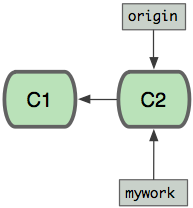
现在我们在这个分支做一些修改,然后生成两个提交(commit).
$ vi file.txt$ git commit$ vi otherfile.txt$ git commit...但是与此同时,有些人也在"origin"分支上做了一些修改并且做了提交了. 这就意味着"origin"和"mywork"这两个分支各自"前进"了,它们之间"分叉"了。
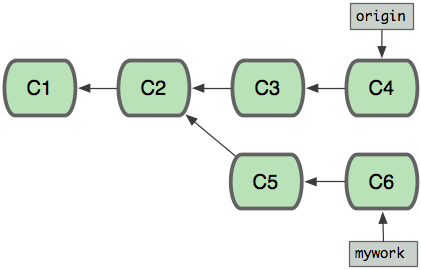
在这里,你可以用"pull"命令把"origin"分支上的修改拉下来并且和你的修改合并;结果看起来就像一个新的"合并的提交"(merge commit):
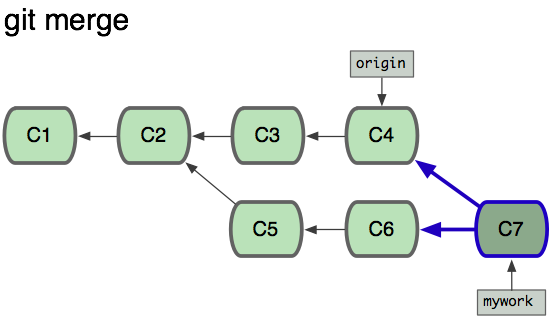
但是,如果你想让"mywork"分支历史看起来像没有经过任何合并一样,你也许可以用 git rebase:
$ git checkout mywork$ git rebase origin这些命令会把你的"mywork"分支里的每个提交(commit)取消掉,并且把它们临时保存为补丁(patch)(这些补丁放到".git/rebase"目录中),然后把"mywork"分支更新到最新的"origin"分支,最后把保存的这些补丁应用到"mywork"分支上。
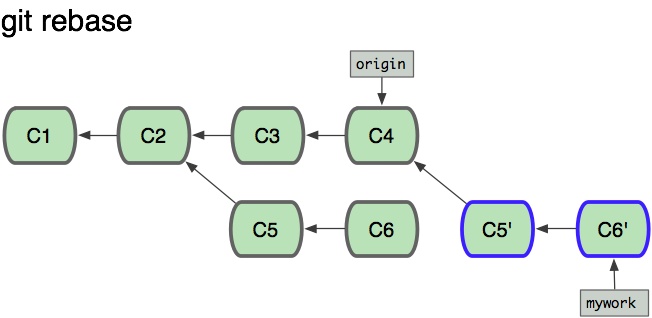
当'mywork'分支更新之后,它会指向这些新创建的提交(commit),而那些老的提交会被丢弃。如果运行垃圾收集命令(pruning garbage collection), 这些被丢弃的提交就会删除. (请查看git gc)
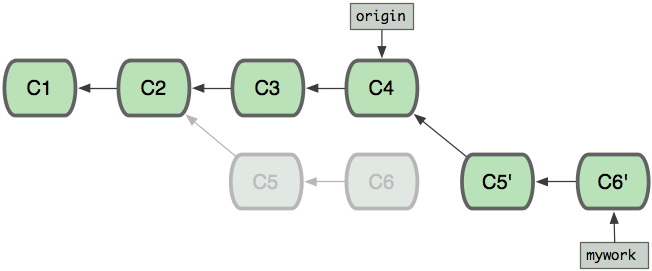
现在我们可以看一下用合并(merge)和用rebase所产生的历史的区别:
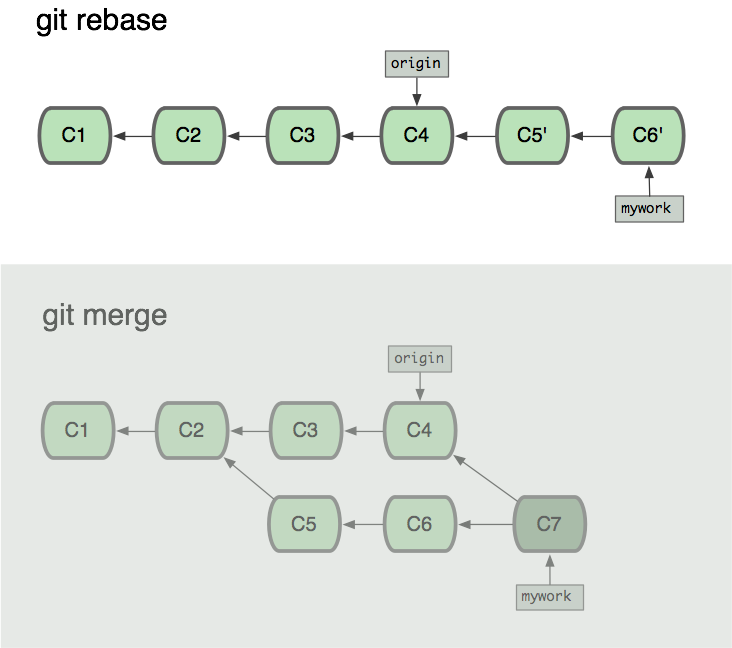
在rebase的过程中,也许会出现冲突(conflict). 在这种情况,Git会停止rebase并会让你去解决冲突;在解决完冲突后,用"git-add"命令去更新这些内容的索引(index), 然后,你无需执行 git-commit,只要执行:
$ git rebase --continue这样git会继续应用(apply)余下的补丁。
在任何时候,你可以用--abort参数来终止rebase的行动,并且"mywork" 分支会回到rebase开始前的状态。
$ git rebase --abortgitcast:c7-rebase
- git 命令之git rebase 最详细用法 .
- git 命令之git rebase 用法&git rebase介绍
- git命令之git rebase 的用法
- git 命令之git rebase 用法
- git命令之git rebase 的用法
- git 命令之git rebase 用法
- git 命令之git rebase 用法
- git命令之git rebase 的用法
- git 命令——git rebase 用法
- git命令之 git rebase 常用
- git命令之git merge 和 git rebase的区别
- git-rebase用法总结
- Git rebase 简明用法
- git rebase用法解析
- git rebase 用法记录
- git rebase 用法简介
- git命令rebase
- git rebase命令解析
- win8系统下安装 .NET Framework 3.5出现错误代码:0x800F0906
- Calendar
- java操作Oracle类型XMLType总结二:使用Mybatis
- 深入浅出工厂模式
- mssql-数字转为中文大写函数
- git 命令之git rebase 最详细用法 .
- 算法导论学习笔记-5.3 随机算法
- 获取Wifi相关信息
- php5.3非线程安全下载-win
- linux c++ 管道操作
- PreferenceActivity详解
- 算法导论学习笔记-5.4 概率分析和指示器随机变量的应用-几个有趣的问题
- hdu1754 线段树
- 代码大全的“变量命名的力量”总结


