(转自博客园)我封装的WindowsPhone的一个http库
来源:互联网 发布:淘宝网那里卖包包拉链 编辑:程序博客网 时间:2024/06/02 03:50
对HttpWebRequest进行了简单封装,支持get和post,支持超时,使用非常简单
使用时先创建一个 MyHttpRequest、MyHttp 对象
然后用MyHttp的PostAsync方法就能把请求发出去
例子
使用时先创建一个 MyHttpRequest、MyHttp 对象
然后用MyHttp的PostAsync方法就能把请求发出去
例子
using YksHttp;public class HttpCallBackEventArgs{ publicintErrorCode = -1; publicobjectResult; publicobjectAttachData;}publicdelegatevoidHttpCallBack(HttpCallBackEventArgs e);privatevoidHttpTestPost(Dispatcher disp, HttpCallBack callback){ MyHttpRequest request =newMyHttpRequest(); request.URL ="http://dict.bing.com.cn/io.aspx"; request.Method = Method.POST;//get请求用Method.GET 同样用PostAsync函数 request.Accept ="*/*"; request.UserAgent ="Mozilla/4.0 (compatible; MSIE 8.0; Windows NT 6.1)"; request.ContentType ="application/x-www-form-urlencoded"; request.AddHeader("Head1","JustForTest");//添加自定义头 request.RequestBody ="q=apple&t=dict&ut=default&ulang=ZH-CN&tlang=EN-US";//发送二进制数据用request.RequestBytes request.TimeOut = 10000;//超时时间 10s MyHttp http =newMyHttp(); http.PostAsync(request, (response) => { HttpCallBackEventArgs e =newHttpCallBackEventArgs(); e.ErrorCode = (int)response.ResponseStatus; if(response.ResponseStatus == ResponseStatus.Completed) { Debug.WriteLine(response.ContentType); foreach(HttpHeader headerinresponse.Headers) { Debug.WriteLine("{0}: {1}", header.Name, header.Value); } e.ErrorCode = (int)response.StatusCode; if(response.StatusCode == HttpStatusCode.OK) { e.Result = response.Content;//response.Content是string类型,response.RawBytes是二进制数据 } } disp.BeginInvoke(callback, e); });}privatevoidHttpTestPostCallback(HttpCallBackEventArgs e){ _progressbar.Visibility = Visibility.Collapsed; if(e.ErrorCode == (int)HttpStatusCode.OK) { //请求返回 if(e.Resultisstring) { JObject o = JsonConvert.DeserializeObject(e.Resultasstring)asJObject; _txt.Text = o.ToString(); _txt.Visibility = Visibility.Visible; _img.Visibility = Visibility.Collapsed; } } else { MessageBox.Show(GetErrorDesc(e.ErrorCode),"", MessageBoxButton.OK); }}privatevoidOnClickButtonPost(objectsender, RoutedEventArgs e){ _txt.Visibility = Visibility.Collapsed; _img.Visibility = Visibility.Collapsed; _progressbar.Visibility = Visibility.Visible; HttpTestPost(Dispatcher, HttpTestPostCallback);}
构造HttpHeader时,下列属性必须使用使用MyHttpRequest的属性设置,不能使用AddHeader方法
Accept 由 Accept 属性设置
Content-Type 由 ContentType 属性设置
User-Agent 由 UserAgent 属性设置

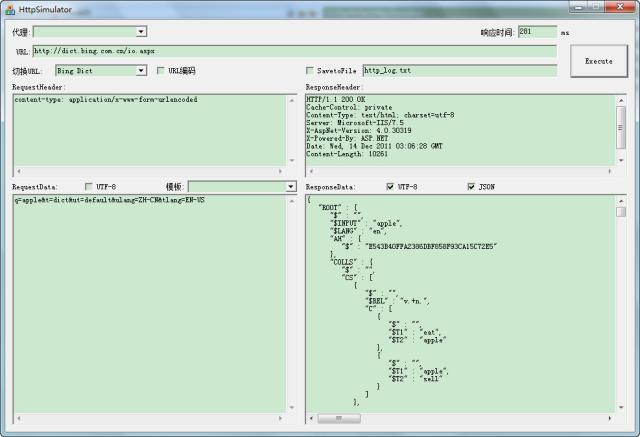
没找到在哪发布附件,代码例子只好放在我的网盘里了
http://dl.dbank.com/c0gm4bu4bg
https://skydrive.live.com/redir.aspx?cid=41d37a2871bb885e&resid=41D37A2871BB885E!114&parid=41D37A2871BB885E!109
附件中 httptest.rar是wp7 http代码例子, httpsimulator是pc上http模拟工具
0 0
- (转自博客园)我封装的WindowsPhone的一个http库
- http协议详解(转自乔晓松的博客)
- 我的学习方法 -转自csdn博客
- 我的一个博客
- 我的一个博客
- 我的一个博客
- 一个让我瞠目结舌的电脑高手!(转自叁哥博客)
- 我的算法学习之路(转载自博客园)
- Http头(转载自博客园)
- 封装一个HTTP请求的辅助类
- 我的中国工控网(http://www.gongkong.com)博客
- 我的博客http://tiandike.blogchina.com/
- 我的博客 http://www.wlheihei.com
- 多线程和进程的一个简单的解释(转自阮一峰的博客)
- 我的博客园博客
- 我的博客园博客
- 我写的一个锁封装类
- 我封装的一个XSLT类。
- 还算可以的哦0000000000000000
- Android学习——在Android中使用OpenCV的第一个程序
- LeetCode-Single Number
- 浅析UML之配置图
- Java知识零碎
- (转自博客园)我封装的WindowsPhone的一个http库
- hdu 1789 Doing Homework again
- Android中gravity与layout_gravity的使用区别
- <httpRuntime requestValidationMode="2.0" />
- Java基础入学考blog-10
- 学习日记之观察者模式
- ZOJ-1268
- Hibernate集合属性映射
- LA 2957 网络流【好题】


