Android采用ListView实现数据列表显示
来源:互联网 发布:购买淘宝网店铺 编辑:程序博客网 时间:2024/04/30 21:40
要将数据库中的数据列表显示在屏幕上,我们要使用ListView这个控件,当用户从数据库中取出数据时,要将数据绑定到显示控件上,如何绑定呢,我们需要创建适配器进行绑定,创建适配器有两种方式:
第一种是用SimpleAdapter创建(要求绑定的数据是List<HashMap<String, Object>>数据类型)
第二种是用SimpleCursorAdapter创建(要求绑定的数据是Cursor数据类型)
显示效果如图所示:
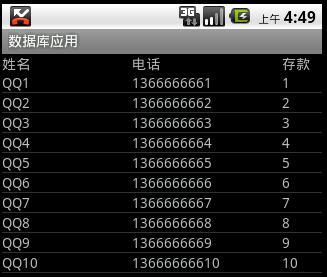
界面布局:
item.xml
- <?xml version="1.0" encoding="utf-8"?>
- <!--item -->
- <LinearLayout
- xmlns:android="http://schemas.android.com/apk/res/android"
- android:orientation="horizontal"
- android:layout_width="fill_parent"
- android:layout_height="fill_parent">
- <!-- 名称 -->
- <TextView
- android:layout_width="130dp"
- android:layout_height="wrap_content"
- android:id="@+id/name"
- />
- <!-- 电话 -->
- <TextView
- android:layout_width="150dp"
- android:layout_height="wrap_content"
- android:id="@+id/phone"
- />
- <!-- 存款 -->
- <TextView
- android:layout_width="fill_parent"
- android:layout_height="wrap_content"
- android:id="@+id/amount"
- />
- </LinearLayout>
main.xml
- <?xml version="1.0" encoding="utf-8"?>
- <LinearLayout xmlns:android="http://schemas.android.com/apk/res/android"
- android:orientation="vertical"
- android:layout_width="fill_parent"
- android:layout_height="fill_parent"
- >
- <!-- 标题 -->
- <LinearLayout
- android:orientation="horizontal"
- android:layout_width="fill_parent"
- android:layout_height="wrap_content">
- <TextView
- android:layout_width="130dp"
- android:layout_height="wrap_content"
- android:text="姓名"
- />
- <TextView
- android:layout_width="150dp"
- android:layout_height="wrap_content"
- android:text="电话"
- />
- <TextView
- android:layout_width="fill_parent"
- android:layout_height="wrap_content"
- android:text="存款"
- />
- </LinearLayout>
- <!-- ListView控件 -->
- <ListView
- android:layout_width="fill_parent"
- android:layout_height="fill_parent"
- android:id="@+id/listView"
- />
- </LinearLayout>
使用SimpleAdapter进行数据绑定
public class MainActivity extends Activity { private PersonService service; @Override public void onCreate(Bundle savedInstanceState) { super.onCreate(savedInstanceState); setContentView(R.layout.main); service = new PersonService(this); ListView listView = (ListView) this.findViewById(R.id.listView); //获取到集合数据 List<Person> persons = service.getScrollData(0, 10); List<HashMap<String, Object>> data = new ArrayList<HashMap<String,Object>>(); for(Person person : persons){ HashMap<String, Object> item = new HashMap<String, Object>(); item.put("id", person.getId()); item.put("name", person.getName()); item.put("phone", person.getPhone()); item.put("amount", person.getAmount()); data.add(item); } //创建SimpleAdapter适配器将数据绑定到item显示控件上 SimpleAdapter adapter = new SimpleAdapter(this, data, R.layout.item, new String[]{"name", "phone", "amount"}, new int[]{R.id.name, R.id.phone, R.id.amount}); //实现列表的显示 listView.setAdapter(adapter); //条目点击事件 listView.setOnItemClickListener(new ItemClickListener()); } //获取点击事件 private final class ItemClickListener implements OnItemClickListener{public void onItemClick(AdapterView<?> parent, View view, int position, long id) {ListView listView = (ListView) parent;HashMap<String, Object> data = (HashMap<String, Object>) listView.getItemAtPosition(position);String personid = data.get("id").toString();Toast.makeText(getApplicationContext(), personid, 1).show();} }}
使用SimpleCursorAdapter进行数据绑定
public class MainActivity extends Activity { private PersonService service; @Override public void onCreate(Bundle savedInstanceState) { super.onCreate(savedInstanceState); setContentView(R.layout.main); service = new PersonService(this); ListView listView = (ListView) this.findViewById(R.id.listView); //获取游标 Cursor cursor = service.getCursorScrollData(0, 10); //创建SimpleCursorAdapter适配器将数据绑定到item显示控件上 SimpleCursorAdapter adapter = new SimpleCursorAdapter(this, R.layout.item, cursor, new String[]{"name", "phone", "amount"}, new int[]{R.id.name, R.id.phone, R.id.amount}); listView.setAdapter(adapter); //条目点击事件 listView.setOnItemClickListener(new ItemClickListener()); } private final class ItemClickListener implements OnItemClickListener{public void onItemClick(AdapterView<?> parent, View view, int position, long id) {ListView listView = (ListView) parent;Cursor cursor = (Cursor) listView.getItemAtPosition(position);String personid = String.valueOf(cursor.getInt(cursor.getColumnIndex("_id")));Toast.makeText(getApplicationContext(), personid, 1).show();} }} 0 0
- Android采用ListView实现数据列表显示
- Android采用ListView实现数据列表显示
- Android采用ListView实现数据列表显示
- Android采用ListView实现数据列表显示
- Android采用ListView实现数据列表显示
- Android采用ListView实现数据列表显示
- Android采用ListView实现数据列表显示
- Android采用ListView实现数据列表显示 .
- Android采用ListView实现数据列表显示
- Android采用ListView实现数据列表显示
- Android采用ListView实现列表数据的显示--Adapter应用
- Android开发入门之采用ListView实现数据列表显示
- Android学习_19_采用ListView实现数据列表显示
- 实例教程八:采用ListView实现数据列表显示
- 采用ListView实现数据列表显示——SimpleAdapter
- 采用ListView实现数据列表显示——SimpleCursorAdapter
- SQLite之采用ListView实现数据列表显示
- Android采用ListView三种显示数据列表(附源码)
- android 多线程
- windows下Eclipse启动tomcat提示端口已被占用 already in use
- Android O/R Mapping 框架
- Android获取屏幕分辨率及dp与 pix间的转换
- HTTP状态代码(各种错误代码集合)
- Android采用ListView实现数据列表显示
- Filter 过滤器
- 惊人的答案:平均要取多少个(0,1)中的随机数才能让和超过1
- [题解][LeetCode][Scramble String]
- 多表连接的三种方式详解 HASH JOIN MERGE JOIN NESTED LOOP
- zookeeper acl
- spark ml 学习资料
- HDU1232:畅通工程
- Shiro


