The connection to adb is down, and a severe error has occured.勘误
来源:互联网 发布:北京 软件联盟 编辑:程序博客网 时间:2024/04/29 11:09
启动android模拟器时,遇到The connection to adb is down, and a severe error has occured.的错误,
具体报错为,
The connection to adb is down, and a severe error has occured.
You must restart adb and Eclipse.
Please ensure that adb is correctly located at 'D:\Android\android-sdk-windows\platform-tools\adb.exe' and can be executed.
即android-sdk中的adb.ese没有正常运行,简单介绍一下adb.ese,
adb全称是android debug bridge,通过其可以管理模拟安卓设备,或是直接通过电脑管理安卓设备。除了sdk中自带的,PC上的豌豆荚、360手机助手等皆集成了adb,为了保证模拟器的正常运行,我们得先保证关闭了豌豆荚之类的软件。
接着对症下药,看到CSDN有网友在国外网站找到解决方法
1.先把eclipse关闭.
2.在管理器转到你的android SDK 的platform-tools下, 如图: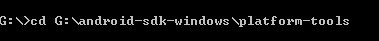
3.键入adb kill-server ,如果adb关闭了会提示 server not running *
4.再输入 adb start-server 如果不成功会提示 daemon not running. starting it now on port ***的
而如果成功的话不提示任何语句的.这时再重新打开eclipse就可以正常运行模拟器的了.
这个解决办法,跟任务管理器直接关闭adb.exe进程没有任何区别吧,不管怎样,关闭了就好。
但是面对重启start-serevr失败,不要泄气,直接找到platform-tools的目录,双击adb.exe,你的问题或许就解决了。
- The connection to adb is down, and a severe error has occured.勘误
- The connection to adb is down, and a severe error has occured
- The connection to adb is down, and a severe error has occured.
- eclipse The connection to adb is down, and a severe error has occured 解决方法
- android The connection to adb is down, and a severe error has occured
- The connection to adb is down, and a severe error has occured
- The connection to adb is down, and a severe error has occured.
- The connection to adb is down, and a severe error has occured.
- The connection to adb is down, and a severe error has occured.解决办法
- The connection to adb is down, and a severe error has occured
- Android错误:The connection to adb is down, and a severe error has occured.
- The connection to adb is down, and a severe error has occured.
- The connection to adb is down, and a severe error has occured.
- Android错误:The connection to adb is down, and a severe error has occured.
- Android 关于“The connection to adb is down, and a severe error has occured.”
- The connection to adb is down, and a severe error has occured.
- The connection to adb is down, and a severe error has occured
- android The connection to adb is down, and a severe error has occured.问题的解决办法
- IIS Express添加MIME映射
- MyBatis-Spring-TransactionManager
- 动态内存的分配,包括 new delete malloc realloc free,一维数组和二维数组
- 多个excel工作簿汇总,同一工作簿中sheets合并
- eclipse、android开发,查看软件布局神器
- The connection to adb is down, and a severe error has occured.勘误
- SqlServer
- poj 2352 Stars (树状数组)
- Caused by: java.lang.IllegalArgumentException: Javassist library is missing in classpath! ..错误解决
- 乐观主义者信奉的六个原则
- CentOS 安装中文输入法
- Chapter 1 Securing Your Server and Network(11):使用透明数据库加密
- 娱乐一下:白发魔女变身靠WIFI
- 矩阵加速递推 入门指南


