VSPD虚拟串口与流控实验
来源:互联网 发布:单片机专家 编辑:程序博客网 时间:2024/06/14 06:52
Virtual Serial Port Driver - create virtual serial port pairs, emulate real COM ports
http://www.eltima.com/products/vspdxp/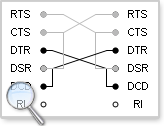
Manage all signal lines
Virtual serial ports created with Virtual Serial Ports Driver emulate and support all standard hardware signal lines (DTR/DSR, RTS/CTS, RING, ERROR, DCD, etc.). As in real null modem connection, DTR of the local port is connected to DSR and DCD of the remote port, and RTS of the local port is connected to CTS of the remote port. Moreover, you can choose loopback pinout or create custom one depending on your hardware configuration.
一、虚拟串口信号连接验证实验:
软件
F:\Comm\QCOM_V1.0.exe (线路状态:右边一列只读)
F:\Comm\串口调试助手\com_debug.exe
虚拟串口对 COM1-COM2
用QCOM选择 HW Ctrl Flow 打开 COM1
用ComPortDebuger打开 COM2
分别操作这2个软件,验证虚拟串口对的信号对应关系
A. 操作QCom时查看 ComPortDebuger的响应

B. 操作ComPortDebuger 时查看 QCom的响应
操作:选择DTR
结果:[2013-06-13_21:32:07] DCD:1 CTS:0 RI:0
操作:选择RTS
结果:[2013-06-13_21:34:51] DCD:0 CTS:1 RI:0
结论:
与官方网站描述一致。
二、虚拟串口的硬件流控实验
虚拟串口对 COM1-COM2
用QCOM选择 HW Ctrl Flow 打开 COM1
用ComPortDebuger打开 COM2
1、不勾选任何信号时QCom发送2次”a”, ComPortDebuger未收到,直到在ComPortDebuger 上勾选 RTS。
2、不勾选任何信号时ComPortDebuger发送2次”b”, QCom收到——也就是说ComPortDebuger没有考虑QCom是否给的流控信号!——这也说明硬件硬件流控需要软件支持。
3、如果在测试2中把ComPortDebuger 换成 QCom,情况会不一样。
总结:
QCom 是一个很不错的软件,支持定时发送,可定义多条发送内容,支持软、硬件流控 等等。如果能像ComPortDebuger 一样显示 CTS、DSR、DCD的状态就更完美了。
http://blog.chinaunix.net/uid-24118190-id-3763234.html
参考:
串口通讯中的流控设置
http://wenku.baidu.com/link?url=rb7bvXf02T5iKJNiArQgEw82Ahc2nxwsas_Ji-QH9t2ujDZG-k7qyognF-m1P-gbwmWqjNemQuPJPxhWaMfAzCYxlnG3MZAkyur20Lgg5V3
- VSPD虚拟串口与流控实验
- Windows使用VSPD虚拟串口
- 虚拟串口VSPD安装指南
- 利用VSPD虚拟串口调试串口程序
- windows下虚拟串口软件VSPD
- win 7 下虚拟串口软件VSPD
- 20120814-虚拟串口VSPD的使用方法
- Windows 7 虚拟串口 VSPD 6
- win7安装+破解VSPD虚拟串口软件
- 虚拟串口 VSPD for window 7/8
- Windows 7 虚拟串口 VSPD 6
- 虚拟串口 vspd + C#2.0 测试串口 收发数据
- 串口调试助手+虚拟串口VSPD 进行COM口调试
- VMware与 VSPD实现串口通讯调试
- 如何彻底删除ELTIMA的vspd(虚拟串口)
- 虚拟串口工具Virtual Serial Port Driver(VSPD)
- 虚拟串口工具Virtual Serial Port Driver(VSPD)
- Windows 7 虚拟串口 VSPD 支持64bit
- 狗狗40题~ (Volume C)
- LayoutManager不能被多个panel共用
- 06-2. 字符串字母大小写转换(10)
- POJ 3080 Blue Jeans.
- 《Linux设备节点创建》用户空间ueventd创建设备节点规则
- VSPD虚拟串口与流控实验
- Linux下面的压缩解压命令
- Android 简述touch事件中的MotionEvent
- poj Door Man(1300)
- 程序中的TODO、XXX、FIXME标签
- Abstract 抽象工厂模式
- 基于XMPP协议的Android IM研究(asmack)
- ASP.NET中RequiredFieldValidator控件失效的解决办法
- hdu 3401


