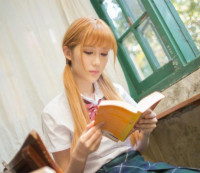springMVC4.0+tiles2整合笔记
来源:互联网 发布:python vim 配置 编辑:程序博客网 时间:2024/05/22 16:43
看出来了,整合不同的框架就不停的配置,导包,缺一个就够你折腾半天的,没办法,谁叫人家每次升级都会与旧版本有不同的配置呢。时间都浪费在配置上了。估计下次用tiles3又会有所不同了。(首先demo项目来自spring in action 第三版第七章练习)
1.首先是web.xml,这里只要配置好springMVC就可以了,像一些教程还配置了一堆tiles的,现在最简
<?xml version="1.0" encoding="UTF-8"?><web-app xmlns:xsi="http://www.w3.org/2001/XMLSchema-instance" xmlns="http://java.sun.com/xml/ns/javaee" xmlns:web="http://java.sun.com/xml/ns/javaee/web-app_2_5.xsd" xsi:schemaLocation="http://java.sun.com/xml/ns/javaee http://java.sun.com/xml/ns/javaee/web-app_2_5.xsd" id="WebApp_ID" version="2.5"><display-name>springmvc</display-name><welcome-file-list><welcome-file>index.html</welcome-file><welcome-file>index.htm</welcome-file><welcome-file>index.jsp</welcome-file></welcome-file-list><!--spring mvc初始化配置文件,自动加载spitter-servlet.xml--><servlet> <servlet-name>spitter</servlet-name> <servlet-class>org.springframework.web.servlet.DispatcherServlet</servlet-class> <load-on-startup>1</load-on-startup> </servlet> <servlet-mapping><servlet-name>spitter</servlet-name><url-pattern>/</url-pattern></servlet-mapping></web-app>
2.配置spitter-servlet.xml
<?xml version="1.0" encoding="UTF-8"?><beans xmlns="http://www.springframework.org/schema/beans"xmlns:xsi="http://www.w3.org/2001/XMLSchema-instance"xmlns:p="http://www.springframework.org/schema/p"xmlns:context="http://www.springframework.org/schema/context"xmlns:mvc="http://www.springframework.org/schema/mvc" xsi:schemaLocation="http://www.springframework.org/schema/beans http://www.springframework.org/schema/beans/spring-beans-3.0.xsd http://www.springframework.org/schema/context http://www.springframework.org/schema/context/spring-context-3.0.xsdhttp://www.springframework.org/schema/mvc http://www.springframework.org/schema/mvc/spring-mvc-3.0.xsd"><!--默认注解映射--><mvc:annotation-driven/><!--对静态资源文件的访问,以/resources开头的请求,由/resources/底下的文件提供服务--><mvc:resources mapping="/resources/**" location="/resources" cache-period="31556926"/><mvc:default-servlet-handler/><!--spring 组件扫描配置 --><context:component-scan base-package="com.sam.controller"/><context:component-scan base-package="com.sam.service"/> <!-- ViewResolver --><bean class="org.springframework.web.servlet.view.InternalResourceViewResolver"><property name="viewClass" value="org.springframework.web.servlet.view.JstlView"/><!--jsp使用了jstl需要将原来默认的InternalResourceView替换为JstlView--><property name="prefix" value="/WEB-INF/jsp/"/><property name="suffix" value=".jsp"/></bean><!-- 文件解析器--><bean id="multipartResolver" class="org.springframework.web.multipart.commons.CommonsMultipartResolver" p:maxUploadSize="500000"></bean><!--集成Apache tiles视图--><bean id="tilesviewResolver"class="org.springframework.web.servlet.view.tiles2.TilesViewResolver"><property name="order" value="0"></property></bean><bean class="org.springframework.web.servlet.view.tiles2.TilesConfigurer"><property name="definitions"><list><value>/WEB-INF/jsp/**/views.xml</value><!--定义tiles布局--></list></property><property name="preparerFactoryClass"value="org.springframework.web.servlet.view.tiles2.SpringBeanPreparerFactory"/></bean></beans>
3.配置文件只要这样就行了,关键是jar的导入才让人烦哪,建议分开导入
springMVC相关的jar包
jstl.jar跟standard.jar因为jsp页面jstl标签需要
tiles相关的jar包,(可以到Apache官网下载)这里是2.0的,3.0的又有点不一样
框中选中的从官网下载的2.0版本lib里没有,会报错,所以从3.0的里面拷贝过来,注意上图中的commons也是必须的,缺少哪个就到Apache去下载都有
现在就可以使用tiles了。
我们在spitter-servlet.xml里面设置了tiles配置文件的位置为/WEB-INF/jsp/**/views.xml,即jsp文件夹下所有views.xml文件
views.xml
<!DOCTYPE tiles-definitions PUBLIC "-//Apache Software Foundation//DTD Tiles Configuration 2.1//EN""http://tiles.apache.org/dtds/tiles-config_2_1.dtd"><tiles-definitions><definition name="template" template="/WEB-INF/jsp/main_template.jsp"><put-attribute name="top" value="/WEB-INF/jsp/tiles/spittleForm.jsp"></put-attribute><put-attribute name="side" value="/WEB-INF/jsp/tiles/signinsignup.jsp"></put-attribute></definition><definition name="home" extends="template"><!--首页--><put-attribute name="content" value="/WEB-INF/jsp/home.jsp"></put-attribute></definition><definition name="spittles/list" extends="template"><!--特定spitter的spittle列表展示页--><put-attribute name="content" value="/WEB-INF/jsp/spittles/list.jsp"></put-attribute></definition><definition name="spittles/edit" extends="template"><!--特定spitter的表单提交页--><put-attribute name="content" value="/WEB-INF/jsp/spittles/edit.jsp"></put-attribute></definition><definition name="spittles/view" extends="template"><!--特定spitter的个人信息展示页--><put-attribute name="content" value="/WEB-INF/jsp/spittles/view.jsp"></put-attribute></definition></tiles-definitions>
可以看出,我们先定义了一个Template复用模板,在底下的首页跟其他特定的页面中,继承Template就可以复用到上面的公共片段了。
0 0
- springMVC4.0+tiles2整合笔记
- struts2.0整合tiles2
- Struts2+Tiles2框架整合
- Struts2+Tiles2框架整合
- SpringMVC4.0+maven 整合ueditor1.4
- Log4j 学习笔记(五)SpringMVC4整合Log4j
- springmvc4 整合 tiles3
- SpringMVC4+Spring+Hibernate4整合
- SpringMvc4+Mybatis整合
- Mybatis3+Spring4+SpringMVC4 整合
- Mybatis3+Spring4+SpringMVC4 整合
- Mybatis3+Spring4+SpringMVC4 整合
- Mybatis3+Spring4+SpringMVC4 整合
- Mybatis3+Spring4+SpringMVC4 整合
- Mybatis3+Spring4+SpringMVC4 整合
- Mybatis3+Spring4+SpringMVC4 整合
- tiles2
- Struts-2.1.6整合Tiles2全攻略
- NYOJ-字符出现的次数
- py2exe使用方法
- 三种线程同步方式
- 仪表尺寸参数
- 先序、中序、后序遍历二叉树 算法
- springMVC4.0+tiles2整合笔记
- ADT离线安装
- 黑马程序员 oc的特有语法
- Ubuntu 10.04升级git到1.7.2或更高的可行方法
- ubuntu添加开机自动运行
- AlienVault Ossim各版本镜像下载地址
- 水仙花数
- 游戏道具系统策划参考
- iOS_自定义毛玻璃效果