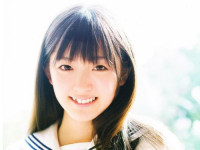Android 使用Bundle在Activity间传递数据
来源:互联网 发布:期货实时行情数据 编辑:程序博客网 时间:2024/06/15 00:21
main.xml
<TableLayout xmlns:android="http://schemas.android.com/apk/res/android" xmlns:tools="http://schemas.android.com/tools" android:layout_width="fill_parent" android:layout_height="fill_parent" > <TextView android:layout_width="fill_parent" android:layout_height="wrap_content" android:text="请输入您的注册信息" android:textSize="20sp" /> <TableRow > <TextView android:layout_width="fill_parent" android:layout_height="wrap_content" android:text="用户名" android:textSize="16sp" /> <EditText android:id="@+id/name" android:layout_width="fill_parent" android:layout_height="wrap_content" android:hint="请填写您想要注册的账号" android:selectAllOnFocus="true" /> </TableRow> <TableRow > <TextView android:layout_width="fill_parent" android:layout_height="wrap_content" android:text="密码" android:textSize="16sp" /> <EditText android:id="@+id/password" android:layout_width="fill_parent" android:layout_height="wrap_content" android:password="true" android:selectAllOnFocus="true" /> </TableRow> <TableRow > <TextView android:layout_width="fill_parent" android:layout_height="wrap_content" android:text="性别" android:textSize="16sp" /> <RadioGroup android:layout_width="fill_parent" android:layout_height="wrap_content" android:orientation="horizontal" > <RadioButton android:id="@+id/male" android:layout_width="wrap_content" android:layout_height="wrap_content" android:text="男" android:checked="true" android:textSize="16sp" /> <RadioButton android:id="@+id/female" android:layout_width="wrap_content" android:layout_height="wrap_content" android:text="女" android:textSize="16sp" /> </RadioGroup> </TableRow> <Button android:id="@+id/bn" android:layout_width="wrap_content" android:layout_height="wrap_content" android:text="注册" android:textSize="16sp" /></TableLayout>
BundleTest.java
package com.example.bundletest;import android.os.Bundle;import android.app.Activity;import android.content.Intent;import android.view.Menu;import android.view.View;import android.view.View.OnClickListener;import android.widget.Button;import android.widget.EditText;import android.widget.RadioButton;public class BundleTest extends Activity {Button bn;@Overrideprotected void onCreate(Bundle savedInstanceState) {super.onCreate(savedInstanceState);setContentView(R.layout.main);bn = (Button)findViewById(R.id.bn);bn.setOnClickListener(new OnClickListener(){@Overridepublic void onClick(View v) {// TODO Auto-generated method stubEditText name = (EditText)findViewById(R.id.name);EditText passwd = (EditText)findViewById(R.id.password);RadioButton male = (RadioButton)findViewById(R.id.male);String gender =male.isChecked()?"男":"女";Person p = new Person(name.getText().toString(),passwd.getText().toString(),gender);Bundle data = new Bundle();data.putSerializable("person", p);Intent intent = new Intent(BundleTest.this, ResultActivity.class);intent.putExtras(data);startActivity(intent);}});}@Overridepublic boolean onCreateOptionsMenu(Menu menu) {// Inflate the menu; this adds items to the action bar if it is present.getMenuInflater().inflate(R.menu.bundle_test, menu);return true;}}Person.java
package com.example.bundletest;import java.io.Serializable;public class Person implements Serializable{private String n, p, g;public Person(String name, String passwd, String gender) {// TODO Auto-generated constructor stubthis.n = name;this.p = passwd;this.g = gender;}public String getName() {// TODO Auto-generated method stubreturn this.n;}public String getPass() {// TODO Auto-generated method stubreturn this.p;}public String getGender() {// TODO Auto-generated method stubreturn this.g;}}result.xml
<LinearLayout xmlns:android="http://schemas.android.com/apk/res/android" xmlns:tools="http://schemas.android.com/tools" android:layout_width="fill_parent" android:layout_height="fill_parent" android:orientation="vertical" > <TextView android:id="@+id/name" android:layout_width="fill_parent" android:layout_height="wrap_content" android:textSize="18sp" /> <TextView android:id="@+id/passwd" android:layout_width="fill_parent" android:layout_height="wrap_content" android:textSize="18sp" /> <TextView android:id="@+id/gender" android:layout_width="fill_parent" android:layout_height="wrap_content" android:textSize="18sp" /> </LinearLayout>
ResultActivity.java
package com.example.bundletest;import android.app.Activity;import android.content.Intent;import android.os.Bundle;import android.widget.TextView;public class ResultActivity extends Activity{public void onCreate(Bundle savedInstanceState){super.onCreate(savedInstanceState);setContentView(R.layout.result);TextView name = (TextView) findViewById(R.id.name);TextView passwd = (TextView) findViewById(R.id.passwd);TextView gender = (TextView) findViewById(R.id.gender);Intent intent = getIntent();Person p = (Person)intent.getSerializableExtra("person");name.setText("您的用户名为:" + p.getName());passwd.setText("您的密码为:" + p.getPass());gender.setText("您的性别为:" + p.getGender());}}运行结果显示图:
0 0
- Android 使用Bundle在Activity间传递数据
- 使用Bundle在Activity间传递数据
- 使用Bundle在Activity间传递数据
- 使用 Bundle在Activity间传递数据
- 使用Bundle在Activity间传递数据
- 使用bundle在activity间传递数据
- 使用Bundle在Activity之间传递数据
- 使用Bundle在Activity之间传递数据
- 使用bundle在Activity之间传递数据
- Android中用Bundle在Activity间传递数据
- 使用Intent Bundle在Activity间传递数据
- 使用Bundle在Activity间传递信息
- 在安卓中使用Bundle在Activity之间传递数据
- 初学Android,使用Bundle在Activity间交换数据(八)
- 初学Android,使用Bundle在Activity间交换数据(九)
- 初学Android,使用Bundle在Activity间交换数据
- 【Android】利用Bundle在不同Activity之间传递数据
- Android Intent.bundle 在activity中一对一传递数据
- Android布局大全
- 安卓学习之XML布局
- mysql表的清空、删除和修改操作详解
- iOS 如何选择delegate、notification、KVO?
- 创建pcm device
- Android 使用Bundle在Activity间传递数据
- 看CUDA遇到的一些文章和概念
- ArrayAdapter
- puts putchar printf
- 二叉树 - 数据结构
- Java编程基础-正则表达式进阶
- 用OpenNI录制和重播影像
- mac os x 10.9 安装 Command Line Tools ( xCode6 居然不能直接下载这工具 -_-!! )
- HHVM错误