Scheme 48 Development Tools (SDT)
来源:互联网 发布:屏幕修复软件 编辑:程序博客网 时间:2024/06/07 05:15
Scheme 48 Development Tools (SDT)
SDT is an Eclipse plugin for Scheme 48 written by Sebastian Rheinnecker for his Master's thesis.
Eclipse plugin for Scheme 48
SDT is an Eclipse IDE for Scheme 48 with the following features:
- Customizable syntax highlighting for Scheme code and Configuration Language
- Live-annotation of syntactic and semantic errors like unbound variables
- Auto formatting and selection strategy for easy typing of Scheme syntax and s-expressions
- Content assist
- Customizable code templates
- Expansion viewer for macro inspection and debugging
- Outline of top-level bindings
- Automatic expansion of macros to discover top-level bindings created by macros.
- Multi-file search for declarations
- Wizard for fast and easy creation of new modules, interfaces and implementation files
- Integration of the Scheme-48 interpreter
- Support for the Scheme-48 module system
Screenshots
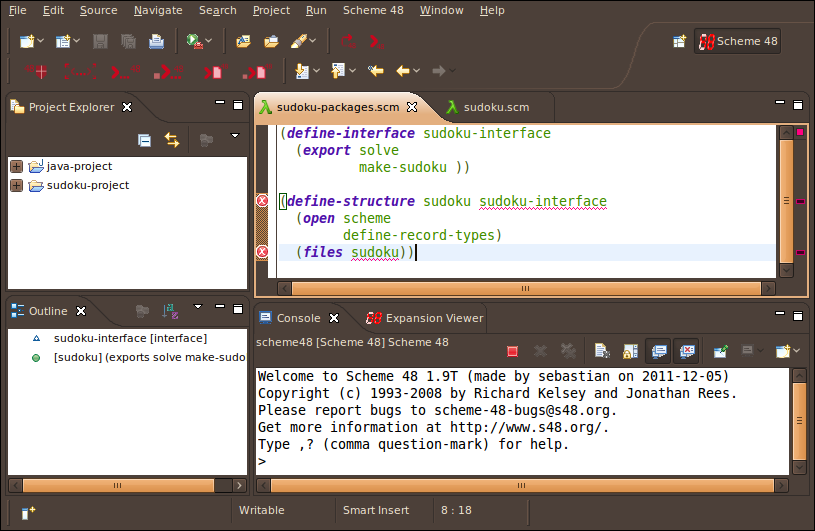
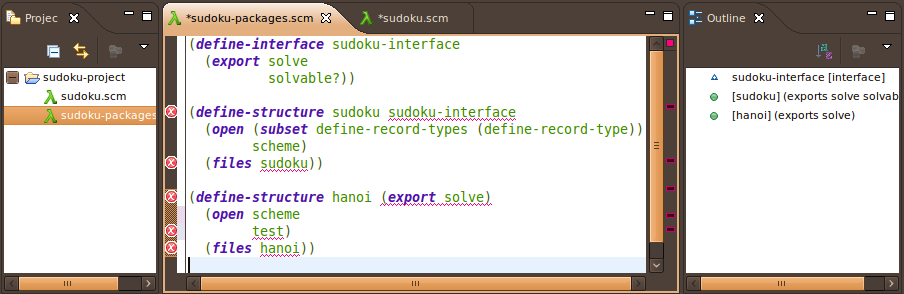
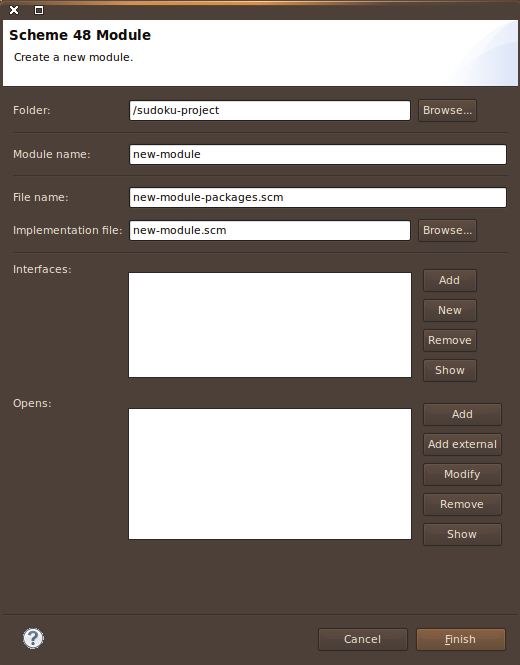
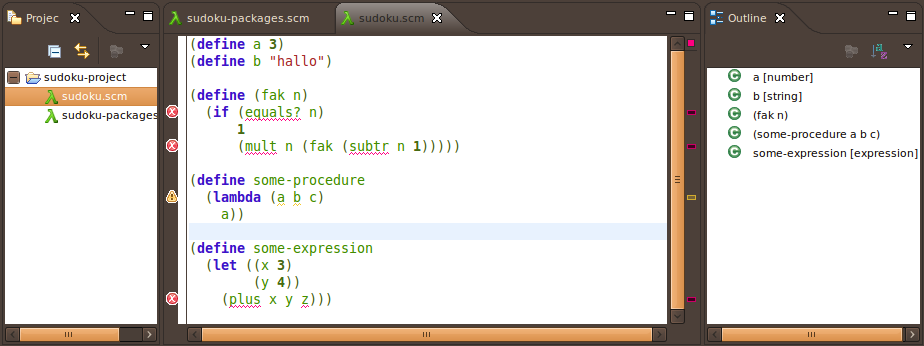
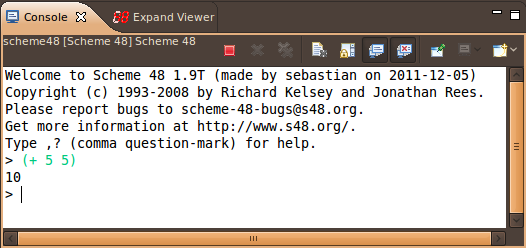
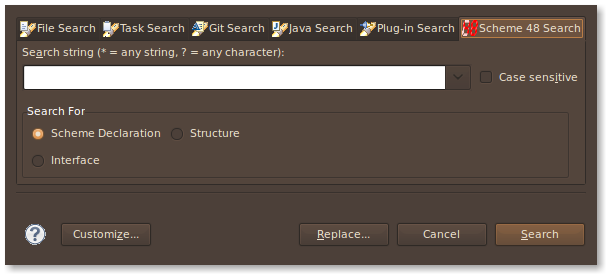
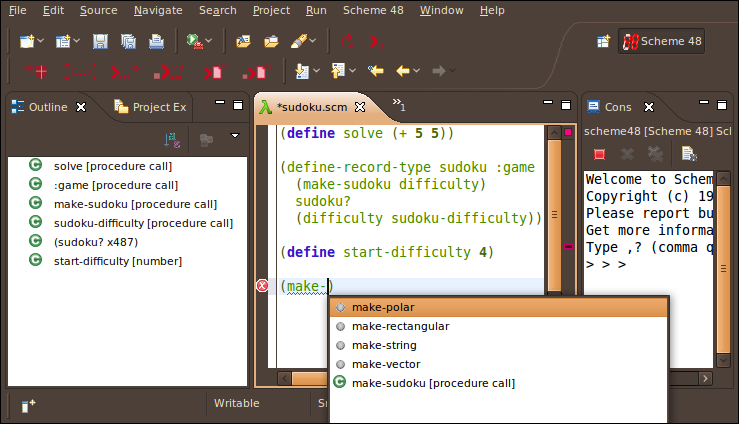
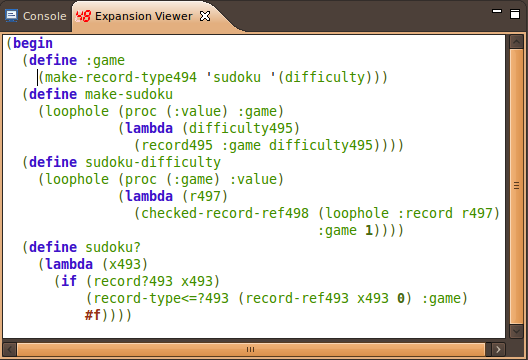
Prerequisites
- Eclipse Indigo 3.7.x, available at http://www.eclipse.org/downloads/packages/eclipse-classic-37/indigor
- Scheme 48 1.9, available at http://www.s48.org/1.9/download.html
Install SDT
- Launch Eclipse
- Select menu Help → Install New Software...
- Enter
http://www.s48.org/sdt/sdt-update-site
into the Work with text box - Click Select All
- Click Next and follow the instructions on screen
- Click OK when warned about unsigned content
- Click Restart Now
Quick-start guide
- Select menu Window → Open Perspective → Other..., chooseScheme 48 from the list and confirm with OK (you may also want to set the Scheme-48 perspective as Eclipse's default perspective underGeneral → Perspectives in Eclipse's preferences)
- In Eclipse's preferences, choose Scheme 48 → Interpreter and enter the command line for the Scheme 48 interpreter on your system
- Select menu Scheme 48 → Start Interpreter
- Create a new Scheme 48 Project with File → New Scheme 48 Project
- Use File → New → File to create a new Scheme file or selectFile → New → Scheme 48 Module to use the SDT wizard to create a new module
- Develop your Scheme-48 programs with Eclipse, use the toolbar buttons or menu entries to execute your programs in the interpreter
Source code
- Browse SDT's Mercurial repository here: http://www.s48.org/cgi-bin/hgwebdir.cgi/sdt
- Checkout the code with:
hg clone http://www.s48.org/cgi-bin/hgwebdir.cgi/sdt
- The file README in the repository contains information on the contents of the repository, what you need to setup to develop SDT, and what you need to do to deploy an installable SDT.
Master's thesis
- sdt-thesis.pdf (only available in German)
0 0
- Scheme 48 Development Tools (SDT)
- Web Development Helper Tools
- Web Development Helper Tools
- Mobile Development Tools
- Android Development Tools Installing
- Centos Development Tools 安装
- NVIDIA Development Tools
- Linux App Development Tools
- Android Development Tools
- android development Tools(官网)
- SharePoint Development Tools
- Lua Development Tools 调试
- Grid Development Tools
- SAP Development Tools
- ASP Tools for Software Development
- silverlight 4.0 rc development tools
- 100 Essential Web Development Tools
- Android Dev Tools>Development Settings
- scanf、sscanf中的正则表达式
- hdu 5040 Instrusive(BFS)
- CSV文件生成工具类
- [Linux] 在 Linux CLI 使用 ssh-keygen 生成 RSA 密钥
- UVa10474 Where is the Marble ? 有序数组二分找值,lower_bound / upper_bound
- Scheme 48 Development Tools (SDT)
- 环境: Ubuntu下 Cesiumjs 调试环境配置 (著名的三维虚拟地球开源项目)
- hdu2018母牛的故事
- [Linux] 在 Linux CLI 使用 ssh-keygen 生成 RSA 密钥
- bash,awk,sed
- 用 Renderscript 实现高效率的图片模糊效果
- hdu5025 状态压缩广搜
- Wi-Fi Direct ,让 DLNA 如虎添翼
- 2015阿里巴巴校招杭州java研发面经(初面)



