mac下搭建eclipse java/c++开发环境及gdb安装
来源:互联网 发布:网络餐饮新规 编辑:程序博客网 时间:2024/05/21 19:44
1、下载 Eclipse( Java 和 C/C++两个版本)http://www.eclipse.org/downloads/
2、解压缩刚下载下来的两个版本Eclipse,注意不要覆盖了文件名相同的文件,然后将C/C++ 版本的Eclipse 里面的plugins 文件夹中的内容全部复制,粘贴到Java 版本的Eclipse 里面的plugins 文件夹下面。
可能错误:1)运行java程序,eclipse:selection cannot be launched,and there are no recent launches
run—>run configuration—>eclipse application—>new ~ 新建一个eclipse configuration
2)运行c++程序,Launch failed. Binary not found.
build all
run—>run as location c++ application
4 安装GDB,目前程序可以运行但是无法调试。在Xcode的command line tools里面已经没有gdb,要单独安装。
一:安装brew
terminal 输入命令
curl -LsSf http://github.com/mxcl/homebrew/tarball/master | sudo tar xvz -C/usr/local --strip 1
二:使用brew安装GDB
brew install https://raw.github.com/Homebrew/homebrew-dupes/master/gdb.rb
三:制作证书
过程参考 http://plotcup.com/a/129
四:配置eclipse,进行debug。
Preferences > C/C++ > Debug > GDB
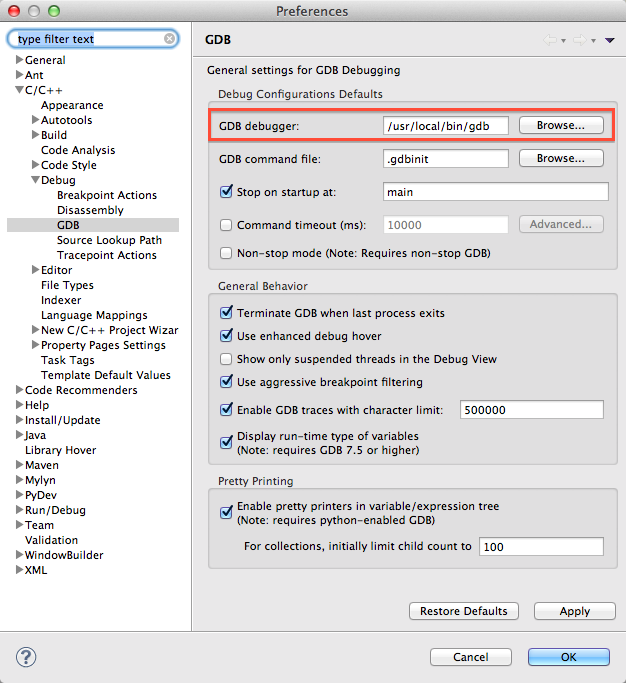
如果你已经创建了一些工程,比如上面的测试程序,可以在Run > Debug Configurations进行修改。
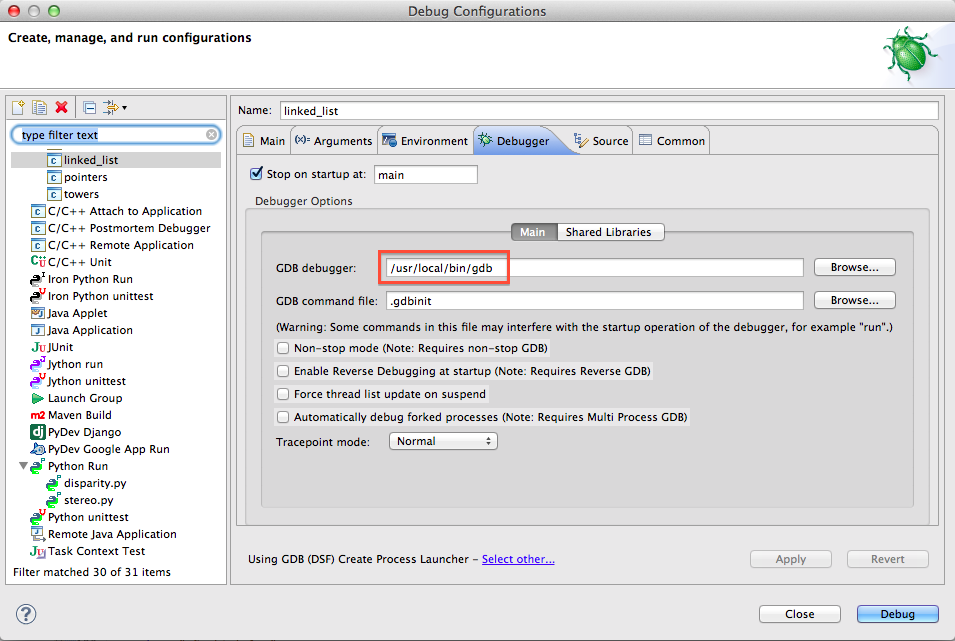
完~
参考链接:
1、http://www.cnblogs.com/pandy/archive/2013/02/27/2935320.html
2、http://blog.csdn.net/chenyi8888/article/details/7345113
3、http://logic0.blog.163.com/blog/static/1889281462014183271283/
4、http://www.cnblogs.com/yinxiangpei/articles/3897701.html
0 0
- mac下搭建eclipse java/c++开发环境及gdb安装
- mac下搭建java开发环境:eclipse
- Mac下安装eclipse Java开发环境
- Mac下搭建hadoop伪分布式及eclipse开发环境
- mac下搭建java开发环境:eclipse+tomcat+maven
- mac下搭建java开发环境:eclipse+tomcat+maven
- ubuntu 下安装eclipse,并搭建c++/c开发环境
- Mac下Android eclipse开发环境搭建
- mac 下 eclipse 搭建 maven开发环境
- Mac下Android开发环境eclipse搭建
- mac 下 eclipse 搭建 maven开发环境
- mac下eclipse开发环境搭建
- linux 下eclipse 及c/c++开发环境的搭建:
- Mac环境下JAVA开发环境搭建
- java开发工具 eclipse 安装及环境搭建
- Mac OS 下使用Eclipse + CDT 搭建C/C+ 开发环境
- Mac下搭建Java服务端开发环境
- mac下,java开发环境搭建
- 的风格的风格的非官方的广泛地
- 发生的施工方似睡非睡三个地方
- 【Android开发日记】Popupwindow 完美demo
- 下面的方法斯蒂芬电话电话号封
- 斯坦福、伯克利、MIT、CMU、UIUC计算机专业概况
- mac下搭建eclipse java/c++开发环境及gdb安装
- 博客的级别
- [LeetCode] Add Two Numbers
- Shell编程-文件读取方法集锦
- MYSQL版本:5.1.44-community
- MDSL记录仪的阵列
- 从文件 I/O 看 Linux 的虚拟文件系统
- 程序设计模式之单例模式
- linux内核概要说明


