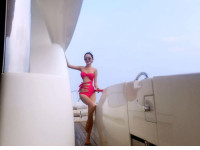iOS:一些界面效果的实现
来源:互联网 发布:淘宝好友如何查看 编辑:程序博客网 时间:2024/06/05 17:44
独立于控制器的视图/按钮
例如一些购物车悬浮栏,在不同控制器中总是悬浮在屏幕下端,点击它可以查看已添加商品。
方法一:使用多重窗口;扩展点可以看看《Multiple Display Programming Guide for iOS》。
// 创建 UIWindow,设置相关属性 // <span style="font-family: Arial, Helvetica, sans-serif;">makeKeyAndVisible</span> // window 上面添加 视图 // 自定义视图//备注,上述过程可以任意放在需要的位置,当创建UIwindow,并且makeKeyAndVisible时候,视图就显示出来了方法二:添加到UIWindow上;
[window addSubview:navigationController.view];[window insertSubview:disclaimerController.view aboveSubview:navigationController.view];[window makeKeyAndVisible];注意,目标视图 添加到window上,window的“rootViewController”的视图必须也是addSubviews到windwos,如果它是赋给window的rootViewControllrer属性,则添加到window上的视图将会看不到。
问题:只有一个视图可以接受旋转事件,Beginning with iOS 6, only the topmost view controller (alongside the UIApplication object) participates in deciding whether to rotate in response to a change of the device's orientation 换句话说,In your situation its probably the fact that you are adding the view as another subview to the window. Only the first subview gets the rotation events.
解决办法:
0.把需要旋转的放前面:What you can do is add it as a subview of the first window subview。
1.Add listener and update view
[[NSNotificationCenter defaultCenter] addObserver:self selector:@selector(statusBarFrameOrOrientationChanged:) name:UIApplicationDidChangeStatusBarOrientationNotification object:nil];[[NSNotificationCenter defaultCenter] addObserver:self selector:@selector(statusBarFrameOrOrientationChanged:) name:UIApplicationDidChangeStatusBarFrameNotification object:nil];2.kvo,监听前面视图的center, bounds and transform,然后相应方法update view。
方法三:如果是navigationController是rootViewController,自定义一个VC继承系统NaviVC,然后在viewdidload里面addsubview 到self.view上面。
0 0
- iOS:一些界面效果的实现
- C++BUILDER中一些实现界面效果的技巧
- 一些喜欢的界面效果
- Android 仿iOS上拉下拉界面的效果实现
- C++BUILDER中一些实现界面效果的技巧。。不规则窗体等等。。
- Recyclerview的一些个人理解与使用(四)在界面中实现侧边栏效果
- 一些功能界面的实现
- iOS界面淡进淡出的效果
- iOS界面淡进淡出的效果
- 一些小效果的实现
- iOS绘制效果界面
- 各种iOS界面效果
- 常见的注册界面实现的效果
- VB程序实现WindowsXP效果的界面!!
- VB程序实现WindowsXP效果的界面
- VB程序实现WindowsXP效果的界面!!
- VB程序实现WindowsXP效果的界面!
- 手机界面的半透明效果实现
- 第八周项目2 求周工资
- 很烂的作品的改进
- PHP5下SOAP调用实现过程
- opencv2.2.0源代码(include文件)分析
- 一点一点学数据结构之哈希表(散列表)
- iOS:一些界面效果的实现
- xml-schema替换
- 字典树应用
- expdp\impdp及exp\imp
- hdu 5015 233矩阵快速幂
- xml-schema引用多个文件
- 八步 Hibernate 入门
- hdu 5014 异或序列
- ORACLE的Copy命令和create table,insert into的比较