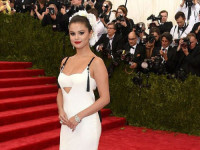OpenCV2.3使用摄像头和视频
来源:互联网 发布:h5动画源码 编辑:程序博客网 时间:2024/05/15 12:21
现在市面上得书都用的是老版本的Opencv1的内容,早以前不适合了,新版只能自己研究了。
先上代码。
http://blog.sina.com.cn/s/blog_a3e7ccd6010105yn.html
//使用摄像头
void videoCapture1()
{
VideoCapture cap(0);
//设置摄像头
cap.set( CV_CAP_PROP_FRAME_WIDTH,640);
cap.set( CV_CAP_PROP_FRAME_HEIGHT,480 );
//确认是否成功打开摄像头
if(!cap.isOpened()){
cout<<"打开摄像头失败,退出";
exit(-1);
}
namedWindow( "Capture",CV_WINDOW_AUTOSIZE|CV_WINDOW_FREERATIO );
while (1)
{
Mat frame;
cap>>frame;
//各种处理
imshow( "Capture",frame);
if( waitKey(30)>=0 ) break;
}
}使用VideoCapture来获取视频或者摄像头的图像。
//也可以这样获取
VideoCapture cap;
cap.open(0);isOpened()可以返回摄像头打开是否正确。
主要是摄像头的设置,这个比较常用。
- CV_CAP_PROP_POS_MSEC Current position of the video file in milliseconds.
- CV_CAP_PROP_POS_FRAMES 0-based index of the frame to be decoded/captured next.
- CV_CAP_PROP_POS_AVI_RATIO Relative position of the video file: 0 - start of the film, 1 - end of the film.
- CV_CAP_PROP_FRAME_WIDTH Width of the frames in the video stream.
- CV_CAP_PROP_FRAME_HEIGHT Height of the frames in the video stream.
- CV_CAP_PROP_FPS Frame rate.
- CV_CAP_PROP_FOURCC 4-character code of codec.
- CV_CAP_PROP_FRAME_COUNT Number of frames in the video file.
- CV_CAP_PROP_FORMAT Format of the Mat objects returned by retrieve() .
- CV_CAP_PROP_MODE Backend-specific value indicating the current capture mode.
- CV_CAP_PROP_BRIGHTNESS Brightness of the image (only for cameras).
- CV_CAP_PROP_CONTRAST Contrast of the image (only for cameras).
- CV_CAP_PROP_SATURATION Saturation of the image (only for cameras).
- CV_CAP_PROP_HUE Hue of the image (only for cameras).
- CV_CAP_PROP_GAIN Gain of the image (only for cameras).
- CV_CAP_PROP_EXPOSURE Exposure (only for cameras).
- CV_CAP_PROP_CONVERT_RGB Boolean flags indicating whether images should be converted to RGB.
- CV_CAP_PROP_WHITE_BALANCE Currently unsupported
- CV_CAP_PROP_RECTIFICATION Rectification flag for stereo cameras (note: only supported by DC1394 v 2.x backend currently)
opencv获取视频基本类似
//打开视频
void videoCapture2()
{
VideoCapture cap("file01.avi");
if (!cap.isOpened())
{
cout<<"视频打开错误,退出";
exit(-1);
}
namedWindow( "Capture",CV_WINDOW_AUTOSIZE|CV_WINDOW_FREERATIO );
while (1)
{
Mat frame;
cap>>frame;
//各种操作
if (frame.empty())break;
imshow( "Capture",frame );
if ( waitKey(30)>=0 )break;
}
} 0 0
- OpenCV2.3使用摄像头和视频
- OpenCV2.3使用摄像头和视频
- [转载]OpenCV2.3使用摄像头和视频
- OpenCV2.3使用摄像头和视频
- OpenCV2.4使用摄像头和视频
- 分别使用OpenCV2和MATLAB获取USB摄像头
- OpenCV2 多摄像头读取视频实现
- OpenCV2 多摄像头读取视频实现
- opencv2读取摄像头并保存为视频
- iOS拍照和录制视频 摄像头使用
- android 摄像头和视频
- OpenCV2、3保存视频
- OpenCV2.3.1调用摄像头(OpenCV2.x版本使用介绍)
- OpenCV2.4.11调用摄像头显示拍摄视频出错
- Qt5.3里使用OpenCV库采集摄像头图像保存为图片和视频
- opencv使用第一步 用opencv打开图片 视频 和摄像头
- OpenCV捕获视频和摄像头
- 三.使用OpenCv从摄像头获取视频和从文件播放视频
- 第十周项目4-大奖赛计分4
- 利用jquery给指定的table动态添加一行、删除一行
- 卸载已安装的程序(非系统自带的程序)
- C++字符串
- C#特殊字符处理
- OpenCV2.3使用摄像头和视频
- 吃法(一)
- 上海脑瘫治疗哪家好
- debian一键安装saltstack
- android Bimtap 各种图片处理方法、图片特效
- Swift新手入门汇集帖
- 设置自定义的dialog大小不管用问题
- C++ 容器及选用总结
- 十进制转八进制