iOS 两个tableview 实现 瀑布流
来源:互联网 发布:网络监控软件排行 编辑:程序博客网 时间:2024/05/21 12:08
001//002// DocViewController.m 003// getrightbutton 004//005// Created by 隋文涛 on 12-12-9. 006// Copyright (c) 2012年 隋文涛. All rights reserved. 007//008 009#import"DocViewController.h"010#defineheightofimage(image)image.size.height*150.0/image.size.width011 012@interfaceDocViewController ()013{014 NSMutableArray*arrdata;015 NSMutableArray*arrdata1;016 NSMutableArray*arrdata2;017 NSMutableArray*arrdata1_1;018 NSMutableArray*arrdata2_1;019 floathe1,he2;020}021 022@property (weak, nonatomic)IBOutlet UITableView *tableview01;023@property (weak, nonatomic)IBOutlet UITableView *tableview02;024 025@end026 027@implementationDocViewController028@synthesizetableview01,tableview02;029 030- (void)viewDidLoad031{032 [superviewDidLoad];033 //Do any additional setup after loading the view, typically from anib.034 [[NSNotificationCenterdefaultCenter] addObserver:self selector:@selector(Backhome)name:@"Back"object:nil];035 036 he1= 0.0;037 he2= 0.0;038 arrdata1= [[NSMutableArray alloc] initWithCapacity:1];039 arrdata2= [[NSMutableArray alloc] initWithCapacity:1];040 arrdata1_1= [[NSMutableArray alloc] initWithCapacity:1];041 arrdata2_1= [[NSMutableArray alloc] initWithCapacity:1];042 for(inti = 1; i < 11; i++) {043 UIImage*image = [UIImage imageNamed:[NSStringstringWithFormat:@"%d.jpeg",i]];044 floathecu =image.size.height*150.0/image.size.width;045 046 if(he2 >= he1) {047 he1= he1 + hecu;048 NSArray*arr = [[NSArray alloc] initWithObjects:[NSStringstringWithFormat:@"%d",i],[NSStringstringWithFormat:@"%f",hecu], nil];049// [arrdata1_1 addObject:[NSStringstringWithFormat:@"%d",i]]; 050// [arrdata1_1 addObject:[NSStringstringWithFormat:@"%f",hecu]]; 051 [arrdata1addObject:arr];052 }else{053 he2= he2 + hecu;054 NSArray*arr = [[NSArray alloc] initWithObjects:[NSStringstringWithFormat:@"%d",i],[NSStringstringWithFormat:@"%f",hecu], nil];055 [arrdata2addObject:arr];056 }057 NSLog(@"%f(h1= %f,,,,h2 = %f)",hecu,he1,he2);058 }059 tableview01.showsVerticalScrollIndicator= NO; 060 tableview02.showsVerticalScrollIndicator= NO; 061 NSLog(@"%@+++++++%@",arrdata1,arrdata2);062}063 064-(NSInteger)tableView:(UITableView *)tableViewnumberOfRowsInSection:(NSInteger)section{065// return 100; 066 if(tableView == tableview01) {067 return[arrdata1 count];068 }else{069 return[arrdata2 count];070 }071 return0;072}073 074- (UITableViewCell*)tableView:(UITableView *)tableViewcellForRowAtIndexPath:(NSIndexPath *)indexPath{075 NSIntegerrow = indexPath.row;076 077 078 if(tableView == tableview01) {079// tableview02 080// [tableview02setContentOffset:tableview01.contentOffset]; 081 staticNSString *id1 = @"sd1";082 UITableViewCell*cell = [tableViewdequeueReusableCellWithIdentifier:id1]; 083 if(cell == nil) {084 NSArray*nib = [[NSBundle mainBundle] loadNibNamed:@"CellView"owner:selfoptions:nil];085 if(nib > 0) {086 cell= _ccell;087 }088 }089 UIImage*image = [UIImage imageNamed:[NSStringstringWithFormat:@"%d.jpeg",[[[arrdata1objectAtIndex:row] objectAtIndex:0] integerValue]]];090 UIImageView*imageview = (UIImageView *)[cell viewWithTag:101];091 [imageviewsetImage:image];092 CGRectrect = imageview.frame;093 rect.size.height= [[[arrdata1 objectAtIndex:row] objectAtIndex:1]floatValue];094 imageview.frame= rect;095 returncell;096 097 }else{098// [tableview01setContentOffset:tableview02.contentOffset]; 099 staticNSString *id = @"sd";100 UITableViewCell*cell = [tableViewdequeueReusableCellWithIdentifier:id]; 101 if(cell == nil) {102 NSArray*nib = [[NSBundle mainBundle] loadNibNamed:@"CellView"owner:selfoptions:nil];103 if(nib > 0) {104 cell= _ccell;105 }106 }107 UIImage*image = [UIImage imageNamed:[NSStringstringWithFormat:@"%d.jpeg",[[[arrdata2objectAtIndex:row] objectAtIndex:0] integerValue]]];108 UIImageView*imageview = (UIImageView *)[cell viewWithTag:101];109 [imageviewsetImage:image];110 CGRectrect = imageview.frame;111 rect.size.height= [[[arrdata2 objectAtIndex:row] objectAtIndex:1]floatValue];112 imageview.frame= rect;113 returncell;114 115 }116 returnnil;117}118 119- (float)tableView:(UITableView *)tableViewheightForRowAtIndexPath:(NSIndexPath *)indexPath{120 NSIntegerrow = indexPath.row;121 if(tableView == tableview01) {122 return[[[arrdata1 objectAtIndex:row] objectAtIndex:1]floatValue] +10;123 }else{124 return[[[arrdata2 objectAtIndex:row] objectAtIndex:1]floatValue] +10;125 }126 return0.0;127}128 129- (void)tableView:(UITableView *)tableViewdidSelectRowAtIndexPath:(NSIndexPath *)indexPath{130 DocwebViewController*controller = [[DocwebViewController alloc] init];131 [selfpresentModalViewController:controller animated:YES]; 132}133 134- (void)Backhome{135 [selfdismissModalViewControllerAnimated:YES]; 136}137 138- (void)scrollViewDidScroll:(UIScrollView*)scrollView{139 if(scrollView == tableview01) {140 [tableview02setContentOffset:tableview01.contentOffset];141 }else{142 [tableview01setContentOffset:tableview02.contentOffset];143 }144 145}146 147- (void)didReceiveMemoryWarning148{149 [superdidReceiveMemoryWarning];150 //Dispose of any resources that can be recreated.151}152 153@end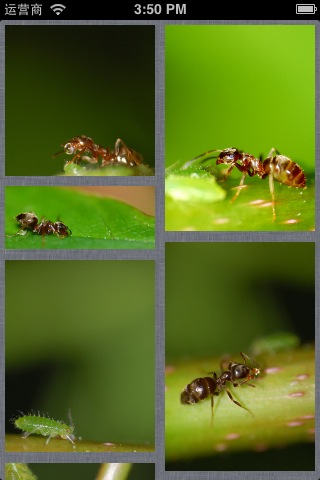
0 0
- iOS 两个tableview 实现 瀑布流
- iOS 使用两个tableview的瀑布流
- iOS 两个tableview的 瀑布流
- TableView 瀑布流实现
- ios实现两个tableview联动
- ios实现两个tableview联动
- iOS 瀑布流实现
- iOS 实现瀑布流界面
- iOS 实现 瀑布流界面
- iOS瀑布流的实现
- IOS瀑布流实现原理
- iOS collectionView实现瀑布流
- iOS 瀑布流基本实现
- iOS 瀑布流基本实现
- iOS两个 TableView 联动
- 在iOS上实现瀑布流界面
- 在iOS上实现瀑布流界面
- IOS如何实现灵活的瀑布流
- 消灭星星源代码(c语言实现)
- 克鲁斯卡尔(Kruskal)算法求最小生成树
- 可视化的数据结构 - 各种算法动画演示
- mysql 事务简介
- TCP连接的建立(二)
- iOS 两个tableview 实现 瀑布流
- UVALive - 3644 X-Plosives
- 联合变量的赋值和使用
- Spring事务管理
- C语言可变参数在宏定义中的应用
- iOS利用CoreLocation获取地理位置以及如何在模拟器进行调试
- 【j2ee】数据库中取出数据到list中,结果list中数据一样
- linux中class_create和class_register分析
- 最后的 PDP


