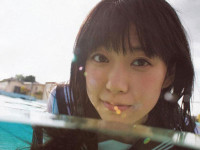nginx 反向代理 端口设置问题
来源:互联网 发布:mac虚拟机安装win7 编辑:程序博客网 时间:2024/05/21 08:46
nginx可以很方便的配置成反向代理服务器
server {
listen 80;
server_name bothlog.com;
location / {
proxy_set_header Host $host;
proxy_set_header X-Forwarded-For $remote_addr;
proxy_pass http://127.0.0.1:9380;
}
}
但是如果nginx的监听端口不是默认的80端口,改为其他端口如81端口。
后端服务器中request.getServerPort()无法获得正确的端口,返回的仍然是80;
在response.sendRedirect()时,客户端可能无法获得正确的重定向url。
正确的配置方法为
在 $host之后加上端口号,如$host:81
server {
listen 81;
server_name bothlog.com;
location / {
proxy_set_header Host $host:81;
proxy_set_header X-Forwarded-For $remote_addr;
proxy_pass http://127.0.0.1:9380;
}
}
server {
listen 80;
server_name bothlog.com;
location / {
proxy_set_header Host $host;
proxy_set_header X-Forwarded-For $remote_addr;
proxy_pass http://127.0.0.1:9380;
}
}
但是如果nginx的监听端口不是默认的80端口,改为其他端口如81端口。
后端服务器中request.getServerPort()无法获得正确的端口,返回的仍然是80;
在response.sendRedirect()时,客户端可能无法获得正确的重定向url。
正确的配置方法为
在 $host之后加上端口号,如$host:81
server {
listen 81;
server_name bothlog.com;
location / {
proxy_set_header Host $host:81;
proxy_set_header X-Forwarded-For $remote_addr;
proxy_pass http://127.0.0.1:9380;
}
}
0 0
- nginx 反向代理 端口设置问题
- Nginx反向代理关于端口的问题
- Nginx反向代理关于端口的问题
- Nginx反向代理关于端口的问题
- Nginx反向代理关于端口的问题
- Nginx反向代理设置从80端口转向其他端口
- Nginx 反向代理设置
- Nginx 反向代理设置
- Nginx反向代理设置
- nginx 反向代理设置
- Nginx设置反向代理
- nginx反向代理设置
- 设置nginx反向代理
- nginx反向代理设置
- Nginx反向代理的端口总是80的问题
- nginx反向代理解决mac上tomcat80端口问题
- Nginx反向代理负载均衡以及端口丢失问题
- Nginx反向代理设置总结
- 给webstorm配置ftp
- jquery 实现 点击按钮后倒计时效果,多用于实现发送手机验证码、邮箱验证码
- math.h
- [leetcode] Unique Path II
- java实现鼠标和键盘动作后台监听
- nginx 反向代理 端口设置问题
- Java复制文件工具类
- ECshop生成网站地图url
- spring使用quartz发布定时任务
- 删除 Provisioning Profile
- js 关于双击会触发两次单击的解决方法
- 如何在后台运行Heritrix
- c# dock
- 计算机硬盘容量计算公式