C# 简单图像处理类
来源:互联网 发布:前端性能优化 阮一峰 编辑:程序博客网 时间:2024/06/18 07:12
原文地址
示例下载
源码下载(VS2005)
简介
...
概述
这篇文章的目的是构建一个图像处理功能的类而使每一个C#程序员都能够使用。因为使用C#能够非常灵活的进行图像处理。
我们知道,当基于计算来移动像素或改变像素值的代码稍微有点复杂。
应用
ImageHandler类负责图像处理的相关操作,如保存、图像关联操作等。功能包括:获取图片信息、
缩放、色彩滤镜、亮度、反向、灰度、转换、裁贴、和插入文字、其它图片或几何图形。
Paint方法使用AutoScoolPosition属性发现滚动位置,使用AutoScrollMinSize属性进行设置。
1.Color Filter(色相)
关于色相的说明:
从光学意义上讲,色相差别是由光波波长的长短产生的。即便是同一类颜色,也能分为几种色相,如黄颜色可以分为中黄、土黄、
柠檬黄等,灰颜色则可以分为红灰、蓝灰、紫灰等。光谱中有红、橙、黄、绿、蓝、紫六种基本色光,人的眼睛可以 分辨出约180种不同色相的颜色。
颜色过滤是依照颜色的光谱吸收类别:短波长、长波长、混合波长;合并或形状裁贴;单色或变色的。
详见:http://baike.baidu.com/view/122648.htm
这个比较简单,只需要增加或减少每种颜色的值即可。
使图片中的另外两种颜色值减去255即可。比如,红色相中,保持红色值不变,而对绿色和蓝色分别减去255即可。




C# code?
1
2
3
4
5
6
7
8
9
10
11
12
13
14
15
16
17
18
19
20
21
22
23
24
25
26
27
28
29
30
31
32
33
34
35
36
37
38
39
40
41
42
43
44
45
46
47
48
49
50
/// <summary> /// 设置色相 /// </summary> /// <param name="colorFilterType">色相类型</param> public void SetColorFilter(ColorFilterTypes colorFilterType) { Bitmap temp = (Bitmap)_currentBitmap; Bitmap bmap = (Bitmap)temp.Clone(); Color c; for (int i = 0; i < bmap.Width; i++) { for (int j = 0; j < bmap.Height; j++) { c = bmap.GetPixel(i, j); int nPixelR = 0; int nPixelG = 0; int nPixelB = 0; if (colorFilterType == ColorFilterTypes.Red) { nPixelR = c.R; nPixelG = c.G - 255; nPixelB = c.B - 255; } else if (colorFilterType == ColorFilterTypes.Green) { nPixelR = c.R - 255; nPixelG = c.G; nPixelB = c.B - 255; } else if (colorFilterType == ColorFilterTypes.Blue) { nPixelR = c.R - 255; nPixelG = c.G - 255; nPixelB = c.B; } nPixelR = Math.Max(nPixelR, 0); nPixelR = Math.Min(255, nPixelR); nPixelG = Math.Max(nPixelG, 0); nPixelG = Math.Min(255, nPixelG); nPixelB = Math.Max(nPixelB, 0); nPixelB = Math.Min(255, nPixelB); bmap.SetPixel(i, j, Color.FromArgb((byte)nPixelR, (byte)nPixelG, (byte)nPixelB)); } } _currentBitmap = (Bitmap)bmap.Clone(); }2.Gamma(曲线)
Gamma源于CRT(显示器/电视机)的响应曲线,即其亮度与输入电压的非线性关系。
Gamma 校正补偿了不同输出设备存在的颜色显示差异,从而使图像在不同的监视器上呈现出相同的效果。
详见 :http://baike.baidu.com/view/476857.htm


C# code?
1
2
3
4
5
6
7
8
9
10
11
12
13
14
15
16
17
18
19
20
21
22
23
24
25
26
27
28
29
30
31
32
33
34
35
36
37
38
39
/// <summary> /// 曲线 /// </summary> /// <param name="red">红</param> /// <param name="green">绿</param> /// <param name="blue">蓝</param> public void SetGamma(double red, double green, double blue) { Bitmap temp = (Bitmap)_currentBitmap; Bitmap bmap = (Bitmap)temp.Clone(); Color c; byte[] redGamma = CreateGammaArray(red); byte[] greenGamma = CreateGammaArray(green); byte[] blueGamma = CreateGammaArray(blue); for (int i = 0; i < bmap.Width; i++) { for (int j = 0; j < bmap.Height; j++) { c = bmap.GetPixel(i, j); bmap.SetPixel(i, j, Color.FromArgb(redGamma[c.R], greenGamma[c.G], blueGamma[c.B])); } } _currentBitmap = (Bitmap)bmap.Clone(); } /// <summary> /// 获取曲线数组 /// </summary> /// <param name="color">色彩</param> /// <returns>数组</returns> private byte[] CreateGammaArray(double color) { byte[] gammaArray = new byte[256]; for (int i = 0; i < 256; ++i) { gammaArray[i] = (byte)Math.Min(255, (int)((255.0 * Math.Pow(i / 255.0, 1.0 / color)) + 0.5)); } return gammaArray; }3. Brightness(亮度)
一种颜色的范围,表示它与一系列从很昏暗(黑)到很明亮(耀眼)的无色彩的颜色之间的相似处。
取值范围为-255到255之间。


4.Contrast(对比度)
对比比率是屏幕上同一点最亮时(白色)与最暗时(黑色)的亮度的比值,高的对比度意味着相对较高的亮度和呈现颜色的艳丽程度。
品质优异的LCD显示器面板和优秀的背光源亮度,两者合理配合就能获得色彩饱满明亮清晰的画面。
http://www.codeproject.com/KB/GDI-plus/ImageProcessing2/img.jpg
http://www.codeproject.com/KB/GDI-plus/ImageProcessing2/contrast.jpg
一种颜色的范围,表示它与一系列从很昏暗(黑)到很明亮(耀眼)的无色彩的颜色之间的相似处。
取值范围为-255到255之间。


C# code?
1
2
3
4
5
6
7
8
9
10
11
12
13
14
15
16
17
18
19
20
21
22
23
24
25
26
27
28
29
30
31
32
33
34
/// <summary> /// 设置亮度 /// </summary> /// <param name="brightness">亮度,-255到+255之间的数值</param> public void SetBrightness(int brightness) { Bitmap temp = (Bitmap)_currentBitmap; Bitmap bmap = (Bitmap)temp.Clone(); if (brightness < -255) brightness = -255; if (brightness > 255) brightness = 255; Color c; for (int i = 0; i < bmap.Width; i++) { for (int j = 0; j < bmap.Height; j++) { c = bmap.GetPixel(i, j); int cR = c.R + brightness; int cG = c.G + brightness; int cB = c.B + brightness; if (cR < 0) cR = 1; if (cR > 255) cR = 255; if (cG < 0) cG = 1; if (cG > 255) cG = 255; if (cB < 0) cB = 1; if (cB > 255) cB = 255; bmap.SetPixel(i, j, Color.FromArgb((byte)cR, (byte)cG, (byte)cB)); } } _currentBitmap = (Bitmap)bmap.Clone(); }4.Contrast(对比度)
对比比率是屏幕上同一点最亮时(白色)与最暗时(黑色)的亮度的比值,高的对比度意味着相对较高的亮度和呈现颜色的艳丽程度。
品质优异的LCD显示器面板和优秀的背光源亮度,两者合理配合就能获得色彩饱满明亮清晰的画面。
http://www.codeproject.com/KB/GDI-plus/ImageProcessing2/img.jpg
http://www.codeproject.com/KB/GDI-plus/ImageProcessing2/contrast.jpg
C# code?
1
2
3
4
5
6
7
8
9
10
11
12
13
14
15
16
17
18
19
20
21
22
23
24
25
26
27
28
29
30
31
32
33
34
35
36
37
38
39
40
41
42
43
44
45
46
47
/// <summary> /// 设置对比度 /// </summary> /// <param name="contrast">对比度,-100到+100之间的数值</param> public void SetContrast(double contrast) { Bitmap temp = (Bitmap)_currentBitmap; Bitmap bmap = (Bitmap)temp.Clone(); if (contrast < -100) contrast = -100; if (contrast > 100) contrast = 100; contrast = (100.0 + contrast) / 100.0; contrast *= contrast; Color c; for (int i = 0; i < bmap.Width; i++) { for (int j = 0; j < bmap.Height; j++) { c = bmap.GetPixel(i, j); double pR = c.R / 255.0; pR -= 0.5; pR *= contrast; pR += 0.5; pR *= 255; if (pR < 0) pR = 0; if (pR > 255) pR = 255; double pG = c.G / 255.0; pG -= 0.5; pG *= contrast; pG += 0.5; pG *= 255; if (pG < 0) pG = 0; if (pG > 255) pG = 255; double pB = c.B / 255.0; pB -= 0.5; pB *= contrast; pB += 0.5; pB *= 255; if (pB < 0) pB = 0; if (pB > 255) pB = 255; bmap.SetPixel(i, j, Color.FromArgb((byte)pR, (byte)pG, (byte)pB)); } } _currentBitmap = (Bitmap)bmap.Clone(); }5. Grayscale(灰度)
灰度使用黑色调表示物体。 每个灰度对象都具有从 0%(白色)到 100%(黑色)的亮度值。 使用黑白或灰度扫描仪生成的图像通常以灰度显示。


6. Invert(底片效果)
用255减去每个色彩元素的值。例如,当前像素红色为00,则设置其值为FF(FF=255-0)。
![]()

7. Resize(缩放)


灰度使用黑色调表示物体。 每个灰度对象都具有从 0%(白色)到 100%(黑色)的亮度值。 使用黑白或灰度扫描仪生成的图像通常以灰度显示。


C# code?
1
2
3
4
5
6
7
8
9
10
11
12
13
14
15
16
17
18
19
20
/// <summary> /// 设置灰度 /// </summary> public void SetGrayscale() { Bitmap temp = (Bitmap)_currentBitmap; Bitmap bmap = (Bitmap)temp.Clone(); Color c; for (int i = 0; i < bmap.Width; i++) { for (int j = 0; j < bmap.Height; j++) { c = bmap.GetPixel(i, j); byte gray = (byte)(.299 * c.R + .587 * c.G + .114 * c.B); bmap.SetPixel(i, j, Color.FromArgb(gray, gray, gray)); } } _currentBitmap = (Bitmap)bmap.Clone(); }6. Invert(底片效果)
用255减去每个色彩元素的值。例如,当前像素红色为00,则设置其值为FF(FF=255-0)。

C# code?
1
2
3
4
5
6
7
8
9
10
11
12
13
14
15
16
17
18
/// <summary> /// 底片 /// </summary> public void SetInvert() { Bitmap temp = (Bitmap)_currentBitmap; Bitmap bmap = (Bitmap)temp.Clone(); Color c; for (int i = 0; i < bmap.Width; i++) { for (int j = 0; j < bmap.Height; j++) { c = bmap.GetPixel(i, j); bmap.SetPixel(i, j, Color.FromArgb(255 - c.R, 255 - c.G, 255 - c.B)); } } _currentBitmap = (Bitmap)bmap.Clone(); }7. Resize(缩放)


C# code?
1
2
3
4
5
6
7
8
9
10
11
12
13
14
15
16
17
18
19
20
21
22
23
24
25
26
27
28
29
30
31
32
33
34
35
36
37
38
39
40
41
42
43
44
45
46
47
48
49
50
51
52
53
54
55
56
57
58
59
60
61
62
63
64
65
66
67
68
69
70
71
72
73
/// <summary> /// 缩放 /// </summary> /// <param name="newWidth">宽</param> /// <param name="newHeight">高</param> public void Resize(int newWidth, int newHeight) { if (newWidth != 0 && newHeight != 0) { Bitmap temp = (Bitmap)_currentBitmap; Bitmap bmap = new Bitmap(newWidth, newHeight, temp.PixelFormat); double nWidthFactor = (double)temp.Width / (double)newWidth; double nHeightFactor = (double)temp.Height / (double)newHeight; double fx, fy, nx, ny; int cx, cy, fr_x, fr_y; Color color1 = new Color(); Color color2 = new Color(); Color color3 = new Color(); Color color4 = new Color(); byte nRed, nGreen, nBlue; byte bp1, bp2; for (int x = 0; x < bmap.Width; ++x) { for (int y = 0; y < bmap.Height; ++y) { fr_x = (int)Math.Floor(x * nWidthFactor); fr_y = (int)Math.Floor(y * nHeightFactor); cx = fr_x + 1; if (cx >= temp.Width) cx = fr_x; cy = fr_y + 1; if (cy >= temp.Height) cy = fr_y; fx = x * nWidthFactor - fr_x; fy = y * nHeightFactor - fr_y; nx = 1.0 - fx; ny = 1.0 - fy; color1 = temp.GetPixel(fr_x, fr_y); color2 = temp.GetPixel(cx, fr_y); color3 = temp.GetPixel(fr_x, cy); color4 = temp.GetPixel(cx, cy); // Blue bp1 = (byte)(nx * color1.B + fx * color2.B); bp2 = (byte)(nx * color3.B + fx * color4.B); nBlue = (byte)(ny * (double)(bp1) + fy * (double)(bp2)); // Green bp1 = (byte)(nx * color1.G + fx * color2.G); bp2 = (byte)(nx * color3.G + fx * color4.G); nGreen = (byte)(ny * (double)(bp1) + fy * (double)(bp2)); // Red bp1 = (byte)(nx * color1.R + fx * color2.R); bp2 = (byte)(nx * color3.R + fx * color4.R); nRed = (byte)(ny * (double)(bp1) + fy * (double)(bp2)); bmap.SetPixel(x, y, System.Drawing.Color.FromArgb(255, nRed, nGreen, nBlue)); } } _currentBitmap = (Bitmap)bmap.Clone(); } }8. Rotating and Flipping(镜像)


9. Crop(裁剪)

![]()
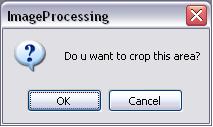

![]()



C# code?
1
2
3
4
5
6
7
8
9
10
11
/// <summary> /// 翻转 /// </summary> /// <param name="rotateFlipType">图像的旋转方向和用于翻转图像的轴。</param> public void RotateFlip(RotateFlipType rotateFlipType) { Bitmap temp = (Bitmap)_currentBitmap; Bitmap bmap = (Bitmap)temp.Clone(); bmap.RotateFlip(rotateFlipType); _currentBitmap = (Bitmap)bmap.Clone(); }9. Crop(裁剪)


C# code?
1
2
3
4
5
6
7
8
9
10
11
12
13
14
15
16
17
18
19
20
21
22
23
/// <summary> /// 裁剪 /// </summary> /// <param name="xPosition">X起始点</param> /// <param name="yPosition">Y起始点</param> /// <param name="width">宽</param> /// <param name="height">高</param> public void DrawOutCropArea(int xPosition, int yPosition, int width, int height) { _bitmapPrevCropArea = (Bitmap)_currentBitmap; Bitmap bmap = (Bitmap)_bitmapPrevCropArea.Clone(); Graphics gr = Graphics.FromImage(bmap); Brush cBrush = new Pen(Color.FromArgb(150, Color.White)).Brush; Rectangle rect1 = new Rectangle(0, 0, _currentBitmap.Width, yPosition); Rectangle rect2 = new Rectangle(0, yPosition, xPosition, height); Rectangle rect3 = new Rectangle(0, (yPosition + height), _currentBitmap.Width, _currentBitmap.Height); Rectangle rect4 = new Rectangle((xPosition + width), yPosition, (_currentBitmap.Width - xPosition - width), height); gr.FillRectangle(cBrush, rect1); gr.FillRectangle(cBrush, rect2); gr.FillRectangle(cBrush, rect3); gr.FillRectangle(cBrush, rect4); _currentBitmap = (Bitmap)bmap.Clone(); }
C# code?
1
2
3
4
5
6
7
8
9
10
11
12
13
14
15
16
17
18
/// <summary> /// 裁剪 /// </summary> /// <param name="xPosition">X点位置</param> /// <param name="yPosition">Y点位置</param> /// <param name="width">宽度</param> /// <param name="height">高度</param> public void Crop(int xPosition, int yPosition, int width, int height) { Bitmap temp = (Bitmap)_currentBitmap; Bitmap bmap = (Bitmap)temp.Clone(); if (xPosition + width > _currentBitmap.Width) width = _currentBitmap.Width - xPosition; if (yPosition + height > _currentBitmap.Height) height = _currentBitmap.Height - yPosition; Rectangle rect = new Rectangle(xPosition, yPosition, width, height); _currentBitmap = (Bitmap)bmap.Clone(rect, bmap.PixelFormat); }10. Inserting Text, Any Other Images and Shapes(插入文字或其它图像或形状)

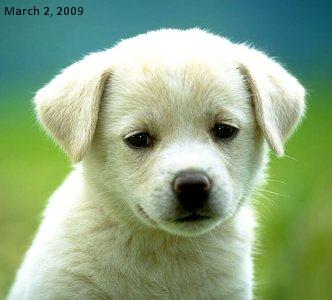

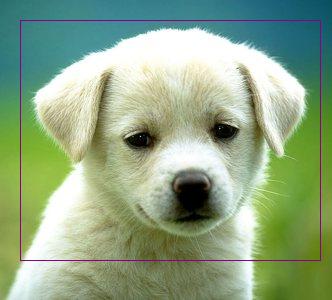
插入文字
插入图像
插入图形

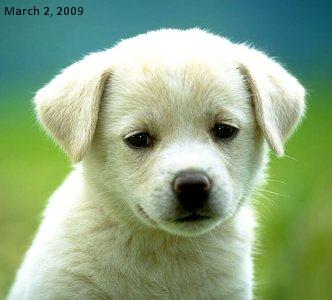

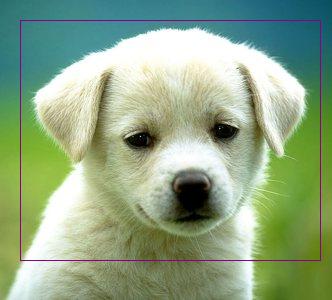
插入文字
C# code?
1
2
3
4
5
6
7
8
9
10
11
12
13
14
15
16
17
18
19
20
21
22
23
24
25
26
27
28
29
30
31
32
33
34
35
36
37
38
39
40
41
42
43
44
45
46
47
48
49
50
51
52
53
54
/// <summary> /// 插入文字 /// </summary> /// <param name="text">要插入的文字</param> /// <param name="xPosition">X位置</param> /// <param name="yPosition">Y位置</param> /// <param name="fontName">字体</param> /// <param name="fontSize">大小</param> /// <param name="fontStyle">类型</param> /// <param name="colorName1">颜色</param> /// <param name="colorName2">颜色</param> public void InsertText(string text, int xPosition, int yPosition, string fontName, float fontSize, string fontStyle, string colorName1, string colorName2) { Bitmap temp = (Bitmap)_currentBitmap; Bitmap bmap = (Bitmap)temp.Clone(); Graphics gr = Graphics.FromImage(bmap); if (string.IsNullOrEmpty(fontName)) fontName = "Times New Roman"; if (fontSize.Equals(null)) fontSize = 10.0F; Font font = new Font(fontName, fontSize); if (!string.IsNullOrEmpty(fontStyle)) { FontStyle fStyle = FontStyle.Regular; switch (fontStyle.ToLower()) { case "bold": fStyle = FontStyle.Bold; break; case "italic": fStyle = FontStyle.Italic; break; case "underline": fStyle = FontStyle.Underline; break; case "strikeout": fStyle = FontStyle.Strikeout; break; } font = new Font(fontName, fontSize, fStyle); } if (string.IsNullOrEmpty(colorName1)) colorName1 = "Black"; if (string.IsNullOrEmpty(colorName2)) colorName2 = colorName1; Color color1 = Color.FromName(colorName1); Color color2 = Color.FromName(colorName2); int gW = (int)(text.Length * fontSize); gW = gW == 0 ? 10 : gW; LinearGradientBrush LGBrush = new LinearGradientBrush(new Rectangle(0, 0, gW, (int)fontSize), color1, color2, LinearGradientMode.Vertical); gr.DrawString(text, font, LGBrush, xPosition, yPosition); _currentBitmap = (Bitmap)bmap.Clone(); }插入图像
C# code?
1
2
3
4
5
6
7
8
9
10
11
12
13
14
15
16
17
18
19
/// <summary> /// 插入图像 /// </summary> /// <param name="imagePath">要插入的图像路径</param> /// <param name="xPosition">X位置</param> /// <param name="yPosition">Y位置</param> public void InsertImage(string imagePath, int xPosition, int yPosition) { Bitmap temp = (Bitmap)_currentBitmap; Bitmap bmap = (Bitmap)temp.Clone(); Graphics gr = Graphics.FromImage(bmap); if (!string.IsNullOrEmpty(imagePath)) { Bitmap i_bitmap = (Bitmap)Bitmap.FromFile(imagePath); Rectangle rect = new Rectangle(xPosition, yPosition, i_bitmap.Width, i_bitmap.Height); gr.DrawImage(Bitmap.FromFile(imagePath), rect); } _currentBitmap = (Bitmap)bmap.Clone(); }插入图形
C# code?
1
2
3
4
5
6
7
8
9
10
11
12
13
14
15
16
17
18
19
20
21
22
23
24
25
26
27
28
29
30
31
32
33
34
35
36
/// <summary> /// 插入形状 /// </summary> /// <param name="shapeType"></param> /// <param name="xPosition"></param> /// <param name="yPosition"></param> /// <param name="width"></param> /// <param name="height"></param> /// <param name="colorName"></param> public void InsertShape(string shapeType, int xPosition, int yPosition, int width, int height, string colorName) { Bitmap temp = (Bitmap)_currentBitmap; Bitmap bmap = (Bitmap)temp.Clone(); Graphics gr = Graphics.FromImage(bmap); if (string.IsNullOrEmpty(colorName)) colorName = "Black"; Pen pen = new Pen(Color.FromName(colorName)); switch (shapeType.ToLower()) { case "filledellipse": gr.FillEllipse(pen.Brush, xPosition, yPosition, width, height); break; case "filledrectangle": gr.FillRectangle(pen.Brush, xPosition, yPosition, width, height); break; case "ellipse": gr.DrawEllipse(pen, xPosition, yPosition, width, height); break; case "rectangle": default: gr.DrawRectangle(pen, xPosition, yPosition, width, height); break; } _currentBitmap = (Bitmap)bmap.Clone(); }
0 0
- C# 简单图像处理类
- C# 简单图像处理小结
- c# 中图像的简单二值化处理
- C#图像处理
- C#图像处理
- C#图像处理2
- C#图像处理
- C#图像处理模板
- c#图像处理-二值化
- C# 图像灰度处理
- C# 图像灰度处理
- c#图像处理基础
- C#基本图像处理
- C#图像处理
- C#图像处理
- c#图像处理
- 【图像处理】CImage类的简单应用
- 图像的简单处理
- HTML5高级编程之图形扭曲及其应用三
- 下雪的动画模拟
- ceph存储 网络地址计算示例
- libcurl使用与例程
- Tomcat 虚拟目录
- C# 简单图像处理类
- 用java编程方式实现logback和log4j的自定义格式日志
- texfield只能输入数字和字母
- mysql优化汇总
- hdu5120 Intersection(求两个圆环相交的面积)
- Linux下安装protobuf并实现简单的客户端服务器端通信
- android 听筒播放模式
- River的Android学习笔记——数据持久化技术(使用SQLite数据库_1)
- 驼峰命名 + 高斯效果


