easyNeurons 神经网络入门教程
来源:互联网 发布:优秀的ppt文案 知乎 编辑:程序博客网 时间:2024/05/16 17:46
To create and train Supervised Hebbian neural network with easyNeurons do the following:
- 选择supervised
- 选择神经元参数
- 创建训练集
- 设置训练参数 训练
- 测试神经网络 输入
Step 1. 选择 Networks > Supervised Hebbian

Step 2. Enter number of neurons in input and output layer, chooseRamp transfer function as shown on picture below and clickCreate button.
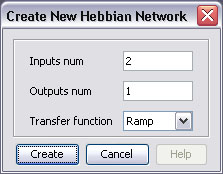
This will create the Supervised Hebbian neural network with two neurons in input, and one in output layer.

Now we shall train this network to learn logical OR function. First we have to create thetraining setaccording to OR truth table, and we will use supervised learning method.
Step 3. In main menu click Training > New Training Set to open training set training set wizard

Enter training set name, number of inputs, number of outputs as shown on picture below and clickCreate button.

Then create training set by entering training elements as input and desired output values of neurons in input and output layer. UseAdd row button to add new elements or press Enter, and clickOK button when finished.

Step 4. To start network training procedure, in network window select training set from drop down list and clickTrain button.
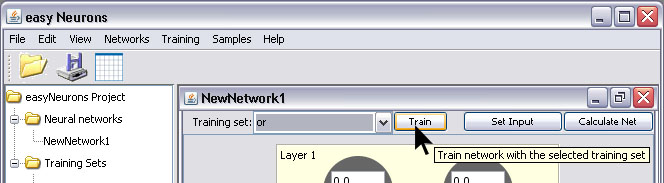
In Set Learning parameters dialog use default learning parameters, and just click theTrain button.

When the Total Net Error is zero, the training is complete.

Step 5. After the training is complete, you can test network by usingSet Input button. This opensSet Network Input dialog in which you can enter input values for network separated with white space.

The result of network test is shown on picture below. Network learned logical OR function,so the value of output neuron is 1. Test to see how the network behaves for other inputs.
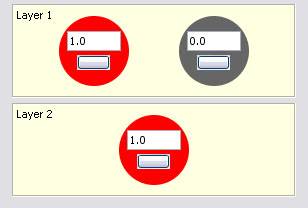
- easyNeurons 神经网络入门教程
- 神经网络入门教程
- 神经网络入门教程
- 深度神经网络入门教程Deep Neural Networks: A Getting Started Tutorial
- Michael Nielsen的神经网络与深度学习入门教程
- 神经网络
- 神经网络
- 神经网络
- 神经网络
- 神经网络
- 神经网络
- 神经网络
- 神经网络
- 神经网络
- 神经网络
- 神经网络
- 神经网络
- 神经网络
- 浅谈线程安全问题
- redis 学习笔记(一)
- PhotoShop算法实现高级篇--连环画(三十四)
- iOS 正则表达式 NSRegularExpression
- linux安装sourceInsight
- easyNeurons 神经网络入门教程
- 9个完整android开源app项目
- HBase总结(十九)数据导入方式
- Ubuntu默认root密码
- Ambari系列(一):在离线环境中自动化安装Hadoop集群
- Foundation框架基础 NSString
- UI第六课
- FAT32学习笔记(三)文件的删除,目录的删除,FAT32表的用途,FsInfo的作用
- 黑马程序员──反射


