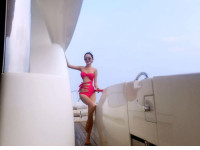instruments命令行启动UIAutomation脚本
来源:互联网 发布:建立js首先应该怎么做 编辑:程序博客网 时间:2024/06/13 12:14
instruments -w "iPhone 5 (8.1 Simulator)" -t /Applications/Xcode6.1.app/Contents/Applications/Instruments.app/Contents/PlugIns/AutomationInstrument.xrplugin/Contents/Resources/Automation.tracetemplate /Users/lixinsheng/Library/Developer/CoreSimulator/Devices/506EDA8B-C87F-4085-B8CB-A383B14D15BA/data/Containers/Bundle/Application/61A63314-8E4B-4967-9AAB-ED32A5660CD5/Feedback.app -e UIASCRIPT /UIAutomation/UIAutomation_instruments_cmd.js -e UIARESULTSPATH /UIAutomation -V
1.当不知道当前机器的设备名得时候,使用-w 随便填写字符串回车,就会看见当前机器的设备列表
2.模板只有2个位置,一个在Application目录一个在用户的Library目录。tree grep或者find就可以找到
3.需要指定启动哪个应用进行测试,要找到具体的app路径,xcode6位置变了,可以通过xcode的device找到对应模拟器的identifer,然后find查找
4.-e 大写变量一定要携带 第一个指定js路径 第二个指定结果路径
5.-v 打印日志
0 0
- instruments命令行启动UIAutomation脚本
- 使用命令行启动selenium脚本
- Zookeeper 启动脚本 & 命令行操作
- iOS命令行执行instruments
- 如何启动instruments
- Xcode Instruments无法启动
- jenkins + UIAutomation 自动化脚本运行app
- ios中的UIAutomation脚本的录制
- 关于ios uiAutomation 启动真机问题
- 如何使用Django 启动命令行及执行脚本
- instruments
- Instruments
- Instruments
- Instruments-Automation: 通过命令行运行测试用例
- Xcode Instruments通过命令行执行UI自动测试的方法
- Instruments-Automation: 如何连续运行多个测试脚本
- Mac OS X 启动自动运行脚本 VS 命令行下连接windows共享
- 在Ubuntu16.04中将启动和关闭Hadoop的命令行写成脚本文件
- Java:保留两位小数4种方法
- ROS 教程之 navigation :在 catkin 环境下创建costmap layer plugin
- 机器视觉,图像处理,多物体追踪的资源列表
- Quora:一天就能Get的计算机技能
- 大学没毕业,入职俩星期,写点什么吧
- instruments命令行启动UIAutomation脚本
- 12月29日 面向对象02(工具类&代码块)
- cocos2d-x3.0和2.0之间的区别
- ListView的固定选中效果
- 数据结构 第六章图 思维导图
- 三大基本排序冒泡、插入、选择
- CommonsMultipartFile与MultipartFile
- 基于epoll的简单的http服务器
- VC++把图像内容保存在数据库的例子