poi 导入excel spring mvc
来源:互联网 发布:知轩藏书进不去 编辑:程序博客网 时间:2024/05/22 15:40
通过Apache POI进行Excel的导入(Excel数据->数据库)、导出(数据库->Excel数据)
POI是什么?
Apache POI是Apache软件基金会的开放源码函式库,POI提供API给Java程式对Microsoft Office格式档案读和写的功能。
.NET的开发人员则可以利用NPOI (POI for .NET) 来存取 POI 的功能。
如何使用POI?
可查看 POI官方文档 或 POI操作
导入POI包?
下载POI:http://ishare.iask.sina.com.cn/f/19703335.html?from=like
MyEclipse导入POI:右键项目-Build Path-Add Library-User Library-User Libraries-New-Add Jar-选中以下3个包-OK-Finish
数据库创建一个表Academy并插入数据
CREATE TABLE `t_academy` ( `academy_id`int(11) NOTNULL AUTO_INCREMENT, `academy`varchar(20) DEFAULT NULL, PRIMARYKEY (`academy_id`) ) ENGINE=InnoDB AUTO_INCREMENT=15DEFAULT CHARSET=utf8;INSERT INTO `t_academy` VALUES('1','经济与管理学院'); INSERT INTO `t_academy` VALUES('2','政法学院'); INSERT INTO `t_academy` VALUES('3','教育学院'); INSERT INTO `t_academy` VALUES('4','体育与健康学院'); INSERT INTO `t_academy` VALUES('5','文学院'); INSERT INTO `t_academy` VALUES('6','外国语学院'); INSERT INTO `t_academy` VALUES('7','音乐学院'); INSERT INTO `t_academy` VALUES('8','美术学院'); INSERT INTO `t_academy` VALUES('9','数学与信息科学学院'); INSERT INTO `t_academy` VALUES('10','化学化工'); INSERT INTO `t_academy` VALUES('11','生命科学学院'); INSERT INTO `t_academy` VALUES('12','电子信息与机电工程学院'); INSERT INTO `t_academy` VALUES('13','计算机学院与软件学院'); INSERT INTO `t_academy` VALUES('14','旅游与历史文化学院');Spring MVC基本配置
web.xml
spring-servlet.xml
applicationContext.xml
定义一个Academy对象
public class Academy implementsSerializable{ privateLong academyId; privateString academy; //getter&setter}
使用POI操作Excel
注意:POI里不同的模块代表对不同格式档案的操作
HSSF - 提供读写Microsoft Excel XLS格式档案的功能。
XSSF - 提供读写Microsoft Excel OOXML XLSX格式档案的功能。
HWPF - 提供读写Microsoft Word DOC格式档案的功能。
HSLF - 提供读写Microsoft PowerPoint格式档案的功能。
HDGF - 提供读Microsoft Visio格式档案的功能。
HPBF - 提供读Microsoft Publisher格式档案的功能。
HSMF - 提供读Microsoft Outlook格式档案的功能。
POI包
Layouter.java(对导出的Excel进行自定义格式)
package zqu.recruit.poi; import java.awt.Color; import java.text.SimpleDateFormat; import java.util.Date; import org.apache.poi.ss.usermodel.Font; import org.apache.poi.hssf.usermodel.HSSFCell; import org.apache.poi.hssf.usermodel.HSSFCellStyle; import org.apache.poi.hssf.usermodel.HSSFRow; import org.apache.poi.hssf.usermodel.HSSFSheet; import org.apache.poi.hssf.util.CellRangeAddress; import org.apache.poi.hssf.util.HSSFColor; import org.apache.poi.ss.usermodel.CellStyle;@SuppressWarnings("deprecation")//表示不检测过期的方法public class Layouter { publicstatic void buildReport(HSSFSheet worksheet,int startRowIndex, intstartColIndex){ //设置列宽 worksheet.setColumnWidth(0,5200); worksheet.setColumnWidth(1,5200); buildTitle(worksheet,startRowIndex,startColIndex); buildHeaders(worksheet,startRowIndex,startColIndex); } privatestatic void buildHeaders(HSSFSheet worksheet, int startRowIndex, intstartColIndex) { // Header字体 Font font = worksheet.getWorkbook().createFont(); font.setBoldweight((short)Font.BOLDWEIGHT_BOLD); //font.setColor(HSSFColor.BLUE.index);//设置字体颜色 // 单元格样式 HSSFCellStyle headerCellStyle = worksheet.getWorkbook() .createCellStyle(); //headerCellStyle.setFillForegroundColor(HSSFColor.GREY_80_PERCENT.index);//前景色 //headerCellStyle.setFillBackgroundColor(HSSFColor.GREY_80_PERCENT.index);//背景色 //headerCellStyle.setFillPattern(CellStyle.FINE_DOTS); //设置填充方式 headerCellStyle.setAlignment(CellStyle.ALIGN_CENTER); headerCellStyle.setVerticalAlignment(CellStyle.VERTICAL_CENTER); headerCellStyle.setWrapText(true); headerCellStyle.setFont(font); headerCellStyle.setBorderBottom(CellStyle.BORDER_THIN); headerCellStyle.setBorderLeft(CellStyle.BORDER_THIN); headerCellStyle.setBorderRight(CellStyle.BORDER_THIN); headerCellStyle.setBorderTop(CellStyle.BORDER_THIN); // 创建字段标题 HSSFRow rowHeader = worksheet.createRow((short) startRowIndex +2); rowHeader.setHeight((short)500); HSSFCell cell1 = rowHeader.createCell(startColIndex +0); cell1.setCellValue("院系ID"); cell1.setCellStyle(headerCellStyle); HSSFCell cell2 = rowHeader.createCell(startColIndex +1); cell2.setCellValue("院名"); cell2.setCellStyle(headerCellStyle); } privatestatic void buildTitle(HSSFSheet worksheet, int startRowIndex, intstartColIndex) { //报表标题字体 Font fontTitle = worksheet.getWorkbook().createFont(); fontTitle.setBoldweight((short)Font.BOLDWEIGHT_BOLD); fontTitle.setFontHeight((short)280); //标题单元格格式 HSSFCellStyle cellStyleTitle = worksheet.getWorkbook().createCellStyle(); cellStyleTitle.setAlignment(CellStyle.ALIGN_CENTER); cellStyleTitle.setWrapText(true); cellStyleTitle.setFont(fontTitle); HSSFRow rowTitle = worksheet.createRow((short)startRowIndex); rowTitle.setHeight((short)500); HSSFCell cellTitle = rowTitle.createCell(startColIndex); cellTitle.setCellValue("院系列表"); cellTitle.setCellStyle(cellStyleTitle); worksheet.addMergedRegion(newCellRangeAddress(0,0, 0,1));//标题合并列 Date date =new Date(); SimpleDateFormat dateFormat =new SimpleDateFormat("yyyy-MM-dd"); HSSFRow dateTitle = worksheet.createRow((short) startRowIndex +1); HSSFCell cellDate = dateTitle.createCell(startColIndex); cellDate.setCellValue("这个报表创建于: "+ dateFormat.format(date)); }}FillAcademy.java(填充数据的一个类)
package zqu.recruit.poi;import java.util.List;import org.apache.poi.hssf.usermodel.HSSFCell; import org.apache.poi.hssf.usermodel.HSSFCellStyle; import org.apache.poi.hssf.usermodel.HSSFRow; import org.apache.poi.hssf.usermodel.HSSFSheet; import org.apache.poi.ss.usermodel.CellStyle;import zqu.recruit.domain.Academic; import zqu.recruit.domain.Academy;public class FillAcademy { publicstatic void fillReport(HSSFSheet worksheet,int startRowIndex, intstartColIndex,List<Academy> datasource){ startRowIndex +=2; // Create cell style for the body HSSFCellStyle bodyCellStyle = worksheet.getWorkbook().createCellStyle(); bodyCellStyle.setAlignment(CellStyle.ALIGN_CENTER); bodyCellStyle.setWrapText(false);//是否自动换行. bodyCellStyle.setBorderBottom(CellStyle.BORDER_THIN); bodyCellStyle.setBorderLeft(CellStyle.BORDER_THIN); bodyCellStyle.setBorderRight(CellStyle.BORDER_THIN); bodyCellStyle.setBorderTop(CellStyle.BORDER_THIN); for(int i=startRowIndex; i+startRowIndex-2< datasource.size()+2; i++) { // Create a new row HSSFRow row = worksheet.createRow((short) i+1); // Retrieve the id value HSSFCell cell1 = row.createCell(startColIndex+0); cell1.setCellValue(datasource.get(i-2).getAcademyId()); cell1.setCellStyle(bodyCellStyle); // Retrieve the brand value HSSFCell cell2 = row.createCell(startColIndex+1); cell2.setCellValue(datasource.get(i-2).getAcademy()); cell2.setCellStyle(bodyCellStyle); } }}
Writer.java(报表写入类)
package zqu.recruit.poi;import javax.servlet.ServletOutputStream; import javax.servlet.http.HttpServletResponse;import org.apache.log4j.Logger; import org.apache.poi.hssf.usermodel.HSSFSheet;public class Writer { privatestatic Logger logger = Logger.getLogger("service"); publicstatic void write(HttpServletResponse response, HSSFSheet worksheet) { logger.debug("Writing report to the stream"); try{ // Retrieve the output stream ServletOutputStream outputStream = response.getOutputStream(); // Write to the output stream worksheet.getWorkbook().write(outputStream); // 清除缓存 outputStream.flush(); }catch (Exception e) { logger.error("报表输入失败!"); } } }
三层架构
持久层DAO-PoiDao.java
getAcademy:查询所有Academy对象并装入一个list类(导出)
insertAcademy:批量插入Academy(导入)
package zqu.recruit.dao;import java.sql.PreparedStatement; import java.sql.SQLException; import java.util.List;import org.springframework.beans.factory.annotation.Autowired; import org.springframework.jdbc.core.BatchPreparedStatementSetter; import org.springframework.jdbc.core.BeanPropertyRowMapper; import org.springframework.jdbc.core.JdbcTemplate; import org.springframework.stereotype.Repository;import zqu.recruit.domain.Academy;@Repositorypublic class PoiDao { @Autowired//自动注入JdbcTemplate的bean privateJdbcTemplate jdbcTemplate; //报表的导出 publicList<Academy> getAcademy() { String sql ="SELECT * FROM t_academy"; returnjdbcTemplate.query(sql, newBeanPropertyRowMapper<Academy>( Academy.class)); } //报表的插入 publicint[] insertAcademy(finalList<Academy> list) { String sql ="INSERT INTO t_academy (academy_id,academy) VALUES(null,?)"; returnjdbcTemplate.batchUpdate(sql, newBatchPreparedStatementSetter() { @Override publicvoid setValues(PreparedStatement ps,int index) throws SQLException { Academy a = list.get(index); ps.setString(1, a.getAcademy()); } @Override publicint getBatchSize() { returnlist.size(); } }); } }业务层Service-PoiService
exportXLSEmpty:导出一个空表
exportXLS:读取数据库并导出Excel表
readReport:读取报表并插入数据库
package zqu.recruit.service;import java.io.IOException; import java.io.InputStream; import java.util.ArrayList; import java.util.List;import javax.servlet.http.HttpServletResponse;import org.apache.log4j.Logger; import org.apache.poi.hssf.usermodel.HSSFSheet; import org.apache.poi.hssf.usermodel.HSSFWorkbook; import org.apache.poi.openxml4j.exceptions.InvalidFormatException; import org.apache.poi.ss.usermodel.Cell; import org.apache.poi.ss.usermodel.DateUtil; import org.apache.poi.ss.usermodel.Row; import org.apache.poi.ss.usermodel.Sheet; import org.apache.poi.ss.usermodel.Workbook; import org.apache.poi.ss.usermodel.WorkbookFactory; import org.springframework.beans.factory.annotation.Autowired; import org.springframework.stereotype.Service; import org.springframework.transaction.annotation.Transactional;import zqu.recruit.dao.PoiDao; import zqu.recruit.domain.Academy; import zqu.recruit.poi.FillAcademy; import zqu.recruit.poi.Layouter; import zqu.recruit.poi.Writer;@Service@Transactionalpublic class PoiService { @Autowired privatePoiDao poiDao; privatestatic Logger logger = Logger.getLogger("service"); publicvoid exportXLSEmpty(HttpServletResponse response) { // 1.创建一个 workbook HSSFWorkbook workbook =new HSSFWorkbook(); // 2.创建一个 worksheet HSSFSheet worksheet = workbook.createSheet("Acacemy"); // 3.定义起始行和列 intstartRowIndex = 0; intstartColIndex = 0; // 4.创建title,data,headers Layouter.buildReport(worksheet, startRowIndex, startColIndex); // 5.填充数据 //FillAcademy.fillReport(worksheet, startRowIndex, startColIndex, // getDatasource()); // 6.设置reponse参数 String fileName ="AcademyReport.xls"; response.setHeader("Content-Disposition","inline; filename=" + fileName); // 确保发送的当前文本格式 response.setContentType("application/vnd.ms-excel"); // 7. 输出流 Writer.write(response, worksheet); } //读取数据库并导出报表 publicvoid exportXLS(HttpServletResponse response) { // 1.创建一个 workbook HSSFWorkbook workbook =new HSSFWorkbook(); // 2.创建一个 worksheet HSSFSheet worksheet = workbook.createSheet("Acacemy"); // 3.定义起始行和列 intstartRowIndex = 0; intstartColIndex = 0; // 4.创建title,data,headers Layouter.buildReport(worksheet, startRowIndex, startColIndex); // 5.填充数据 FillAcademy.fillReport(worksheet, startRowIndex, startColIndex, getDatasource()); // 6.设置reponse参数 String fileName ="AcademyReport.xls"; response.setHeader("Content-Disposition","inline; filename=" + fileName); // 确保发送的当前文本格式 response.setContentType("application/vnd.ms-excel"); // 7. 输出流 Writer.write(response, worksheet); } /** * 从数据库获得所有的Academy信息. */ privateList<Academy> getDatasource() { returnpoiDao.getAcademy(); } /** * 读取报表的数据后批量插入 */ publicint[] insertAcademy(List<Academy> list) { returnpoiDao.insertAcademy(list); } //读取报表并插入数据库中 publicList<Academy> readReport(InputStream inp) { List<Academy> academyList =new ArrayList<Academy>(); try{ String cellStr =null; Workbook wb = WorkbookFactory.create(inp); Sheet sheet = wb.getSheetAt(0); for(int i = 3; i <= sheet.getLastRowNum(); i++) { Academy academy =new Academy(); Academy addAcademy =new Academy(); Row row = sheet.getRow(i); if(row ==null){ continue; } for(intj = 0; j < row.getLastCellNum(); j++){ Cell cell = row.getCell(j); cellStr = ConvertCellStr(cell,cellStr); addAcademy = addingAcademy(j,academy,cellStr); } academyList.add(addAcademy); } }catch (InvalidFormatException e) { e.printStackTrace(); }catch (IOException e) { e.printStackTrace(); }finally { if(inp !=null){ try{ inp.close(); }catch (IOException e) { e.printStackTrace(); } } else{ logger.info("没有数据流"); } } returnacademyList; } /** * 把单元格内的类型转换至String类型 */ privateString ConvertCellStr(Cell cell, String cellStr) { switch(cell.getCellType()) { caseCell.CELL_TYPE_STRING: // 读取String cellStr = cell.getStringCellValue().toString(); break; caseCell.CELL_TYPE_BOOLEAN: // 得到Boolean对象的方法 cellStr = String.valueOf(cell.getBooleanCellValue()); break; caseCell.CELL_TYPE_NUMERIC: // 先看是否是日期格式 if(DateUtil.isCellDateFormatted(cell)) { // 读取日期格式 cellStr = cell.getDateCellValue().toString(); }else { // 读取数字 cellStr = String.valueOf(cell.getNumericCellValue()); } break; caseCell.CELL_TYPE_FORMULA: // 读取公式 cellStr = cell.getCellFormula().toString(); break; } returncellStr; } privateAcademy addingAcademy(intj, Academy academy, String cellStr) { switch(j){ case0: academy.setAcademyId(null); case1: academy.setAcademy(cellStr); } returnacademy; } }
控制层Controller-PoiController.java
package zqu.recruit.web;import java.io.IOException; import java.util.List;import javax.servlet.http.HttpServletResponse;import org.apache.log4j.Logger; import org.springframework.beans.factory.annotation.Autowired; import org.springframework.stereotype.Controller; import org.springframework.web.bind.annotation.RequestMapping; import org.springframework.web.bind.annotation.RequestMethod; import org.springframework.web.bind.annotation.RequestParam; import org.springframework.web.multipart.MultipartFile; import org.springframework.web.servlet.ModelAndView;import zqu.recruit.domain.Academy; import zqu.recruit.service.PoiService;@Controller@RequestMapping("/insmgr")public class PoiController { privatestatic Logger logger = Logger.getLogger("controller"); @Autowired privatePoiService poiService; @RequestMapping(value ="/report.html") publicModelAndView getReport(){ logger.info("index"); returnnew ModelAndView("/insmgr/report"); } @RequestMapping(value ="/exportEmpty.html", method = RequestMethod.GET) publicvoid getXLSEmpty(HttpServletResponse response) { poiService.exportXLSEmpty(response); } @RequestMapping(value ="/export.html", method = RequestMethod.GET) publicvoid getXLS(HttpServletResponse response) { poiService.exportXLS(response); } @RequestMapping(value ="/read.html", method = RequestMethod.POST) publicModelAndView getReadReport(@RequestParamMultipartFile file) throwsIOException { List<Academy> list = poiService.readReport(file.getInputStream()); poiService.insertAcademy(list); returnnew ModelAndView("/insmgr/addedReport"); }}
2个JSP页面
report.jsp
<%@ taglib uri="http://java.sun.com/jsp/jstl/core" prefix="c" %><%@ taglib uri="http://www.springframework.org/tags" prefix="spring" %><%@ taglib uri="http://www.springframework.org/tags/form" prefix="form" %><%@ page language="java" contentType="text/html; charset=UTF-8" pageEncoding="UTF-8"%><!DOCTYPEhtml PUBLIC "-//W3C//DTD XHTML 1.0 Transitional//EN" "http://www.w3.org/TR/xhtml1/DTD/xhtml1-transitional.dtd"><htmlxmlns="http://www.w3.org/1999/xhtml"><head><metahttp-equiv="Content-Type"content="text/html; charset=UTF-8"/> <title>Report</title></head><body> <c:urlvar="exportEmpty"value="/insmgr/exportEmpty.html"/> <c:urlvar="exportUrl"value="/insmgr/export.html"/> <c:urlvar="readUrl"value="/insmgr/read.html"/> <h3><ahref="${exportEmpty}">导出空表</a> <ahref="${exportUrl}">导出数据</a></h3> <br/> <form id="readReportForm"action="${readUrl }"method="post"enctype="multipart/form-data" > <labelfor="file">File</label> <inputid="file"type="file"name="file"/> <p><buttontype="submit">导入数据</button></p> </form> </body></html>
addedReport.jsp
<?xmlversion="1.0"encoding="UTF-8"?> <%@ page language="java" contentType="text/html; charset=UTF-8" pageEncoding="UTF-8"%><% String path = request.getContextPath();String basePath = request.getScheme()+"://"+request.getServerName()+":"+request.getServerPort()+path+"/";%> <!DOCTYPEhtml PUBLIC "-//W3C//DTD XHTML 1.0 Transitional//EN" "http://www.w3.org/TR/xhtml1/DTD/xhtml1-transitional.dtd"><htmlxmlns="http://www.w3.org/1999/xhtml"><head><metahttp-equiv="Content-Type"content="text/html; charset=UTF-8"/> <title>Insert title here</title></head><body><h1>导入成功!</h1><ahref="<%=basePath %>/insmgr/report.html">返回</a></body></html>
启动项目后输入:
http://localhost:8080/Recruit20121004/insmgr/report.html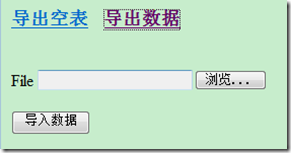
导出空表 
导入数据
填写空表保存后浏览导入即可。 
导出数据 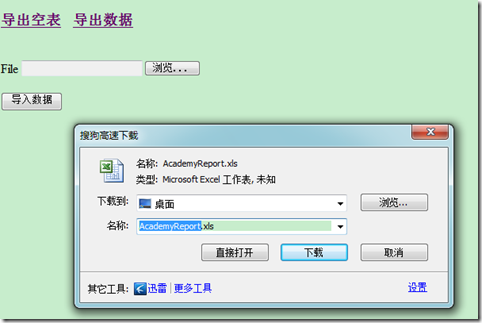
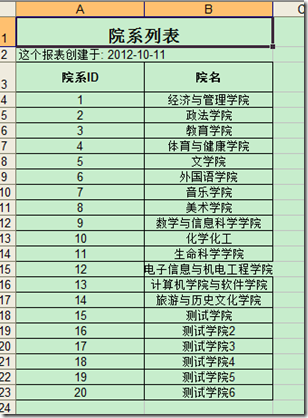
- poi 导入excel spring mvc
- Spring MVC下 Excel 导入导出(poi)
- spring mvc导入excel
- Spring MVC环境下用poi技术实现Excel的导入导出
- Spring MVC环境下用poi技术实现Excel的导入导出
- poi导入excel文件!(spring+springmvc+mybatis)
- Spring使用POI实现Excel导入导出
- Spring使用POI实现Excel导入导出
- Spring使用POI实现Excel导入导出
- 基于Spring +Apache POI 导入 ajaxSubmit提交方式导入excel
- Spring-MVC jsp导入excel到数据库
- spring mvc 从excel导入数据
- Spring MVC Excel的导入和导出
- Spring MVC 使用poi sxssf 导出excel 2007 的数据
- spring mvc 通过poi导出Excel(参考他人的)
- poi 导入excel源码
- POI导入excel出错
- 使用POI 导入excel
- Permission Denial not exported from uid
- 一个IT男的自白
- OSI模型和TCP/IP模型
- 删除.note.gnu.build-id段号
- 对话框Dialog使用总结
- poi 导入excel spring mvc
- Endophytic Shiitake Mushrooms deserve their own class due to their behavior
- Java-Intersection of Two Linked Lists
- 安装LR时报未找到putty.GID
- Ng机器学习系列补充:2、分类和回归树算法CART
- 【云简评】之七《Forrester 2015年10大云预测》
- 手游团队如何提高生存能力
- Java数组操作的10大方法
- 图片服务器设计(ImageMagick)


