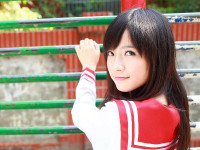Unity+NGUI打造网络图片异步加载与本地缓存工具类
来源:互联网 发布:a5源码网 编辑:程序博客网 时间:2024/06/05 09:18
网址:http://blog.csdn.net/mobanchengshuang/article/details/38047779
我们在移动端的开发中,异步网络图片加载用的非常的多,在unity当中虽然有AssetBundle的存在,一般是先加载好游戏资源然后再进入场景,但是还有不少地方能够用到异步网络图片的加载以及其缓存机制。
我之前也写过两个版本的ios中的异步网络图片加载helper类,所以今天按照同样的思路,也想做一个好用的helper类给大家使用以及简单的说下实现原理。
首先我们加载一张网络图片,要做的事情分步来讲为:
0.开始之前设置一张固定的图片作为占位图(placeholder),表示我们的图片还没加载好,来填充当前图片控件区域,让用户知道
1.这个图片有个url地址,我们的程序第一次加载这个url地址的图片时
a.异步开始下载这张图片
b.保存到某个指定的目录
c.将图片控件上占位图替换为下载好的图片,可以适当的添加图片切换动画(动画本文略)
2.我们的程序已经加载过这个url地址的图片
a.从上次存进的目录中读取文件,转换为图片
b.将图片控件上占位图替换为下载好的图片
总的来说我们的程序应该是在第一次加载一批网络图片的时候,是需要哪张下哪张,然后显示出来,而后,是可以直接从文件系统中去读取的(第三种情况,从内存中直接读取,取决于设备配置,这里就不做了)
开始做这个工具类之前,先要知道一些unity的特殊限制:
1.MonoBehaviour基类的成员方法 StartCoroutine开启异步任务是不支持静态方法中调用的
2.MonoBehaviour基类的子类不能直接使用关键字new 来创建,相应的,需要创建一个空的GameObject,然后调用这个object的AddComponent方法来实例化,也就是说unity中的脚本对象都依附于游戏对象才能被执行
3.由于unity的跨平台特性,每个不同的平台的文件目录结构有区别
基于上述一些特殊性,我打算把这个工具类作成一个MonoBehaviour的子类,并以单例的形式让其他脚本调用,其中的异步网络请求就可以使用StartCoroutine函数了
首先是这个单例的实现方法:
- using UnityEngine;
- using System.Collections;
- using System.IO;
- public class AsyncImageDownload :MonoBehaviour {
- public Texture placeholder;
- public static AsyncImageDownload Instance=null;
- private string path=Application.persistentDataPath+"/ImageCache/" ;
- //构建单例
- public static AsyncImageDownload CreateSingleton()
- {
- if (!Directory.Exists(Application.persistentDataPath+"/ImageCache/")) {
- Directory.CreateDirectory(Application.persistentDataPath+"/ImageCache/");
- }
- GameObject obj = new GameObject ();
- obj.AddComponent<AsyncImageDownload> ();
- AsyncImageDownload loader= obj.GetComponent<AsyncImageDownload>();
- Instance=loader;
- loader.placeholder=Resources.Load("placeholder") as Texture;
- return loader;
- }
然后这个构建单例的方法是跟构造方法差不多的,只是不是去new出来,而是类名.方法名()来创建这个单例,在创建单例的时候需要创建一个空白游戏体来依附我们的脚本组件,并且把静态成员Instance指向创建出来的这个单例,多次使用这个单例的时候只需要使用 类名.Instance()来获取已经存在的这个脚本组件单例。
这里的Resources.Load(“placeholder”)需要注意,用代码读取项目目录中的图片资源并转换成Texutre对象,需要再Project窗口下的Assets中创建Resources文件夹,然后导入任何一张图片进去,代码中获取他不需要加后缀名。
这个脚本写好以后,我们的程序初始化的时候应该执行以下代码来创建这个单例:
- AsyncImageDownload.CreateSingleton()
而后,给某个控件加载网络图片,我们应该给这个单例加一个方法public void SetAsyncImage(string url,UITexture texture),那么简化的写法就可以写为:
- AsyncImageDownload.Instance.SetAsyncImage ("http://www.cfanz.cn/uploads/jpg/2013/07/13/0/XEPLd7d2C5.jpg", page.GetComponentInChildren<UITexture> ());
接上文,我们的工具类中的主要方法:
public void SetAsyncImage(string url,UITexture texture)
按照前文分析的图片加载步骤来
- public void SetAsyncImage(string url,UITexture texture){
- //开始下载图片前,将UITexture的主图片设置为占位图
- texture.mainTexture = placeholder;
- //判断是否是第一次加载这张图片
- if (!File.Exists (path + url.GetHashCode())) {
- //如果之前不存在缓存文件
- StartCoroutine (DownloadImage (url, texture));
- }
- else {
- StartCoroutine(LoadLocalImage(url,texture));
- }
- }
这里判断缓存文件是否存在使用的是url.GetHashCode()方法,因为我们的图片文件名采用的是原URL的哈希码直接作为文件名来保存,重名概率可以忽略不计,也缩短了文件名的长度提高效率,这个做法借鉴于 iOS开源框架EGOImageView。
如果是第一次加载图片,这个URL对应的文件不存在,那么我们就去原URL下载图片然后赋值给控件
如果缓存文件夹中已有该文件,直接读取加载
由于前文的铺垫,我们的工具类已经是MonoBehaviour的单例子类,所以可以使用unity的异步函数StartCorutine()
接下来完成方法DownloadImage(string url,UITexture texture)
- IEnumerator DownloadImage(string url,UITexture texture){
- Debug.Log("downloading new image:"+path+url.GetHashCode());
- WWW www = new WWW (url);
- yield return www;
- Texture2D image = www.texture;
- //将图片保存至缓存路径
- byte[] pngData = image.EncodeToPNG();
- File.WriteAllBytes(path+url.GetHashCode(), pngData);
- texture.mainTexture = image;
- }
这个方法很简单,然后是从缓存文件夹读取已经存在的图片方法LoadLocalImage(string url,UITexture texture)
注意这里不能使用Resources.Load()方法,因为我们的图片并没有存放在工程目录中,我仔细查阅了相关资料发现比较合适的方法应该还是使用unity的WWW类去加载文件url,即在文件路径的前方加上file:///使之成为一个文件url,然后使用www类读取,但是这个过程是本地的还是比较快
- IEnumerator LoadLocalImage(string url,UITexture texture){
- string filePath = "file:///" + path + url.GetHashCode ();
- Debug.Log("getting local image:"+filePath);
- WWW www = new WWW (filePath);
- yield return www;
- //直接贴图
- texture.mainTexture = www.texture;
- }
随便找个Panel添加一个带UITexture组件的节点,然后调用我们的工具方法,测试下运行结果:
第一次运行:
打开这个文件所在的文件夹(我这里使用的是windows系统,不同系统路径不一样)

这个图片已经加载在我们的图片控件上并且已经保存至了本地路径,也就是说我们再次运行之后,不会再进入if的第一种情况了,我们关掉程序再次运行:
正如我们所想,实际上这次是没有产生网络请求的,说明我的缓存已经有用,而且图片一下就出来了,不像上一次要等一会
接下来我们删掉缓存文件再次执行,又会调用第一个方法~
这个工具类先做到这里了,接下来图片切换效果已经加载过程的等待HUD等后面再研究。完整代码:
- using UnityEngine;
- using System.Collections;
- using System.IO;
- public class AsyncImageDownload :MonoBehaviour {
- public Texture placeholder;
- public static AsyncImageDownload Instance=null;
- private string path=Application.persistentDataPath+"/ImageCache/" ;
- //构建单例
- public static AsyncImageDownload CreateSingleton()
- {
- if (!Directory.Exists(Application.persistentDataPath+"/ImageCache/")) {
- Directory.CreateDirectory(Application.persistentDataPath+"/ImageCache/");
- }
- GameObject obj = new GameObject ();
- obj.AddComponent<AsyncImageDownload> ();
- AsyncImageDownload loader= obj.GetComponent<AsyncImageDownload>();
- Instance=loader;
- loader.placeholder=Resources.Load("placeholder") as Texture;
- return loader;
- }
- public void SetAsyncImage(string url,UITexture texture){
- //开始下载图片前,将UITexture的主图片设置为占位图
- texture.mainTexture = placeholder;
- //判断是否是第一次加载这张图片
- if (!File.Exists (path + url.GetHashCode())) {
- //如果之前不存在缓存文件
- StartCoroutine (DownloadImage (url, texture));
- }
- else {
- StartCoroutine(LoadLocalImage(url,texture));
- }
- }
- IEnumerator DownloadImage(string url,UITexture texture){
- Debug.Log("downloading new image:"+path+url.GetHashCode());
- WWW www = new WWW (url);
- yield return www;
- Texture2D image = www.texture;
- //将图片保存至缓存路径
- byte[] pngData = image.EncodeToPNG();
- File.WriteAllBytes(path+url.GetHashCode(), pngData);
- texture.mainTexture = image;
- }
- IEnumerator LoadLocalImage(string url,UITexture texture){
- string filePath = "file:///" + path + url.GetHashCode ();
- Debug.Log("getting local image:"+filePath);
- WWW www = new WWW (filePath);
- yield return www;
- //直接贴图
- texture.mainTexture = www.texture;
- }
- }
/*using UnityEngine;
using System.Collections;
public class AsyncImageDownload : MonoBehaviour {
// Use this for initialization
void Start () {
}
// Update is called once per frame
void Update () {
}
}
*/
using UnityEngine;
using System.Collections;
using System.IO;
public class AsyncImageDownload : MonoBehaviour
{ //调用
// AsyncImageDownload.CreateSingleton();
// AsyncImageDownload.Instance.SetAsyncImage("http://www.cfanz.cn/uploads/jpg/2013/07/13/0/XEPLd7d2C5.jpg", nextButton.GetComponentInChildren<UITexture>());
public Texture placeholder;
public static AsyncImageDownload Instance = null;
private string path = Application.persistentDataPath + "/ImageCache/";
//构建单例
public static AsyncImageDownload CreateSingleton()
{
if (!Directory.Exists(Application.persistentDataPath + "/ImageCache/"))
{
Directory.CreateDirectory(Application.persistentDataPath + "/ImageCache/");
}
GameObject obj = new GameObject();
obj.AddComponent<AsyncImageDownload>();
AsyncImageDownload loader = obj.GetComponent<AsyncImageDownload>();
Instance = loader;
loader.placeholder = Resources.Load("placeholder") as Texture;
return loader;
}
public void SetAsyncImage(string url, UITexture texture)
{
//开始下载图片前,将UITexture的主图片设置为占位图
texture.mainTexture = placeholder;
//判断是否是第一次加载这张图片
if (!File.Exists(path + url.GetHashCode()))
{
//如果之前不存在缓存文件
StartCoroutine(DownloadImage(url, texture));
}
else
{
StartCoroutine(LoadLocalImage(url, texture));
}
}
IEnumerator DownloadImage(string url, UITexture texture)
{
Debug.Log("downloading new image:" + path + url.GetHashCode());
WWW www = new WWW(url);
yield return www;
Texture2D image = www.texture;
//将图片保存至缓存路径
byte[] pngData = image.EncodeToPNG();
File.WriteAllBytes(path + url.GetHashCode(), pngData);
texture.mainTexture = image;
}
IEnumerator LoadLocalImage(string url, UITexture texture)
{
string filePath = "file:///" + path + url.GetHashCode();
Debug.Log("getting local image:" + filePath);
WWW www = new WWW(filePath);
yield return www;
//直接贴图
texture.mainTexture = www.texture;
}
}
- Unity+NGUI打造网络图片异步加载与本地缓存工具类(一)
- Unity+NGUI打造网络图片异步加载与本地缓存工具类(二)
- Unity+NGUI打造网络图片异步加载与本地缓存工具类
- 【Unity3D自学记录】打造网络图片异步加载与本地缓存工具类
- SDWebImage异步加载网络图片 缓存内存及本地
- Android 异步加载网络图片并缓存到本地
- ListView GridView ViewPager 异步 加载网络图片 缓存到本地
- Android 异步加载网络图片并缓存到本地
- Android 异步加载网络图片并缓存到本地
- Android 异步加载网络图片并缓存到本地
- Android图片异步加载与本地缓存的实现
- 图片的异步加载和本地缓存
- 异步加载图片,保存本地缓存
- 网络加载图片并实现本地缓存与获取
- 通用工具类-异步加载图片&缓存提取
- SDWebImage 异步加载网络图片 缓存…
- Android异步加载网络图片 + 双缓存
- android 异步加载网络图片缓存机制
- STM32摘录
- myeclipse8.5集成SVN1.6.x
- Python的unittest自动化测试框架
- QT编程实例1--简单的文本编辑器(下)
- GRASP设计模式及OO设计原则浅谈
- Unity+NGUI打造网络图片异步加载与本地缓存工具类
- UITableViewCell的seleced与deselect 选中 取消选中
- ios中单例的写法和目的
- Android Zip文件解压代码
- LeetCode--Pascal's Triangle II
- Java博客整理—01-14-2015
- 推荐书单(一)
- 【呆子谈管理】:点状思维特点的人应该如何管理?
- Android应用开发相关下载资源