android Shape详解(solid,stroke...)
来源:互联网 发布:新手怎么申请淘宝店铺 编辑:程序博客网 时间:2024/04/27 22:58
原文地址 http://blog.csdn.net/feng88724/article/details/6398193
- <shape
- xmlns:android="http://schemas.android.com/apk/res/android"
- android:shape="rectangle">
- <gradient android:startColor="#FFFF0000"
- android:endColor="#80FF00FF"
- android:angle="270" />
- <padding android:left="50dp"
- android:top="20dp" android:right="7dp"
- android:bottom="7dp" />
- <corners android:radius="8dp" />
- </shape>
效果:

- <?xml version="1.0" encoding="UTF-8"?>
- <shape android:shape="rectangle"
- xmlns:android="http://schemas.android.com/apk/res/android">
- <solid android:color="#b4000000" />
- <stroke android:width="2.0dip"
- android:color="#b4ffffff"
- android:dashWidth="3.0dip"
- android:dashGap="0.0dip" />
- <padding android:left="7.0dip"
- android:top="7.0dip" android:right="7.0dip"
- android:bottom="7.0dip" />
- <corners android:radius="8.0dip" />
- </shape>
效果:

总结一下Shape的所有子属性,如图:
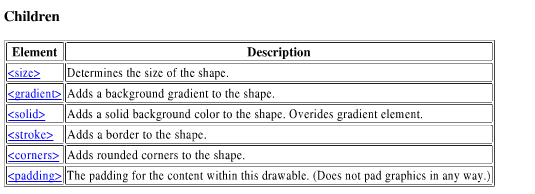
简单说明一下:
gradient -- 对应颜色渐变。 startcolor、endcolor就不多说了。 android:angle 是指从哪个角度开始变。
solid -- 填充。
stroke -- 描边。
corners -- 圆角。
padding -- 定义内容离边界的距离。 与android:padding_left、android:padding_right这些是一个道理。
上面这些不是本讲重点。 本讲的重点是这些xml中属性,与Java类的对应关系, 以及如何使用Java类写出上面一样的效果!
首先来看对应关系:
在官方API介绍中:
ShapeDrawable :This object can be defined in an XML file with the <shape> element(这个对象可以用<shape>元素在xml文件中定义)
GradientDrawable :This object can be defined in an XML file with the <shape> element(这个对象可以用<shape>元素在xml文件中定义)
[父节点] shape -- ShapeDrawable
[子节点] gradient --
[子节点] padding --
[子节点] corners -- setCornerRadius 、setCornerRadii
[子节点] solid --
[子节点] stroke -- setStroke
[子节点] size -- setSize
- android Shape详解(solid,stroke...)
- Android 代码创建Shape属性(solid, corner, stroke, color)
- Android--shape-指定图形的corners、gradient、padding、size、solid、stroke属性
- android shape stroke
- Android shape、gradient、stroke、corners 、state_pressed研究
- android使用shape stroke描边只保留底部
- android使用shape stroke描边只保留底部
- android使用shape stroke描边只保留底部
- 改变shape solid color
- android stroke
- Android--Selector、shape详解(整理)
- Android:shape属性详解(图文并茂)
- Android:shape的使用详解(1)
- Android:shape的使用详解(2)
- Android 代码实现shape(GradientDrawable详解)
- Android Shape 使用详解(附图)
- 【Android UI】 Shape详解
- android shape详解
- 控制vs调试器的显示
- Android中Spinner下拉列表(使用ArrayAdapter和自定义Adapter实现)
- CSS 设置圆角div和阴影效果
- HDOJ 2023
- Julia与R/Python/MATLAB比较及Julia中的Text Analysis模块
- android Shape详解(solid,stroke...)
- Oracle存储过程学习
- JMS+activeMq+spring简单学习及模拟处理新闻日志场景
- Android 实现自定义Spinner
- 【预处理】 HDU 5167 Fibonacci
- nginx 很详细的一个综合说明
- ubuntu14.04 中“wifi通过硬件开关禁用”的问题解决
- 使用开源库 SDWebImage 异步下载缓存图片(持续更新)
- !!!pyinstaller 打包 python


