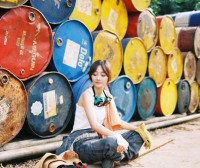获取验证码和校验登陆验证码
来源:互联网 发布:ab淘宝旗舰店网址 编辑:程序博客网 时间:2024/06/05 03:51
设置项目编码 utf-8
<%@ page language=”java” contentType=”text/html; charset=UTF-8” pageEncoding=”UTF-8”%>
在控制层类上加入
@SessionAttributes(value={"randImage"}) /*** * 获取验证码 * @param model * @param response */ @RequestMapping(value="/getRandCode",method = RequestMethod.GET) public void getRandCode(ModelMap model,HttpServletResponse response){ try { model.addAttribute("randImage",userService.writeImg(response.getOutputStream())); } catch (IOException e) { e.printStackTrace(); } }login.jsp 页面
<span><img id="randImage" src="${contextPath}/login/getRandCode?id=<%=System.currentTimeMillis()%>" alt="看不清,换一个" /></span>service层方法
/* * 产生验证码 */ public String writeImg(OutputStream stream) { // 设置图形大小。 int width = 86, height = 24; // 建立图形缓冲区。 BufferedImage image = new BufferedImage(width, height,BufferedImage.TYPE_INT_RGB); Graphics g = image.getGraphics();// 获得 Graphics 对象。 g.setColor(getRandomColor(180, 240));// 设置背景色。 g.fillRect(0, 0, width, height);// 填充背景。 StringBuilder validationCode = new StringBuilder();// 用于保存最后的验证码 String[] fontNames = {"微软雅黑"};// 用于随机的字体的集合 Random r = new Random(); // 随机生成4个验证码 for (int i = 0; i < 4; i++) { g.setFont(new Font(fontNames[0], Font.PLAIN, height-4)); char codeChar = codeChars.charAt(r.nextInt(codeChars.length())); validationCode.append(codeChar); g.setColor(getRandomColor(40, 60)); g.drawString(String.valueOf(codeChar), 20 * i + r.nextInt(5),height - 4);// 在图形上输出验证码 } // 随机生干扰码 for (int i = 0; i < 30; i++) { g.setColor(getRandomColor(100, 200)); int x = r.nextInt(width); int y = r.nextInt(height); g.drawLine(x, y, x + r.nextInt(10), y + r.nextInt(5)); } g.dispose();// 关闭Graphics对象 OutputStream os = stream;// 得到输出流 try { ImageIO.write(image, "JPEG", os); } catch (IOException e) { e.printStackTrace(); }// 以JPEG格式向客户端发送图形验证码 return validationCode.toString(); } /** * 产生随机的颜色 * * @param minColor * @param maxColor * @return */ private static Color getRandomColor(int minColor, int maxColor) { Random r = new Random(); int red = minColor + r.nextInt(maxColor - minColor); int green = minColor + r.nextInt(maxColor - minColor); int blue = minColor + r.nextInt(maxColor - minColor); return new Color(red, green, blue); }Logincontroller
/*** * 检查图片验证码是否相等 * @param randImage * @param inputRandCode * @return */ @RequestMapping(value="/checkRandCode",method = RequestMethod.GET) @ResponseBody public boolean checkRandCode(@ModelAttribute("randImage") String randImage,String inputRandCode){ if(randImage.equalsIgnoreCase(inputRandCode)){ return true; } return false; }loginController 在登陆时候的校验
//验证码 if(!checkRandCode(randImage,randCode)){ model.addAttribute("authCodeError", "验证码不正确!"); return "admin/login"; }login.js中
var $randImage = $("img[id=randImage]");//验证码图片$randImage.click(function(){ $randCode.val(""); $randImage.attr("src",getRootPath()+"/login/getRandCode?id="+Math.random()); }); 0 0
- 获取验证码和校验登陆验证码
- 校验手机号和获取验证码
- jsp登陆验证,网页登陆验证带验证码校验,登录功能之添加验证码
- 实验_Struts2实现登陆功能(验证码校验)
- 简单登陆页面验证码制作和jsp中获取验证码内容
- 验证码校验
- 手机验证码校验
- 验证码校验
- web开发验证码生成和验证码校验
- 登陆、注册 时候 验证码 验证登陆。
- java验证码的编写和校验
- 生成登陆验证码
- 登陆验证码
- jsp 登陆验证码
- Java 登陆验证码
- .net登陆验证码
- .net登陆验证码
- 登陆验证码-----实现
- 11.2.0.4 单实例的 db instance 启动的alert
- PHP获取远程地址的资源到本地目录
- swift 项目总结
- 到底要多少粒麦子 你一定听说过这个故事。
- java.math.BigDecimal类的用法
- 获取验证码和校验登陆验证码
- pch文件添加到Xcode6
- topas 解释(AIX下的top)
- ActionBar学习第二篇
- asponse.word按模板导出word文档
- can't start mysqld on centos because I cant find mysql.sock
- Remote System Explorer Operation总是运行后台服务,卡死eclipse解决办法
- Linux查看系统cpu个数、核心数、线程数
- latch: shared pool latch: library cache 诊断脚本(latchprofx.sql,latchprof.sql)