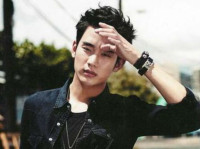不番茄下载cyanogenmod源码
来源:互联网 发布:阿里云做socket服务器 编辑:程序博客网 时间:2024/05/01 18:36
想自己编译cyanogenmod的源码,参考http://wiki.cyanogenmod.org/w/Build_for_bravoc的说明,无法成功,即使用了goagent代理,卡在
“repo init -u https://github.com/CyanogenMod/android.git -b gingerbread”这步,看了一下错误提示大概还是gerrit.googlesource.com连不了
可能与goagent用的是假https有关,但把repo-url改成http也不行。参考了这个http://my.oschina.net/eric0593/blog/344946, 里面写的两种方法都行,从提示看gerrit.googlesource.com的问题解决了,但提示Get https://github.com/CyanogenMod/android.git % Total % Received % Xferd Average Speed Time Time Time Current Dload Upload Total Spent Left Speed 0 0 0 0 0 0 0 0 --:--:-- 0:00:03 --:--:-- 0curl: (22) The requested URL returned error: 404 Not FoundServer does not provide clone.bundle; ignoring.去https://github.com/CyanogenMod/android一看,写着一句“repo init -u git://github.com/CyanogenMod/android.git -b cm-12.0”,把"repo init -u https://github.com/CyanogenMod/android.git -b gingerbread”改成"repo init -u git://github.com/CyanogenMod/android.git -b gingerbread”OK!接下来就是repo sync啦到ndroid_external_svox就卡住了,上github 一看"Repository unavailable due to DMCA takedown". 编辑manifest.xml把含有“svox”的那行改成<project path="external/svox" name="platform/external/svox" remote="aosp" revision="gingerbread"/>其中revision后的版本号需要改成自己要下的版本。然后repo sync继续按说明往下,卡在lunch full_bravoc-userdebug, 提示是:build/core/product_config.mk:196: *** _nic.PRODUCTS.[[vendor/cyanogen/products/cyanogen_ace.mk]]: "device/htc/ace/ace.mk" does not exist编辑vendor/cyanogen/products/AndroidProducts.mk, 使其只剩”PRODUCT_MAKEFILES := \
$(LOCAL_DIR)/cyanogen_bravoc.mk“ (备份原文件时千万别把那个文件拷贝到上级目录了事,会出现别的错误,我就在这点上捣鼓了很久)
0 0
- 不番茄下载cyanogenmod源码
- CyanogenMod 10源码下载
- CyanogenMod源码下载和编译
- CyanogenMod源码下载和编译
- android CyanogenMod源码下载和编译
- CyanogenMod 10.1源码下载和编译
- CyanogenMod源码下载和编译 CM7
- Ubuntu 14.04 下载CyanogenMod cm-12.0源码
- CyanogenMod源码下载和编译(Android ROM定制基础篇)
- CyanogenMod源码下载和编译(Android ROM定制基础篇)
- CyanogenMod源码下载和编译(Android ROM定制基础篇)
- CyanogenMod源码下载和编译(Android ROM定制基础篇)
- android 系统的生成,CyanogenMod源码下载和编译 CM7
- Android 第三方ROM CyanogenMod 源码下载,编译,刷机
- CyanogenMod源码下载和编译(Android ROM定制基础篇)
- 【Android ROM定制】CyanogenMod源码下载和编译
- CyanogenMod源码下载和编译(Android ROM定制基础篇)
- Android 第三方ROM CyanogenMod 源码下载,编译,刷机
- 自适应网页设计是怎么做到的的相关知识点总结
- Android View的绘制过程
- mysql:innodb表创建失败解决方案及更改数据库目录方法
- Moq 单元测试的意义
- 使用Ambari快速部署Hadoop大数据环境
- 不番茄下载cyanogenmod源码
- 解决IE不支持position:fixed问题
- EL表达式使用及使用时需要的jar包
- STM32F429之LTDC驱动图解
- 从30岁到35岁:为你的生命多积累一些厚度
- JPEG文件格式简单分析
- IE6常见bug
- 不写博客的程序员不是好程序员。
- 手机/移动前端开发需要注意的20个要点