IOS解析JSON
来源:互联网 发布:偶像剧知乎 编辑:程序博客网 时间:2024/05/11 23:40
常用的方法,有下面几个:
- (id)objectFromJSONString; - (id)objectFromJSONStringWithParseOptions:(JKParseOptionFlags)parseOptionFlags; - (id)objectFromJSONData; - (id)objectFromJSONDataWithPa rseOptions:(JKParseOptionFlags)parseOptionFlags;
1NSString *json = @"{"a":123, "b":"abc"}";NSString *json = @"{"a":123, "b":"abc"}";NSDictionary *data = [json objectFromJSONString];NSLog(@"json.a:%@", [data objectForKey:@"a"]);NSLog(@"json.b:%@", [data objectForKey:@"b"]);[json release];2NSDictionary *data = [json objectFromJSONString];3NSLog(@"json.a:%@", [data objectForKey:@"a"]);4NSLog(@"json.b:%@", [data objectForKey:@"b"]);5[json release];如果json有嵌套,即value里有array、object,如果再使用objectFromJSONString,程序可能会报错(我的测试结果:使用由网络得到的php/json_encode生成的json时报错,但使用NSString定义的json字符串时,解析成功),最好使用objectFromJSONStringWithParseOptions
NSString *json = @"{"a":123, "b":"abc", "c":[134, "hello"],\"d":{"name":"张三","age":23}}";NSLog(@"json:%@", json);NSDictionary *data = [json objectFromJSONStringWithParseOptions:JKParseOptionLooseUnicode]; NSLog(@"json.c:%@", [data objectForKey:@"c"]);NSLog(@"json.d:%@", [[data objectForKey:@"d"]objectForKey:@"name"]);[json release];1NSString *json = @"{"a":123, "b":"abc", "c":[134, "hello"],2\"d":{"name":"张三","age":23}}";3NSLog(@"json:%@", json);4NSDictionary *data = [json objectFromJSONStringWithParseOptions:JKParseOptionLooseUnicode]; 5NSLog(@"json.c:%@", [data objectForKey:@"c"]);6NSLog(@"json.d:%@", [[data objectForKey:@"d"]objectForKey:@"name"]);7[json release];结果:2012-07-09 18:48:07.255 Ate-Goods[17113:207] json.c:(134,hello)2012-07-09 18:48:07.256 Ate-Goods[17113:207] json.d:张三 从上面的写法可以看出,json与objece-c的数据对应关系如下:Number -> NSNumberString -> NSStringArray -> NSArrayObject -> NSDictionary另外:null -> NNSNulltrue and false -> NNSNumber
表示数组
IOS中Json解析的四种方法
作为一种轻量级的数据交换格式,json正在逐步取代xml,成为网络数据的通用格式。
有的json代码格式比较混乱,可以使用此“http://www.bejson.com/”网站来进行JSON格式化校验(点击打开链接)。此网站不仅可以检测Json代码中的错误,而且可以以视图形式显示json中的数据内容,很是方便。
从IOS5开始,APPLE提供了对json的原生支持(NSJSONSerialization),但是为了兼容以前的ios版本,可以使用第三方库来解析Json。
本文将介绍TouchJson、 SBJson 、JSONKit 和 iOS5所支持的原生的json方法,解析国家气象局API,TouchJson和SBJson需要下载他们的库
TouchJson包下载: http://download.csdn.net/detail/enuola/4523169
SBJson 包下载: http://download.csdn.net/detail/enuola/4523177
JSONKit包下载:http://download.csdn.net/detail/enuola/4523160
下面的完整程序源码包下载:http://download.csdn.net/detail/enuola/4523223
PS:
国家气象局提供的天气预报接口
接口地址有三个:
http://www.weather.com.cn/data/sk/101010100.html
http://www.weather.com.cn/data/cityinfo/101010100.html
http://m.weather.com.cn/data/101010100.html
第三接口信息较为详细,提供的是6天的天气,关于API所返回的信息请见开源免费天气预报接口API以及全国所有地区代码!!(国家气象局提供),全国各城市对应这一个id号,根据改变id好我们就可以解析出来各个城市对应天气;
下面介绍四种方法解析JSON:
首先建立一个新的工程,(注意不要选择ARC机制)添加如下控件:
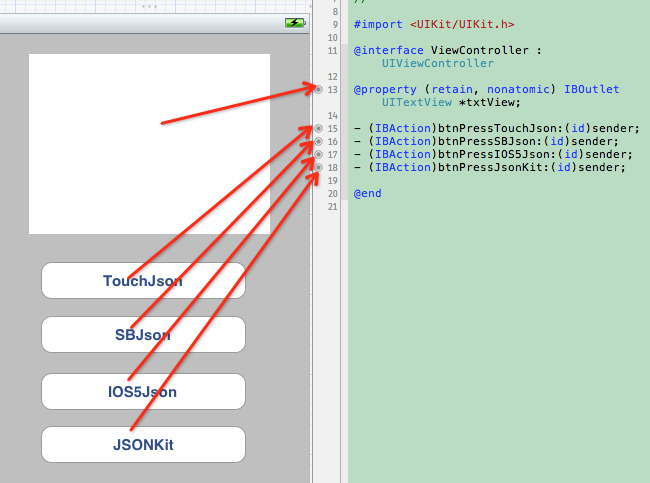
如上图所示。下面展出程序代码:
文件 ViewController.h 中:
- #import <UIKit/UIKit.h>
- @interface ViewController : UIViewController
- @property (retain, nonatomic) IBOutlet UITextView *txtView;
- - (IBAction)btnPressTouchJson:(id)sender;
- - (IBAction)btnPressSBJson:(id)sender;
- - (IBAction)btnPressIOS5Json:(id)sender;
- - (IBAction)btnPressJsonKit:(id)sender;
- @end
(1)使用TouchJSon解析方法:(需导入包:#import "TouchJson/JSON/CJSONDeserializer.h")
- //使用TouchJson来解析北京的天气
- - (IBAction)btnPressTouchJson:(id)sender {
- //获取API接口
- NSURL *url = [NSURL URLWithString:@"http://m.weather.com.cn/data/101010100.html"];
- //定义一个NSError对象,用于捕获错误信息
- NSError *error;
- NSString *jsonString = [NSString stringWithContentsOfURL:url encoding:NSUTF8StringEncoding error:&error];
- NSLog(@"jsonString--->%@",jsonString);
- //将解析得到的内容存放字典中,编码格式为UTF8,防止取值的时候发生乱码
- NSDictionary *rootDic = [[CJSONDeserializer deserializer] deserialize:[jsonString dataUsingEncoding:NSUTF8StringEncoding] error:&error];
- //因为返回的Json文件有两层,去第二层内容放到字典中去
- NSDictionary *weatherInfo = [rootDic objectForKey:@"weatherinfo"];
- NSLog(@"weatherInfo--->%@",weatherInfo);
- //取值打印
- txtView.text = [NSString stringWithFormat:@"今天是 %@ %@ %@ 的天气状况是:%@ %@ ",[weatherInfo objectForKey:@"date_y"],[weatherInfo objectForKey:@"week"],[weatherInfo objectForKey:@"city"], [weatherInfo objectForKey:@"weather1"], [weatherInfo objectForKey:@"temp1"]];
- }
- //使用SBJson解析南阳的天气
- - (IBAction)btnPressSBJson:(id)sender {
- NSURL *url = [NSURL URLWithString:@"http://m.weather.com.cn/data/101180701.html"];
- NSError *error = nil;
- NSString *jsonString = [NSString stringWithContentsOfURL:url encoding:NSUTF8StringEncoding error:&error];
- SBJsonParser *parser = [[SBJsonParser alloc] init];
- NSDictionary *rootDic = [parser objectWithString:jsonString error:&error];
- NSDictionary *weatherInfo = [rootDic objectForKey:@"weatherinfo"];
- txtView.text = [NSString stringWithFormat:@"今天是 %@ %@ %@ 的天气状况是:%@ %@ ",[weatherInfo objectForKey:@"date_y"],[weatherInfo objectForKey:@"week"],[weatherInfo objectForKey:@"city"], [weatherInfo objectForKey:@"weather1"], [weatherInfo objectForKey:@"temp1"]];
- }
- - (IBAction)btnPressIOS5Json:(id)sender {
- NSError *error;
- //加载一个NSURL对象
- NSURLRequest *request = [NSURLRequest requestWithURL:[NSURL URLWithString:@"http://m.weather.com.cn/data/101180601.html"]];
- //将请求的url数据放到NSData对象中
- NSData *response = [NSURLConnection sendSynchronousRequest:request returningResponse:nil error:nil];
- //IOS5自带解析类NSJSONSerialization从response中解析出数据放到字典中
- NSDictionary *weatherDic = [NSJSONSerialization JSONObjectWithData:response options:NSJSONReadingMutableLeav
es error:&error]; - NSDictionary *weatherInfo = [weatherDic objectForKey:@"weatherinfo"];
- txtView.text = [NSString stringWithFormat:@"今天是 %@ %@ %@ 的天气状况是:%@ %@ ",[weatherInfo objectForKey:@"date_y"],[weatherInfo objectForKey:@"week"],[weatherInfo objectForKey:@"city"], [weatherInfo objectForKey:@"weather1"], [weatherInfo objectForKey:@"temp1"]];
- NSLog(@"weatherInfo字典里面的内容为--》%@", weatherDic );
- }
- - (IBAction)btnPressJsonKit:(id)sender {
- //如果json是“单层”的,即value都是字符串、数字,可以使用objectFromJSONString
- NSString *json1 = @"{"a":123, "b":"abc"}";
- NSLog(@"json1:%@",json1);
- NSDictionary *data1 = [json1 objectFromJSONString];
- NSLog(@"json1.a:%@",[data1 objectForKey:@"a"]);
- NSLog(@"json1.b:%@",[data1 objectForKey:@"b"]);
- [json1 release];
- //如果json有嵌套,即value里有array、object,如果再使用objectFromJSONString,程序可能会报错(测试结果表明:使用由网络或得到的php/json_encode生成的json时会报错,但使用NSString定义的json字符串时,解析成功),最好使用objectFromJSONStringWith
ParseOptions: - NSString *json2 = @"{"a":123, "b":"abc", "c":[456, "hello"], "d":{"name":"张三", "age":"32"}}";
- NSLog(@"json2:%@", json2);
- NSDictionary *data2 = [json2 objectFromJSONStringWith
ParseOptions:JKParseOptionLooseUnicod e]; - NSLog(@"json2.c:%@", [data2 objectForKey:@"c"]);
- NSLog(@"json2.d:%@", [data2 objectForKey:@"d"]);
- [json2 release];
- }
另外,由于iOS5新增了JSON解析的API,我们将其和其他五个开源的JSON解析库进行了解析速度的测试,下面是测试的结果。
我们选择的测试对象包含下面的这几个框架,其中NSJSONSerialization是iOS5系统新增的JSON解析的API,需要iOS5的环境,如果您在更低的版本进行测试,应该屏蔽相应的代码调用。
- [SBJSON (json-framework)](http://code.google.com/p/json-framework/)
- [TouchJSON (from touchcode)](http://code.google.com/p/touchcode/)
- [YAJL (objective-C bindings)](http://github.com/gabriel/yajl-objc)
- [JSONKit](https://github.com/johnezang/JSONKit)
- [NextiveJson](https://github.com/nextive/NextiveJson)
-[NSJSONSerialization](http://developer.apple.com/library/ios/#documentation/Foundation/Reference/NSJSONSerialization_Class/Reference/Reference.html#//apple_ref/doc/uid/TP40010946)
我们选择了四个包含json格式的数据的文件进行测试。每一个文件进行100的解析动作,对解析的时间进行比较。
.....
测试的结果显示,系统的API的解析速度最快,我们在工程项目中选择使用,也是应用较为广泛的SBJSON的解析速度为倒数第二差,令我大跌眼镜。
与系统API较为接近的应该是JSONKit。
这里没有对API的开放接口和使用方式进行比较,若单纯基于以上解析速度的测试:
1:iOS5应该选择系统的API进行
2:不能使用系统API的应该选择JSONKit
- ios 解析json
- iOS 解析json
- IOS解析Json数据
- IOS JSON详细解析
- iOS JSON解析
- iOS JSON解析
- IOS解析JSON
- IOS解析JSON
- IOS:JSON解析
- [ios]xml, json解析
- IOS-----> Json数据解析
- IOS解析JSON
- iOS中的JSON解析
- IOS JSON解析 NSJSONSerialization
- IOS解析JSON库
- IOS解析JSON
- IOS解析JSON
- iOS解析JSON
- android:layout_gravity和android:gravity的区别
- java中字节流与字符流的区别详解
- 黑马程序员——Map集合总结
- spring基本原理模拟
- Codeforces Round #294 (Div. 2) -- C. A and B and Team Training
- IOS解析JSON
- mina学习——(一、spring3.1.2整合mina2.0.9)
- quick-cocos2d-x 学习系列之六 CoinFlip
- 2015北京电子科技博览会-中国国际电子信息科技创新博览会
- Java类加载器学习总结
- Reverse Words in a String
- java 基础之Path,classPath的设置
- oracle11g在windows XP系统中安装后,EM不能使用的解决方法
- USACO section3.1 Humble Numbers题解&代码


