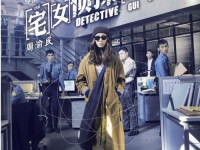Nutch2.3+Hbase0.94+Solr4.10.3单机集成配置安装
来源:互联网 发布:php jquery ajax实例 编辑:程序博客网 时间:2024/05/29 10:54
Nutch起源于ApacheLucene项目,是一个可扩展和可伸缩的开源网络爬虫软件项目,包括两个版本的代码库,即:
1,Nutch1.x版本:一个成熟的产品化的爬虫。1.x版本依赖于Apache Hadoop的数据结构,并使用了细粒度配置。Hadoop对于批处理提供了很强大的功能。
2,Nutch2.x的版本:一个新兴的、直接受1.x版本启发的替代方案。该版本在存储的关键领域不与1.x版本同,新版本通过使用 Apache Gora™处理对象的持久映射使得存储从任何特定的底层数据存储分离出来。
这意味着我们可以实现一个极其灵活多变的、用来存储任何东西的模型(抓取时间、状态、内容、分析的文本、外链接、内链接等)使其集成到许多NoSQL存储解决方案。
3,两个版本的主要区别在于底层的存储不同。1.x版本是基于Hadoop架构的,底层存储使用的是HDFS,而2.x通过使用Apache Gora,使得Nutch可以访问HBase、Accumulo、Cassandra、MySQL、DataFileAvroStore、AvroStore等NoSQL。
一,安装环境
硬件:虚拟机
操作系统:Centos 6.4 64位
IP:10.51.121.10
主机名:datanode-4
安装用户:root
JDK:需要安装JDK1.7或者以上版本。 这里安装的JDK为jdk1.7.0_75,并配置好了环境变量。
HBase:Nutch2.3版本官方文档中说对应的HBase版本为HBase0.94.14。Hbase0.94.14安装文档见:http://blog.csdn.net/freedomboy319/article/details/44102347
Solr:这里集成solr-4.10.3。
Ant:在安装Nutch2.3之前,需要安装Ant,并配置环境变量。这里安装的Ant为apache-ant-1.9.4,并配置好了环境变量。
二,安装Nutch2.3
1,下载地址:http://nutch.apache.org/downloads.html,这里下载apache-nutch-2.3-src.tar.gz
2,解压,执行#tar -zxvf apache-nutch-2.3-src.tar.gz,这里解压到/root/nutch目录下,则Nutch的安装目录为:/root/nutch/apache-nutch-2.3,下面的$NUTCH_HOME指/root/nutch/apache-nutch-2.3目录。
3,在$NUTCH_HOME/conf/nutch-site.xml文件中添加如下配置:
<property> <name>storage.data.store.class</name> <value>org.apache.gora.hbase.store.HBaseStore</value> <description>Default class for storing data</description></property>4,在$NUTCH_HOME/ivy/ivy.xml文件中找到如下配置:
<dependency org="org.apache.gora" name="gora-hbase" rev="0.5" conf="*->default" />确保此配置生效,即如果发现此配置有注释,去掉注释。
注意:rev=0.5对应的Hbase版本是Hbase0.94.14,rev=0.3对应的Hbase版本是hbase0.90.4。
5,在 $NUTCH_HOME/conf/gora.properties文件中添加如下配置:
gora.datastore.default=org.apache.gora.hbase.store.HBaseStore6,在$NUTCH_HOME目录下,执行:#ant runtime 命令,编译。
在编译最后如果有BUILD SUCCESSFUL,说明编译成功,若提示信息为BUILD FAILED,则说明编译失败,需要根据编译过程中输出的信息查找错误原因。
编译完之后,会新增build和runtime两个目录。
三,安装Solr,
1,到http://archive.apache.org/dist/lucene/solr/ 下载对应版本的Solr。这里下载solr-4.10.3.tgz
注意,请下载Solr4版本,本人没有调试成功与Solr5的集成。
2,解压,执行:#tar -zxvf solr-4.10.3.tgz,到/root/nutch目录。则Solr安装目录为:/root/nutch/solr-4.10.3。下面${SOLR_HOME}指/root/nutch/solr-4.10.3。
3,进入/root/nutch/solr-4.10.3/example目录,执行:#java -jar start.jar,启动Solr。
4,访问,http://localhost:8983/solr/
四,集成Solr
1,先备份Solr example 的schema.xml。
#mv ${SOLR_HOME}/example/solr/collection1/conf/schema.xml ${SOLR_HOME}/example/solr/collection1/conf/schema.xml.bak2,复制Nutch运行目录下的schema.xml到Solr example目录下。这里${NUTCH_RUNTIME_HOME}指/root/nutch/apache-nutch-2.3/runtime/local
#cp ${NUTCH_RUNTIME_HOME}/conf/schema.xml ${SOLR_HOME}/example/solr/collection1/conf/3,在Solr4.10.3版本中,笔者没有对schema.xml文件做任何修改。集成低版本的Solr可能需要做适当的修改,详细请见:http://wiki.apache.org/nutch/NutchTutorial
4,进入/root/nutch/solr-4.10.3/example目录,执行:#java -jar start.jar,重新启动Solr。
五,配置爬虫信息
1,配置agent。在/root/nutch/apache-nutch-2.3/runtime/local/conf/nutch-site.xml 文件中添加Agent信息:
<property> <name>http.agent.name</name> <value>JustinNutchAgent</value></property>2,添加索引信息。在/root/nutch/apache-nutch-2.3/runtime/local/conf/nutch-site.xml 文件中添加如下信息:
<property><name>plugin.includes</name><value>protocol-httpclient|urlfilter-regex|index-(basic|more)|query-(basic|site|url|lang)|indexer-solr|nutch-extensionpoints|protocol-httpclient|urlfilter-regex|parse-(text|html|msexcel|msword|mspowerpoint|pdf)|summary-basic|scoring-opic|urlnormalizer-(pass|regex|basic)protocol-http|urlfilter-regex|parse-(html|tika|metatags)|index-(basic|anchor|more|metadata)</value></property>3,配置目标要抓取的URL,这里在/root/nutch/apache-nutch-2.3/runtime/local目录下新建myUrls文件夹,并新增seed.txt文件,在此文件中添加如下信息:
http://www.10jqka.com.cn/http://www.cnblogs.com/这里抓取博客园和同花顺网站。
六,启动爬虫
1,先启动 Hbase,进入/root/hadoop/hbase-0.94.14/目录,执行#./bin/start-hbase.sh 脚本。
2,启动Solr,进入/root/nutch/solr-4.10.3/example目录,执行#java -jar start.jar
3,启动Nutch,开始抓取任务。
进入/root/nutch/apache-nutch-2.3/runtime/local目录,执行./bin/crawl命令
Usage: crawl <seedDir> <crawlID> [<solrUrl>] <numberOfRounds><seedDir>:放置种子文件的目录<crawlID> :抓取任务的ID<solrURL>:用于索引及搜索的solr地址<numberOfRounds>:迭代次数,即抓取深度./bin/crawl ./myUrls/ mycrawl1 http://localhost:8983/solr/ 2
执行完之后,进入Solr的界面:http://10.51.121.10:8983/solr/#/collection1/query,有如下信息: 
说明成功抓取信息,并在Solr中建立了索引,并可以在Solr中搜索到爬到的信息。
七,常见错误
1,在Fetch任务时,报如下错:
# ./bin/nutch fetch -all -crawlId mycrawl1 -threads 5SLF4J: Class path contains multiple SLF4J bindings. SLF4J: Found
binding in
[jar:file:/root/nutch/apache-nutch-2.3/runtime/local/lib/slf4j-log4j12-1.6.1.jar!/org/slf4j/impl/StaticLoggerBinder.class]
SLF4J: Found binding in
[jar:file:/root/nutch/apache-nutch-2.3/runtime/local/lib/slf4j-log4j12-1.6.6.jar!/org/slf4j/impl/StaticLoggerBinder.class]
SLF4J: See http://www.slf4j.org/codes.html#multiple_bindings for an
explanation. SLF4J: Actual binding is of type
[org.slf4j.impl.Log4jLoggerFactory] FetcherJob: starting at 2015-03-09
17:05:53 FetcherJob: fetching all Fetcher: No agents listed in
‘http.agent.name’ property. Exception in thread “main”
java.lang.IllegalArgumentException: Fetcher: No agents listed in
‘http.agent.name’ property.
at org.apache.nutch.fetcher.FetcherJob.checkConfiguration(FetcherJob.java:273)
at org.apache.nutch.fetcher.FetcherJob.run(FetcherJob.java:159)
at org.apache.nutch.fetcher.FetcherJob.fetch(FetcherJob.java:254)
at org.apache.nutch.fetcher.FetcherJob.run(FetcherJob.java:317)
at org.apache.hadoop.util.ToolRunner.run(ToolRunner.java:65)
at org.apache.nutch.fetcher.FetcherJob.main(FetcherJob.java:324)
原因:在/root/nutch/apache-nutch-2.3/runtime/local/conf/nutch-site.xml文件中没有配置http.agent.name。需要在此文件中添加如下配置:
<property> <name>http.agent.name</name> <value>JustinNutchAgent</value></property>2,执行# ./bin/nutch index solr.server.url=http://localhost:8983/solr -all -crawlId mycrawl1 报如下错:
IndexingJob: startingNo IndexWriters activated - check your configurationIndexingJob: done.原因:需要在nutch-site.xml文件中配置索引插件。在/root/nutch/apache-nutch-2.3/runtime/local/conf/nutch-site.xml文件中添加如下配置信息:
<property><name>plugin.includes</name><value>protocol-httpclient|urlfilter-regex|index-(basic|more)|query-(basic|site|url|lang)|indexer-solr|nutch-extensionpoints|protocol-httpclient|urlfilter-regex|parse-(text|html|msexcel|msword|mspowerpoint|pdf)|summary-basic|scoring-opic|urlnormalizer-(pass|regex|basic)protocol-http|urlfilter-regex|parse-(html|tika|metatags)|index-(basic|anchor|more|metadata)</value></property>- Nutch2.3+Hbase0.94+Solr4.10.3单机集成配置安装
- 编译安装nutch2.3和hbase0.98.8集成
- hadoop1.1.2+hbase0.92.2+nutch2.2.1+solr4.6.1配置全记录
- Nutch2.3+Hbase0.94环境搭建
- nutch2.2.0、nutch2.3.0和hbase0.98.7集成
- 集成Nutch2.3.1/Hadoop2.5.2/Hbase1.1.5/Solr4.10.4构建搜索引擎:安装及运行
- Solr4.10.3安装配置
- 大数据——hadoop1.2.1+hbase0.94.11+nutch2.2.1+elasticsearch0.90.5安装配置(上集)
- hadoop1.0.1+hbase0.94.14+nutch2.3爬虫
- hadoop2.7.1+nutch2.3+mongodb+solr5.2.1的单机配置
- 大数据——hadoop1.2.1+hbase0.94.11+nutch2.2.1+elasticsearch0.90.5安装配置攻略(中集)
- Hbase0.98.8安装配置
- 搭建Hadoop2.6+Hbase0.98.6+Nutch2.3环境
- nutch2.3 hadoop2.6.0 hbase0.98.8 分布式爬虫NoClassDefFoundError HBaseConfigurati
- 【Nutch2.2.1基础教程之2.1】集成Nutch/Hbase/Solr构建搜索引擎之一:安装及运行【单机环境】
- 【Nutch2.2.1基础教程之2.1】集成Nutch/Hbase/Solr构建搜索引擎之一:安装及运行【单机环境】
- Ubuntu 14.04 单机版 Hadoop2.2.0+hbase0.96.2 安装练习
- Centos 下Hbase0.98.10-hadoop2 单机模式的安装
- Excel 固定标题栏
- 【算法导论】0-1背包问题 与 部分背包
- SwipeListView 详解 实现微信,QQ等滑动删除效果
- CreateEvent的用法
- 教你写Android ImageLoader框架之图片缓存 (完结篇)
- Nutch2.3+Hbase0.94+Solr4.10.3单机集成配置安装
- 死锁及oracle死锁
- Java Swing嵌入浏览器
- jQuery中鲜为人知的的几个方法
- 编程须知...(写给想要学习编程学员的一点儿建议)
- WebServices的SOAP和WSDL
- 实现可折叠效果
- iOS错误-Apple-LLVM 6.0 Error (Command /Applications/Xcode.app/Contents/Developer/Toolchains/XcodeDefa)
- android dumpsys 使用