Find HorizSync VertRefresh rates to fix Linux display issue – Why my display is stuck at 640×480?
来源:互联网 发布:mac无法给iphone充电 编辑:程序博客网 时间:2024/05/17 06:26
http://www.blackmoreops.com/2014/08/29/fix-linux-display-issue-find-horizsync-vertrefresh-rates/

Learn one trick a day ....
Find HorizSync VertRefresh rates to fix Linux display issue – Why my display is stuck at 640×480?6
I had this problem a few days back and it took me sometime to figure out what to do.
I have a NVIDIA GTX460 Graphics card on my current machine and a Acer 22" Monitor. After installing NVIDIA driver, my display was stuck at640x480 and no matter what I do, nothing fixed it. This is an unusual problem with NVIDIA driver. I am assumingIntel and ATI driver might have similar issues.
Contents [hide]
- Fix Linux display issue
- Find supported HorizSync VertRefresh rates in Linux
- Find monitor HorizSync VertRefresh rates with ddcprobe
- Edit xorg.conf file to with correct HorizSync VertRefresh rates
- Reference Websites and posts
- To share or not to share! Well, just share then!!
- Related
Fix Linux display issue
So if you are having problem with your display or if your display is stuck at 640x480 then try the following:
Edit /etc/X11/xorg.conf file
root@kali:~# vi /etc/X11/xorg.conf
You will see something like this
Section "Monitor" # HorizSync source: edid, VertRefresh source: edid Identifier "Monitor0" VendorName "Unknown" ModelName "Acer X223W" HorizSync 28.0 - 33.0 VertRefresh 43.0 - 72.0 Option "DPMS"EndSection
Now the lines that control display in monitor is the following two:
HorizSync 28.0 - 33.0 VertRefresh 43.0 - 72.0
Depending on your monitor size, you have to find the correct HorizSync VertRefresh rates.
Find supported HorizSync VertRefresh rates in Linux
This took me quite some time to determine exactly what I am looking for. I obviously triedxrandr command like anyone would do..
root@kali:~# xrandr --query
This gave me an output like the following
root@kali:~# xrandr --queryScreen 0: minimum 8 x 8, current 1680 x 1050, maximum 16384 x 16384DVI-I-0 disconnected (normal left inverted right x axis y axis)DVI-I-1 disconnected (normal left inverted right x axis y axis)DVI-I-2 connected 1680x1050+0+0 (normal left inverted right x axis y axis) 474mm x 296mm 1680x1050 60.0*+ 1600x1200 60.0 1440x900 75.0 59.9 1400x1050 60.0 1360x765 60.0 1280x1024 75.0 1280x960 60.0 1152x864 75.0 1024x768 75.0 70.1 60.0 800x600 75.0 72.2 60.3 56.2 640x480 75.0 72.8 59.9 HDMI-0 disconnected (normal left inverted right x axis y axis)DVI-I-3 disconnected (normal left inverted right x axis y axis)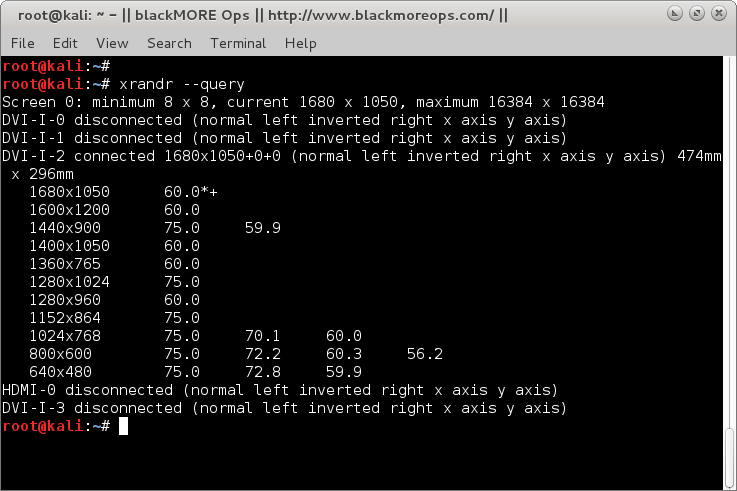 <img class="alignnone size-full wp-image-2570" src="<img class="alignnone size-full wp-image-2570" src="//www.blackmoreops.com/wp-content/uploads/2014/08/Fix-display-issue-in-Linux-after-installing-NVIDIA-driver-display-stuck-blackMORE-Ops-1.png" alt="Fix display issue in Linux - after installing NVIDIA driver, display stuck - blackMORE Ops -1" width="737" height="491" />" alt="Fix display issue in Linux - after installing NVIDIA driver, display stuck - blackMORE Ops -1" width="737" height="491" />
<img class="alignnone size-full wp-image-2570" src="<img class="alignnone size-full wp-image-2570" src="//www.blackmoreops.com/wp-content/uploads/2014/08/Fix-display-issue-in-Linux-after-installing-NVIDIA-driver-display-stuck-blackMORE-Ops-1.png" alt="Fix display issue in Linux - after installing NVIDIA driver, display stuck - blackMORE Ops -1" width="737" height="491" />" alt="Fix display issue in Linux - after installing NVIDIA driver, display stuck - blackMORE Ops -1" width="737" height="491" />
Bugger all, this doesn’t help me to find supported HorizSync VertRefresh rates. I went around looking for options and found this tool that will do exactly what you need to find.
Find monitor HorizSync VertRefresh rates with ddcprobe
First we need to install xresprobe which contains ddcprobe.
root@kali:~# apt-get install xresprobe
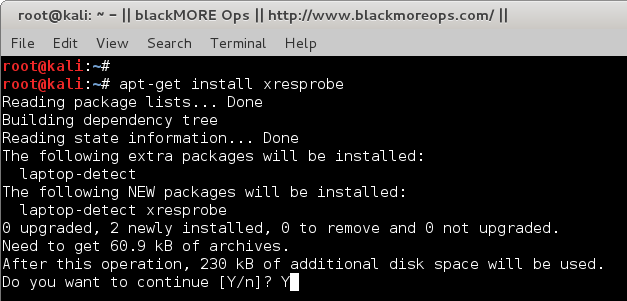 <img class="alignnone size-full wp-image-2571" src="<img class="alignnone size-full wp-image-2571" src="//www.blackmoreops.com/wp-content/uploads/2014/08/Fix-display-issue-in-Linux-after-installing-graphics-driver-display-stuck-Detect-supported-VertRefresh-and-HorizSync-values-blackMORE-Ops-2.png" alt="Fix display issue in Linux - after installing graphics driver, display stuck - Detect supported VertRefresh and HorizSync values - blackMORE Ops -2" width="627" height="301" />" alt="Fix display issue in Linux - after installing graphics driver, display stuck - Detect supported VertRefresh and HorizSync values - blackMORE Ops -2" width="627" height="301" />
<img class="alignnone size-full wp-image-2571" src="<img class="alignnone size-full wp-image-2571" src="//www.blackmoreops.com/wp-content/uploads/2014/08/Fix-display-issue-in-Linux-after-installing-graphics-driver-display-stuck-Detect-supported-VertRefresh-and-HorizSync-values-blackMORE-Ops-2.png" alt="Fix display issue in Linux - after installing graphics driver, display stuck - Detect supported VertRefresh and HorizSync values - blackMORE Ops -2" width="627" height="301" />" alt="Fix display issue in Linux - after installing graphics driver, display stuck - Detect supported VertRefresh and HorizSync values - blackMORE Ops -2" width="627" height="301" />
Once xresprobe is installed, then we can run the following command to find all supported monitor HorizSync VertRefresh rates including supported Display Resolution … well the whole lot .. some even I wasn’t aware.
root@kali:~# ddcprobe vbe: VESA 3.0 detected.oem: NVIDIAvendor: NVIDIA Corporationproduct: GF104 Board - 10410001 Chip Revmemory: 14336kbmode: 640x400x256mode: 640x480x256mode: 800x600x16mode: 800x600x256mode: 1024x768x16mode: 1024x768x256mode: 1280x1024x16mode: 1280x1024x256mode: 320x200x64kmode: 320x200x16mmode: 640x480x64kmode: 640x480x16mmode: 800x600x64kmode: 800x600x16mmode: 1024x768x64kmode: 1024x768x16mmode: 1280x1024x64kmode: 1280x1024x16medid: edid: 1 3id: 000deisa: ACR000dserial: 7430d0b5manufacture: 43 2007input: analog signal.screensize: 47 30gamma: 2.200000dpms: RGB, active off, suspend, standbytiming: 720x400@70 Hz (VGA 640x400, IBM)timing: 720x400@88 Hz (XGA2)timing: 640x480@60 Hz (VGA)timing: 640x480@67 Hz (Mac II, Apple)timing: 640x480@72 Hz (VESA)timing: 640x480@75 Hz (VESA)timing: 800x600@60 Hz (VESA)timing: 800x600@72 Hz (VESA)timing: 800x600@75 Hz (VESA)timing: 832x624@75 Hz (Mac II)timing: 1024x768@87 Hz Interlaced (8514A)timing: 1024x768@70 Hz (VESA)timing: 1024x768@75 Hz (VESA)timing: 1280x1024@75 (VESA)ctiming: 1600x1200@60ctiming: 1152x864@75ctiming: 1280x960@60ctiming: 1360x850@60ctiming: 1440x1440@60ctiming: 1440x1440@75ctiming: 1400x1050@60dtiming: 1680x1050@77monitorrange: 31-84, 56-77monitorserial: LAV0C0484010monitorname: X223Wroot@kali:~#Now the line I am interested is this:
monitorrange: 31-84, 56-77That’s the highest supported HorizSync VertRefresh rates for my monitor.
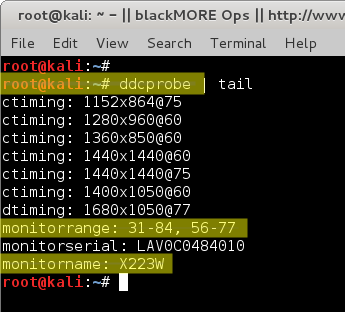 <img class="alignnone size-full wp-image-2572" src="<img class="alignnone size-full wp-image-2572" src="//www.blackmoreops.com/wp-content/uploads/2014/08/Fix-display-issue-in-Linux-after-installing-graphics-driver-display-stuck-Detect-supported-VertRefresh-and-HorizSync-values-with-ddcprobe-blackMORE-Ops-3.png" alt="Fix display issue in Linux - after installing graphics driver, display stuck - Detect supported VertRefresh and HorizSync values with ddcprobe - blackMORE Ops -3" width="345" height="312" />" alt="Fix display issue in Linux - after installing graphics driver, display stuck - Detect supported VertRefresh and HorizSync values with ddcprobe - blackMORE Ops -3" width="345" height="312" />
<img class="alignnone size-full wp-image-2572" src="<img class="alignnone size-full wp-image-2572" src="//www.blackmoreops.com/wp-content/uploads/2014/08/Fix-display-issue-in-Linux-after-installing-graphics-driver-display-stuck-Detect-supported-VertRefresh-and-HorizSync-values-with-ddcprobe-blackMORE-Ops-3.png" alt="Fix display issue in Linux - after installing graphics driver, display stuck - Detect supported VertRefresh and HorizSync values with ddcprobe - blackMORE Ops -3" width="345" height="312" />" alt="Fix display issue in Linux - after installing graphics driver, display stuck - Detect supported VertRefresh and HorizSync values with ddcprobe - blackMORE Ops -3" width="345" height="312" />
ddcprobe also gave me few more useful info, like MonitorName andMonitor Serial.
monitorserial: LAV0C0484010monitorname: X223WNow time to put it all together.
Edit xorg.conf file to with correct HorizSync VertRefresh rates
So now we know the exact values we need to know. We can now edit our /etc/X11/xorg.conf file with the values we want. So I’ve edited myxorg.conf file to look like the following:
root@kali:~# vi /etc/X11/xorg.conf
Section "Monitor" # HorizSync source: edid, VertRefresh source: edid Identifier "Monitor0" VendorName "Unknown" ModelName "Acer X223W" HorizSync 31.0 - 84.0 VertRefresh 56.0 - 77.0 Option "DPMS"EndSectionSave and exit xorg.conf file, restart and I am now enjoying 1680x1050 display on my Monitor. Here’s the xorg.conf file I have right now:
# nvidia-xconfig: X configuration file generated by nvidia-xconfig# nvidia-xconfig: version 304.48 (pbuilder@cake) Wed Sep 12 10:54:51 UTC 2012# nvidia-settings: X configuration file generated by nvidia-settings# nvidia-settings: version 304.88 (pbuilder@cake) Wed Apr 3 08:58:25 UTC 2013Section "ServerLayout" Identifier "Layout0" Screen 0 "Screen0" 0 0 InputDevice "Keyboard0" "CoreKeyboard" InputDevice "Mouse0" "CorePointer" Option "Xinerama" "0"EndSectionSection "Files"EndSectionSection "InputDevice" # generated from default Identifier "Mouse0" Driver "mouse" Option "Protocol" "auto" Option "Device" "/dev/psaux" Option "Emulate3Buttons" "no" Option "ZAxisMapping" "4 5"EndSectionSection "InputDevice" # generated from default Identifier "Keyboard0" Driver "kbd"EndSectionSection "Monitor" # HorizSync source: edid, VertRefresh source: edid Identifier "Monitor0" VendorName "Unknown" ModelName "Acer X223W" HorizSync 31.0 - 84.0 VertRefresh 56.0 - 77.0 Option "DPMS"EndSectionSection "Device" Identifier "Device0" Driver "nvidia" VendorName "NVIDIA Corporation" BoardName "GeForce GTX 460"EndSectionSection "Screen" Identifier "Screen0" Device "Device0" Monitor "Monitor0" DefaultDepth 24 Option "Stereo" "0" Option "metamodes" "nvidia-auto-select +0+0" SubSection "Display" Depth 24 EndSubSectionEndSection
This fixed my problem quite well. It might be useful to someone else out there.
Reference Websites and posts
The biggest help is always X.org website for any display related issues.
http://www.x.org/wiki/FAQVideoModes
I also later realized the that Eddy posted a similar problem in one of my posts where he fixed this problem too in exactly similar way.
doh! I should’ve just searched my own posts and readers comments. Eddy’s post doesn’t outline how to find the HorizSync VertRefresh rates though. Either way, Eddy’s post was the most accurate I found related with my problem.
Here’s Eddy’s post and my comments for references:
Edit
July 17, 2014 at 2:35 am
Hi and thank you for your step by step tutorial ..After i done everything like you said everything appear exactly like you said ,just that my resolution is on 640X480 and i do not have any option ..Now how can i fix this ?Thank you and R E S P E C T !
<img class="avatar avatar-80 photo" src="<img class="avatar avatar-80 photo" src="//0.gravatar.com/avatar/09e669a396f5a9e38d93a56c04a63af4?s=80&d=wavatar&r=G" alt="" width="80" height="80" />" alt="" width="80" height="80" />
Reply ↓EddyEdit
July 17, 2014 at 2:53 am
Ok Sorry Again
Now If someone has my problem with the resolution please do this !In /etc/X11/xorg.confHorizSync 28.0 – 33.0
VertRefresh 43.0 – 72.0and replace them withHorizSync 30.0 – 83.0
VertRefresh 56.0 – 75.0That solved my problem and so it should for you as wellTHANK YOU AND RESPECT<img class="avatar avatar-80 photo" src="<img class="avatar avatar-80 photo" src="//0.gravatar.com/avatar/8d1dad160f2ad668836e6a2315b53315?s=80&d=wavatar&r=G" alt="" width="80" height="80" />" alt="" width="80" height="80" />
Reply ↓blackMORE Ops Post authorEdit
July 17, 2014 at 2:56 am
Hi Eddy,
Are you on a flatpanel screen? This link seems promising .. http://askubuntu.com/questions/100900/how-do-i-set-the-correct-monitor-resolution-with-nvidia-drivers-for-a-monitor-th
Cheers,
-BMO
Leave a Reply Cancel reply
6 thoughts on “Find HorizSync VertRefresh rates to fix Linux display issue – Why my display is stuck at 640×480?”
Post navigation
![]()
Show






Fuck your shitty little modal popup