[转]AngularJS 作用域数据绑定
来源:互联网 发布:神创天下女神升阶数据 编辑:程序博客网 时间:2024/06/06 02:49
在imooc上看angularjs指令4,搜索了转载下
- 基于字符串的绑定:使用@操作符,双引号内的内容当做字符串进行绑定。
- 基于变量的绑定:使用=操作符,绑定的内容是个变量,双向数据绑定
基于方法的绑定:使用&操作符,绑定的内容是个方法。
@
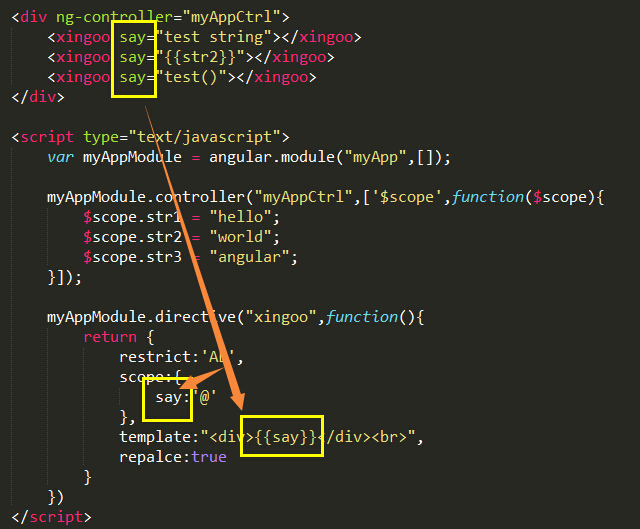
=
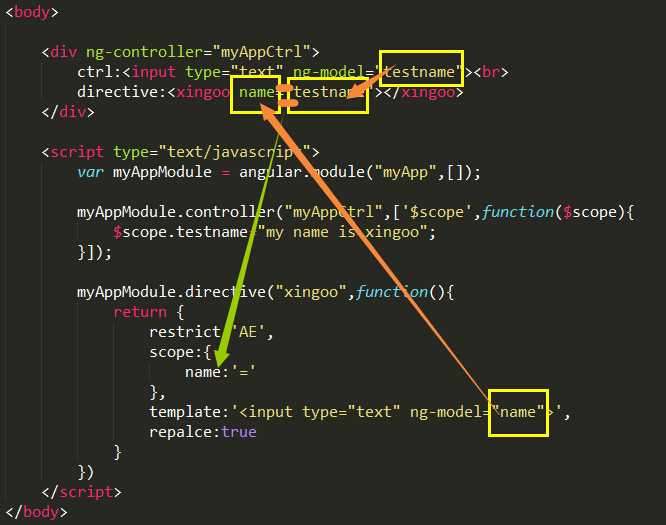
&
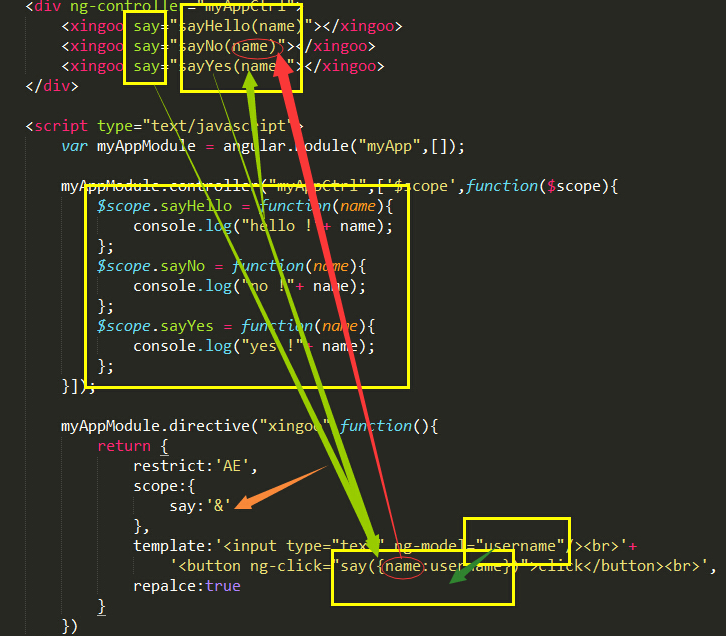
上图代码:
<!doctype html><html ng-app="myApp"> <head> <meta http-equiv="Content-Type" content="text/html; charset=utf-8" /> <script src="http://apps.bdimg.com/libs/angular.js/1.2.16/angular.min.js"></script> </head> <body> <div ng-controller="myAppCtrl"> <xingoo say="test string"></xingoo> <xingoo say="{{str2}}"></xingoo> <xingoo say="test()"></xingoo> </div> <script type="text/javascript"> var myAppModule = angular.module("myApp",[]); myAppModule.controller("myAppCtrl",['$scope',function($scope){ $scope.str1 = "hello"; $scope.str2 = "world"; $scope.str3 = "angular"; }]); myAppModule.directive("xingoo",function(){ return { restrict:'AE', scope:{ say:'@' }, template:"<div>{{say}}</div><br>", repalce:true } }) </script> </body></html><!doctype html><html ng-app="myApp"> <head> <meta http-equiv="Content-Type" content="text/html; charset=utf-8" /> <script src="http://apps.bdimg.com/libs/angular.js/1.2.16/angular.min.js"></script> </head> <body> <div ng-controller="myAppCtrl"> ctrl:<input type="text" ng-model="testname"><br> directive:<xingoo name="testname"></xingoo> </div> <script type="text/javascript"> var myAppModule = angular.module("myApp",[]); myAppModule.controller("myAppCtrl",['$scope',function($scope){ $scope.testname="my name is xingoo"; }]); myAppModule.directive("xingoo",function(){ return { restrict:'AE', scope:{ name:'=' }, template:'<input type="text" ng-model="name">', repalce:true } }) </script> </body></html><!doctype html><html ng-app="myApp"> <head> <meta http-equiv="Content-Type" content="text/html; charset=utf-8" /> <script src="http://apps.bdimg.com/libs/angular.js/1.2.16/angular.min.js"></script> </head> <body> <div ng-controller="myAppCtrl"> <xingoo say="sayHello(name)"></xingoo> <xingoo say="sayNo(name)"></xingoo> <xingoo say="sayYes(name)"></xingoo> </div> <script type="text/javascript"> var myAppModule = angular.module("myApp",[]); myAppModule.controller("myAppCtrl",['$scope',function($scope){ $scope.sayHello = function(name){ console.log("hello !"+ name); }; $scope.sayNo = function(name){ console.log("no !"+ name); }; $scope.sayYes = function(name){ console.log("yes !"+ name); }; }]); myAppModule.directive("xingoo",function(){ return { restrict:'AE', scope:{ say:'&' }, template:'<input type="text" ng-model="username"/><br>'+ '<button ng-click="say({name:username})">click</button><br>', repalce:true } }) </script> </body></html>参考资料:
- http://www.cnblogs.com/xing901022/p/4291521.html
文章若有纰漏请大家补充指正,谢谢~~
http://blog.xinshangshangxin.com SHANG殇
0 0
- [转]AngularJS 作用域数据绑定
- AngularJS 作用域与数据绑定机制
- AngularJs数据绑定原理
- AngularJS例子 数据绑定
- angularJs<一、数据绑定>
- AngularJS-数据绑定
- AngularJs数据绑定原理
- AngularJs 简单数据绑定
- AngularJS 中的数据绑定
- AngularJS双向数据绑定
- AngularJS数据绑定
- AngularJS入门-数据绑定
- AngularJs 数据绑定
- AngularJS-数据绑定
- AngularJs数据绑定
- AngularJs数据绑定原理
- AngularJS-3-数据绑定
- angularjs数据绑定
- 关于mysql存储引擎最新最全的东西。
- Android笔记三十.Service入门(四).跨进程调用Service(AIDL Service)
- Https处理工具
- 数据结构--优先队列(堆)的实现
- JTable的自动换行处理
- [转]AngularJS 作用域数据绑定
- 欢迎使用CSDN-markdown编辑器
- OpenGL入门11——抗锯齿
- JAVASE_面向对象下
- OS X右键Services集成Sublime text
- tomcat7下JDNI连接池的配置
- Bash的基本功能
- SSH配置文件之applicationContext.xml
- 人脸识别必读的N篇文章


