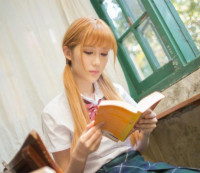ios UIImagePickerController 导航栏透明
来源:互联网 发布:我知女人心配乐 编辑:程序博客网 时间:2024/05/21 19:45
当程序运行的ios7的手机中时,如果我们需要调用手机的相册获取图片,此时导航栏和状态栏显示为透明,解决方法为:
UIImagePickerController *picker = [[UIImagePickerController alloc] init];
picker.delegate = self;
picker.sourceType = UIImagePickerControllerSourceTypePhotoLibrary;
if ([[[UIDevice currentDevice] systemVersion] floatValue] >= 7) { //判断当前设备的系统是否是ios7.0以上
picker.edgesForExtendedLayout = UIRectEdgeNone;
}
[self presentViewController:picker animated:YES completion:nil];
然后在UIImagePickerController delegate 方法中添加代码
- (void)navigationController:(UINavigationController *)navigationController
willShowViewController:(UIViewController *)viewController
animated:(BOOL)animated
{
if ([navigationController isKindOfClass:[UIImagePickerController class]])
{
viewController.navigationController.navigationBar.translucent = NO;
viewController.edgesForExtendedLayout = UIRectEdgeNone;
}
}
通过以上代码,即可以记解决ios7调用系统的相册时出现的导航栏透明的情况
- ios UIImagePickerController 导航栏透明
- ios UIImagePickerController 导航栏透明
- iOS导航栏透明
- ios导航栏透明
- ios 导航栏透明
- ios 透明导航栏
- IOS导航栏透明效果
- 设置iOS导航栏透明
- iOS导航栏透明代码
- IOS开发 IOS7使导航栏透明
- iOS 导航栏透明 去掉黑线
- iOS实现导航栏全透明效果
- 导航栏透明 毛玻璃效果iOS
- 导航栏透明渐变(iOS)
- iOS 导航栏透明,变色动画
- iOS开发——导航栏透明
- iOS开发——导航栏透明
- iOS 导航栏透明,变色动画
- 推送免费用, 这样的好事你期待吗?
- Android 高仿 QQ5.0 侧滑菜单效果 自定义控件来袭
- openwrt常用网站汇总
- spring定时任务的添加
- VirtualBox 主机与虚拟机互相访问且均上外网
- ios UIImagePickerController 导航栏透明
- 使用sentinel进行redis主从切换的操作步骤(failOver故障转移)(何志雄)
- 杭电 HDU 1061 Rightmost Digit
- opensuse下Qt5.4连接mysql (使用ldd查看缺少哪个库)
- android 关闭虚拟键盘
- java中多线程的安全问题以及解决办法(2)
- NGUI学习:(1)spine导入后图层顺序的问题
- 蓝桥杯 李白打酒
- iphone 访问webservice