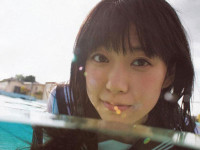UI_UITableView
来源:互联网 发布:淘宝lolita鞋子 编辑:程序博客网 时间:2024/06/05 21:54
The UI of iPhone Settings (09 Day)
RootView.h
@property (nonatomic, retain) UITableView *tableView;RootView.m
#pragma mark - 添加全部控件- (void)addAllViews{ // 3. 创建表示图并添加 self.tableView = [[[UITableView alloc] initWithFrame:self.frame style:UITableViewStyleGrouped] autorelease]; [self addSubview:_tableView];}RootViewController.m
- (void)viewDidLoad { [super viewDidLoad]; // 4. 设置数据源 _rootView.tableView.dataSource = self;}// 5. 遵守数据源协议@interface RootViewController () <UITableViewDataSource>@property (nonatomic, retain) RootView *rootView;@end// 声明一个大数组属性,用于存放设置里面的title,如果要删除组或者单个元素,可在数组里面直接操作。“根据数据来显示页面”的方式@property (nonatomic, retain) NSArray *allDataArray;self.allDataArray = @[ @[@"通用", @"隐私"], @[@"iCloud", @"地图", @"Safari", @"照片与相机", @"Game Center"], @[@"Twitter", @"Facebook", @"Flickr", @"Vimeo", @"新浪微博", @"腾讯微博"], @[@"开发者"] ];// 6. 实现协议里的方法#pragma mark - UITableViewDateSource Methods#pragma mark 设置有多少分区(可选的,如果不实现,默认有一个分组)- (NSInteger)numberOfSectionsInTableView:(UITableView *)tableView{ // 分区数就是大数组的元素个数 return _allDataArray.count;}#pragma mark 设置每一个分区有多少行- (NSInteger)tableView:(UITableView *)tableView numberOfRowsInSection:(NSInteger)section{ // 通过section,获取小数组,再发送count消息,获取小数组元素个数,并返回 return [_allDataArray[section] count];}#pragma mark 设置每行显示的内容- (UITableViewCell *)tableView:(UITableView *)tableView cellForRowAtIndexPath:(NSIndexPath *)indexPath{ UITableViewCell *cell = [[[UITableViewCell alloc] initWithStyle:UITableViewCellStyleSubtitle reuseIdentifier:nil] autorelease];// cell.textLabel.text = @"标题";// cell.detailTextLabel.text = @"详情描述";// cell.imageView.image = [UIImage imageNamed:@"head_2"];// NSArray *smallArray = _allDataArray[indexPath.section];// NSString *str = smallArray[indexPath.row];// cell.textLabel.text = str; // 通过indexPath.section从大数组中获取小数组,再通过indexPath.row从小数组中获取字符串并显示 cell.textLabel.text = _allDataArray[indexPath.section][indexPath.row]; return cell;}// 声明一个头标题数组属性,存储头标题@property (nonatomic, retain) NSArray *headTitleArray; self.headTitleArray = @[@"First", @"Second", @"Third", @"Fourth"];#pragma mark - 设置头标题- (NSString *)tableView:(UITableView *)tableView titleForHeaderInSection:(NSInteger)section{ return _headTitleArray[section];}#pragma mark 设置快速索引- (NSArray *)sectionIndexTitlesForTableView:(UITableView *)tableView{ return @[@"1", @"2", @"3", @"4"];}使用“重用标识”优化内存,替代上面的方法
#pragma mark 设置每行显示的内容- (UITableViewCell *)tableView:(UITableView *)tableView cellForRowAtIndexPath:(NSIndexPath *)indexPath{ // 1. 根据重用标识,去重用队列里去查找, 返回可重用的 static NSString *cellIdentifier = @"cellIdentifier"; UITableViewCell *cell = [tableView dequeueReusableCellWithIdentifier:cellIdentifier]; // 2. 判断是否有重用的,如果没有,则自己创建 if (cell == nil) { cell = [[[UITableViewCell alloc] initWithStyle:UITableViewCellStyleSubtitle reuseIdentifier:cellIdentifier] autorelease]; } // 3. 正常使用cell cell.textLabel.text = _allDataArray[indexPath.section][indexPath.row]; return cell; }遵守协议UITableViewDelegate
#pragma mark 实现协议方法(涉及到动画)- (void)tableView:(UITableView *)tableView willDisplayCell:(UITableViewCell *)cell forRowAtIndexPath:(NSIndexPath *)indexPath{ if (indexPath.row % 2 == 0) { cell.frame = CGRectMake(-375, cell.frame.origin.y, cell.frame.size.width, cell.frame.size.height); } else { cell.frame = CGRectMake(375, cell.frame.origin.y, cell.frame.size.width, cell.frame.size.height); } [UIView animateWithDuration:1.f animations:^{ cell.frame = CGRectMake(0, cell.frame.origin.y, cell.frame.size.width, cell.frame.size.height); }];}一些其他的属性和方法
#pragma mark 设置行高- (CGFloat)tableView:(UITableView *)tableView heightForRowAtIndexPath:(NSIndexPath *)indexPath{ if (indexPath.row % 2 == 0) { return 20; } else { return 80; }}#pragma mark 自定义Header- (UIView *)tableView:(UITableView *)tableView viewForHeaderInSection:(NSInteger)section{ UILabel *headerLabel = [[[UILabel alloc] initWithFrame:CGRectMake(0, 0, 0, 100)] autorelease]; headerLabel.backgroundColor = [UIColor colorWithWhite:.5 alpha:.5]; headerLabel.text = @"头标题"; return headerLabel;}#pragma mark 如果自定义了Header,需要通过下面的方法来设置header的高度- (CGFloat)tableView:(UITableView *)tableView heightForHeaderInSection:(NSInteger)section{ return 100.0f;}#pragma mark 点击方法// 点击后打印它的位置与名称,以及变成黄色- (void)tableView:(UITableView *)tableView didSelectRowAtIndexPath:(NSIndexPath *)indexPath{ NSLog(@"%ld %ld", indexPath.section, indexPath.row); NSLog(@"%@", _allDataArray[indexPath.section][indexPath.row]); // cellForRowAtIndexPath:通过indexPath,获取到cell UITableViewCell *cell = [tableView cellForRowAtIndexPath:indexPath]; cell.backgroundColor = [UIColor yellowColor]; // 设置无选中效果 cell.selected = NO;} 0 0
- UI_UITableView
- UI_UITableView
- UI_UITableView编辑
- UI_UITableView编辑
- UI_UITableView 编辑与移动
- UI_UITableView异步加载图片
- UI_UITableView _新知识_02
- UI_UITableView自定义Cell
- UI_UITableView省市区字典数组
- UI_UITableView的HeaderView
- UI_UITableView界面传值(将前面的属性传值和协议传值结合起来)
- PDF文档分割简单方法
- P051第九题
- P51第10题优化
- 电信141p51第9题
- 【LeetCode】028.Implement strStr()
- UI_UITableView
- 《跨界杂谈》企业商业模式(七):其他
- 单元测试注意事项总结
- list 对象排重
- Selenium Webdriver firefox 浏览器问题
- hdu 1997 汉诺塔VII(递归)
- Jeditable - jQuery就地编辑插件的使用
- 两道练习题
- JS 调用函数时有括号跟没括号的区别