RedHat EL5 安装Oracle 10g RAC之--Oracle软件安装
来源:互联网 发布:一个空间绑定多个域名 编辑:程序博客网 时间:2024/06/07 02:10
RedHat EL5 安装Oracle 10g RAC之--Oracle软件安装
系统环境:
操作系统:RedHat EL5
Cluster: Oracle CRS 10.2.0.1.0
Oracle: Oracle 10.2.0.1.0
如图所示:RAC 系统架构
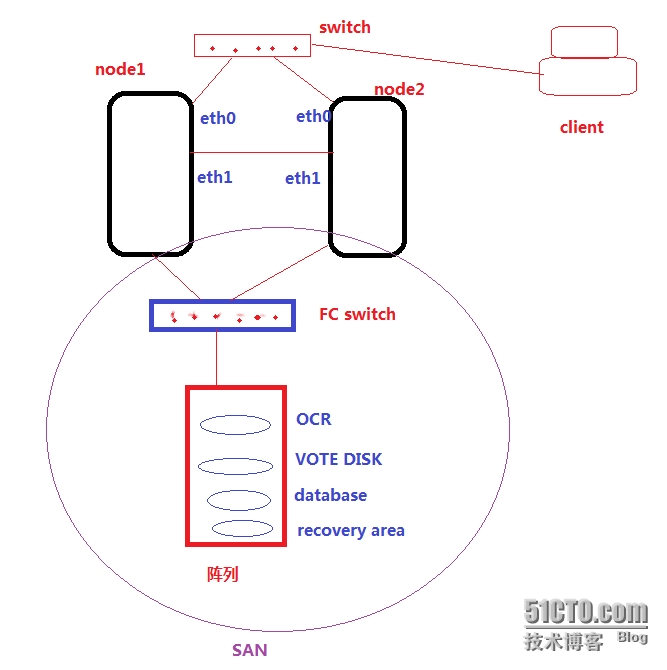
三、安装Orancle 软件
在构建、配置完成CRS以后,就可以安装Oracle软件
安装需采用图形化方式,以Oracle用户的身份安装(在node1上):
注意:修改安装配置文件,增加redhat-5的支持
[oracle@node1 install]$ pwd
/home/oracle/database/install
[oracle@node1 install]$ ls
addLangs.sh images oneclick.properties oraparamsilent.ini response
addNode.sh lsnodes oraparam.ini resource unzip
[oracle@node1 install]$ vi oraparam.ini
[Certified Versions]
Linux=redhat-3,SuSE-9,redhat-4,redhat-5,UnitedLinux-1.0,asianux-1,asianux-2
[oracle@node1 Disk1]$./runInstaller
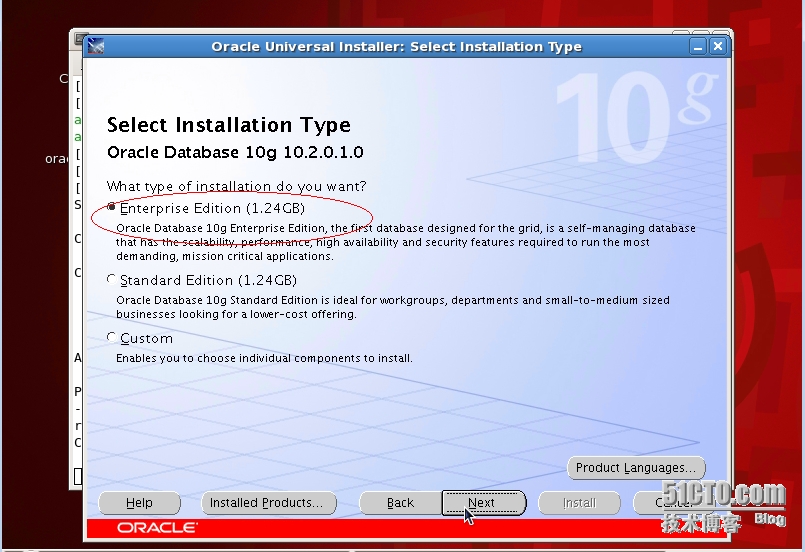
安装Oracle 企业版
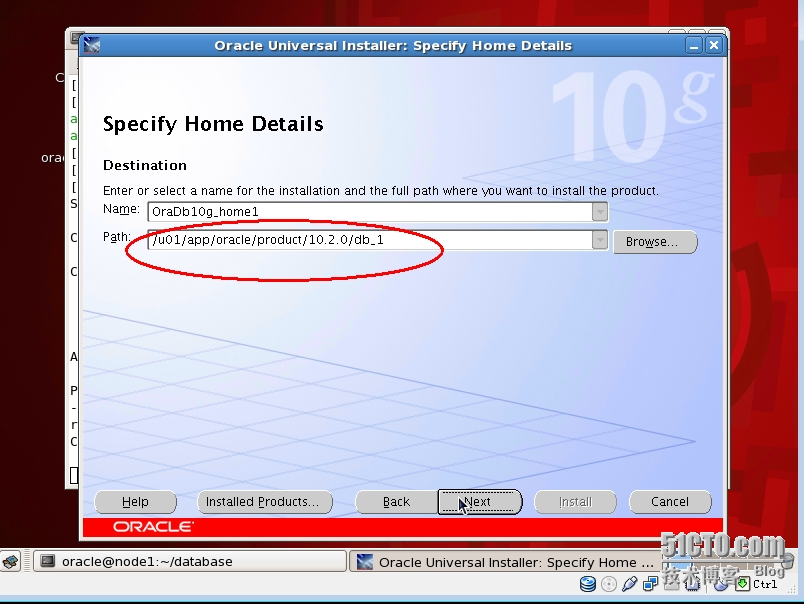
注意安装路径
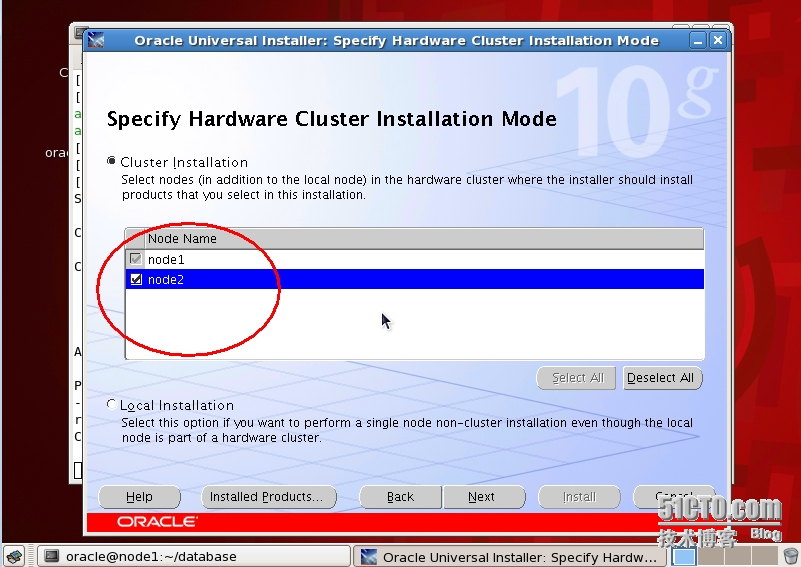
选择所有node
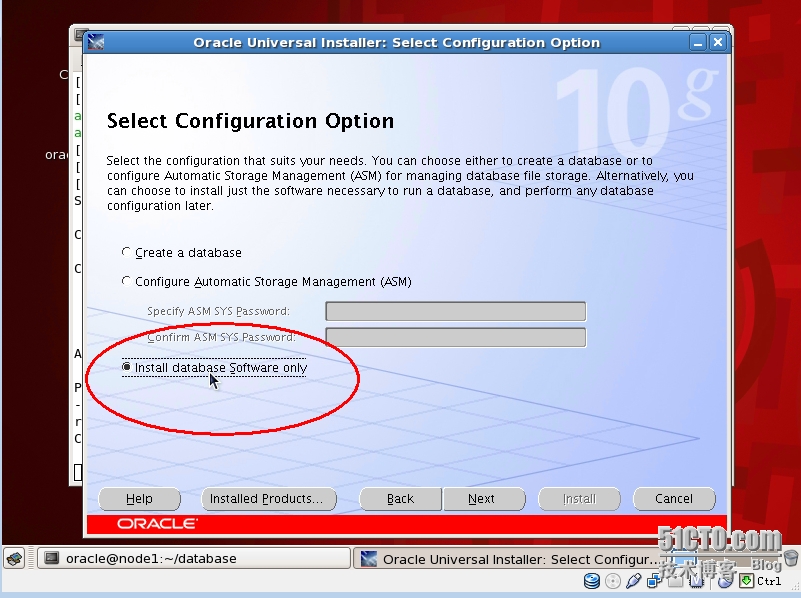
只安装软件
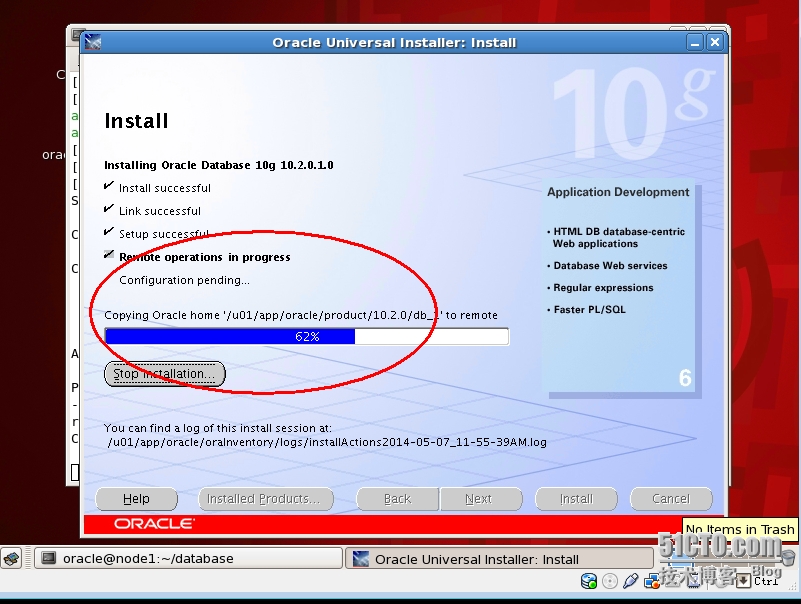
开始安装和传送软件到node2
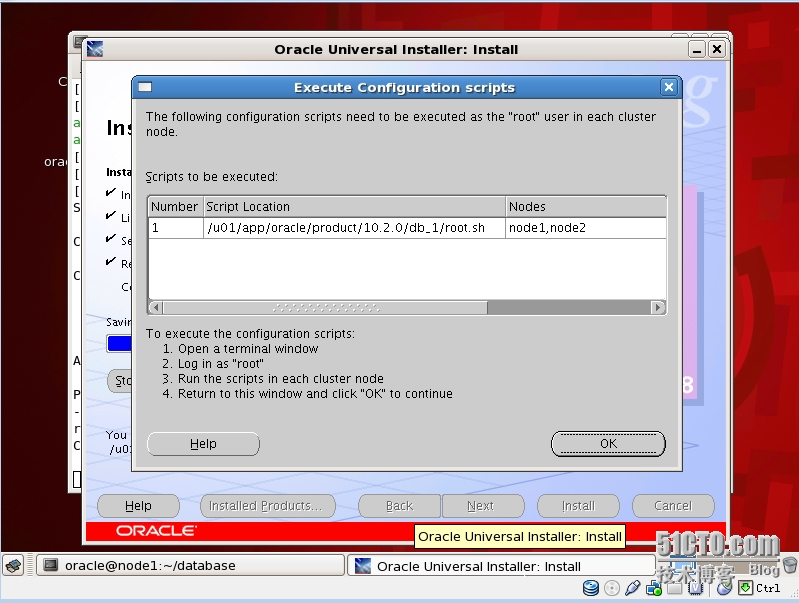
分别在node1和node2,按顺序执行script
node1:
[root@node1 ~]# /u01/app/oracle/product/10.2.0/db_1/root.sh
Running Oracle10 root.sh script...The following environment variables are set as: ORACLE_OWNER= oracle ORACLE_HOME= /u01/app/oracle/product/10.2.0/db_1Enter the full pathname of the local bin directory: [/usr/local/bin]: Copying dbhome to /usr/local/bin ... Copying oraenv to /usr/local/bin ... Copying coraenv to /usr/local/bin ...Creating /etc/oratab file...Entries will be added to the /etc/oratab file as needed byDatabase Configuration Assistant when a database is createdFinished running generic part of root.sh script.Now product-specific root actions will be performed.node2:[root@node2 bin]# /u01/app/oracle/product/10.2.0/db_1/root.shRunning Oracle10 root.sh script...The following environment variables are set as: ORACLE_OWNER= oracle ORACLE_HOME= /u01/app/oracle/product/10.2.0/db_1Enter the full pathname of the local bin directory: [/usr/local/bin]: Copying dbhome to /usr/local/bin ... Copying oraenv to /usr/local/bin ... Copying coraenv to /usr/local/bin ...Creating /etc/oratab file...Entries will be added to the /etc/oratab file as needed byDatabase Configuration Assistant when a database is createdFinished running generic part of root.sh script.Now product-specific root actions will be performed.
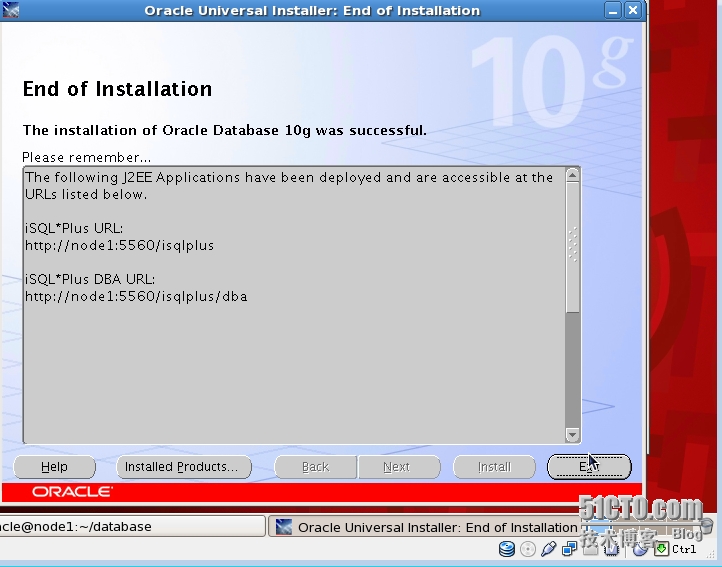
完成安装!
本文出自 “天涯客的blog” 博客,请务必保留此出处http://tiany.blog.51cto.com/513694/1408053
- RedHat EL5 安装Oracle 10g RAC之--CRS 安装
- RedHat EL5 安装Oracle 10g RAC之--Oracle软件安装
- RedHat EL5 安装Oracle 10g RAC之--建库
- RedHat EL5 安装Oracle 10g RAC之--系统环境配置(1)
- RedHat EL5 安装Oracle 10g RAC之--系统环境配置(2)
- Linux EL5下安装oracle 10g
- Redhat 5.4 + ASM + RAW+ Oracle 10g RAC 安装文档
- Redhat 5.4 + ASM + RAW+ Oracle 10g RAC 安装文档
- Redhat 5.4 + ASM + RAW+ Oracle 10g RAC 安装文档
- Redhat 5.4 + ASM + RAW+ Oracle 10g RAC 安装文档
- Redhat 5.4 + ASM + RAW+ Oracle 10g RAC 安装文档
- redhat 下 oracle 10G RAC 集群 详细安装
- Redhat安装oracle 10g
- Solaris 10(x86)构建Oracle 10g RAC之--安装Oracle软件
- Oracle 10g RAC Installer 故障之--Oracle软件安装无法发现集群
- Oracle 11g R2+RAC+ASM+redhat安装详解1
- Oracle 11g R2+RAC+ASM+redhat安装详解2
- Oracle 10g RAC 安装之配置时间同步
- 冬日丹崖风貌--承德碧霞山
- AIX rootvg 错误之--错误删除PV故障
- RedHat EL5 安装Oracle 10g RAC之--系统环境配置(1)
- RedHat EL5 安装Oracle 10g RAC之--系统环境配置(2)
- RedHat EL5 安装Oracle 10g RAC之--CRS 安装
- RedHat EL5 安装Oracle 10g RAC之--Oracle软件安装
- RedHat EL5 安装Oracle 10g RAC之--建库
- AIX 5.3 Install Oracle 10g RAC 错误集锦--磁盘I/O 故障
- AIX 5.3 Install Oracle 10g RAC 错误集锦--9i RAC present
- AIX 5.3下Oracle 10g RAC 启动故障--vip漂移
- HA集群之Heartbeat浅析及heartbeat+haresource
- PHP 日志系统的选型
- Oracle 10g RAC 升级(CPU Update)之--升级CRS
- 计数排序—Java


